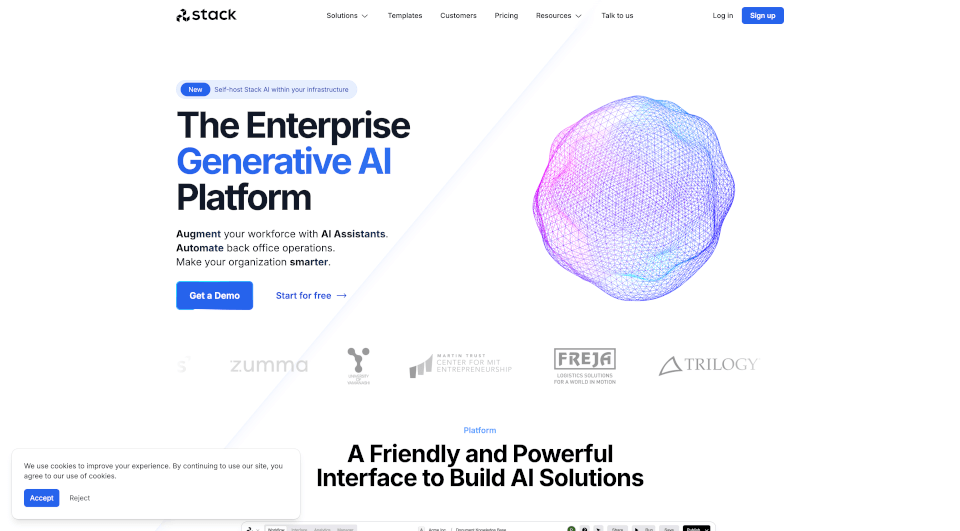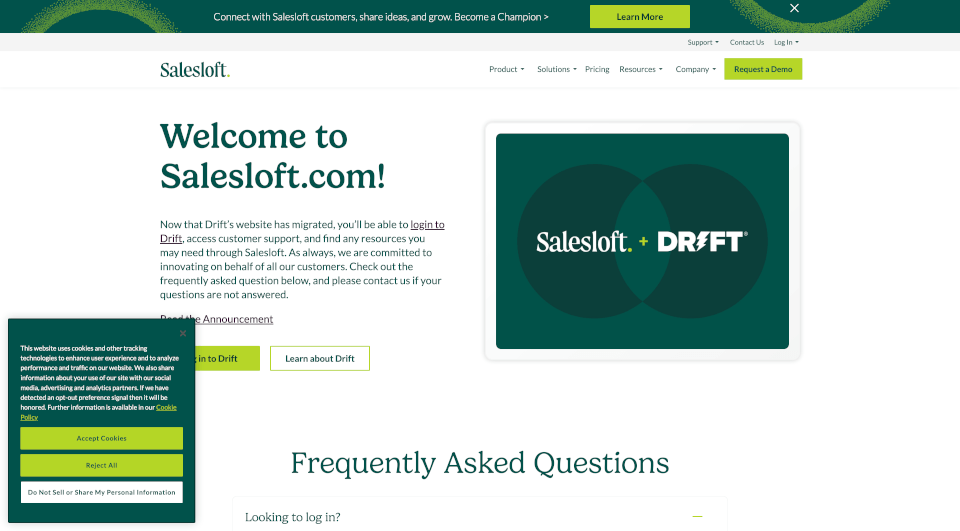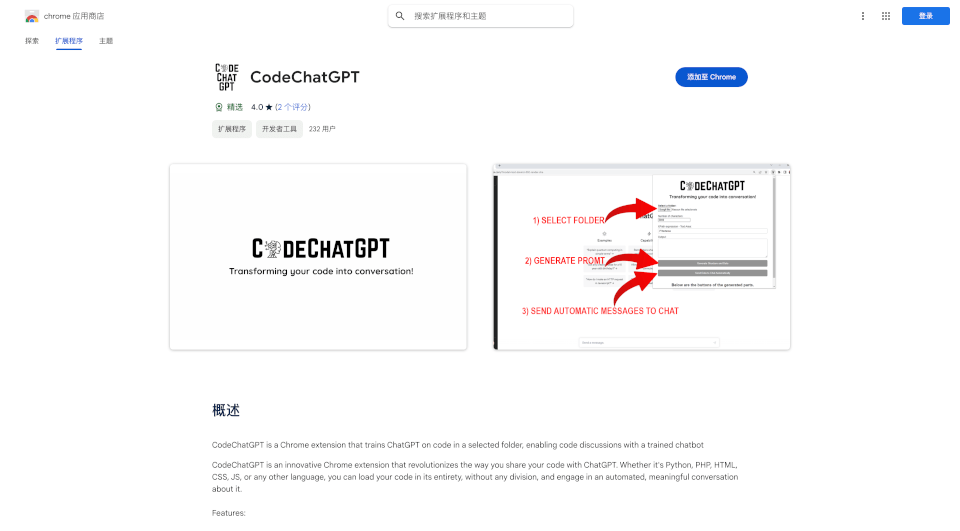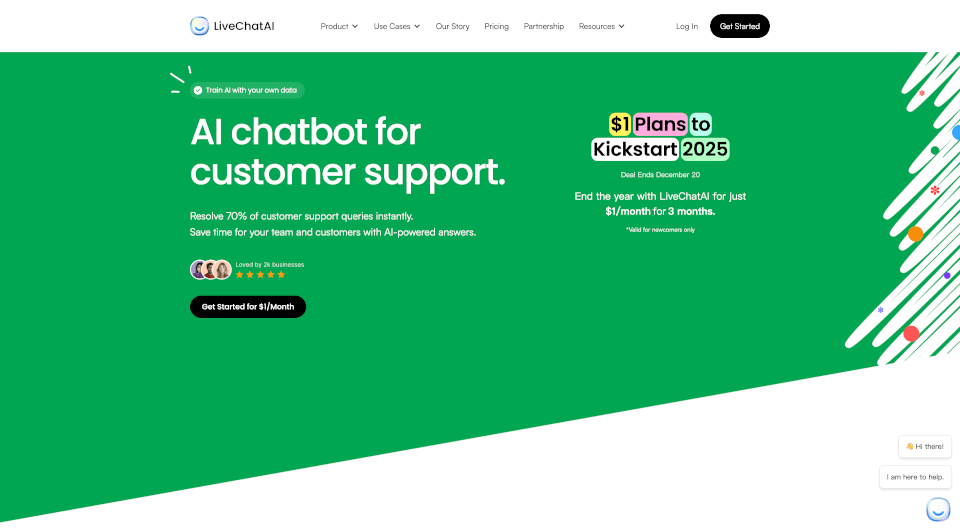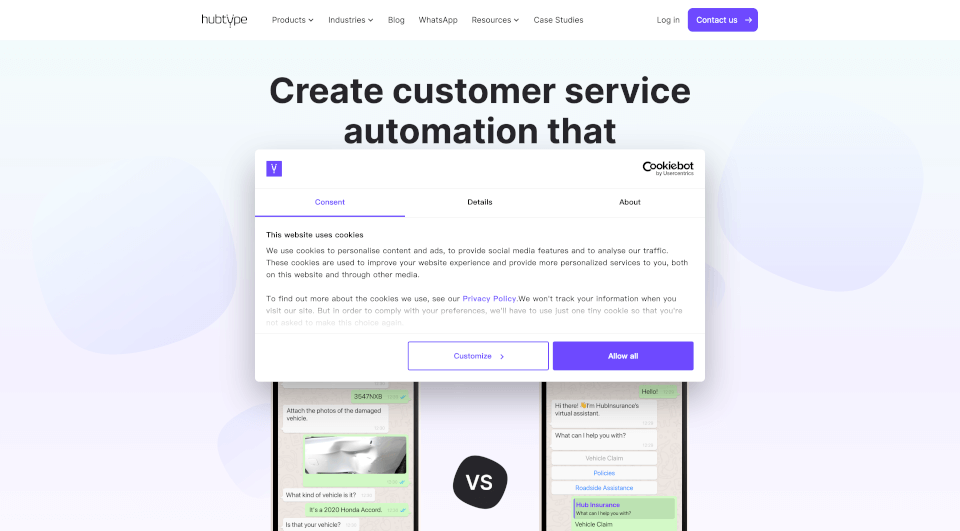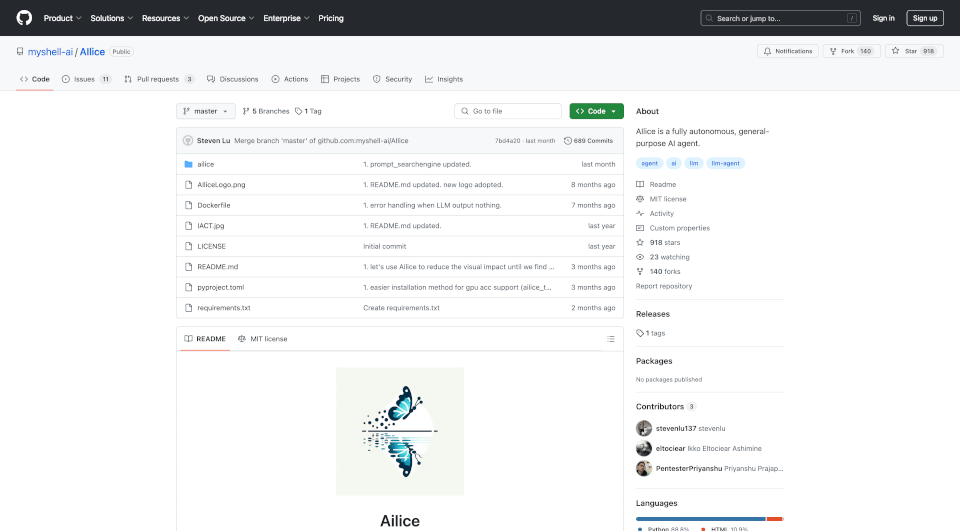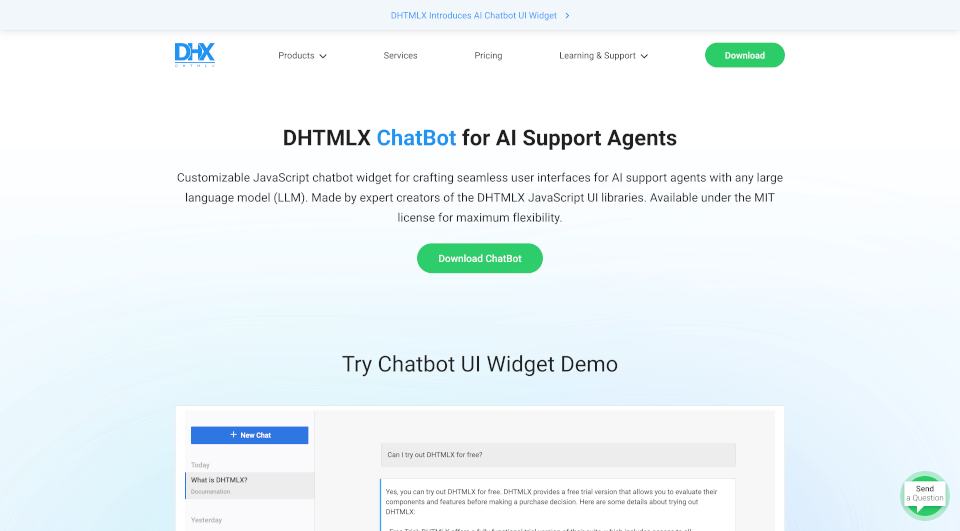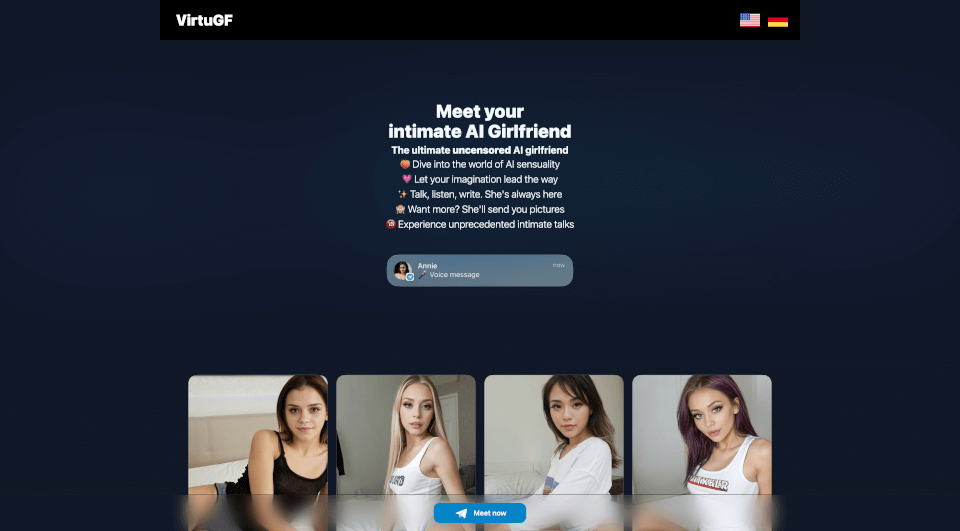What is AnythingLLM?
AnythingLLM is the all-in-one AI application designed for everyone, providing a seamless experience to chat with your documents, enhance productivity, and run state-of-the-art LLMs privately without any technical setup. This powerful tool combines the best features of AI into a single desktop application, making it accessible and user-friendly for all.
What are the features of AnythingLLM?
Local and Offline Functionality
AnythingLLM allows users to run powerful AI models locally, ensuring full privacy and control over their data. With no need for an internet connection, you can access your documents and AI capabilities anytime, anywhere.
Support for Multiple Document Types
Whether you’re working with PDFs, Word documents, CSV files, or even codebases, AnythingLLM supports a wide range of document types. This versatility makes it an essential tool for businesses that rely on various formats for their operations.
Custom Model Integration
Users can leverage custom models or connect to enterprise models from providers like OpenAI, Azure, and AWS. This flexibility allows for tailored solutions that meet specific business needs.
User-Friendly Interface
Designed with simplicity in mind, AnythingLLM features an intuitive interface that enables users to interact with LLMs without needing any programming skills. This makes it accessible to a broader audience, including non-developers.
Open Source and Customizable
Being open source and MIT licensed, AnythingLLM encourages users to extend its functionality with custom agents, data loaders, and more. This adaptability ensures that the application can evolve with user needs.
Multi-Modal Capabilities
AnythingLLM supports both text-only and multi-modal LLMs, allowing users to work with images and audio seamlessly. This feature enhances the application’s usability across different industries.
Built-in Developer API
For developers looking to integrate AI capabilities into their existing products, AnythingLLM offers a powerful API. This feature allows for custom development and the addition of new functionalities.
Privacy-Focused Design
With a strong emphasis on privacy, AnythingLLM ensures that all data is stored and processed locally. Users can rest assured that their information remains confidential and secure.
What are the characteristics of AnythingLLM?
- One-Click Installation: Easily download and run an LLM with no additional setup required.
- Cross-Platform Compatibility: Works on any operating system, including MacOS, Windows, and Linux.
- Self-Hosted Options: Offers both hosted and self-hosted solutions for teams, ensuring multi-user access while maintaining privacy.
- Admin Control Features: Fine-grained admin controls allow for management of user permissions and visibility.
- White-Labeling Capabilities: Businesses can customize AnythingLLM with their branding, making it a perfect fit for corporate environments.
What are the use cases of AnythingLLM?
- Document Management: Use AnythingLLM to manage and interact with various document types, enhancing productivity and collaboration.
- Research and Development: Researchers can leverage the power of LLMs to analyze data, generate insights, and streamline their workflows.
- Customer Support: Implement AnythingLLM in customer service environments to provide quick and accurate responses to inquiries.
- Education: Educators can utilize the application to create interactive learning materials and facilitate discussions around complex topics.
- Content Creation: Writers and marketers can harness the capabilities of AnythingLLM to generate content ideas, draft articles, and optimize their writing processes.
How to use AnythingLLM?
- Download and Install: Visit the AnythingLLM website to download the desktop application. Follow the installation instructions for your operating system.
- Set Up Your Environment: Choose whether to run the application locally or connect to a cloud LLM engine.
- Import Documents: Use the import feature to bring in your documents from various sources, including online locations.
- Interact with LLMs: Start chatting with your documents or using AI agents to enhance your productivity.
- Customize Settings: Explore the settings to customize your experience, including model selection and privacy options.