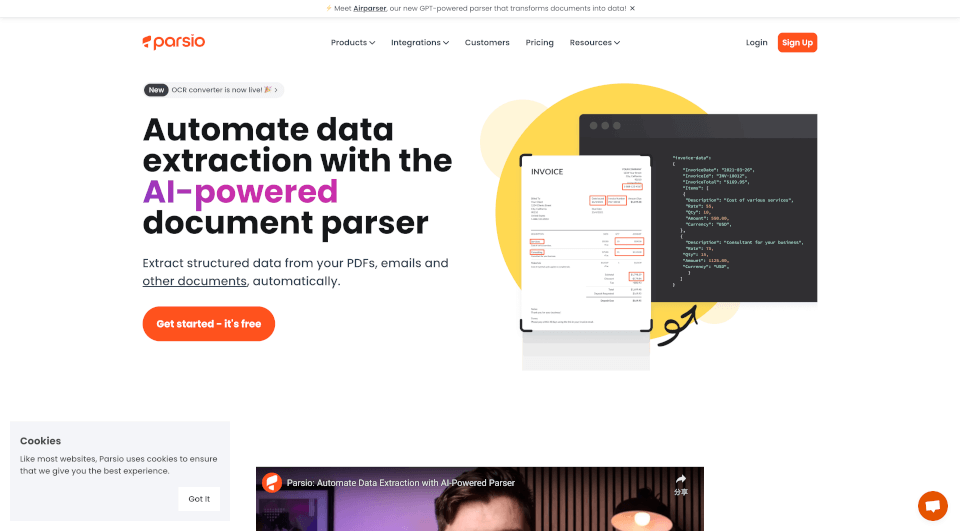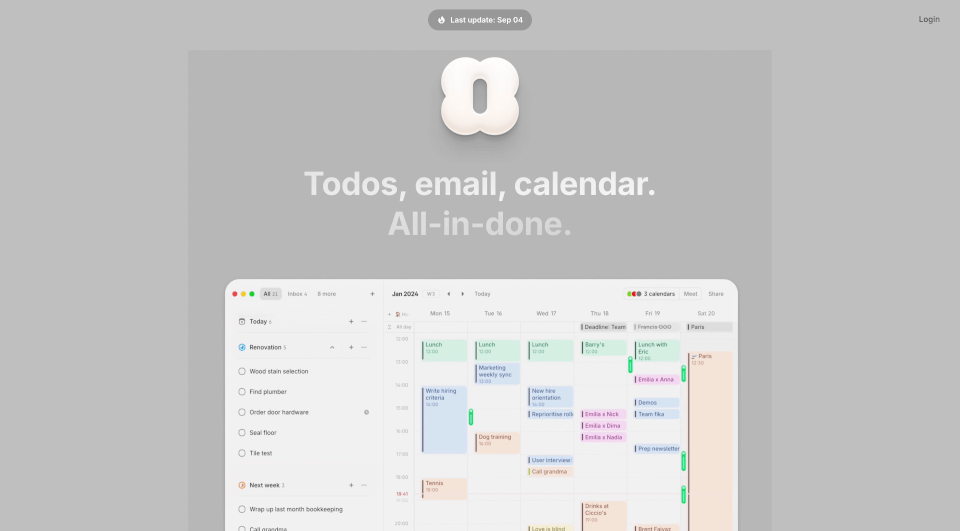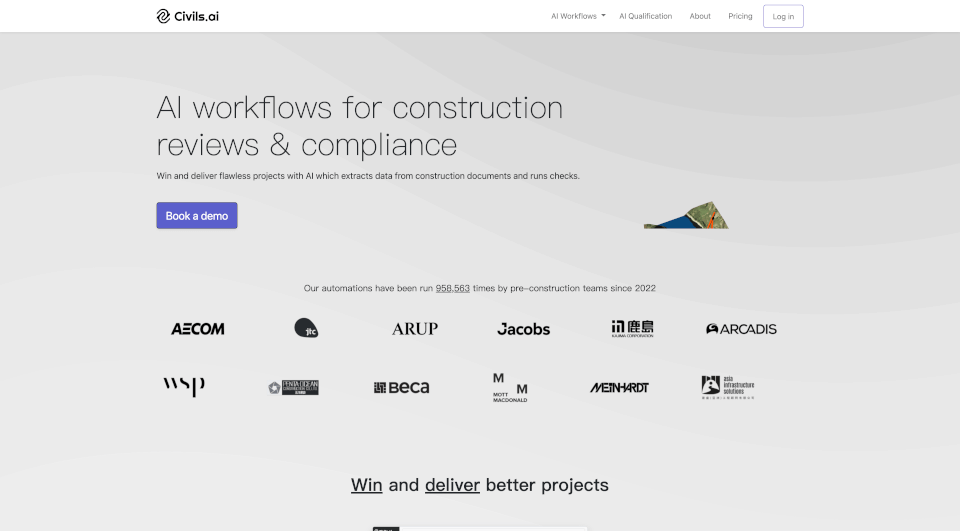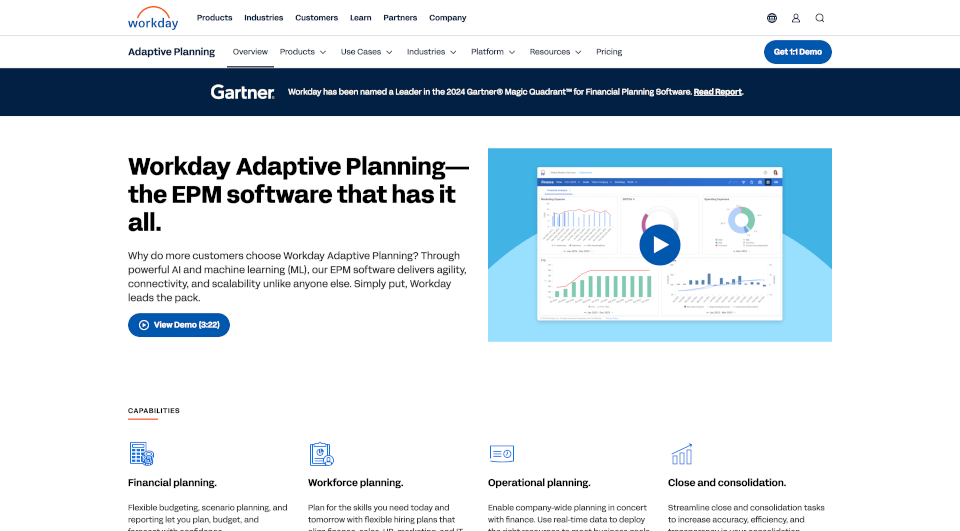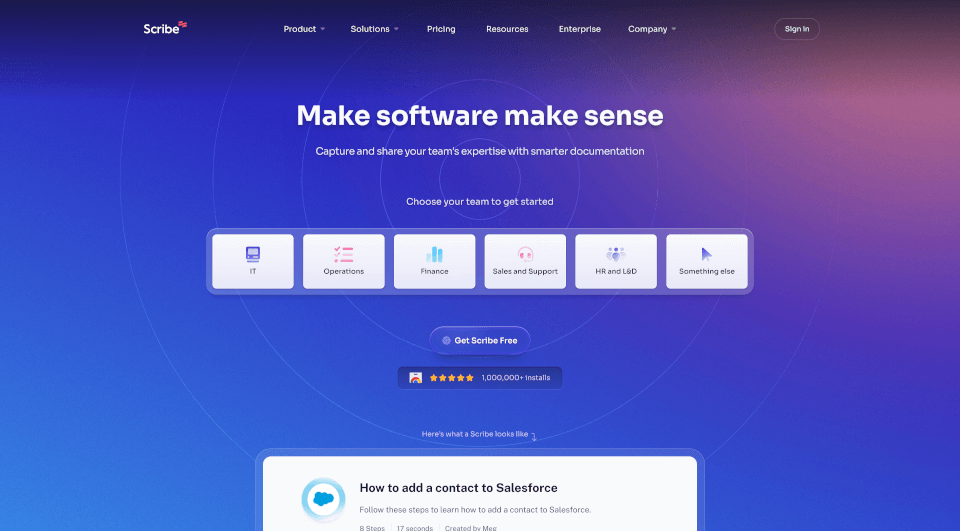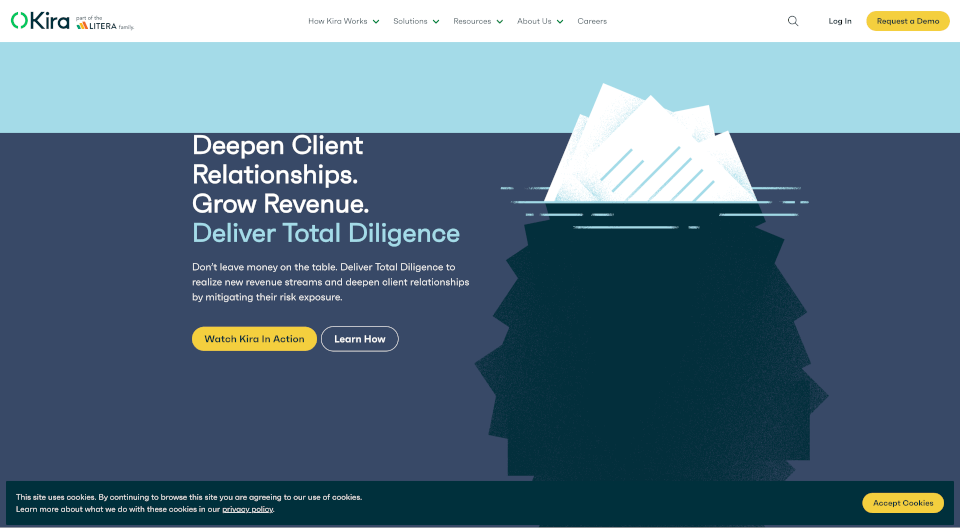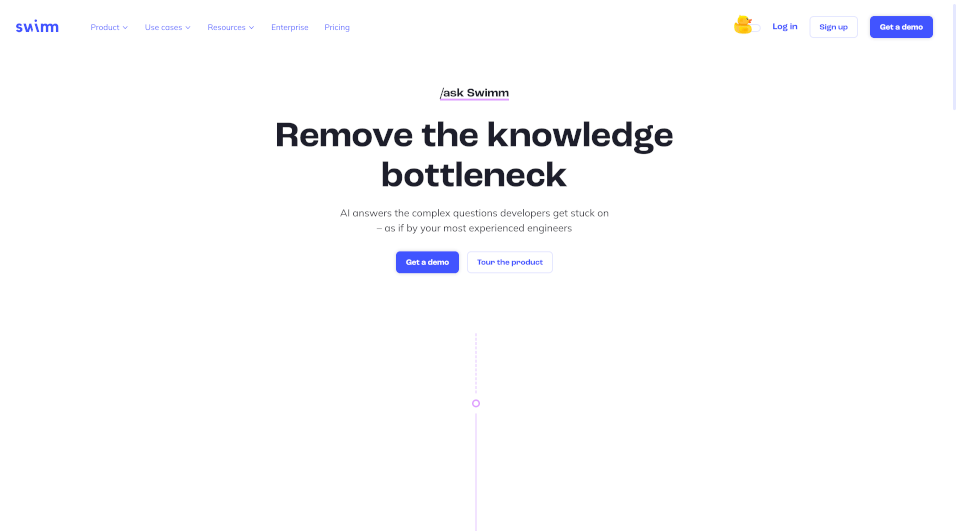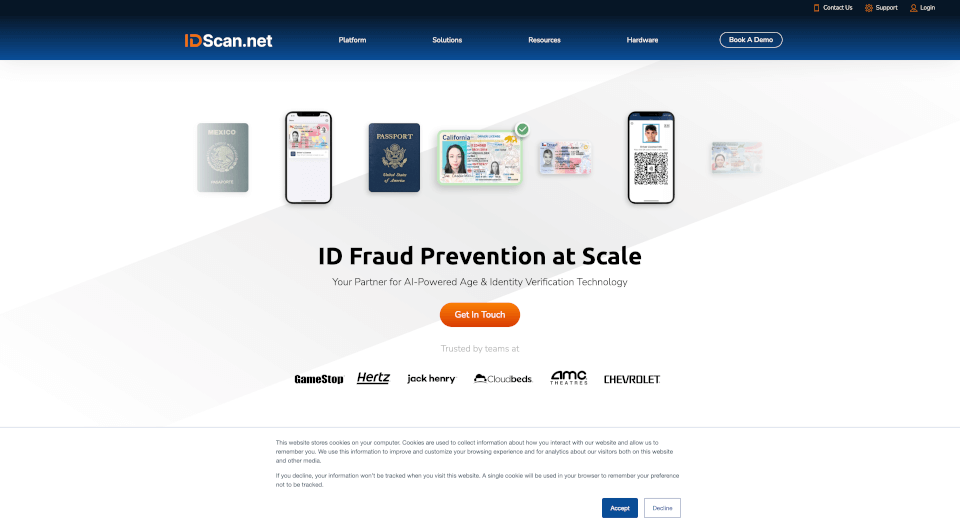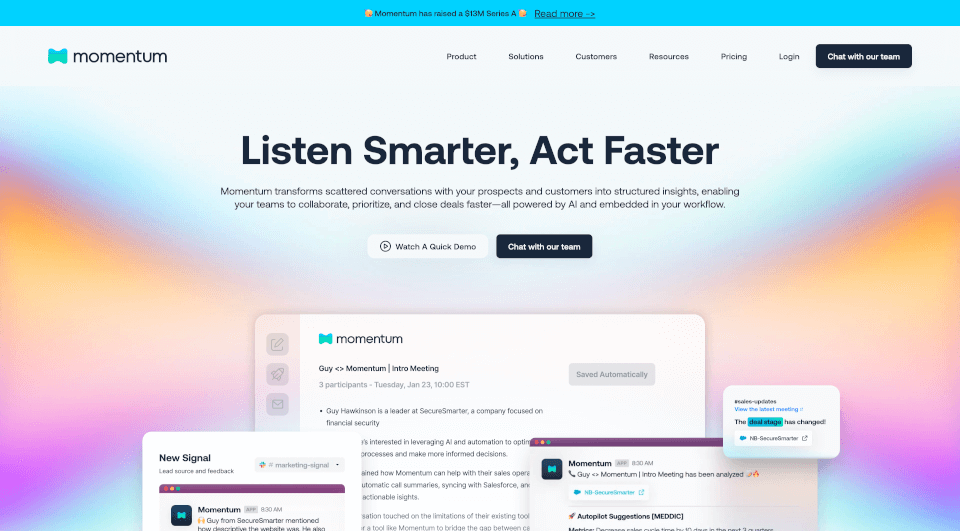What is Parsio?
Parsio is an innovative data extraction tool designed to simplify the process of extracting vital information from emails, PDF documents, and various file types. With the power of artificial intelligence and machine learning, Parsio automates data extraction, enabling businesses to efficiently manage and analyze large volumes of data. Whether you need to pull information from invoices, receipts, or emails, Parsio streamlines the workflow, enabling your team to focus on more strategic tasks.
What are the features of Parsio?
AI-Powered PDF Parser
The AI PDF parser allows you to extract data from documents quickly and accurately. It can handle multiple document types, including invoices, order forms, and identity documents, ensuring that you get the data you need without manual effort.
Email Parser
The email parser is designed to transform your inbox into a powerful tool for data management. Easily capture and extract valuable information from incoming emails and attachments, ensuring nothing slips through the cracks.
OCR Capabilities
Parsio’s OCR (Optical Character Recognition) features allow you to read and interpret human-written text from scanned documents. This includes receipts and handwritten notes, making it perfect for scenarios where traditional data processing fails.
Table Extraction
With advanced table extraction capabilities, Parsio can automatically extract data from tables within documents, regardless of the number of rows. This feature is essential for processing invoices and reports that depend on tabular data.
Integration with Multiple Platforms
Parsio seamlessly integrates with a wide range of platforms, including Google Sheets, Slack, Trello, and accounting software like QuickBooks. This connectivity ensures that once data is extracted, it can be easily transferred to where it’s needed most.
Customizable Data Formatting
Before exporting your extracted data, Parsio allows you to add custom formatting and business logic, ensuring that the final output meets your specific requirements.
Pre-built Templates
Utilize a library of built-in templates designed for platforms such as HARO, Airbnb, and LinkedIn to streamline the parsing process from the get-go.
What are the characteristics of Parsio?
- User-Friendly Interface: Designed with simplicity in mind, Parsio provides an intuitive interface that even non-technical users can navigate with ease.
- Real-Time Data Extraction: With Parsio, data is extracted in real-time, allowing for up-to-date information processing and quicker decision-making.
- Multi-Language Support: The software is equipped to recognize and extract data from multiple languages, making it versatile for international applications.
- Secure Data Handling: Parsio ensures that all data extracted is secured and complies with relevant data protection regulations, allowing businesses to maintain customer trust and confidentiality.
What are the use cases of Parsio?
- Finance and Accounting: Utilize Parsio to automate the extraction of data from invoices and receipts, significantly reducing the risk of human error and speeding up the reconciliation process.
- E-commerce: Parse order confirmations and customer information from emails to enhance your sales processes and customer relationship management.
- Real Estate: Automatically extract leads from emails or scan leasing agreements, enabling agents to respond to inquiries quickly and efficiently.
- Healthcare: Streamline patient data management by extracting information from patient registration forms and insurance documents with OCR.
- Marketing Agencies: Efficiently gather leads from various platforms through email parsing, ensuring comprehensive data collection for potential clients.
- Freelancers and Small Businesses: Save time and increase productivity by automating routine data entry tasks, allowing for a greater focus on building customer relationships.
How to use Parsio?
- Set Up Your Account: Sign up for a Parsio account to get started.
- Choose Your Document Type: Select the type of document you want to extract data from, such as PDF invoices or email signatures.
- Create a Parsing Template: Highlight the sections of your document from which you want to extract data. Use the intuitive interface to define your template.
- Integrate with Your Tools: Connect Parsio to your preferred applications, such as Google Sheets or Slack, for seamless data transfer.
- Export Extracted Data: Once data is extracted, format it as needed before exporting to your integrated applications.