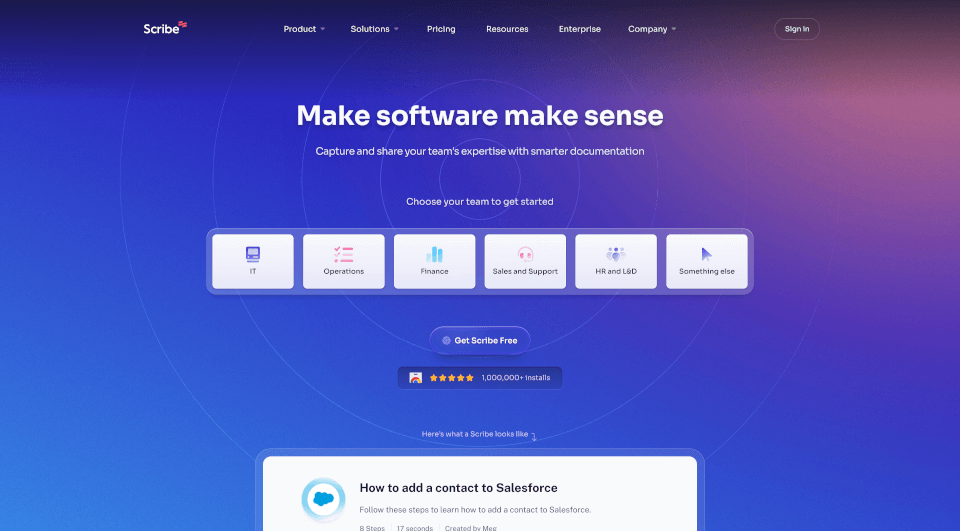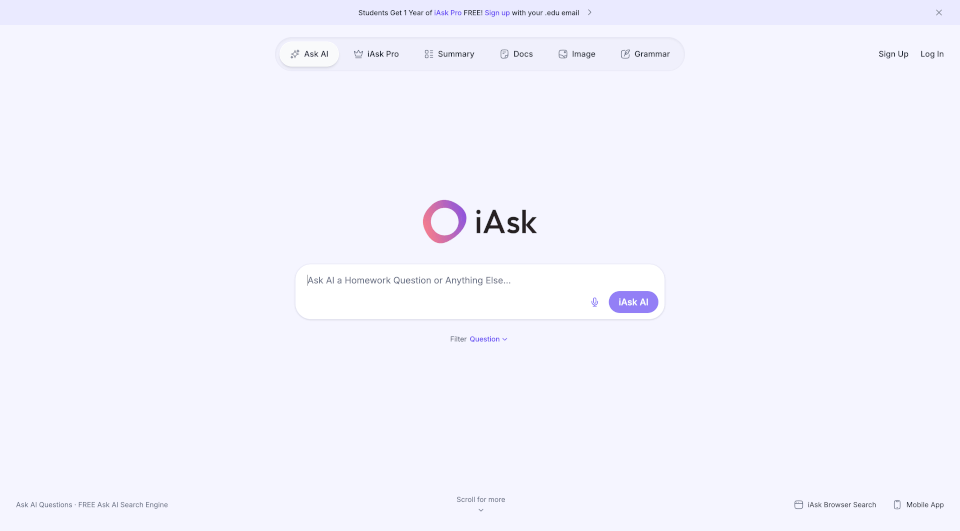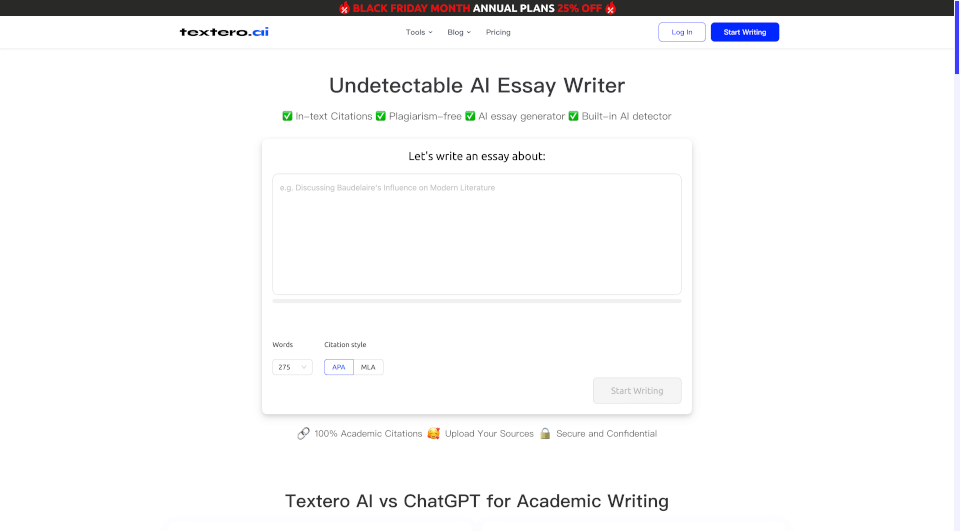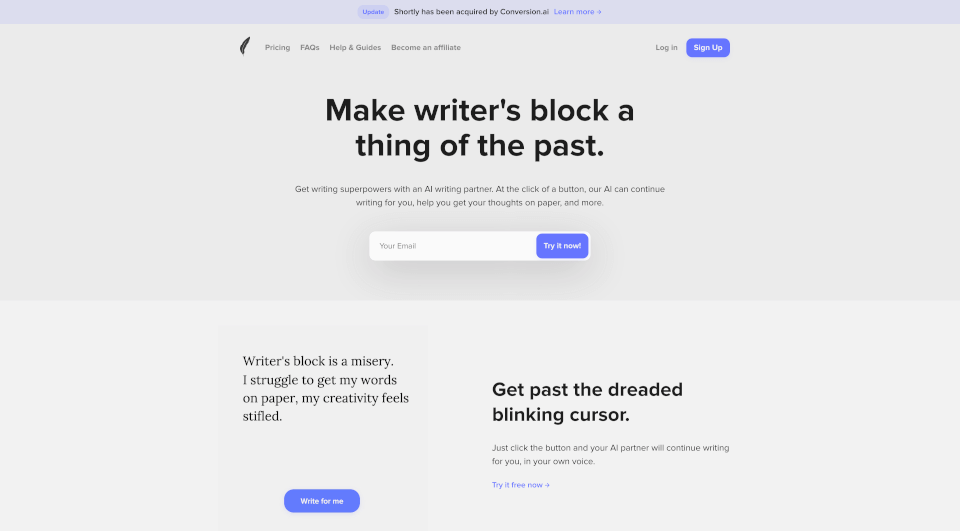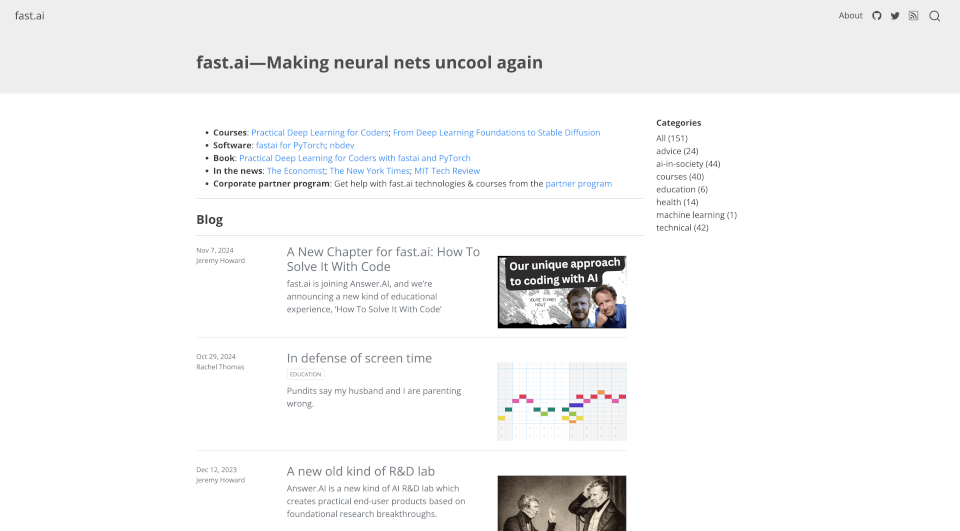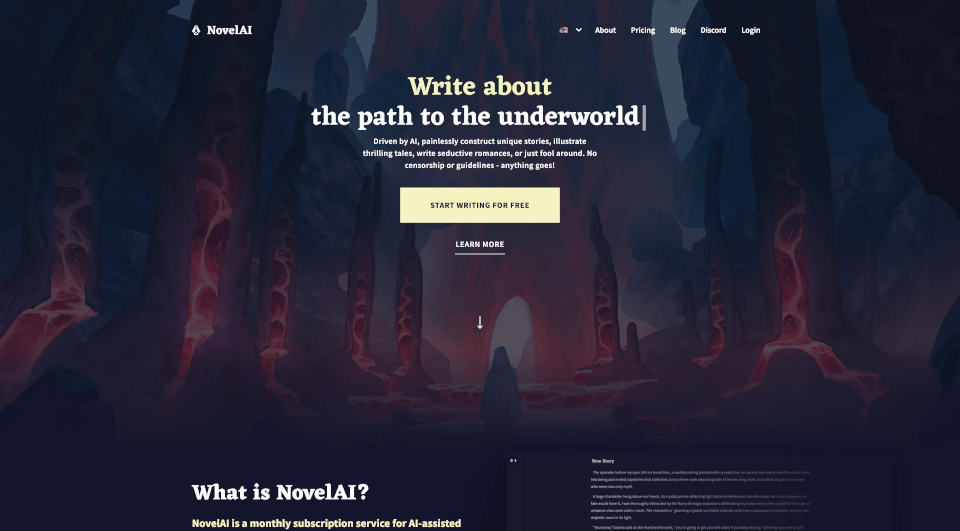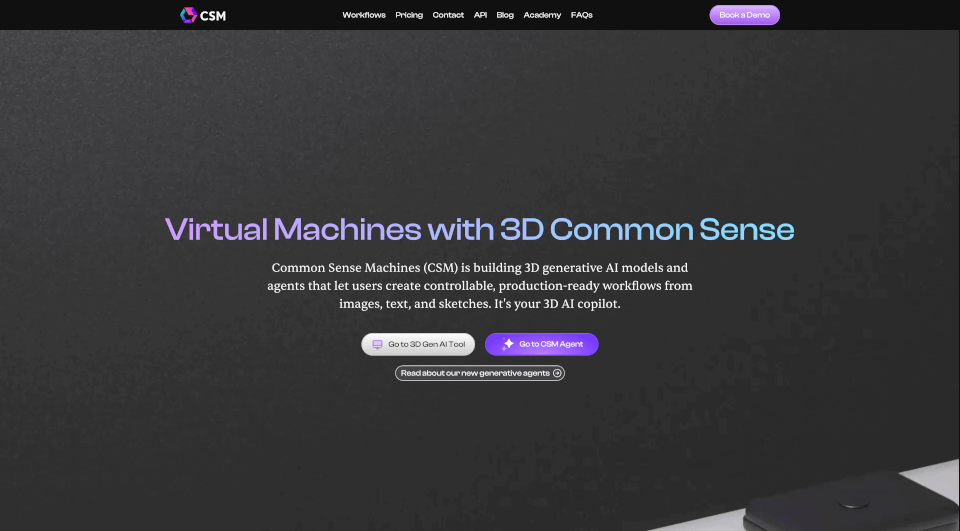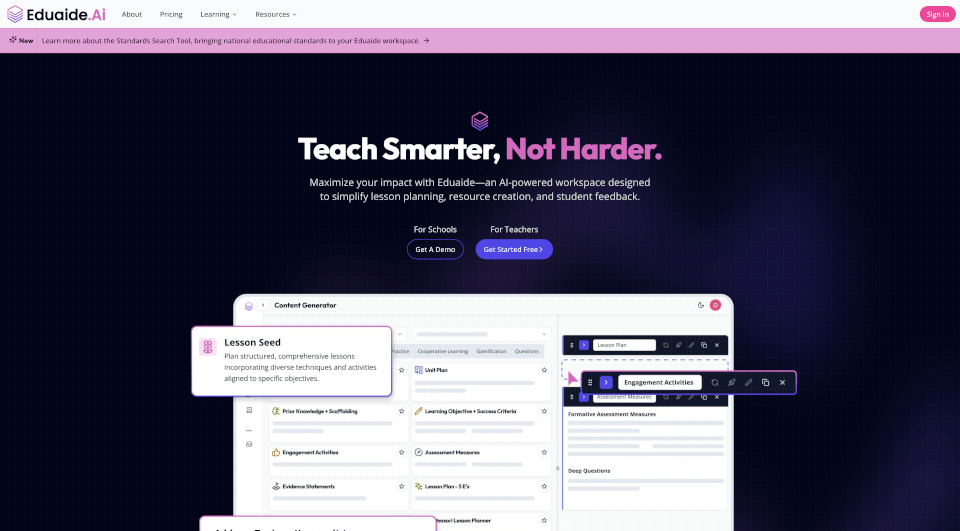What is Scribe?
Scribe is an innovative solution designed to simplify the process of creating step-by-step guides and documentation. Whether you’re onboarding new employees, training customers, or documenting processes, Scribe captures your workflows in real-time, automatically generating detailed instructions that can be easily customized and shared. This tool is perfect for teams looking to enhance efficiency, reduce manual documentation time, and provide high-quality training materials.
What are the features of Scribe?
Scribe comes packed with features that streamline the documentation process, making it easier than ever for teams to create and share comprehensive guides. Some standout features include:
- Web & Desktop Process Capture: Scribe allows users to automatically create how-to guides for any web or desktop-based process. Simply start your process, and Scribe does the rest.
- Automatic Step Instructions: No more tedious typing! With Scribe, instructions are automatically generated, saving teams valuable time.
- AI-Generated Process Documents: Utilize AI technology to create standard operating procedures (SOPs), training manuals, and process overviews without the manual hassle.
- Sensitive Data Redaction: Ensure compliance by automatically redacting sensitive employee or customer information from screenshots.
- Shareable Links & PDF Export: Easily share your guides via links, embed them in company wikis or learning management systems (LMS), or export them to PDF for offline use.
- Custom Branding: Make your documents look professional with customizable branding that includes your company's logo and colors.
What are the characteristics of Scribe?
Scribe is designed to be user-friendly and intuitive, making it accessible for teams of all sizes. Its automatic documentation feature is a game-changer, allowing users to create high-quality guides in a fraction of the time it would normally take. The ability to redact sensitive information also adds a layer of security, ensuring that confidential data is protected during the documentation process. With export options for both online sharing and offline use, Scribe caters to the diverse needs of modern teams.
What are the use cases of Scribe?
Scribe can be effectively utilized in various scenarios, including:
- Onboarding New Hires: Scribe’s automatic guide creation makes it perfect for onboarding new employees, providing them with the resources they need to understand their roles and responsibilities quickly.
- Creating Standard Operating Procedures (SOPs): Organizations can use Scribe to efficiently document their SOPs, ensuring that all team members are on the same page regarding processes and protocols.
- Building Training Docs: Whether it’s for internal training or customer education, Scribe enables the development of clear and concise training materials that can be easily updated and shared.
- Answering Customer Questions: Support teams can leverage Scribe to create guides that answer common customer inquiries, reducing response times and improving customer satisfaction.
- Assisting Customers: Scribe aids in demonstrating software usage or troubleshooting steps to customers, enhancing their overall experience.
How to use Scribe?
Using Scribe is incredibly straightforward. Follow these simple steps:
- Capture Any Process: Start the Scribe extension and go through your process as you normally would. Scribe will automatically generate a step-by-step guide in real-time.
- Easily Customize: If you want to add more information, simply edit the text, add images, redact sensitive data, and incorporate your company’s branding.
- Share with One Click: Once you’ve completed your guide, you can easily share it with your team or clients via a simple link, embed it in your company wiki, or export it to PDF.