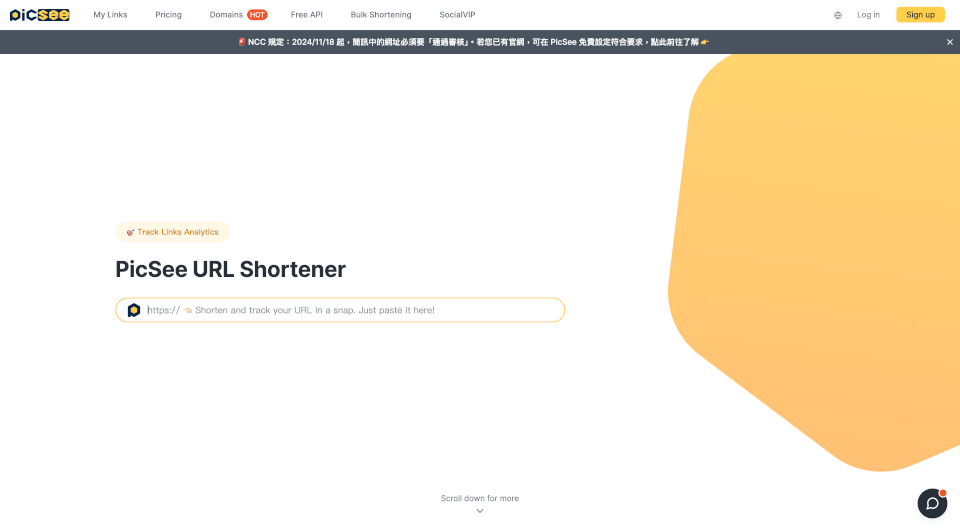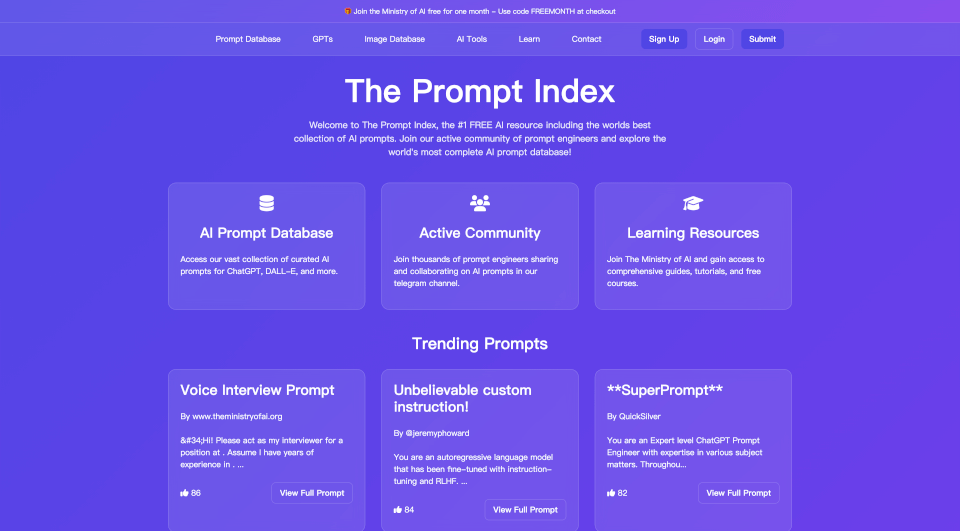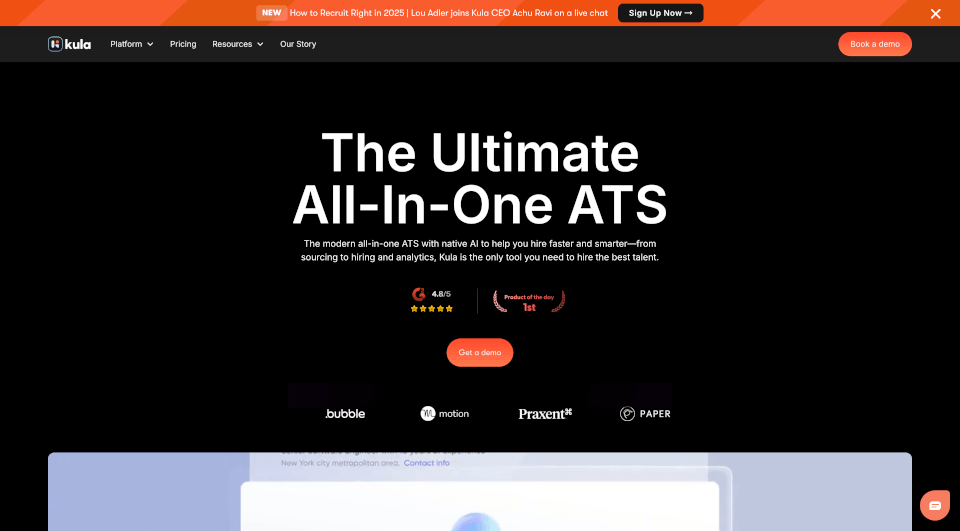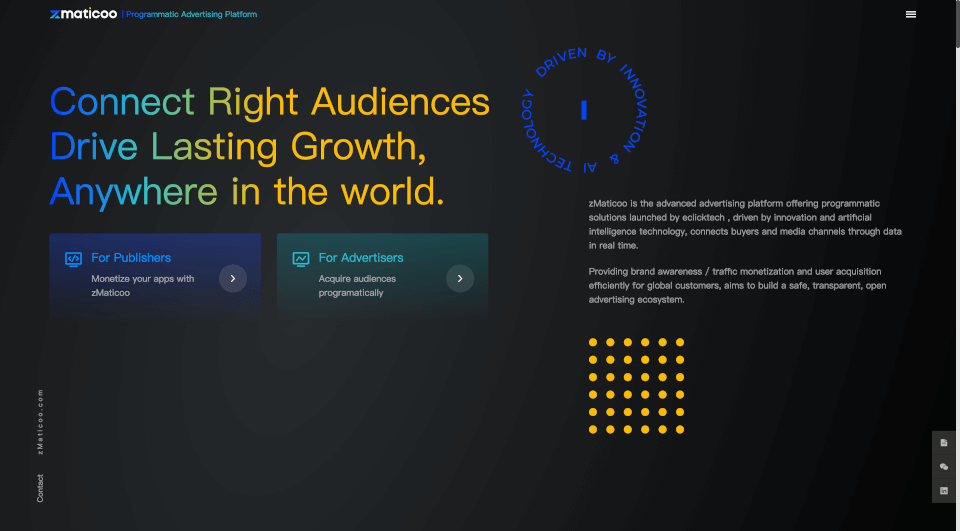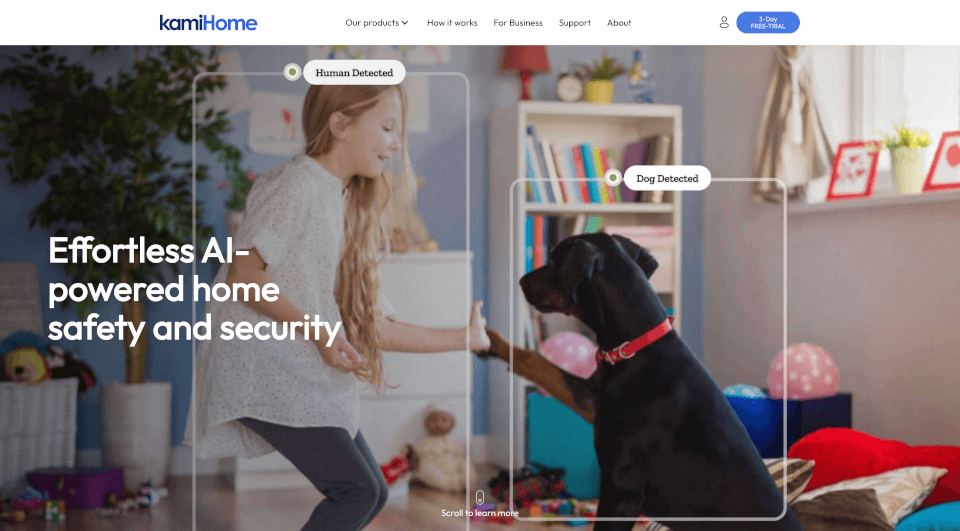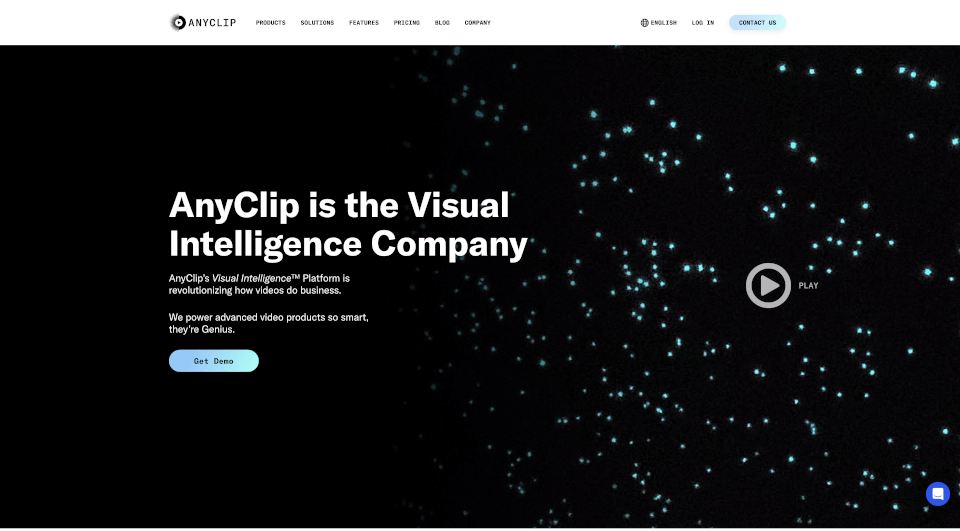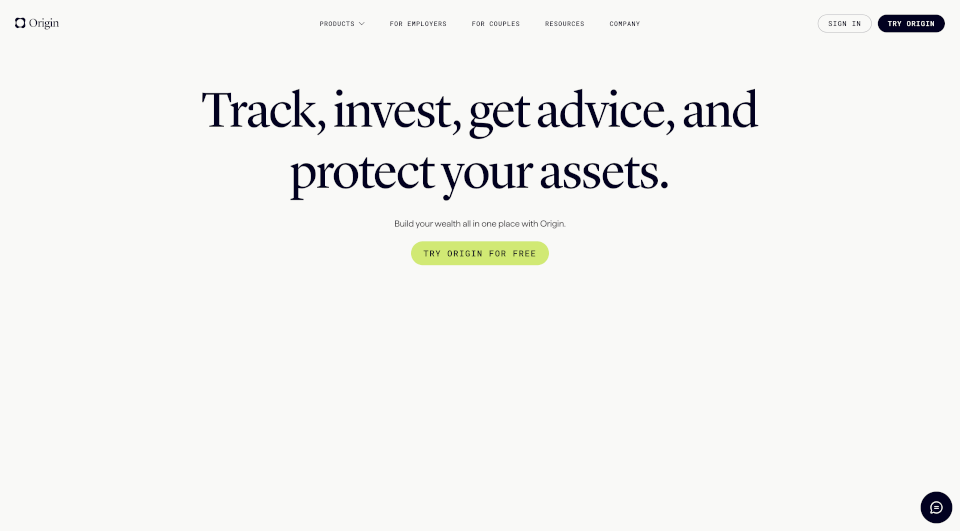What is PicSee Link Optimizer?
Are you struggling with long, cumbersome URLs that are difficult to share and track? Look no further! PicSee URL Shortener provides an innovative solution for marketers, businesses, and content creators looking to enhance their online presence with simple and powerful URL shortening options. With features like customized previews, integrated tracking, and a free API for bulk batch URL shortening, PicSee is revolutionizing the way we share links. Transform your long URLs into sleek, branded short links effortlessly!
What are the features of PicSee Link Optimizer?
With PicSee URL Shortener, users enjoy a rich set of features designed to elevate their marketing strategies:
-
Permanent Valid Short Links: Once you create a short link, it remains valid forever. No expiration, no worries!
-
Unlimited Shorten Links: Say goodbye to limitations! Shorten as many links as you need without a charge.
-
Device Targeting: Support different devices with tailored destinations that automatically open the appropriate app on mobile phones.
-
Customizable Subdomains and Link Slugs: Personalize your links with your preferred format and subdomain, making your brand unmistakable.
-
QR Codes: Each short URL automatically generates a QR code for immediate use, simplifying sharing.
-
AI Suggestions for Link Titles: Enhance your marketing copy with AI-generated titles and post suggestions, making your links more impactful.
-
Built-in UTM Builder: Effortlessly append UTM parameters to track different sources, campaigns, and traffic.
-
Robust Analytics Dashboard: Track clicks per hour, devices, regions, and more to analyze link performance with precision.
-
Chrome Extension: Quickly shorten URLs directly from your browser with our handy Chrome extension.
-
Bulk Shortening: Easily upload Excel files to shorten up to 100,000 links at once, streamlining your workflow.
-
Activity Log: Keep track of all group members' activities, ensuring transparency and teamwork.
What are the characteristics of PicSee Link Optimizer?
PicSee URL Shortener stands out due to its unique characteristics, crafted specifically to meet the needs of modern marketers and businesses:
-
User-Friendly Interface: Navigating the platform is simple, allowing anyone to create and manage links with ease.
-
Security and Reliability: Each short link can handle over 50,000 clicks per minute, ensuring you don't miss out on traffic during peak times. Coupled with security measures against blacklisting, your links remain safe.
-
Seamless Integration: Compatible with tools like Google Tag Manager (GTM) and Facebook Pixel, you can insert tracking codes easily to enhance your analytics capabilities.
-
Branded Short Domains (BSD): Create a more professional look with fully customizable short link domains that shine in your marketing campaigns.
-
Social Media Optimized: Customize link previews with captivating thumbnails and titles to increase engagement on platforms like Facebook and Twitter.
What are the use cases of PicSee Link Optimizer?
The applications of PicSee URL Shortener are vast, catering to various sectors and use cases:
-
Social Media Marketing: Enhance your social media promotions with easily shareable links that draw attention and boost click-through rates.
-
Email Campaigns: Include short, readable links in emails to improve user experience and track engagement metrics.
-
Event Marketing: Utilize QR codes and customized links for event promotions, making it easy for attendees to register or access information.
-
Analytics and Reporting: Use built-in analytics to track traffic sources and engagement levels, informing your future marketing strategies.
-
E-commerce Promotions: Shorten product links for campaigns to streamline customer access while monitoring the effectiveness of each link.
How to use PicSee Link Optimizer?
Getting started with PicSee URL Shortener is a breeze. Here’s how to use it effectively:
- Sign Up: Create a free account on the PicSee platform.
- Shorten Links: Input your long URL into the shortening tool to generate a branded short link.
- Customize Your Link: Modify the subdomain and slug if desired. Upload a personalized thumbnail for greater visibility.
- Track Performance: Use the analytics dashboard to monitor clicks, regional data, and device usage.
- Utilize Bulk Shortening: For mass shortening, upload your URLs via Excel for efficient processing.
- Add Tracking Codes: Integrate Facebook Pixel or GTM tags as needed for enhanced tracking capabilities.