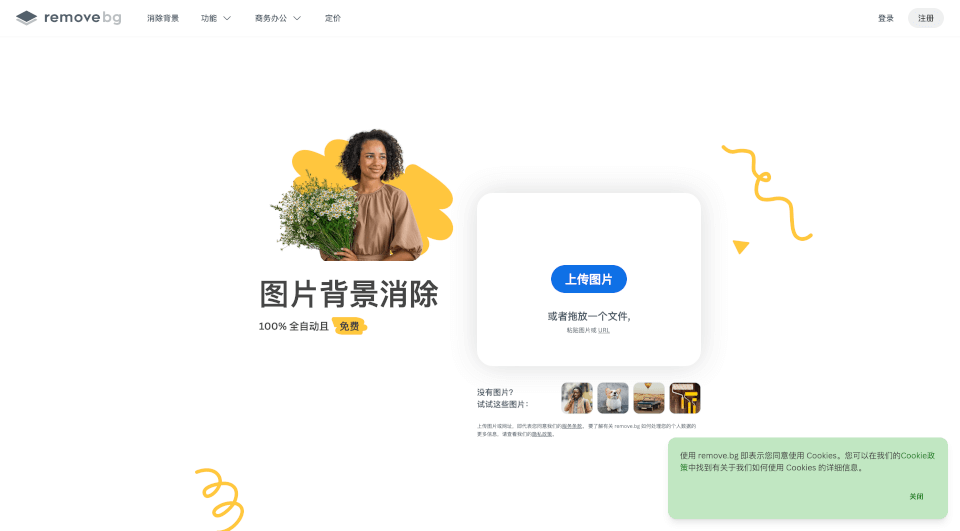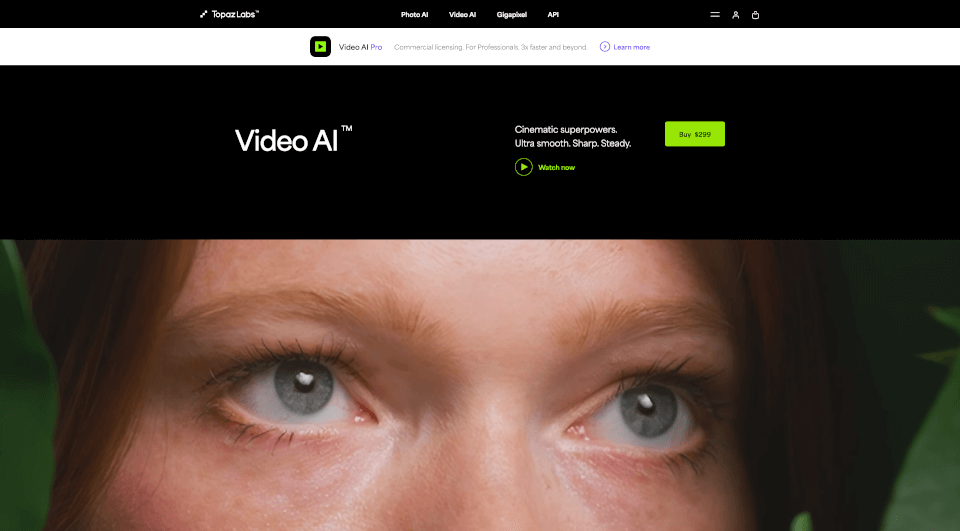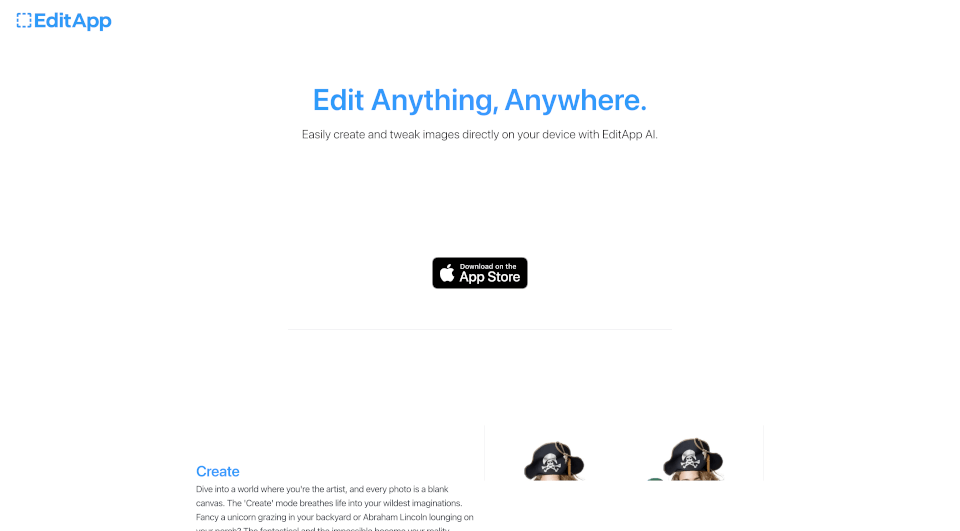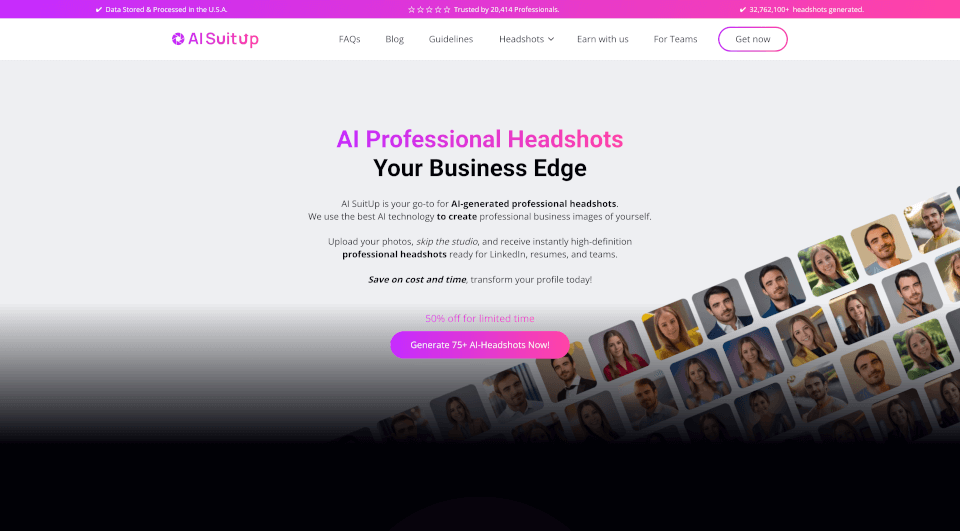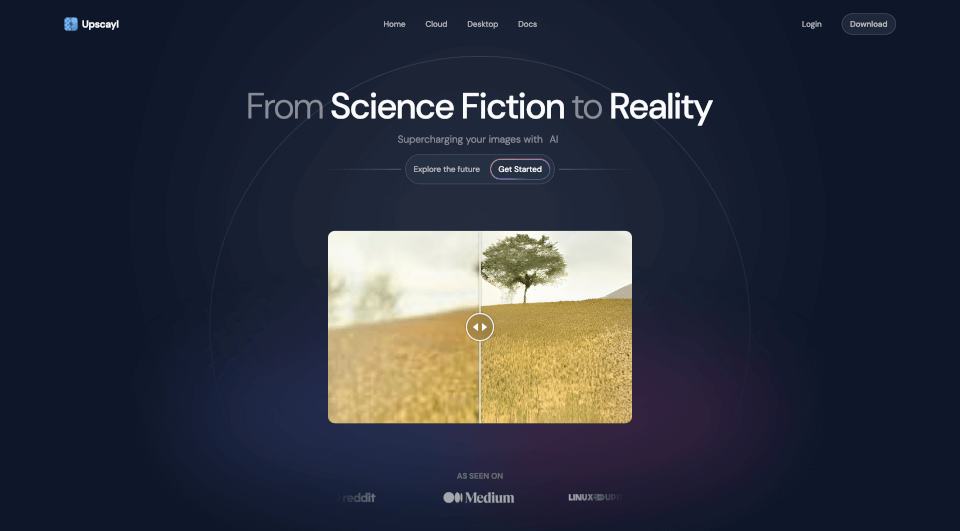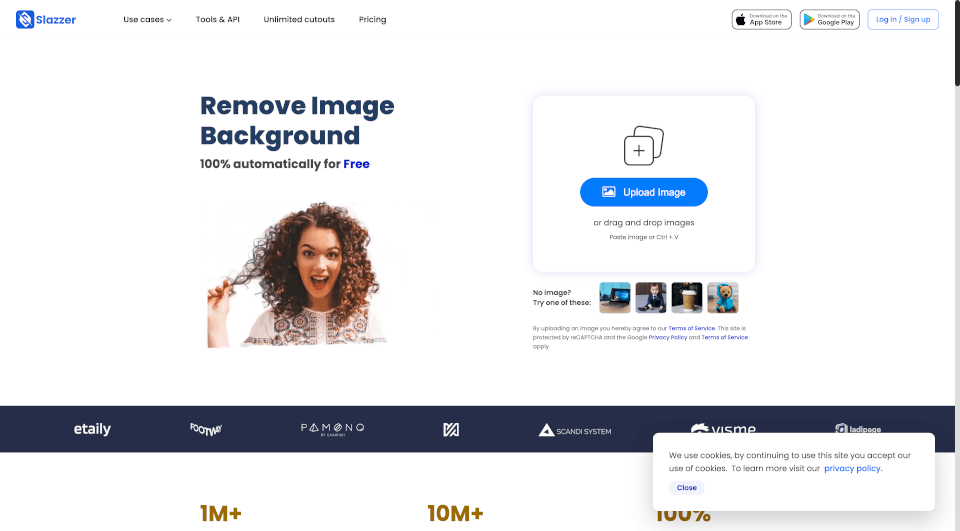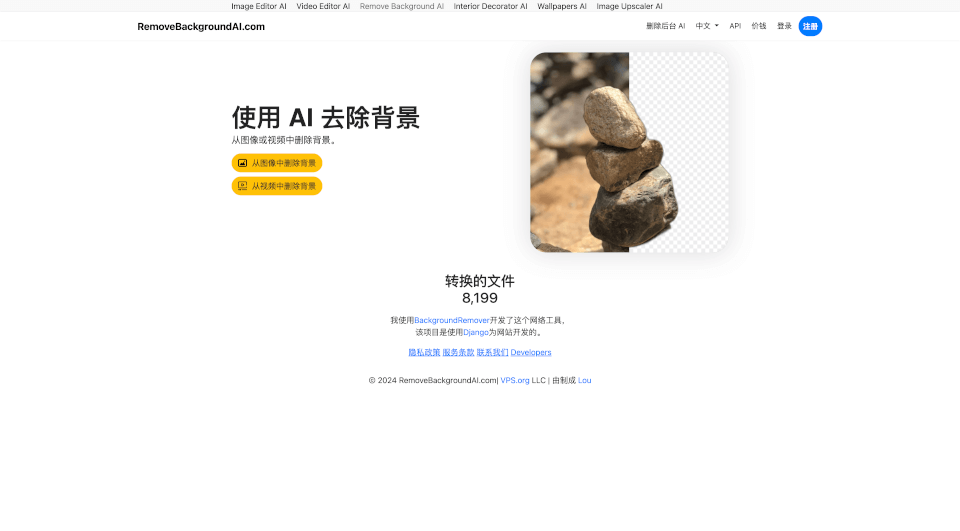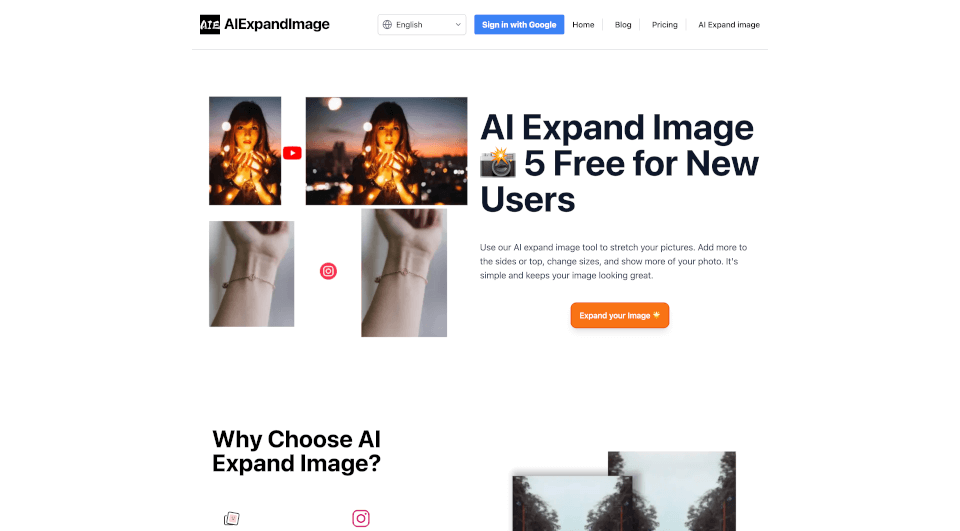What is Remove.bg?
Remove.bg is an innovative online tool that simplifies the process of background removal from images. Leveraging advanced AI technology, it allows users to eliminate backgrounds with a single click, making it a must-have tool for photographers, marketers, and anyone dealing with digital images. Whether you need to create a transparent background for a product image or want to enhance a personal photo, Remove.bg offers a seamless and efficient solution.
What are the features of Remove.bg?
- 100% Automated Background Removal: Remove.bg automatically detects and removes backgrounds from images, saving you time and effort.
- High-Quality Output: The AI algorithms ensure sharp edges and eliminate jagged lines, providing a professional finish to your images.
- Quick Processing: Users can expect fast results, with background removal completed in under 5 seconds.
- Versatile Output Formats: Seamlessly download images with transparent backgrounds (PNG) or white backgrounds, catering to various needs.
- Magic Brush Tool: This feature allows for precise background edits, letting users refine their images with ease.
- Integration with Popular Software: Remove.bg can be integrated with various design software and e-commerce platforms via plugins and APIs, enhancing workflow efficiency.
- User-Friendly Interface: The platform is designed for ease of use, making it accessible for both novices and experienced users.
What are the characteristics of Remove.bg?
- Cloud-Based Solution: As an online tool, there’s no need for downloads or installations, allowing for accessibility from any device with internet access.
- AI-Powered Technology: The deep learning algorithms behind Remove.bg are continuously updated, ensuring that it stays ahead in terms of image processing capabilities.
- Bulk Image Processing: Handle thousands of images at once with the batch processing feature, ideal for businesses and marketers.
- Cross-Platform Compatibility: Available on Windows, Mac, and Linux, as well as mobile apps for Android, it provides flexibility for users across different devices.
- Security Focused: User data and images are handled with privacy in mind, adhering to stringent data protection policies.
What are the use cases of Remove.bg?
- E-commerce: Enhance product listings by providing images with clear and appealing backgrounds, increasing conversion rates.
- Photography: Photographers can quickly edit images for portfolios or client work, streamlining their editing processes.
- Marketing and Advertising: Marketers can create eye-catching graphics for advertisements without the hassle of manual editing.
- Social Media Content Creation: Personal users or influencers can easily create visually stunning posts or stories by removing backgrounds from images.
- Design Projects: Graphic designers can utilize Remove.bg to incorporate images into their designs seamlessly, saving time for creative work.
How to use Remove.bg?
- Upload Image: Visit the Remove.bg website, and upload your desired image by dragging and dropping or using the upload button.
- Automatic Processing: The AI will automatically process the image and remove the background.
- Download Result: Review the output and download the image in your preferred format (PNG for transparent, JPG for a white background).
- Use Magic Brush: If precision editing is needed, select the Magic Brush tool to enhance or adjust the background further.
- Integration (Optional): Use the API to integrate Remove.bg into your workflow to automate background removal in larger volume projects.