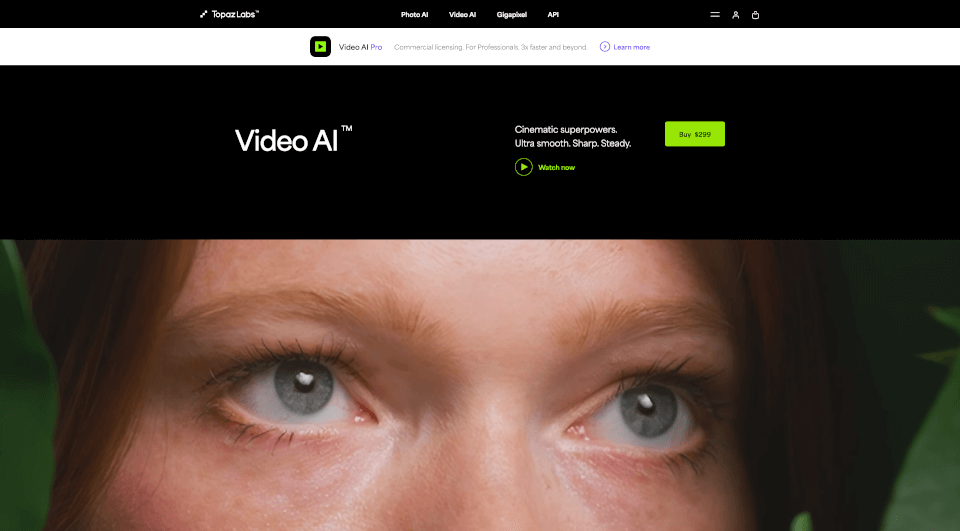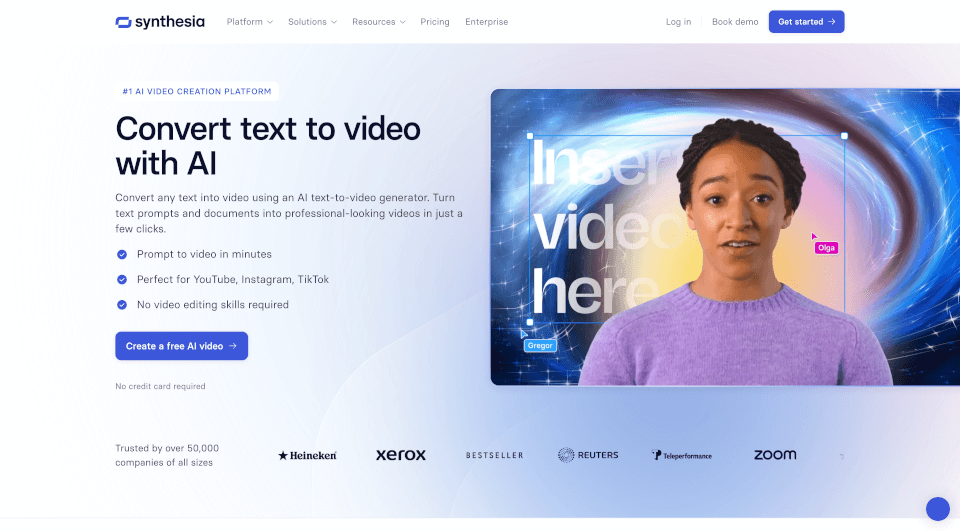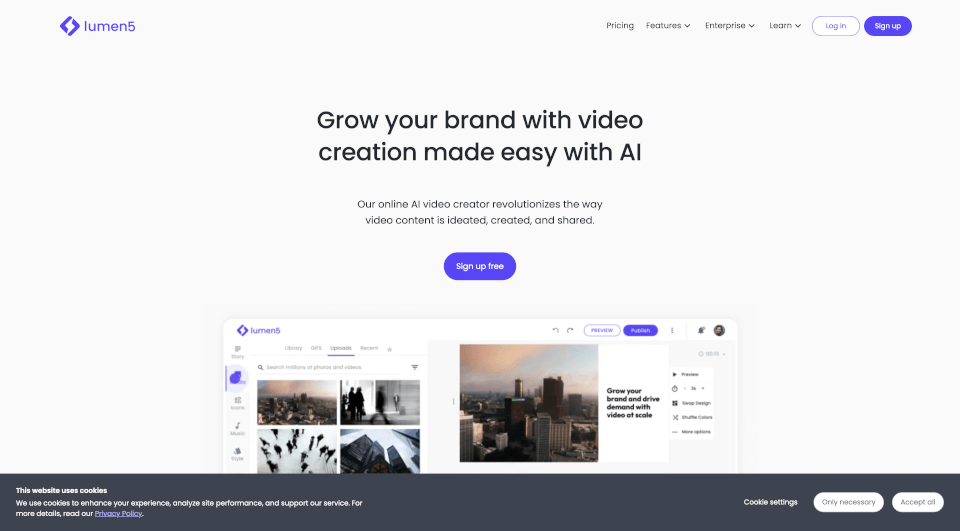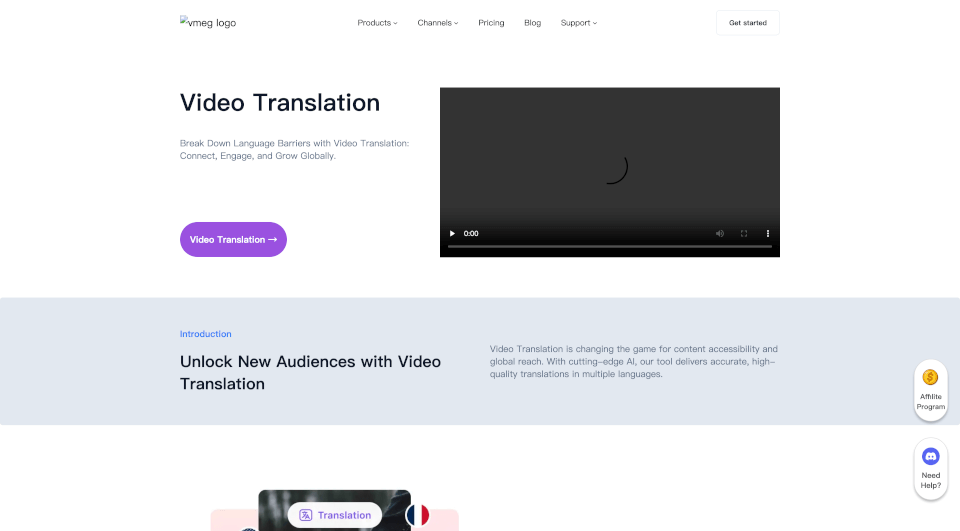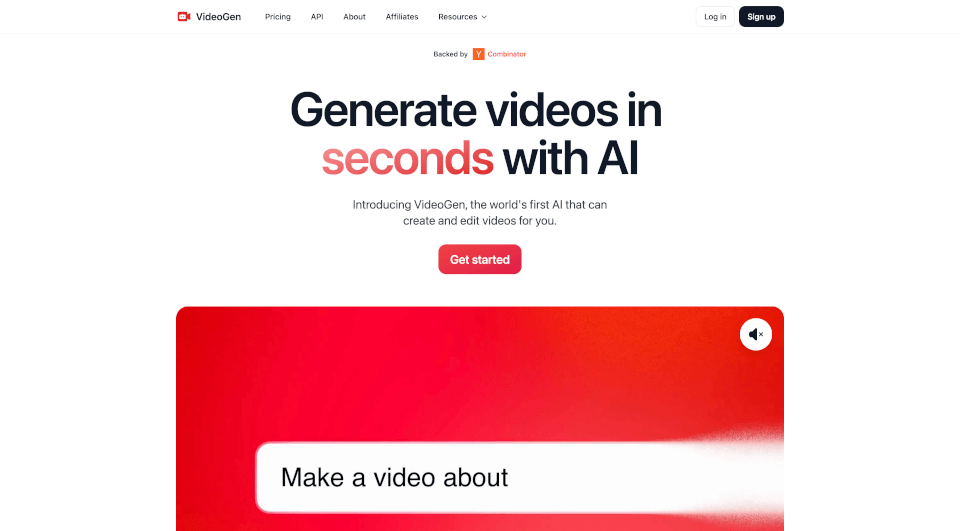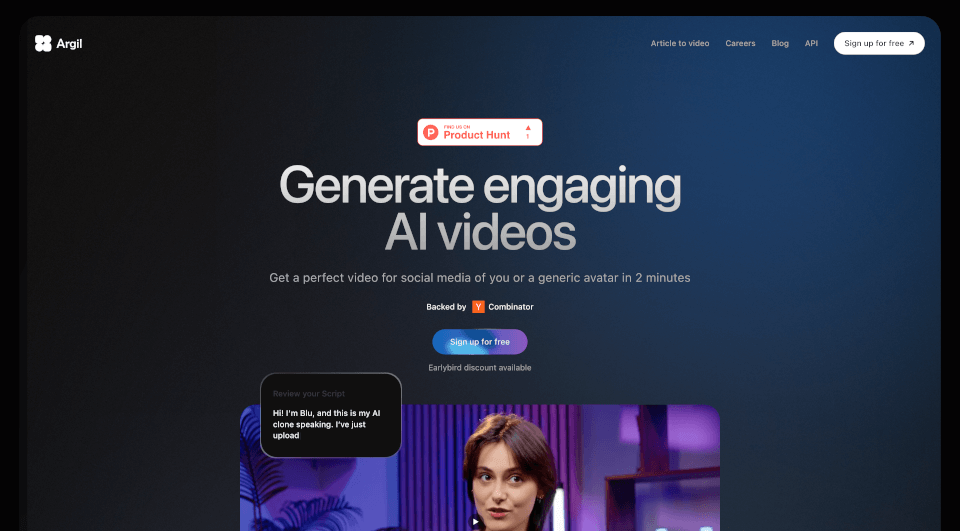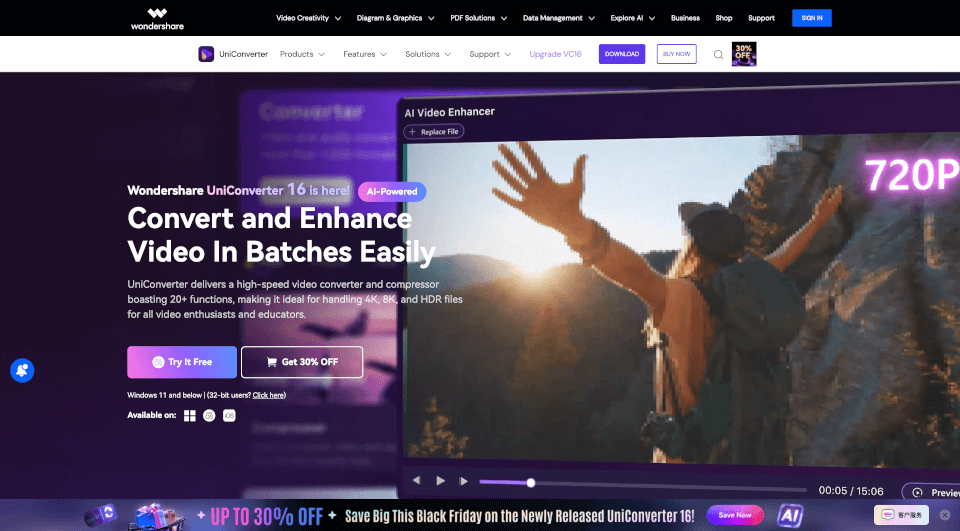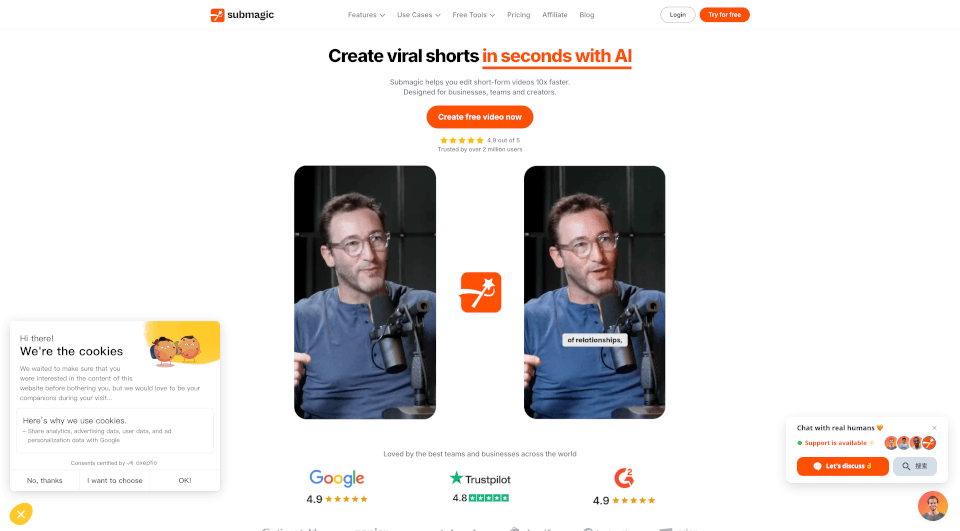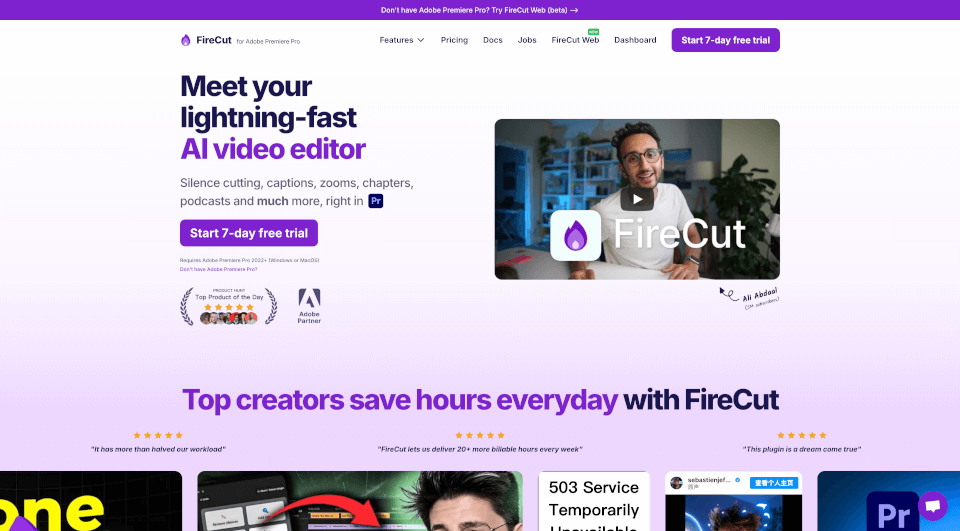What is Topaz Video AI?
Topaz Labs has revolutionized video editing with its innovative Video AI 5™ software, a powerful tool designed to enhance the cinematic quality of your footage. Whether you're a professional filmmaker or an aspiring content creator, this application provides cinematic superpowers, making video editing more accessible and intuitive than ever. With features like upscaling, enhancement, stabilization, and frame rate conversion, Video AI 5 allows users to transform their videos into stunning, cinema-grade results.
What are the features of Topaz Video AI?
With Video AI 5, users can take advantage of a broad range of features designed to enhance video quality effortlessly. These include:
- Cinematic Superpowers: Achieve ultra-smooth, sharp, and steady footage with a simple click.
- Multiple AI Models: Utilize 24 temporally aware AI models for various enhancements, including upscaling to 16K resolution and correcting compression artifacts.
- Denoise and Detail Recovery: Smart noise reduction algorithms help preserve and enhance details, offering exceptional clarity even at high ISO settings.
- Facial Recognition Technology: Automatically correct footage based on the scene, adapting between portraits and landscapes.
- Motion Interpolation: Smooth video with up to 16x FPS interpolation, allowing for stunning slow-motion effects without losing quality.
- Stabilization: Reduce unwanted shake and motion blur, keeping the focus on the subject and enhancing overall video quality.
What are the characteristics of Topaz Video AI?
Key Characteristics:
- User-Friendly Interface: Redesigns for an intuitive navigation experience make it easy to focus on footage and adjustments.
- Batch Processing: Process multiple videos or sequences simultaneously, saving time and effort.
- Performance Optimization: Built to leverage NVIDIA, AMD, and Intel hardware for maximum efficiency.
- Integrated Workflow: Compatible with programs like DaVinci Resolve and Adobe After Effects, making it a seamless addition to any editing workflow.
- Continuous Updates: Users receive updates for 12 months post-purchase to keep their software at peak performance with the latest features.
What are the use cases of Topaz Video AI?
Video AI 5 has practical applications in various fields:
- Film Production: Enhance projects with professional-grade upscaling and noise reduction for cinematic releases.
- Content Creation: Perfect for YouTube creators wanting to elevate their video quality to stand out amid stiff competition.
- Documentaries and Education: Ensure high-quality footage for educational and documentary projects, enhancing viewer engagement.
- Real Estate and Marketing: Use enhanced video presentations to attract potential buyers with visually compelling property tours.
How to use Topaz Video AI?
Using Topaz Video AI 5 is straightforward:
- Download and Install: Obtain the software from the Topaz Labs website and follow the easy installation prompts.
- Import Footage: Load your video by dragging and dropping it into the application.
- Select AI Models: Choose from the 24 available models based on your enhancement needs.
- Preview Changes: Use the instant preview feature to see real-time changes and adjustments.
- Export: Once satisfied with your edits, export your video in your desired format and resolution.
Topaz Video AI Pricing Information:
- Personal License: Available for $299 with 12 months of updates included.
- Commercial Licensing (Video AI Pro): Starting at $1099 for use in organizations with over $1M in annual revenue.
- Trial Version: Free trial available to test out the software and its features.
Topaz Video AI Company Information:
Topaz Labs is a leader in innovative software solutions aimed at enhancing photography and videography. With a commitment to improving user experience and a passion for visual arts, the company continually updates its products to leverage AI advancements.
Topaz Video AI Contact Email:
For queries, users can reach out to Topaz Labs' support team through the contact options available on their website.