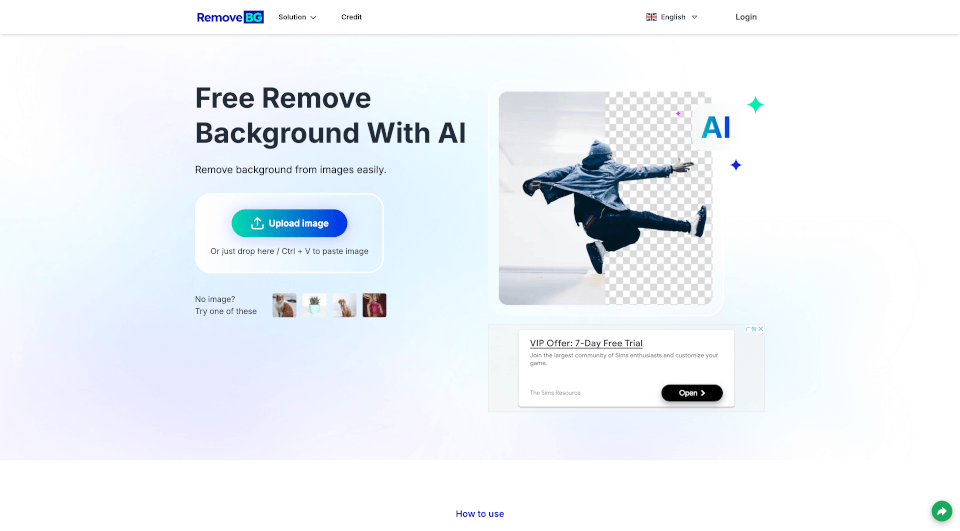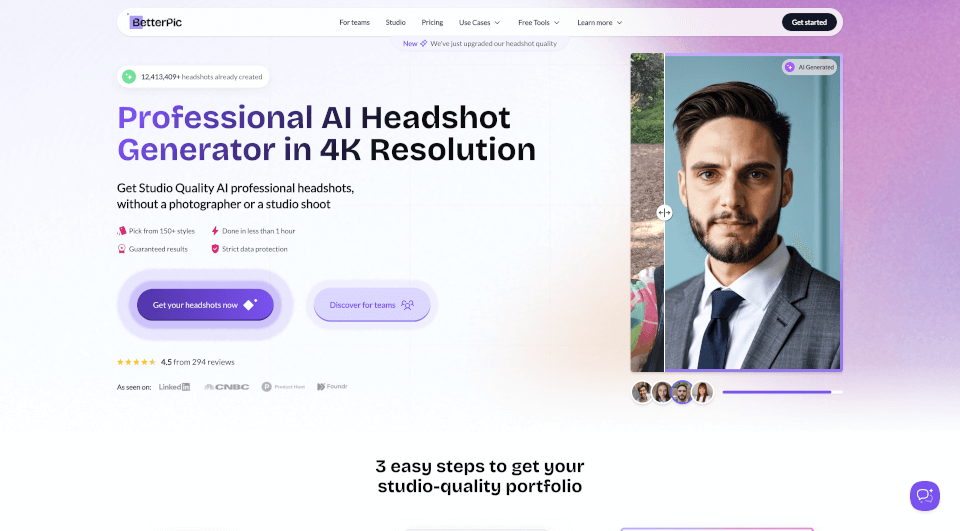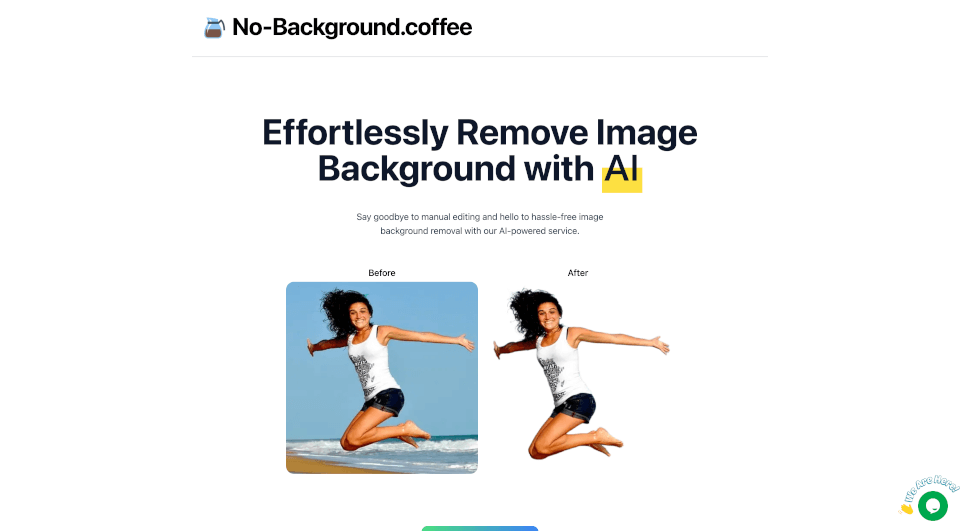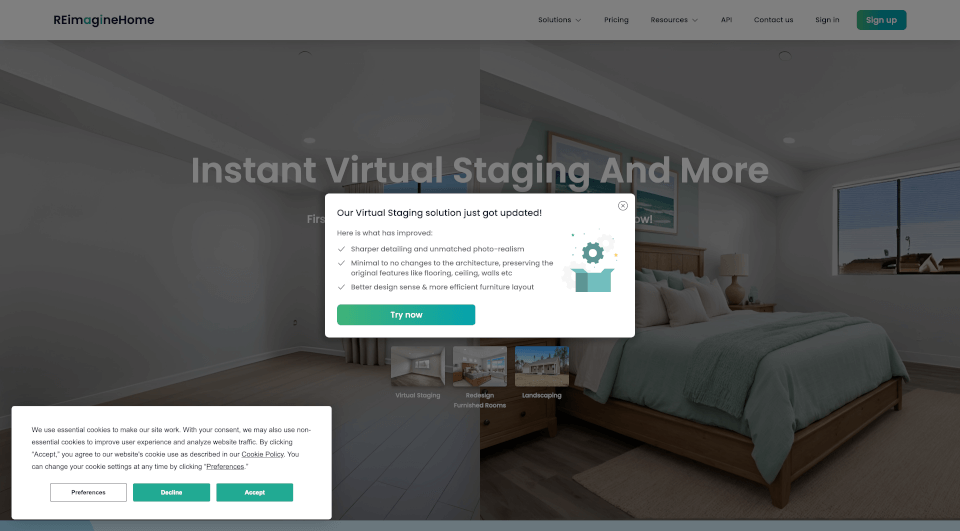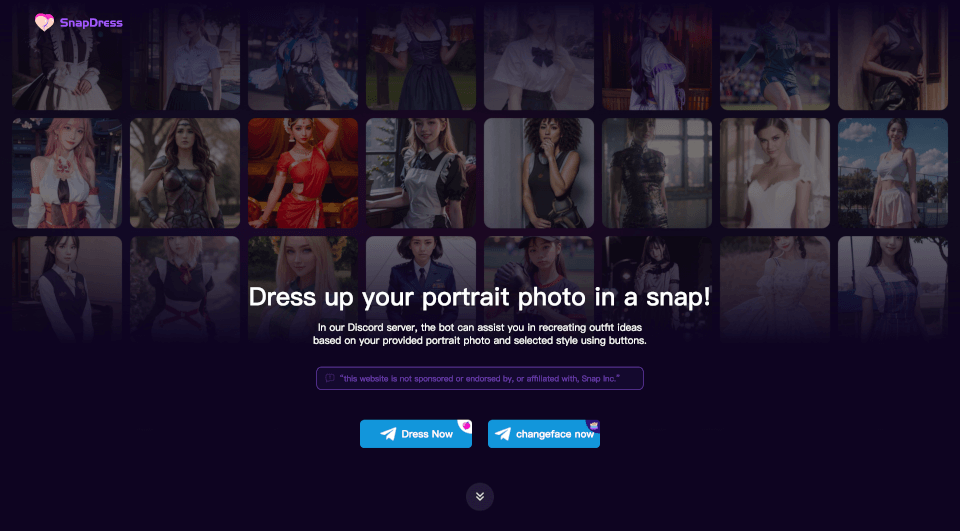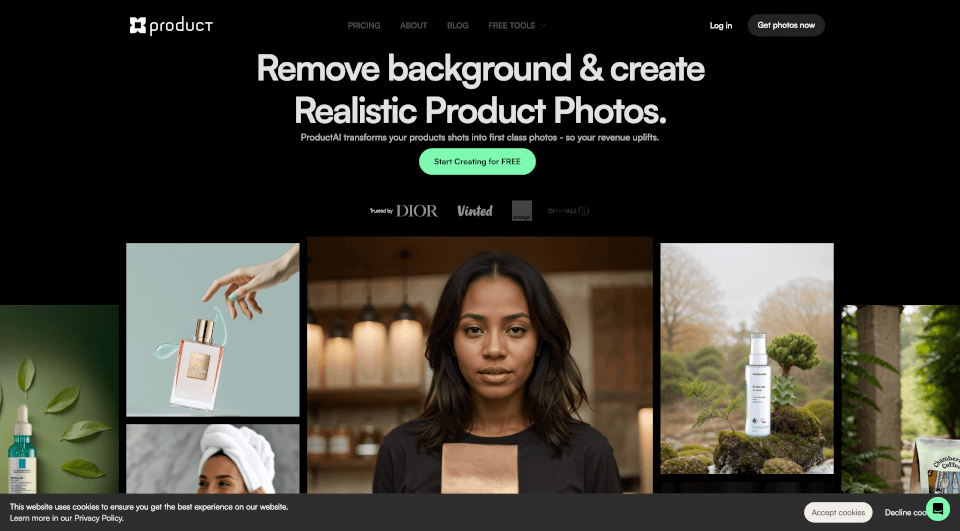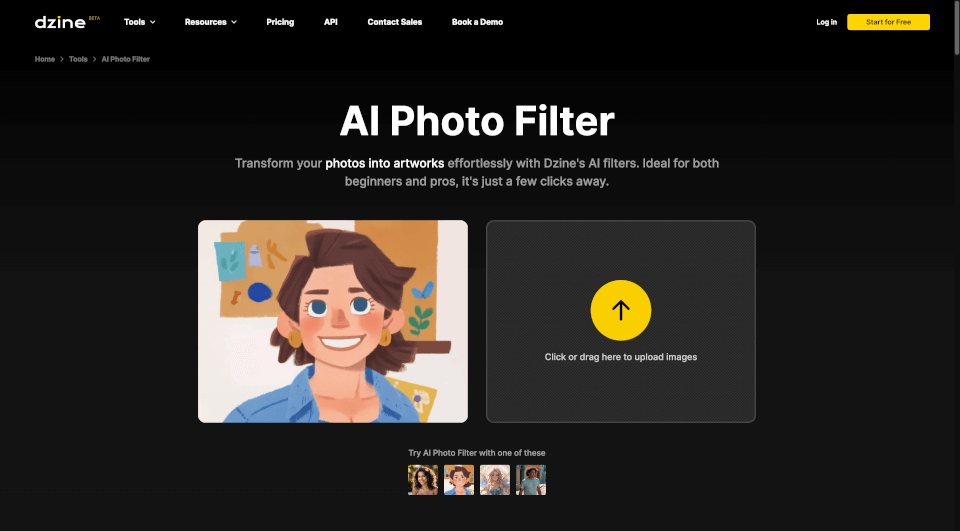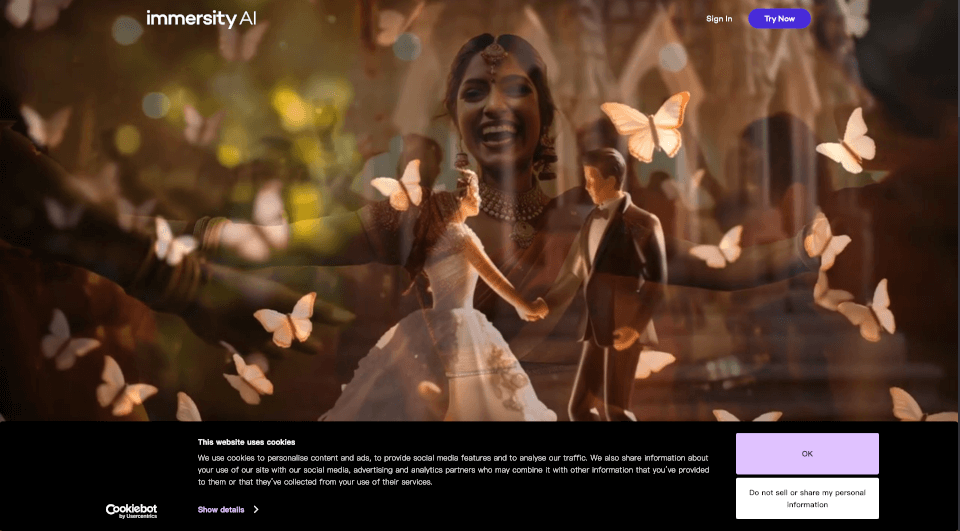What is Remove-BG.AI?
Remove-BG.AI is an advanced online background remover that leverages powerful AI technology to help users effortlessly delete backgrounds from their images. Whether you're a designer, marketer, or casual user, this tool simplifies the background removal process, allowing you to create stunning visuals without the need for complex software like Photoshop. With a user-friendly interface, you can achieve high-quality background removal in just a few clicks—perfect for both professional and personal projects.
What are the features of Remove-BG.AI?
- Automatic Background Detection: The AI algorithms used by Remove-BG.AI automatically detect the main subjects in your images and swiftly remove the background, even in challenging scenarios with intricate details like hair and fur.
- Manual Edit Capabilities: If the automatic removal isn't perfect, users can refine the cutouts manually. The "Edit Cutout" feature allows you to touch up the edges and restore any inadvertently removed areas using simple brush tools.
- High-Definition Output: The tool preserves the original image quality, ensuring your final backgrounds are clear and appealing. You can download images in HD quality, making them ready for print or digital use.
- Template Library: Users have access to a diverse library of over 100 templates to easily replace the erased backgrounds, perfect for various types of images such as product photos, selfies, or scenic landscapes.
- Cross-Device Compatibility: Whether you're on a desktop, tablet, or smartphone, Remove-BG.AI operates seamlessly across all platforms without the need for installation.
What are the characteristics of Remove-BG.AI?
- User-Friendly Interface: Remove-BG.AI is designed for simplicity. The step-by-step instructions guide users through the background removal process, making it accessible for everyone, regardless of technical skill level.
- Fast Processing Speed: The AI operates quickly, allowing for instantaneous results, so you can edit and download your images without wasting time.
- No Sign-Up Required: Enjoy the convenience of using the software without the need for creating an account, making it an ideal solution for quick edits.
- Image Format Support: The tool supports various image formats, including PNG, JPG, and more, eliminating compatibility issues that can arise with other software.
- Comprehensive Editing Options: Beyond just removing backgrounds, Remove-BG.AI allows users to alter background colors and designs to create unique compositions tailored to their needs.
What are the use cases of Remove-BG.AI?
Remove-BG.AI is beneficial in various situations, including:
- E-commerce Product Images: Sellers can present their products more professionally by removing distracting backgrounds, thus enhancing the product's appeal.
- Marketing Materials: Marketers can create stunning visuals for advertisements, social media posts, and brochures, ensuring that their content stands out.
- Graphic Design Projects: Designers can utilize the tool to cut out images for presentations, infographics, and other graphic resources.
- Social Media: Perfect for influencers or everyday users looking to enhance their photos for social media, the background removal lets your subject shine without distractions.
- Personal Projects: From creating family albums to crafting invitations, the tool provides users with the flexibility to personalize their projects effortlessly.
How to use Remove-BG.AI?
- Upload Your Image: Start by clicking on the upload button or simply drag your image into the specified area on the website.
- Automatic Background Removal: Once uploaded, the AI will automatically remove the background of your image within seconds.
- Manual Adjustments (if necessary): If you’re not completely satisfied with the automatic cutout, select the “Edit Cutout” option. Here you can paint over areas that need adjustment.
- Change Background: You can choose from various templates or upload your own background to replace the old one, or you can opt for a transparent background.
- Download Your Image: Once you’re happy with the final result, download your HD image and use it as desired.