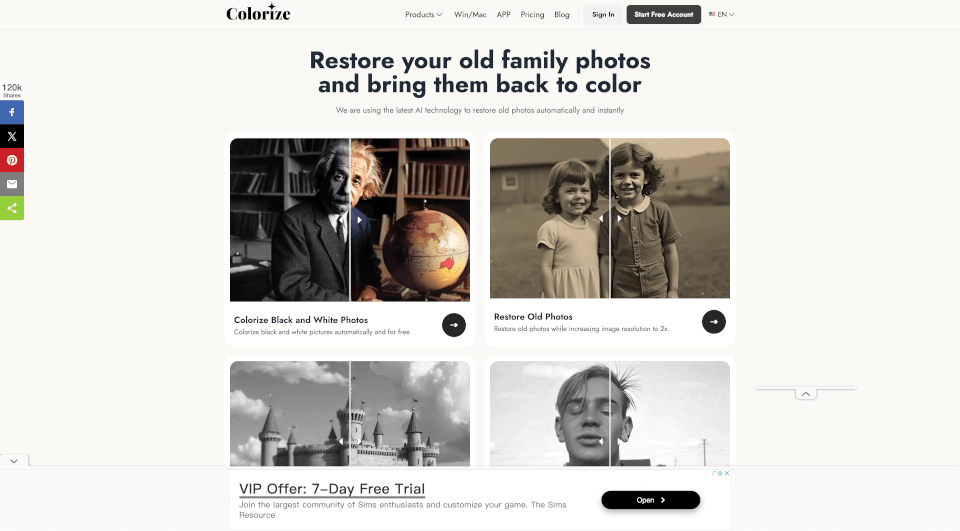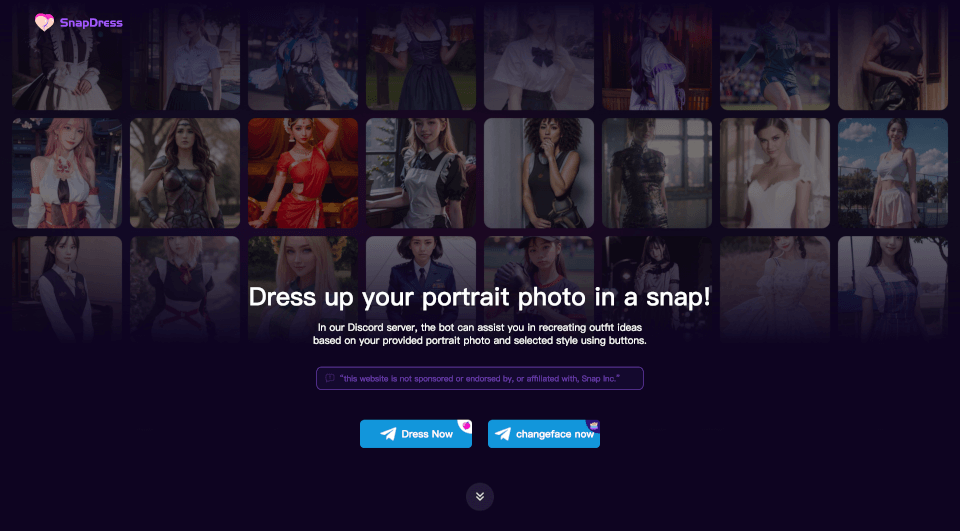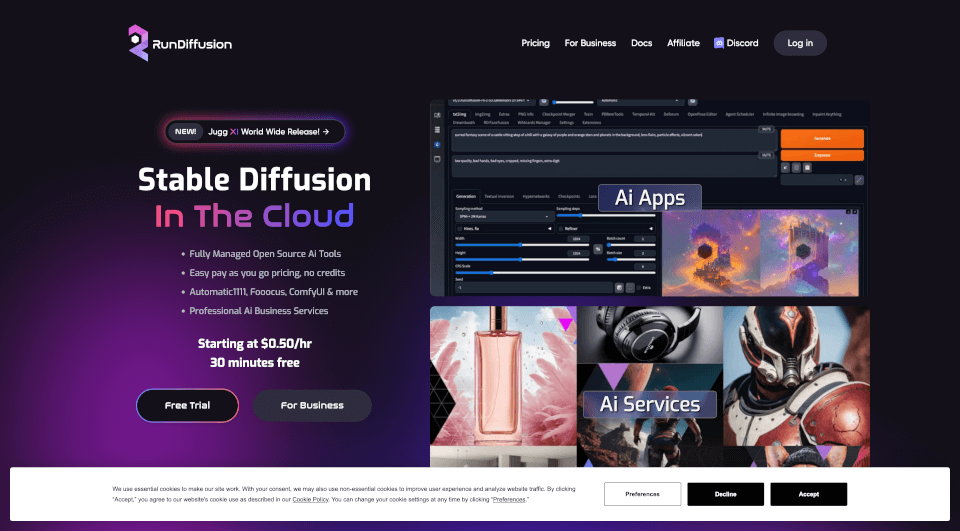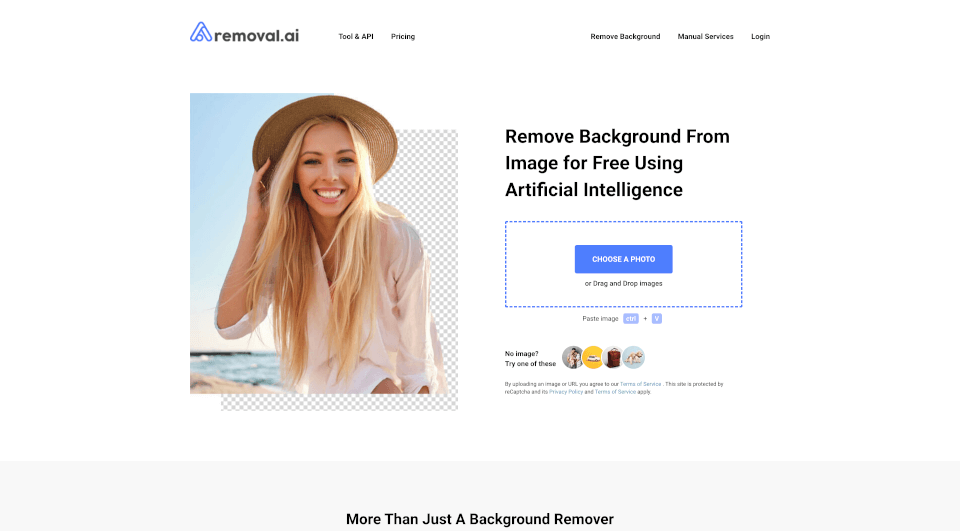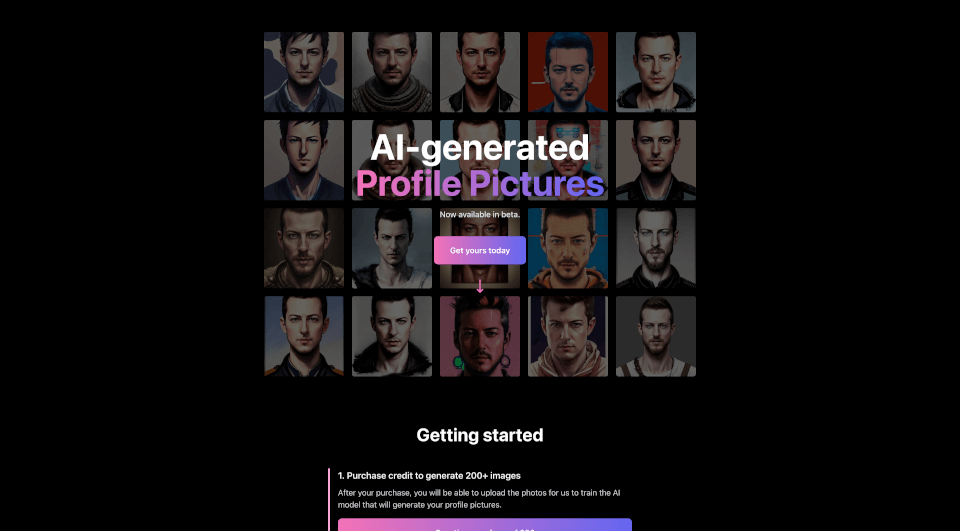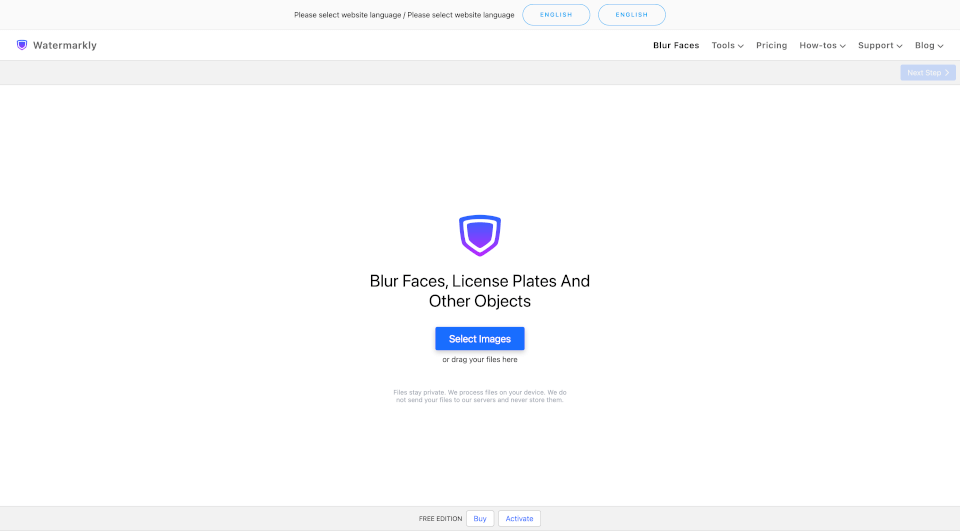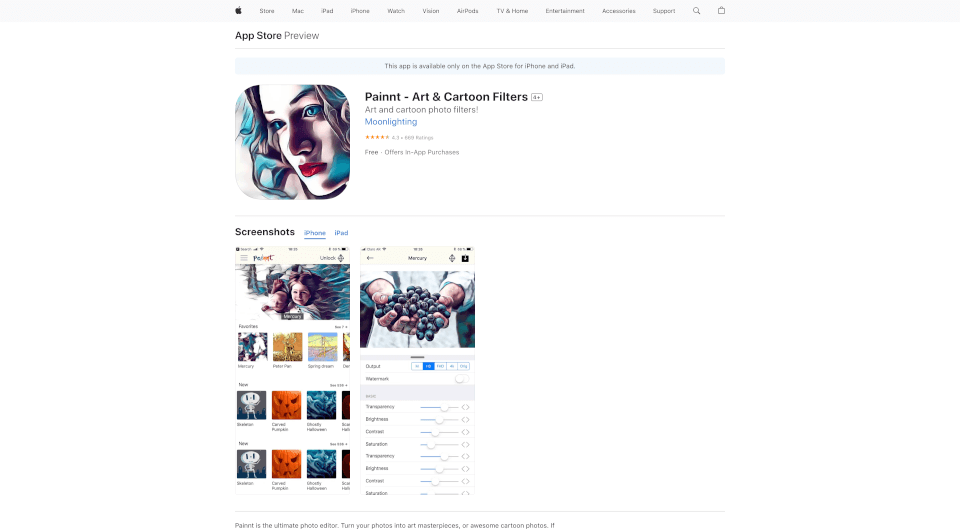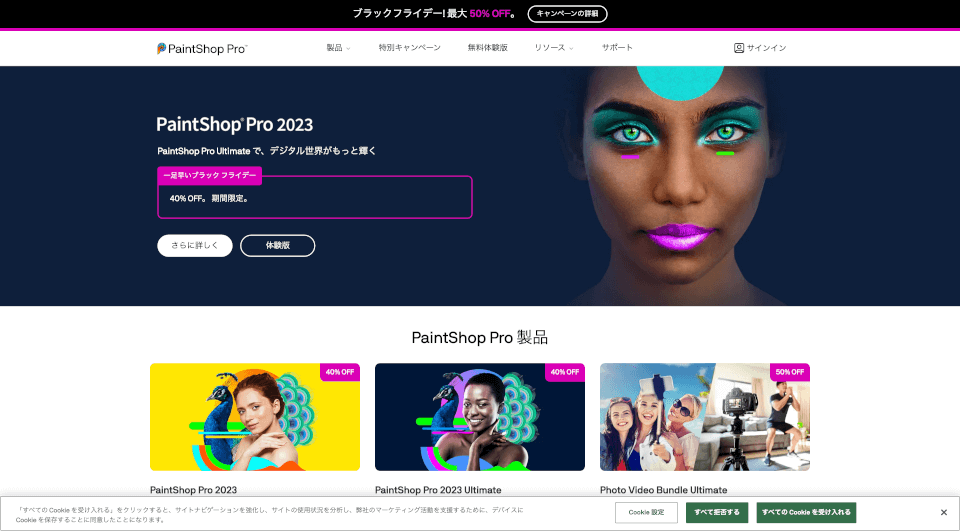What is Pixelcut?
In today's fast-paced digital world, Pixelcut stands out as an exceptional AI-powered photo editing tool designed for both individuals and businesses aiming to create stunning visual content effortlessly. Whether you are an entrepreneur seeking to enhance product images or a marketer looking to make social media posts more visually appealing, Pixelcut offers a suite of features that cater to all your editing needs. With its easy-to-use interface and advanced technology, transforming your photos into captivating images has never been simpler.
What are the features of Pixelcut?
Background Remover
One of the standout features of Pixelcut is its Background Remover. This tool utilizes cutting-edge artificial intelligence to identify and remove backgrounds from any photo with just a few clicks, leaving you with a clean and professional-looking image. No more fidgeting with complex software; this feature is accessible to everyone, regardless of technical skill.
Image Upscaler
Image Upscaler is another powerful tool that allows users to enhance the quality of their images without losing any detail. This feature is perfect for those who want to elevate their product photos or personal images for optimal resolution, ensuring that every pixel counts.
Magic Eraser
The Magic Eraser tool is like a magic wand that helps you eliminate unwanted elements from your photos. Whether you want to remove distractions, blemishes, or even people from the background, this tool makes the editing process quick and hassle-free.
Virtual Studio
Pixelcut’s Virtual Studio feature offers countless possibilities. Capture stunning product photos without the need for a physical studio. Users can shoot images directly from their devices, creating a seamless workflow from photo capture to editing.
Collaborative Tools
Work is often better when done together, and Pixelcut recognizes that with its collaborative tools. Share projects, templates, and ideas with your team, allowing for a more cohesive approach to content creation.
Extensive Template Library
Pixelcut boasts a template library filled with thousands of professionally designed graphics and layouts. These templates help users create eye-catching content quickly, whether for social media posts, marketing materials, or e-commerce listings.
What are the characteristics of Pixelcut?
- User-Friendly Interface: Pixelcut’s intuitive design makes it accessible to both beginners and seasoned photo editors.
- AI-Powered Tools: The use of artificial intelligence not only enhances the editing experience but also speeds up the process.
- Innovative Technology: The tools provided are at the forefront of the latest in imaging technology, ensuring high-quality results.
- Cross-Platform Accessibility: Available on both iOS and Android, Pixelcut allows users to edit photos on the go.
What are the use cases of Pixelcut?
E-Commerce
For online retailers, high-quality product images can significantly impact sales. Pixelcut’s tools make it easy to create visually appealing photos that highlight products effectively. The Background Remover and Image Upscaler can help set your products against beautiful, distraction-free backdrops.
Social Media Marketing
Social media platforms thrive on engaging visuals. Marketers can leverage Pixelcut to create stunning graphics and posts that attract attention. With its template library, users can craft posts in minutes, ensuring a consistent and appealing aesthetic across their profiles.
Personal Projects
For individuals who love sharing photos—whether they be vacation snaps, family gatherings, or personal milestones—Pixelcut makes it easy to enhance these images. The Magic Eraser and Background Remover ensure that personal images look polished before sharing with friends and family.
Event Photography
Photographers can utilize Pixelcut to streamline their workflow after events. Quickly remove unwanted elements from the frame or replace backgrounds to create beautiful keepsakes for clients without hours of manual editing.
How to use Pixelcut?
Using Pixelcut is simple and straightforward:
- Download and Install: Get started by downloading the Pixelcut app available on iOS and Android.
- Select Your Photo: Choose the image you wish to edit from your gallery.
- Choose a Tool: Select any of the available tools like Background Remover, Magic Eraser, or Image Upscaler.
- Edit Your Image: Use the chosen tool to carry out your desired edits.
- Save and Share: Once satisfied with the edits, save the image to your device or share it directly on social media.