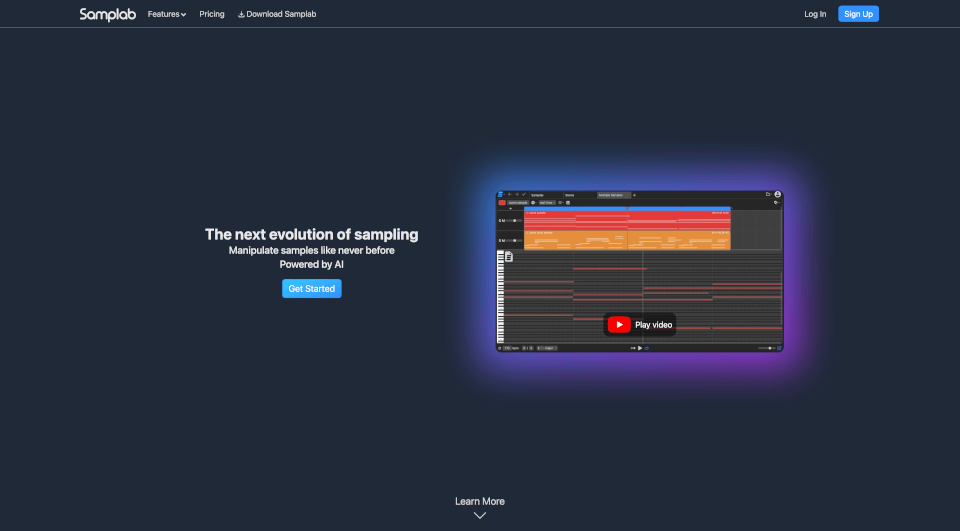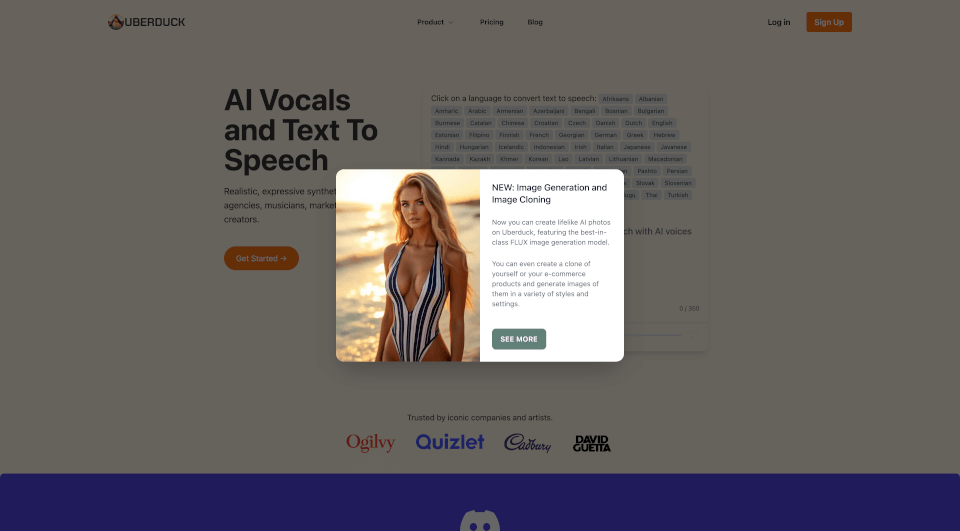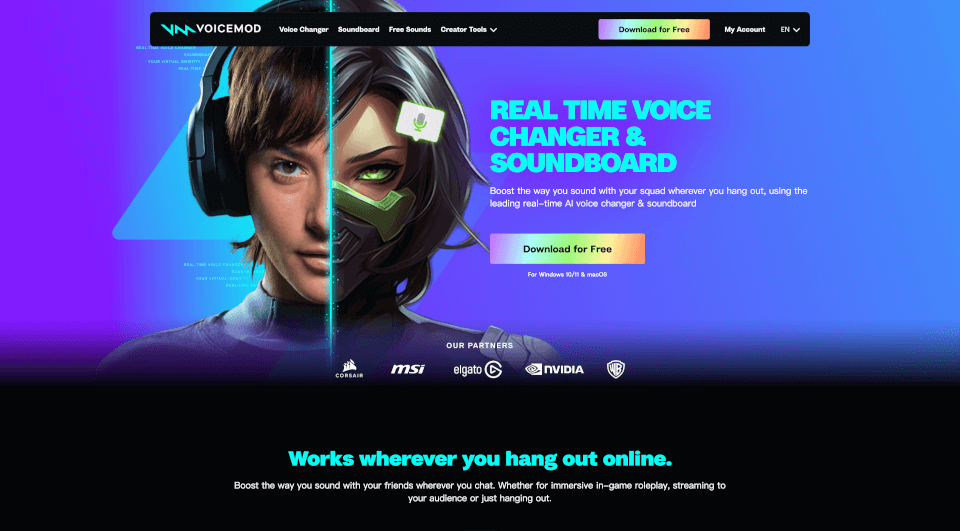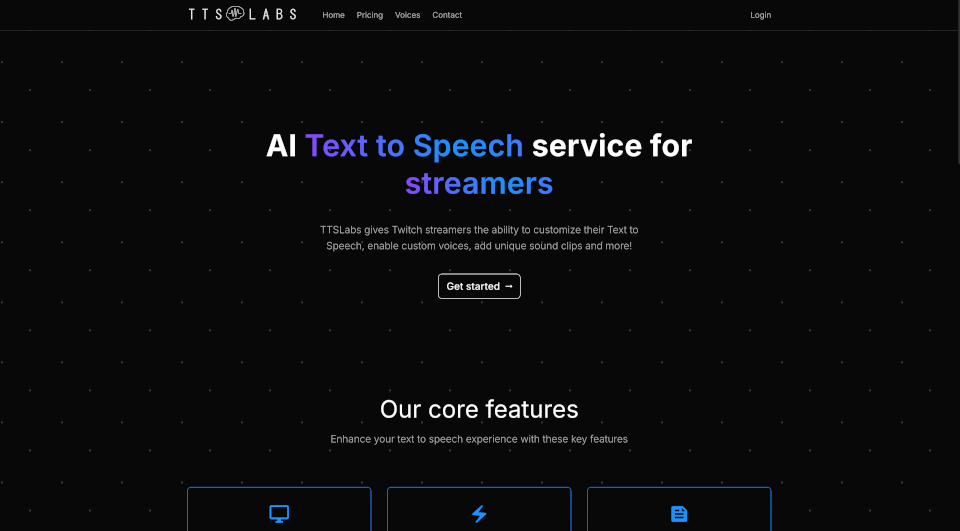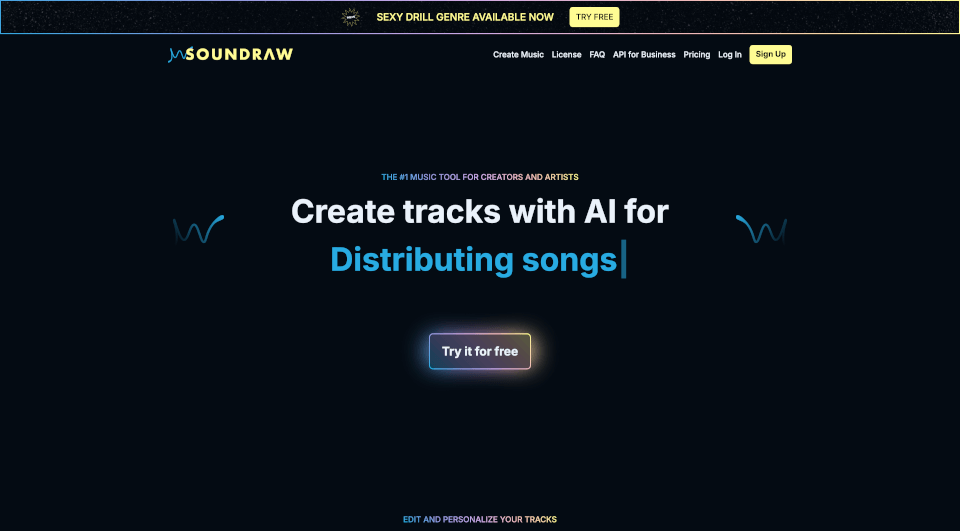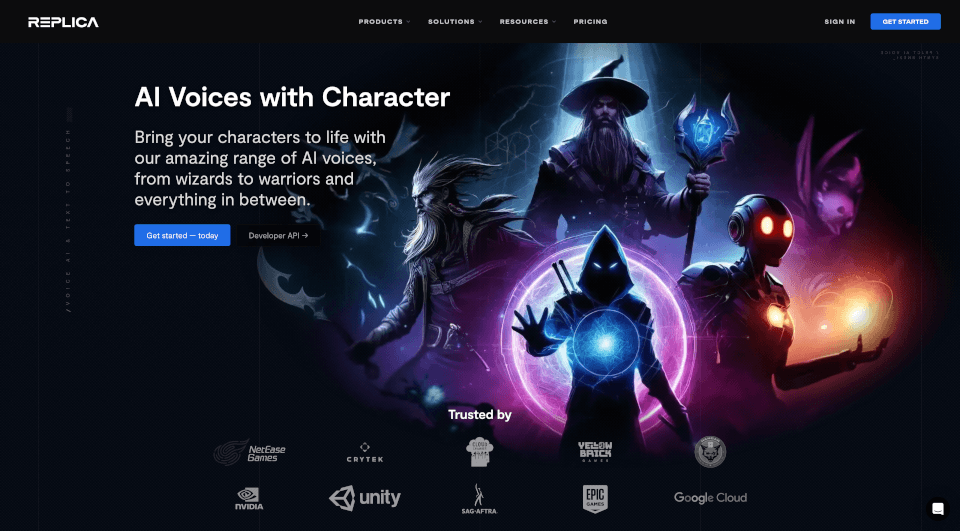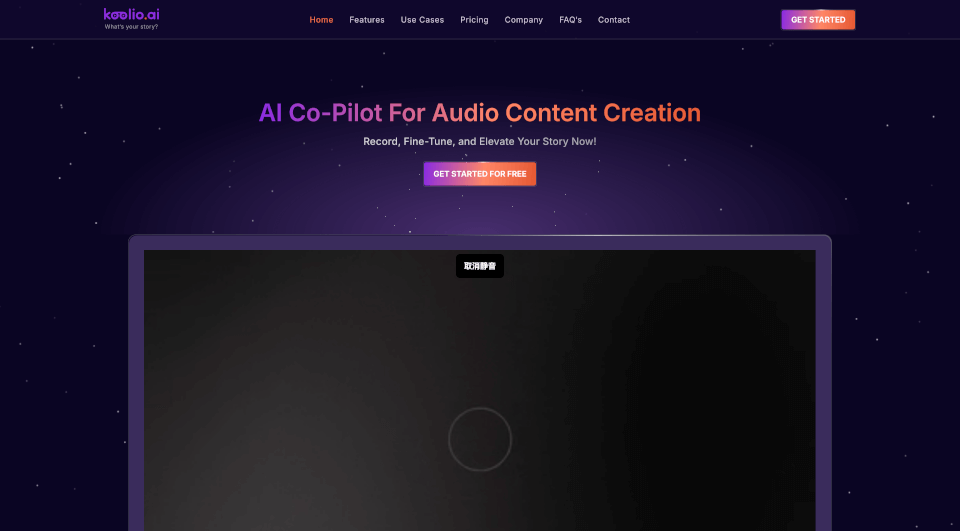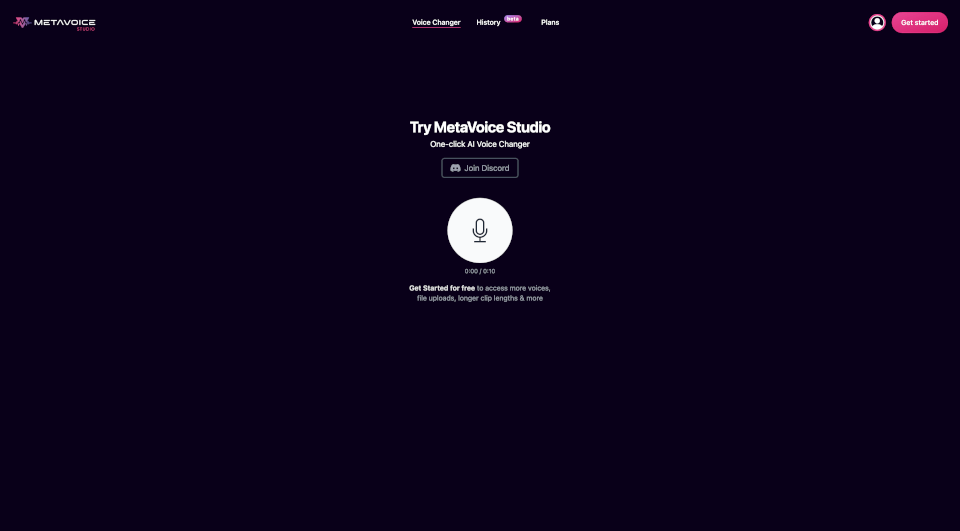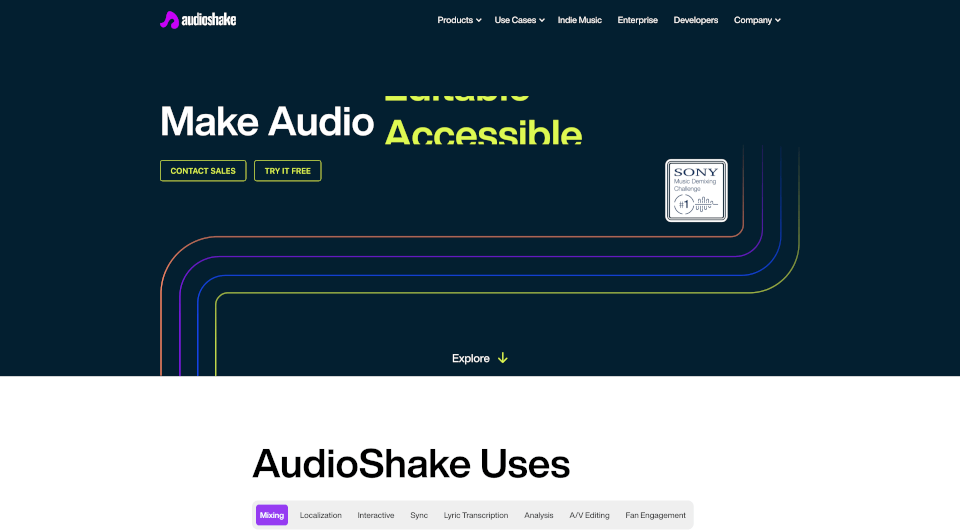What is Samplab?
Samplab is a revolutionary audio editing tool powered by AI, designed for musicians and producers who want to take their sampling techniques to the next level. With its remarkable ability to edit polyphonic audio as if it were a MIDI file, Samplab allows users to manipulate samples seamlessly to create harmonious tracks that sound good together. Whether you're a seasoned producer or a music enthusiast, Samplab gives you the tools to breathe new life into your audio samples.
What are the features of Samplab?
Samplab encompasses a myriad of features that empower creators to manipulate audio with precision and ease:
-
Note Editing: Change any note in your audio samples effortlessly. Samplab disassembles the audio, allowing you to modify it without losing quality.
-
Plugin Compatibility: Samplab works as a VST3 or AU plugin, making it easy to integrate into your existing Digital Audio Workstation (DAW).
-
Chord Detection: Automatically detect and edit chords in your audio samples, ensuring they remain in key after edits. You can even export these as MIDI files for further manipulation.
-
Stem Separation: Extract individual instruments from your audio tracks, giving you full control over your mix and enabling you to produce unique arrangements.
-
Audio to MIDI Conversion: Transform audio files into MIDI data so you can utilize your samples in new and exciting ways.
-
Audio Warping: Adapt and stretch audio samples to fit the tempo of your project, ensuring everything sounds cohesive.
What are the characteristics of Samplab?
Samplab stands out in the crowded field of audio editing tools due to its AI-driven capabilities that enhance user experience and output quality:
-
Polyphonic Audio Manipulation: Make intricate changes to polyphonic audio while preserving clarity and fidelity, a feat not easily achieved with traditional audio editing techniques.
-
Cloud-Powered AI: Samplab's core resides in its cloud-based AI technology, offering constant updates and improvements without the need for users to make additional payments.
-
User-Friendly Interface: Designed with ease of use in mind, Samplab’s interface allows users to navigate through features seamlessly, making complex tasks manageable for everyone.
What are the use cases of Samplab?
Samplab's versatile toolset can be applied across various scenarios in the music production landscape:
-
Enhancing Samples: Producers can take existing audio samples and improve their quality, pitch, and tempo to fit their compositions perfectly.
-
Music Composition: Songwriters can change melodies, chords, and harmonies within samples to create original pieces, unlocking endless creative possibilities.
-
Remixing: DJs and remix artists can utilize Samplab to dissect tracks, providing them the ability to create unique remixes by manipulating individual elements.
-
Sound Design: Sound designers can explore new sonic textures by editing audio samples into entirely new sounds, ideal for film, games, and multimedia projects.
-
Live Performance: Musicians can adjust their samples on-the-fly, ensuring their performances resonate with the audience through dynamic audio manipulation.
How to use Samplab?
Getting started with Samplab is straightforward:
-
Download and Install: First, download the Samplab app or plugin from the official website. Follow the installation instructions specific to your operating system.
-
Integrate with your DAW: If using the plugin version, ensure it's correctly installed within your DAW. Check your audio settings to make it the default audio engine if necessary.
-
Import Audio Files: Load your audio samples into Samplab. You can upload files directly or drag and drop them for convenience.
-
Manipulate Audio: Utilize features like note editing, chord detection, and stem separation to refine your audio samples. Explore the various options under each tool for unique edits.
-
Export Your Work: Once satisfied with your edits, export the audio file or MIDI data back to your DAW for further processing or direct use in your projects.
Samplab Pricing Information:
- Basic Plan: Free forever - includes access to the Samplab Plugin and Desktop App for audio files up to 10 seconds in mono format.
- Premium Plan: Offers unlimited audio files, stereo audio support, premium note controls, and more functionalities. For the latest pricing details, please visit the Samplab website.