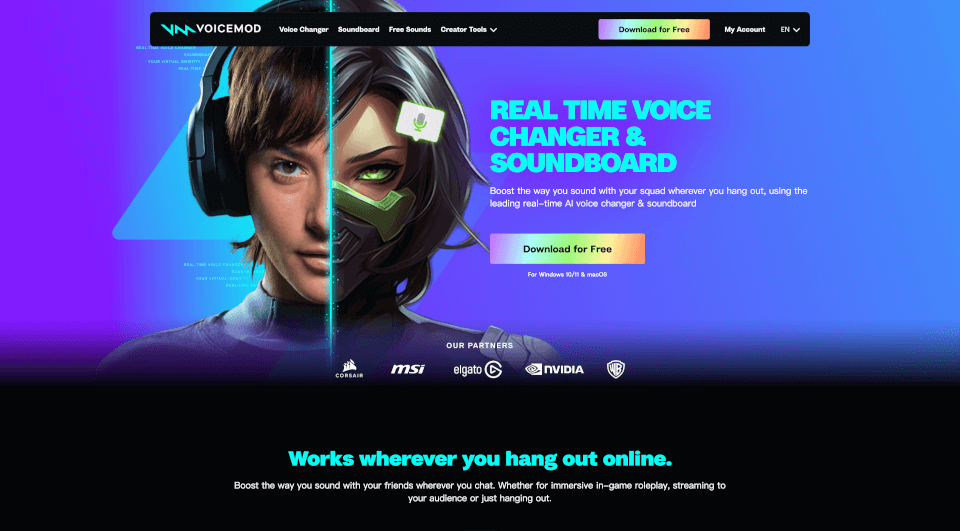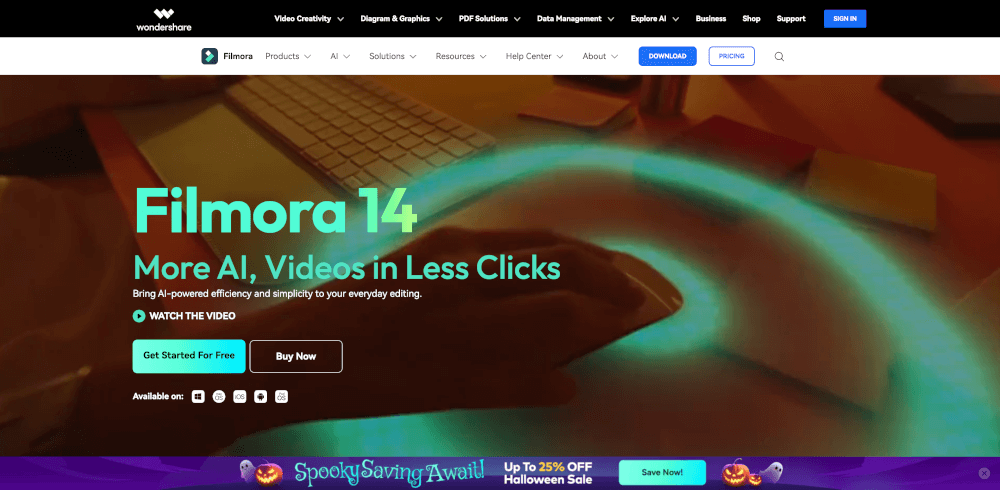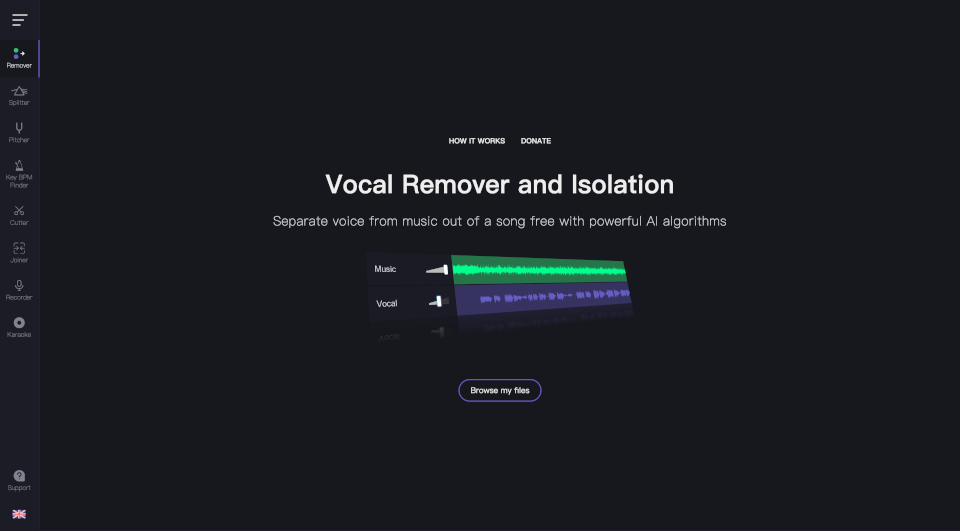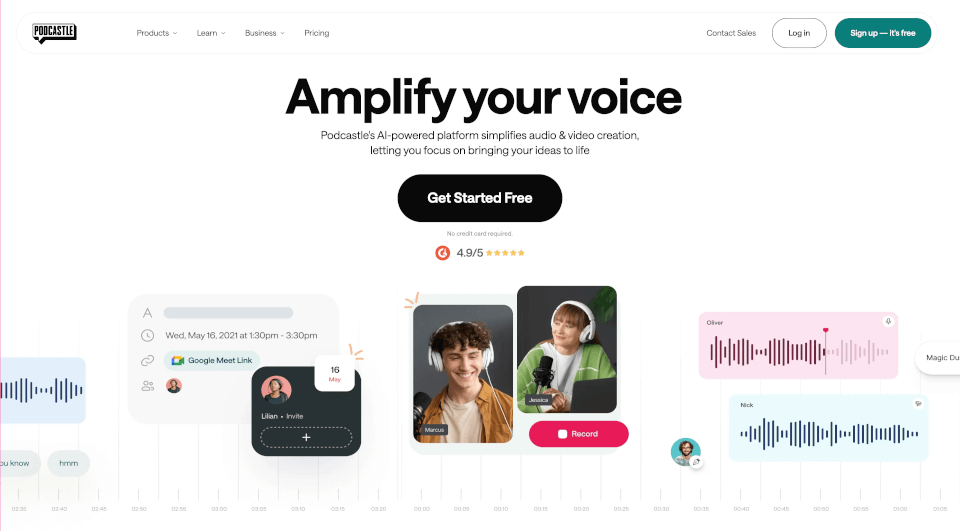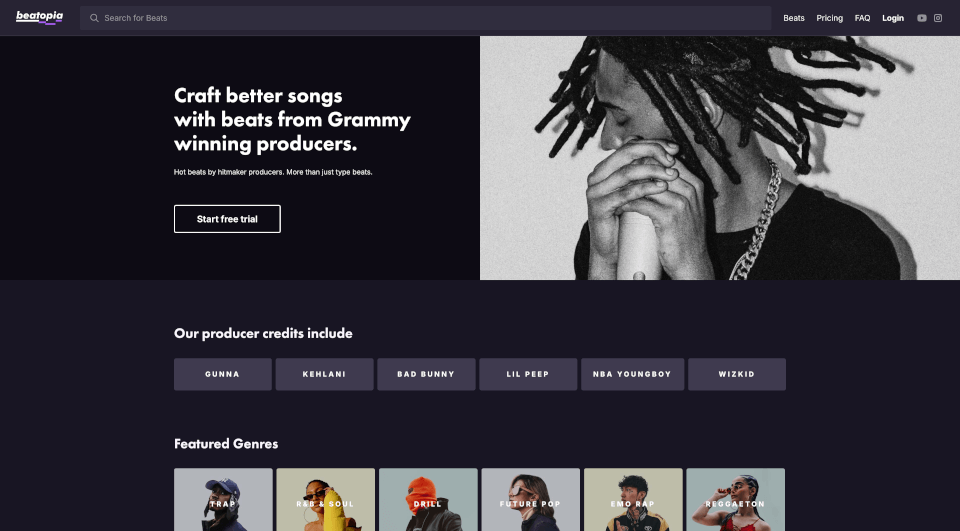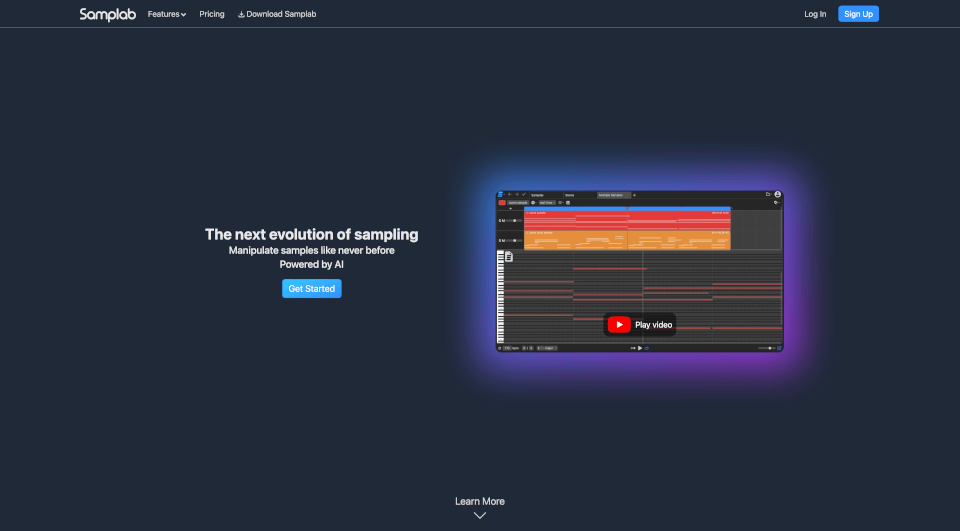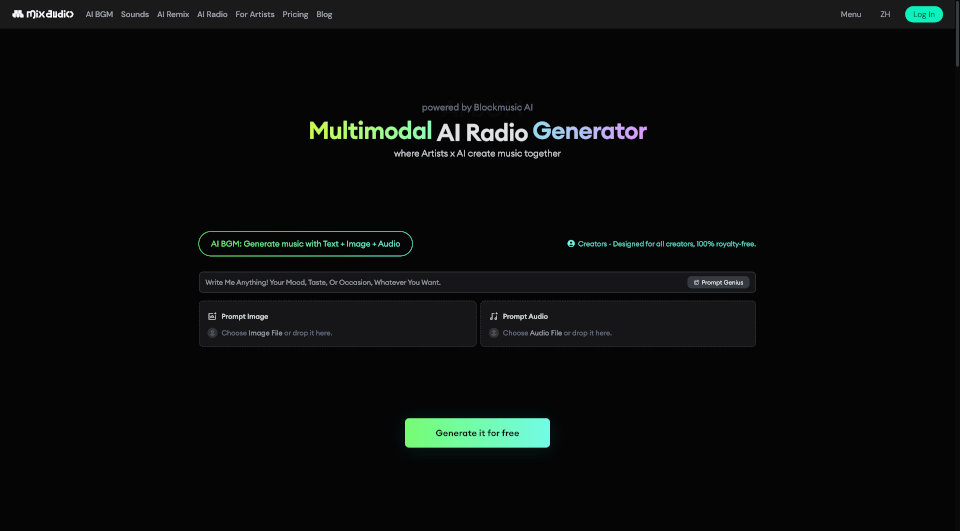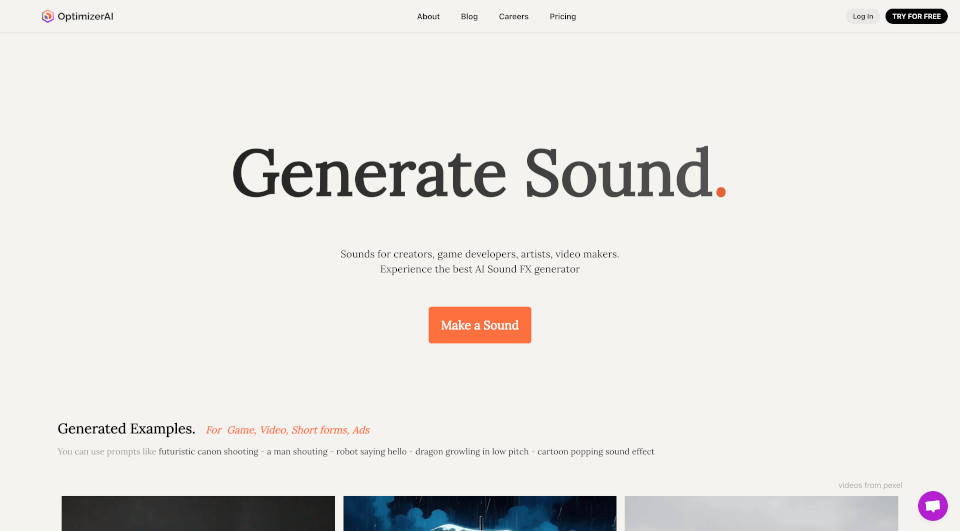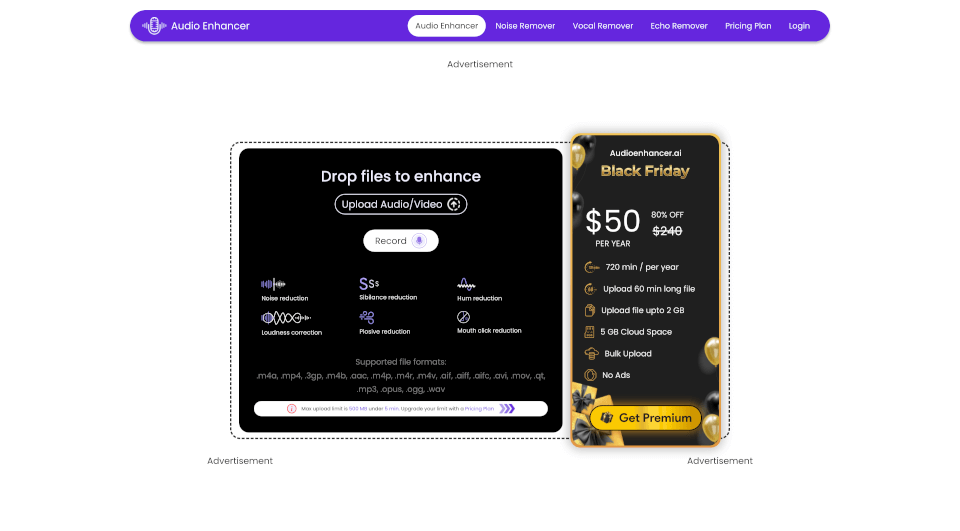What is Voicemod?
Voicemod is a leading real-time voice changer for PC and Mac, designed to enhance the way you communicate online. With its intuitive interface and a variety of voice effects, Voicemod allows users to transform their voices into anything from cute characters to robotic tones. Whether you're playing a game, streaming, or just having fun with friends, Voicemod is your go-to solution for voice modulation.
What are the features of Voicemod?
-
Real-Time Voice Changing: Seamlessly alter your voice while you speak, making interactions more engaging and entertaining.
-
Diverse Voice Effects: Choose from over 150 different voice modifiers, including classic options like robots or girls, as well as unique creations from the community.
-
Soundboard Integration: Incorporate hilarious sound effects and memes into your conversations. With just a click, you can drop funny sounds that fit your mood.
-
Voicelab: This powerful feature allows users to create unique voices with a wide suite of effects. Users can design personalized voices and share them with the community, fostering creativity and fun.
-
Community Library: Access a vast repository of sound memes and voice effects shared by other users. Discover trending sounds and utilize them instantly without the need for uploads.
-
Keybind Functionality: Assign sound effects to specific keys for quick access during gaming or streaming sessions, enhancing the user experience and adding an element of spontaneity.
What are the characteristics of Voicemod?
What sets Voicemod apart is its combination of ease of use and versatility. The software functions as a virtual microphone, allowing you to apply voice modifications in real-time across different applications, such as gaming platforms or video conferencing tools. Its integration capabilities mean it connects effortlessly to various online environments, ensuring that your voice is always fresh and entertaining.
What are the use cases of Voicemod?
-
Gaming: Enhance the gaming experience by immersing yourself in character roles with voice changes that match your avatar.
-
Streaming: Build a unique personality on platforms like Twitch or YouTube by engaging audiences with captivating voice mods and sound effects.
-
Social Interactions: Whether on Discord or other communication apps, Voicemod adds a playful element to conversations with friends, allowing for spontaneity and laughter.
-
Content Creation: Use Voicemod to create engaging content for social media or podcasts. Change your voice mid-discussion for comedic effect or to underline specific points.
-
Pranks and Jokes: Use sound effects and voice modifiers during calls or chats to execute hilarious pranks on friends and family.
How to use Voicemod?
-
Download and Install: Begin by downloading Voicemod for free from the official website and follow the installation instructions.
-
Select the Virtual Microphone: Open the application and select ‘Voicemod Virtual Microphone’ as your input device in your preferred applications or games.
-
Choose Your Voice: Browse through the library, select a voice or sound effect, and start chatting with your new voice.
-
Customize Your Experience: Use Voicelab to create or modify voices, and save your favorite settings for later use.
-
Share with the Community: Don’t hesitate to share your unique voices or sound memes with other users to spread creativity.
Voicemod Pricing Information:
Voicemod offers a free version with basic features. For additional voice effects, soundboard functionalities, and advanced options, a premium subscription is available for users looking to unlock the full potential of the software.
Voicemod Company Information:
Voicemod Inc. is committed to providing innovative voice modulation solutions that enhance online interactions. With a dedicated team of developers and sound engineers, Voicemod constantly updates and expands its offerings to keep users engaged and entertained.