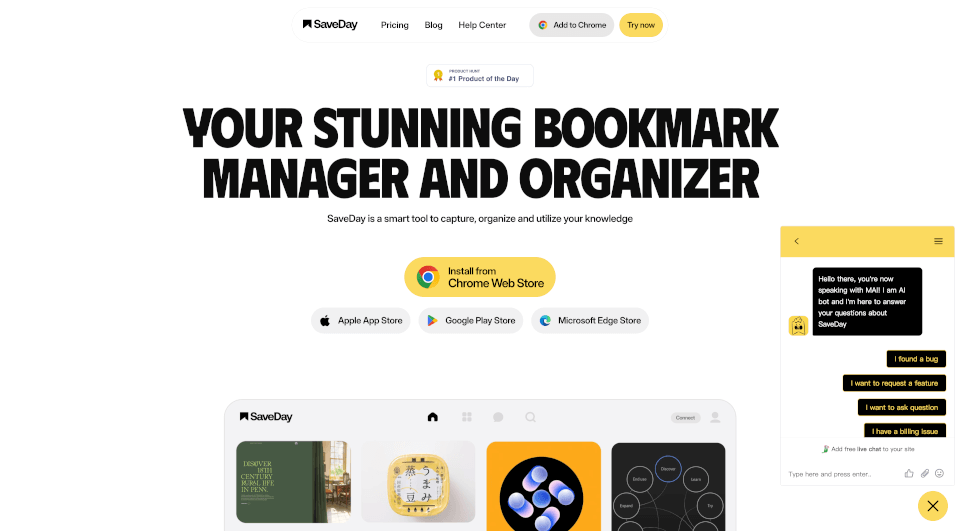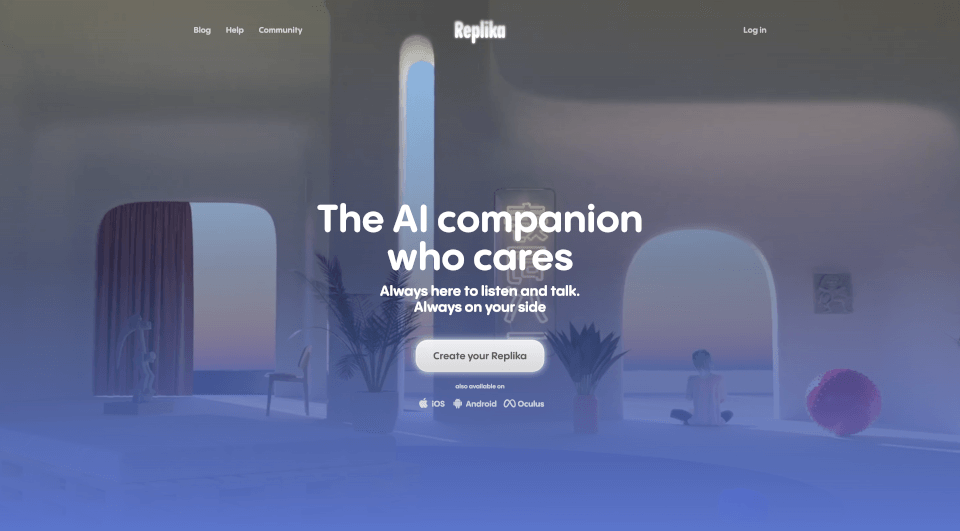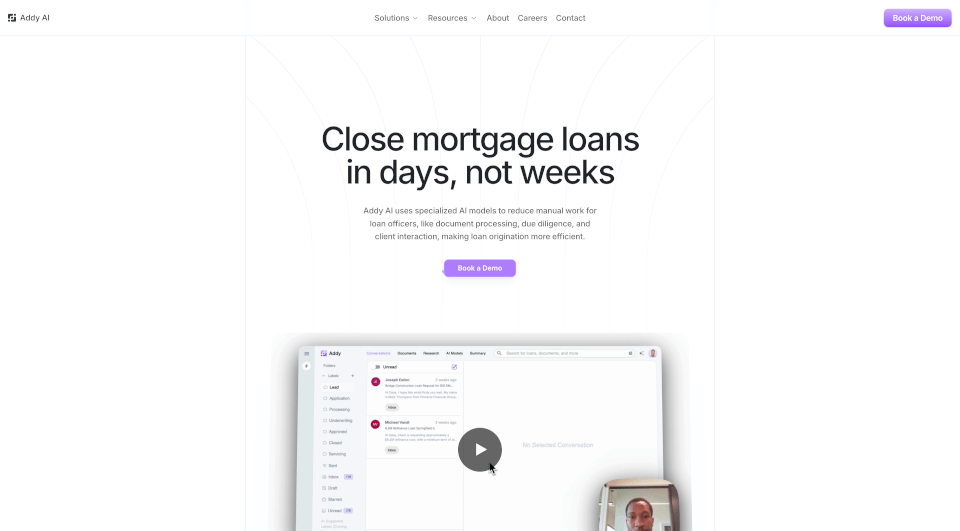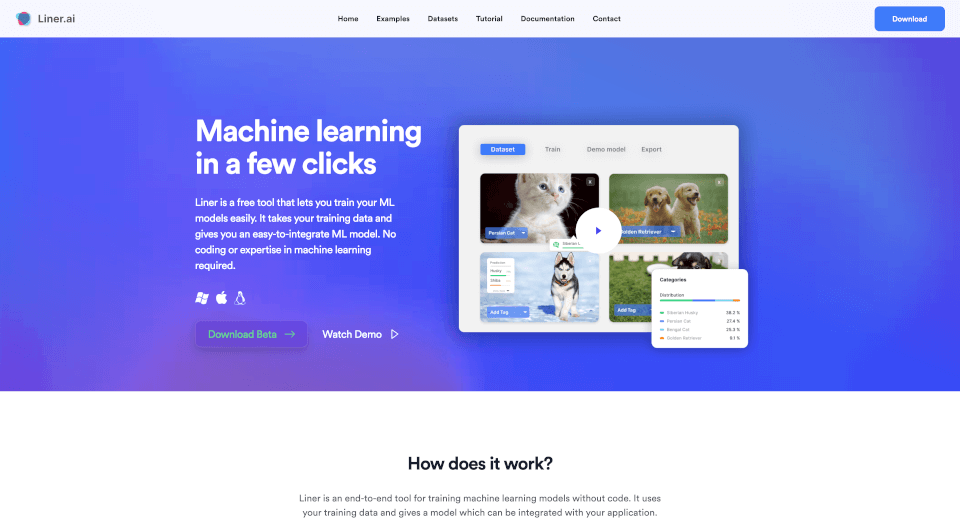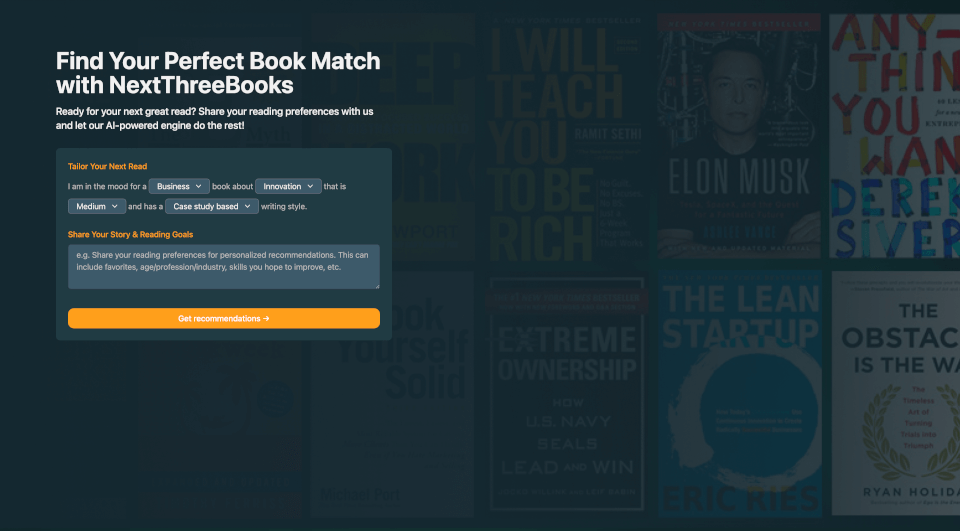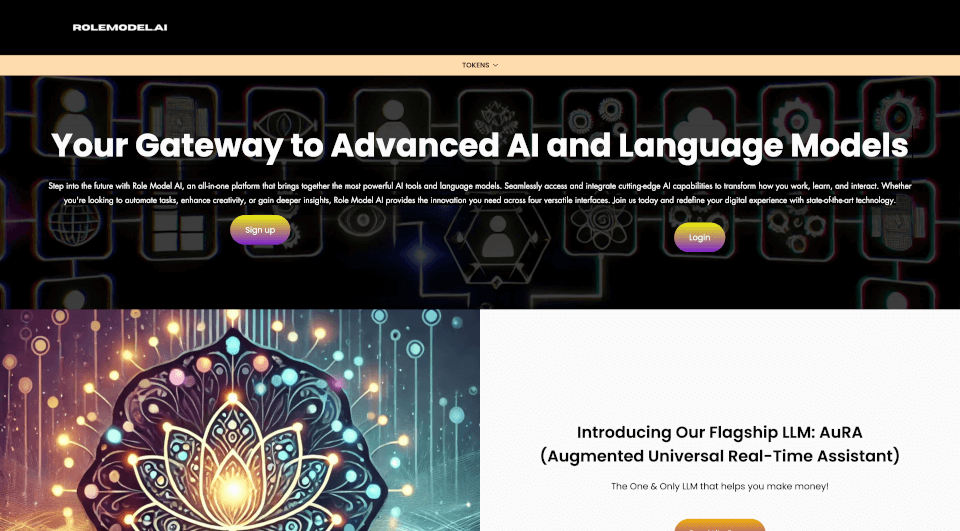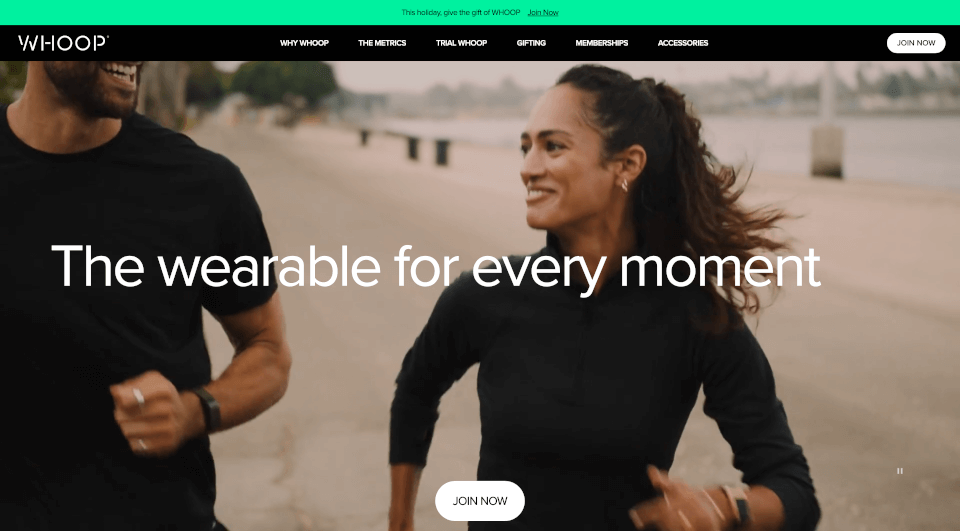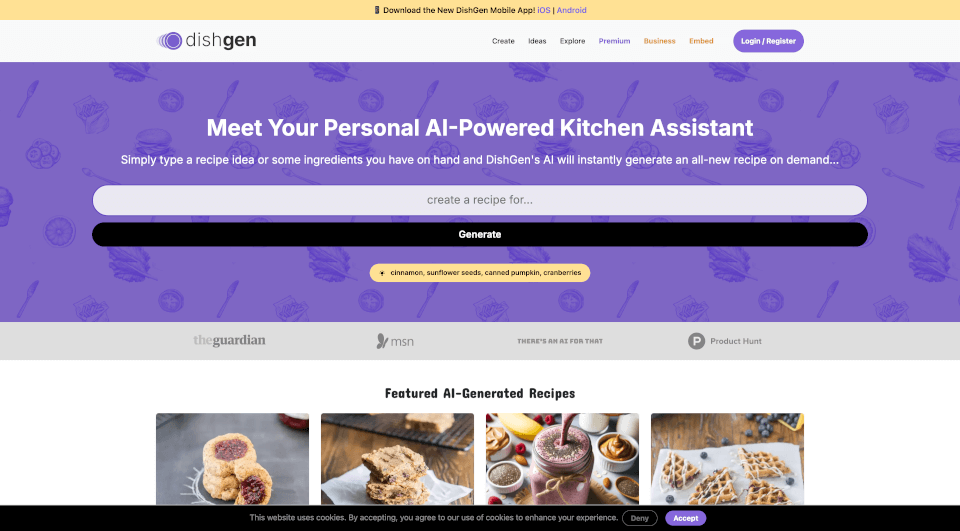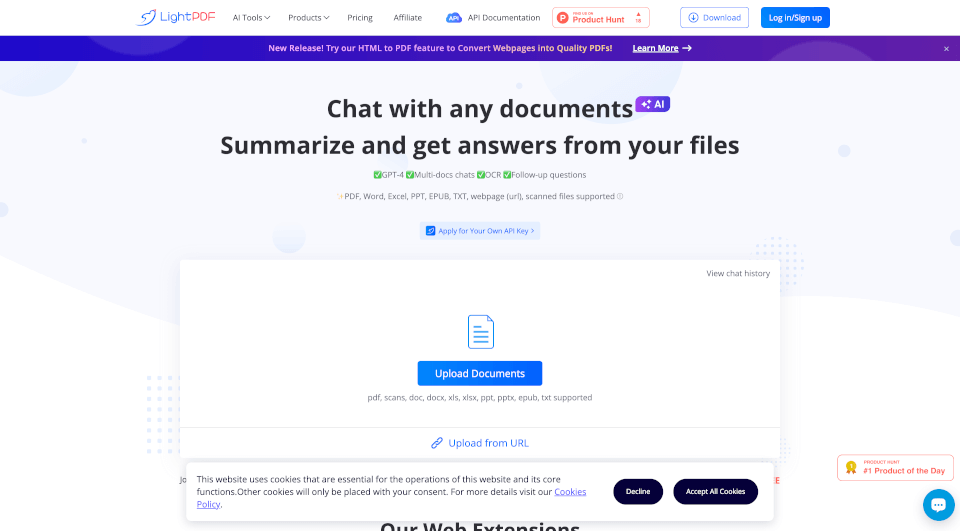What is SaveDay?
SaveDay is an innovative bookmark manager and organizer designed to help users capture, organize, and leverage their knowledge effortlessly. With just a click, you can save any important information from the internet, making it easier than ever to retrieve, utilize, and share your findings on various topics. Perfect for students, researchers, and professionals alike, SaveDay offers a comprehensive solution for efficient information management.
What are the features of SaveDay?
SaveDay boasts a slew of powerful features that streamline the information capturing process.
- Ease of Use: Capture everything on the internet easily and quickly with just one click, ensuring you never miss important content again.
- Smart Organization: Say goodbye to manually labeling and organizing saved content. SaveDay organizes everything automatically, letting you focus on what matters most.
- Efficient Search Functionality: Find everything you've saved with effective search tools. You can ask questions based on your saved content and get instant answers.
- Multi-platform Accessibility: SaveDay is available on multiple platforms, including iOS, Android, Chrome extensions, and more, allowing you to capture information wherever you are.
- Privacy Protection: Your data is secure with SaveDay. The platform is committed to ensuring that all your saved information is confidential and accessible only to you.
What are the characteristics of SaveDay?
SaveDay stands out not just for its features but also for its unique characteristics that enhance user experience:
- Cross-Device Synchronization: Access your saved content on any device, whether it’s your mobile phone, tablet, or desktop. SaveDay ensures you have your notes at your fingertips.
- User-Friendly Interface: The intuitive interface allows users to navigate effortlessly through their saved content, making organization and retrieval a breeze.
- Dedicated Support: SaveDay offers robust customer support, ensuring that users have help whenever needed.
What are the use cases of SaveDay?
SaveDay is perfect for a wide array of users and scenarios, including:
- Students: Capture lecture notes, research articles, and sources for assignments without the hassle of organizing them later.
- Researchers: Easily save and organize critical information from various journals, websites, and databases.
- Content Creators: Quickly gather inspiration from web pages, videos, and articles, which can be referenced later when creating new content.
- Professionals: Store articles and information relevant to your industry or projects, enabling you to stay updated and informed without losing significant content.
- Lifelong Learners: Save interesting articles, videos, or podcasts for later perusal, ensuring a rich repository of knowledge.
How to use SaveDay?
Using SaveDay is straightforward:
- Installation: Install the SaveDay app from the Chrome Web Store, Apple App Store, or Google Play Store.
- Capture Information: Simply use the browser extension, Telegram bot, or mobile app to capture any important web content with a single click.
- Organize Content: Allow SaveDay to automatically sort and label your saved content, or create custom folders for easy access.
- Search and Retrieve: Use the powerful search functionalities to find your saved materials quickly, or ask questions about your saved data for instant answers.
SaveDay Pricing Information:
SaveDay currently offers essential features for free on both the Telegram platform and browser extensions. Advanced features will be accessible to premium users in the future.