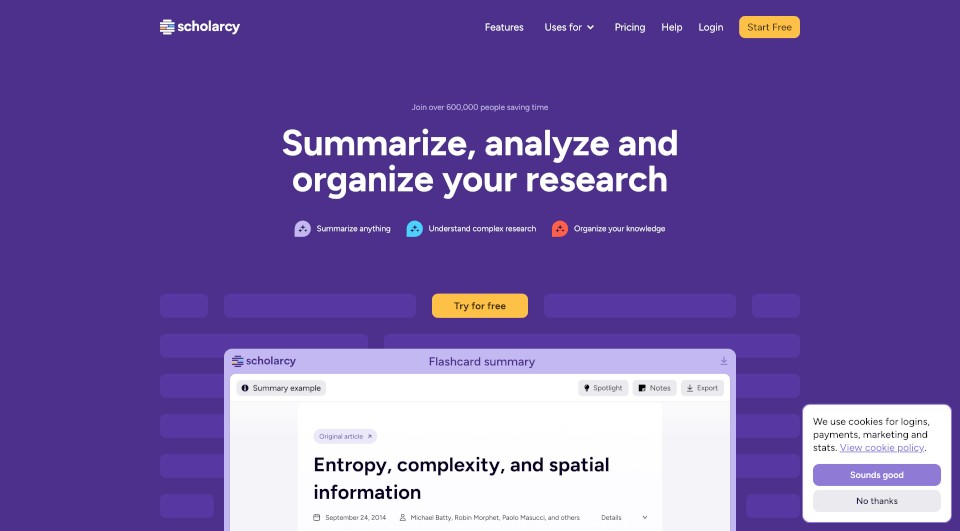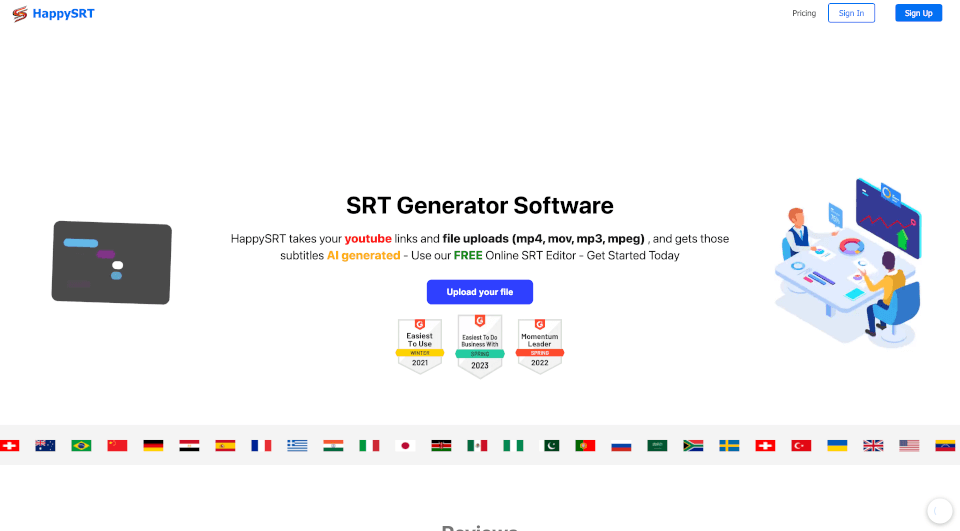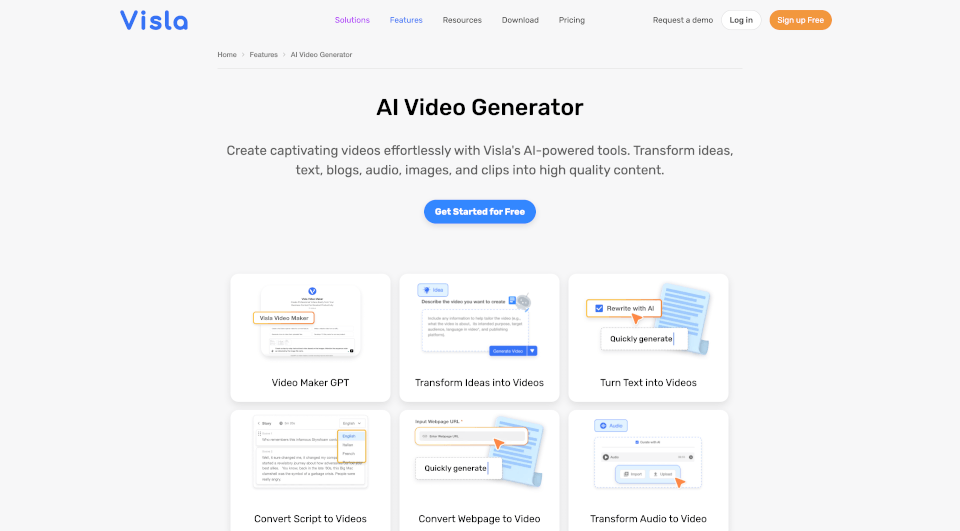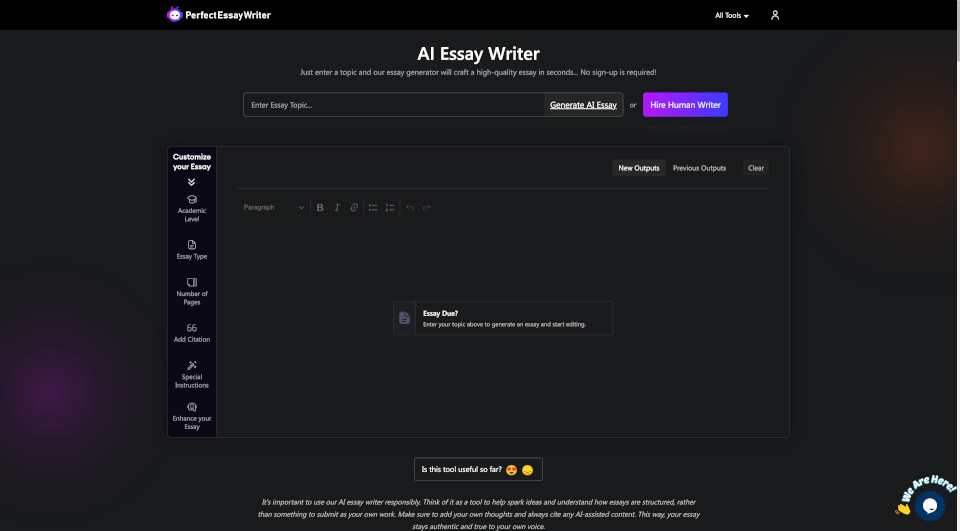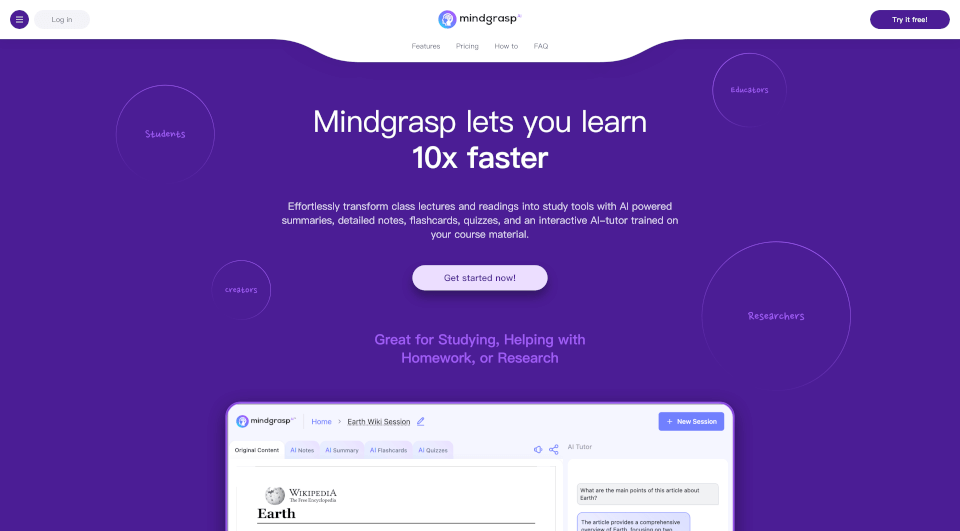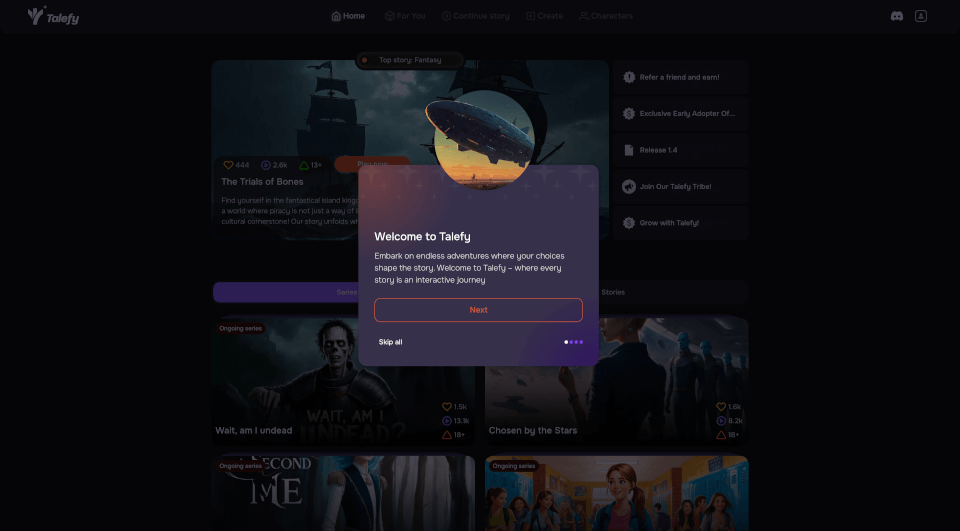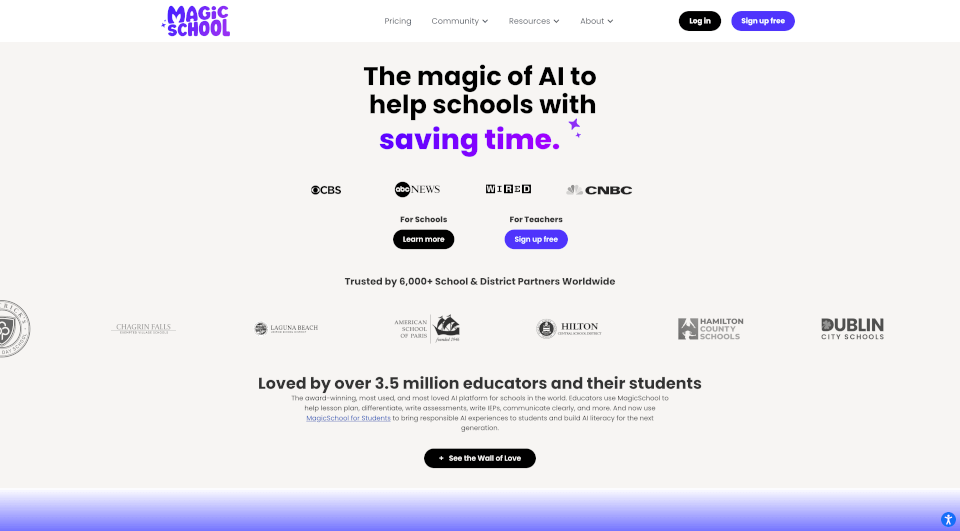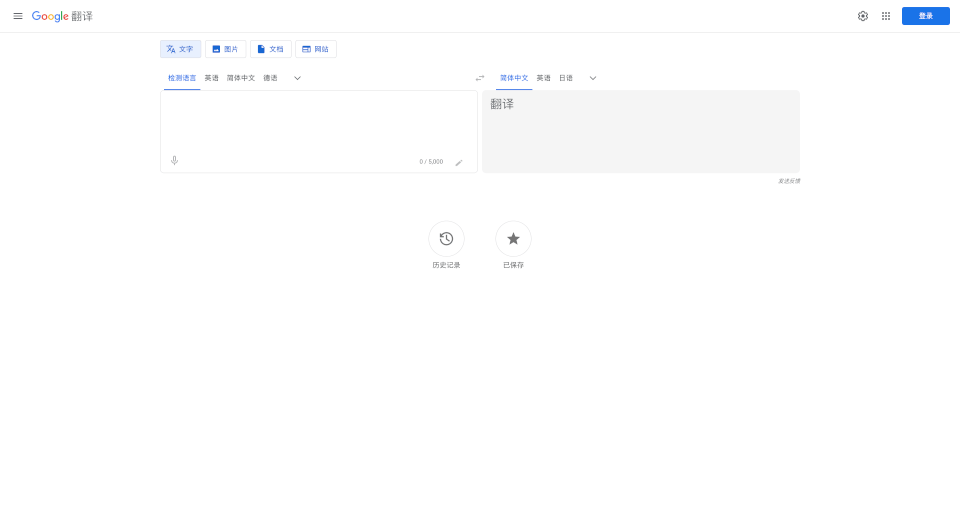What is Scholarcy?
Scholarcy is an innovative academic tool designed to revolutionize how students and researchers interact with complex texts. By simplifying the process of summarizing, analyzing, and organizing important information, Scholarcy aims to save time and enhance understanding across various fields of study. Whether it’s a research paper, textbook chapter, or even a YouTube video, Scholarcy transforms dense content into intuitive summary flashcards that streamline the reading process and improve knowledge retention.
What are the features of Scholarcy?
1. Smart Summarization:
Scholarcy efficiently summarizes any document, offering insights that allow users to grasp essential concepts quickly. This feature is particularly useful for skimming lengthy texts or preparing for examinations.
2. Interactive Flashcards:
The unique flashcard system allows users to engage with the material interactively. Each flashcard highlights key points, concepts, and findings, making it easier to review and memorize information.
3. Enhanced Searching and Filtering:
With Scholarcy, users can easily search and filter through summaries to find exactly what they need. This feature is ideal for researchers who need to sift through numerous articles to locate specific data or insights.
4. Compatibility with Multiple Formats:
Import and export seamlessly between various formats such as PDFs, Word documents, and even citations from Zotero. This flexibility ensures that users can work with their preferred tools without losing functionality.
5. Note-Taking and Annotation:
Scholarcy allows users to annotate and take notes directly on the flashcards while reading, ensuring that all thoughts and insights are captured in one place for later reference.
6. Export Functionality:
The ability to export summaries into different formats like Excel or connect with apps enhances the utility of Scholarcy, allowing users to integrate their research into broader projects.
7. Personalized Learning Experience:
With customizable summarization options, users can adjust the level of detail in their flashcards—from brief overviews to comprehensive analyses—tailoring the experience to their individual learning styles.
What are the characteristics of Scholarcy?
Instant Summaries:
Scholarcy can summarize lengthy documents in just a few minutes, significantly reducing the time you spend on reading and allowing you to focus on understanding.
Research Organization:
With automatic storage of summaries in a personal library, you can keep all your critical information organized and accessible, minimizing the effort required to track down resources later.
Visual Learning Tools:
By breaking down complex information into visual representations, Scholarcy caters to various learning preferences, making it an inclusive tool for students and researchers alike.
Synthesize Knowledge:
Scholarcy encourages critical thinking by promoting connections between different pieces of research, helping users to synthesize their knowledge effectively.
What are the use cases of Scholarcy?
For Students:
Students at any level can utilize Scholarcy to manage the demands of academic reading more efficiently. Whether preparing for exams, completing assignments, or conducting research for projects, Scholarcy enhances their ability to quickly digest and understand materials.
For Researchers:
Academics and researchers benefit from Scholarcy's capacity to quickly analyze multiple papers or texts, enabling them to draw comparative insights and streamline the literature review process.
For International Students:
For non-native English speakers, the tool simplifies complex academic language, making scholarly articles more accessible and easier to understand.
For Professionals:
Professionals in various fields can leverage Scholarcy to stay updated with the latest research trends and findings, aiding in professional development and decision-making processes.
How to use Scholarcy?
To get started with Scholarcy, follow these simple steps:
- Sign Up: Create a free account on the Scholarcy website.
- Import Documents: Upload your desired documents in formats like PDF, Word, or directly from Zotero.
- Summarize: Use the platform's summarization tools to generate flashcards for your texts.
- Read and Annotate: Review the interactive summaries, adding notes and highlights as necessary.
- Export Findings: Export or share your summaries with colleagues or integrate them into larger projects.