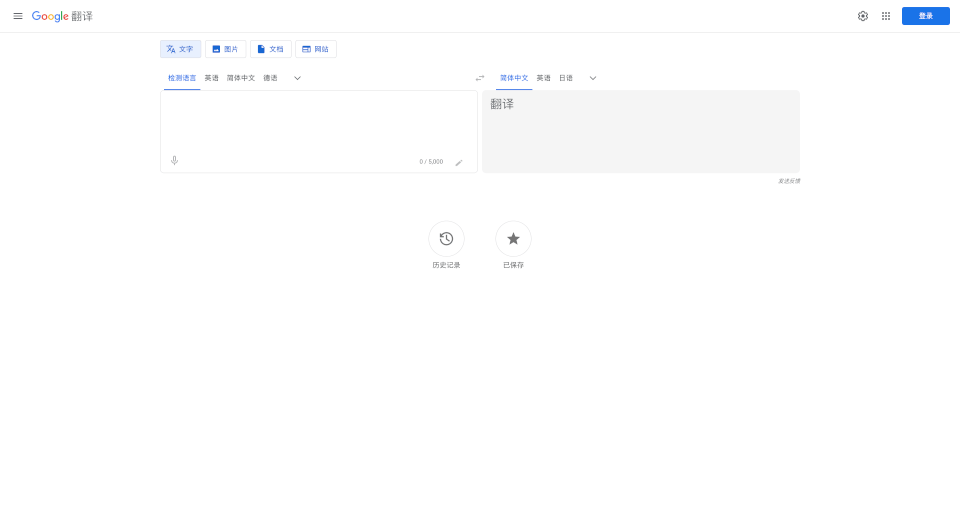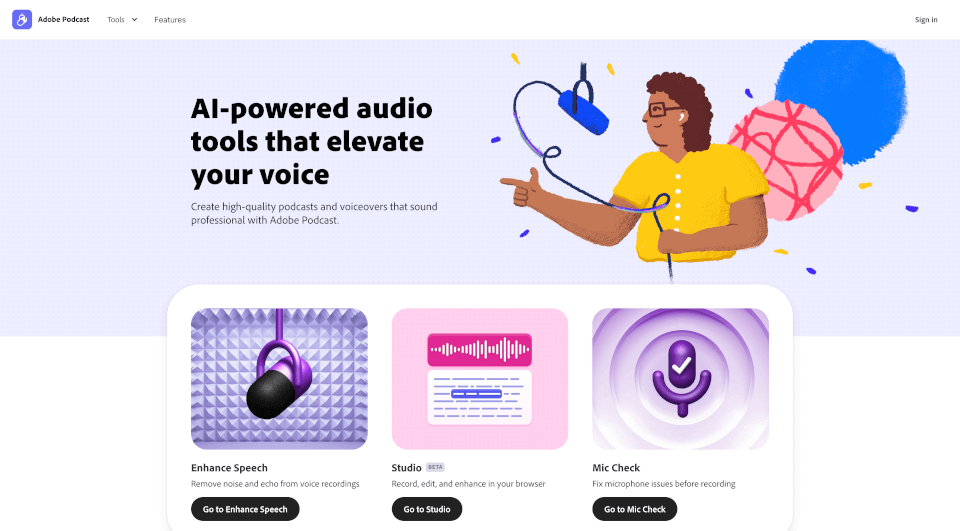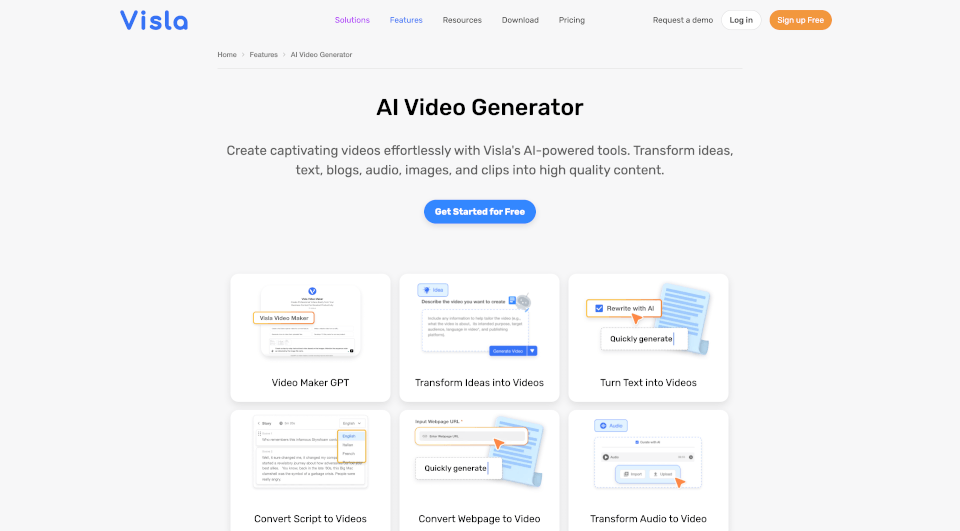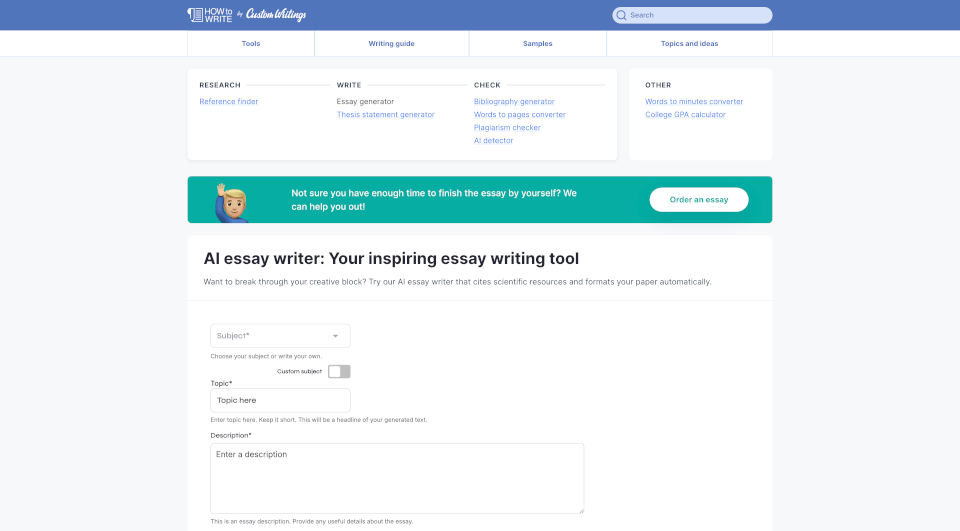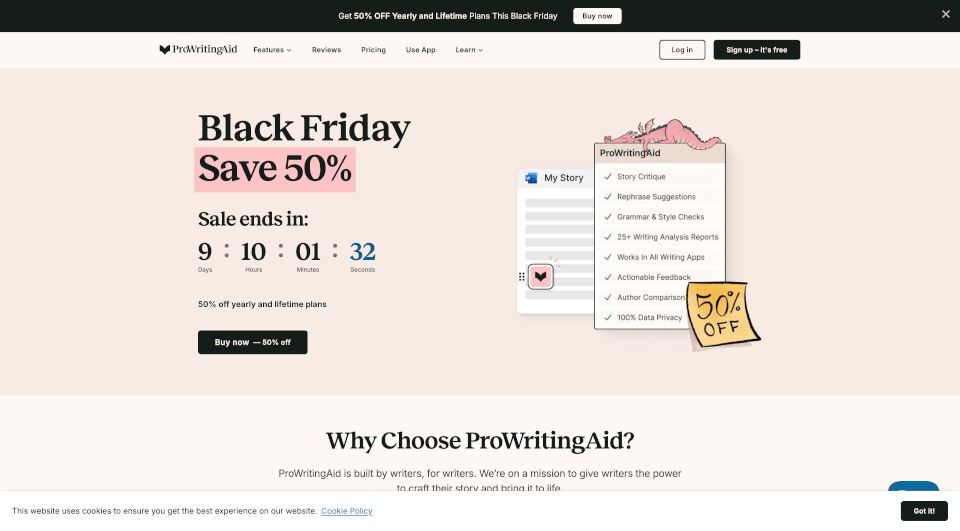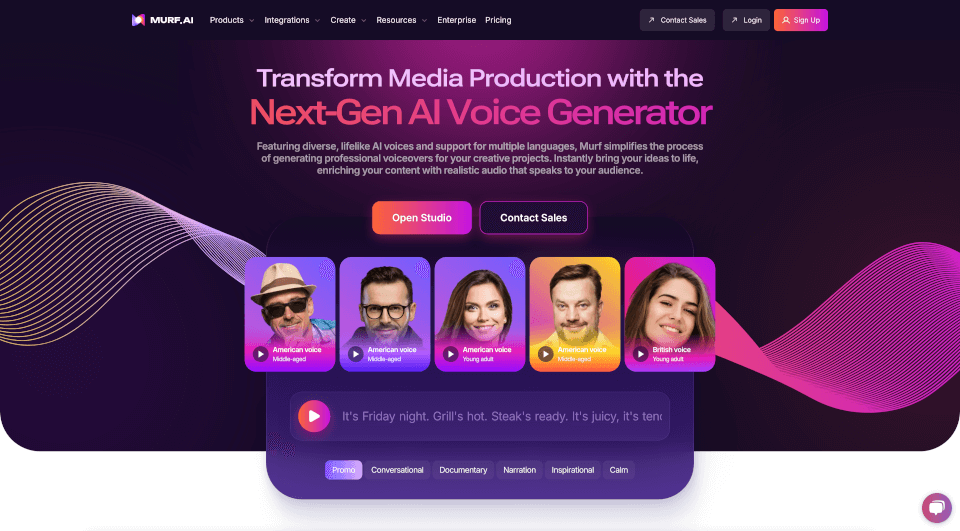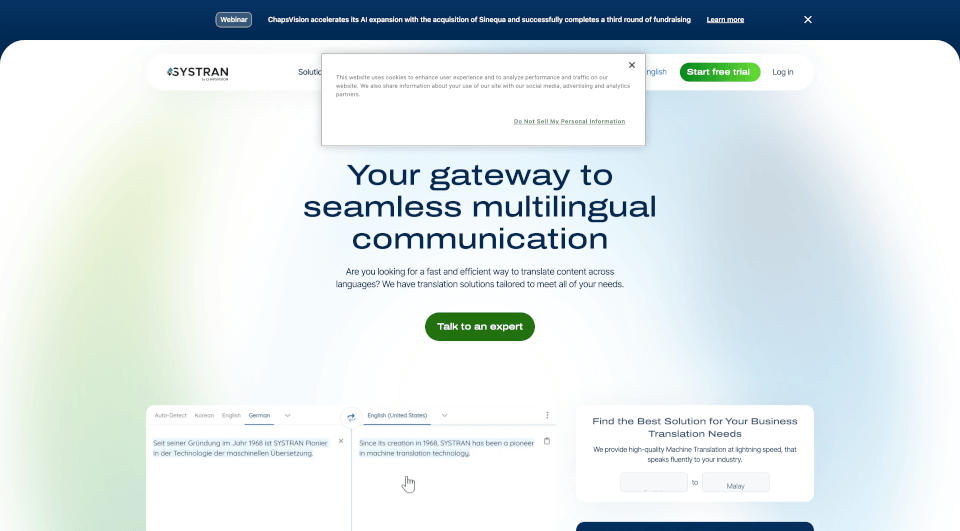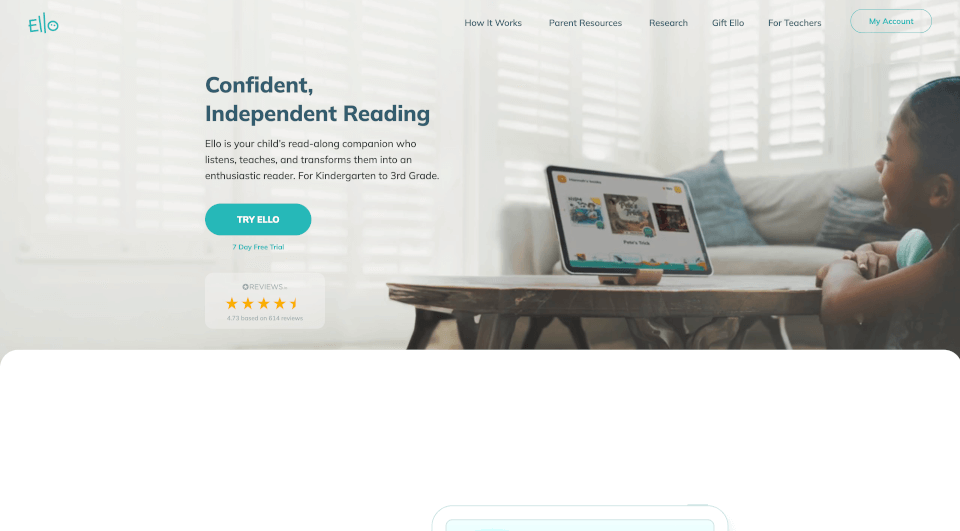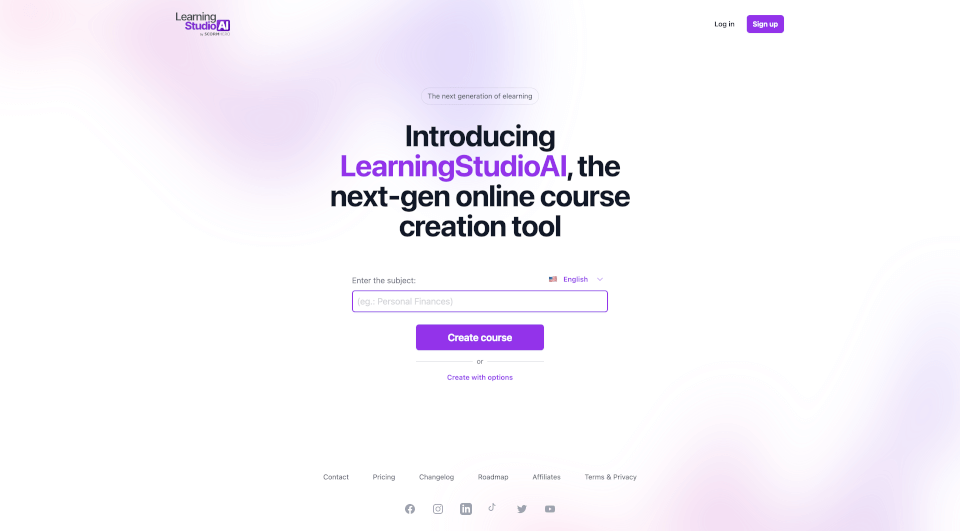What is Google Translate?
Google Translate is a powerful tool that offers instant translation services for words, phrases, and entire web pages across over 100 languages. It is widely regarded for its accuracy and speed, making it invaluable for users needing linguistic assistance in real-time communication or document translation.
What are the features of Google Translate?
- Instant Translation: Experience real-time translation for text, images, and documents.
- Multi-language Support: Supports translations between more than 100 languages, including English, Spanish, Mandarin, Arabic, and more.
- User-Friendly Interface: The platform is easy to navigate, with both web and mobile applications available.
- Voice and Text Input: Users can input translations via text or speech, making it versatile for different contexts.
- Document Translation: Upload documents in various formats (.docx, .pdf, .pptx, .xlsx) for comprehensive translations.
What are the characteristics of Google Translate?
Google Translate employs advanced algorithms and machine learning techniques, ensuring that its translations improve over time. It characteristically adapts to various language nuances and slang, providing more contextually accurate translations. The platform also includes features such as voice input and the ability to translate text within images, enhancing its functionality.
What are the use cases of Google Translate?
- Travel Assistance: Use Google Translate to communicate effectively in foreign countries where you do not speak the local language.
- Educational Settings: Students can utilize the tool for studying foreign languages, enhancing their vocabulary and comprehension skills.
- Business Communications: Companies can communicate with international clients and partners, facilitating meetings and negotiations through seamless translation.
- Social Media and Content Creation: Marketers and content creators can broaden their audience reach by translating posts and articles into multiple languages.
How to use Google Translate?
- Text Translation: Simply type or paste the text into the designated field and select the target language.
- Image Translation: Use the mobile app to take a picture of the text, and Google Translate will recognize and translate the text for you.
- Document Translation: Go to the document translation section, upload your file, select the target language, and get your translation in moments.
- Voice Translation: Tap the microphone icon in the app, speak your text, and hear it translated in real-time.
Google Translate Pricing Information:
Google Translate is available for free, making it accessible for individuals and businesses alike. There are no hidden fees or subscriptions required for its standard translation services.
Google Translate Company Information:
Google Translate is part of Google LLC, which leverages cutting-edge technology to provide various online services and products, ensuring high-quality user experiences globally.