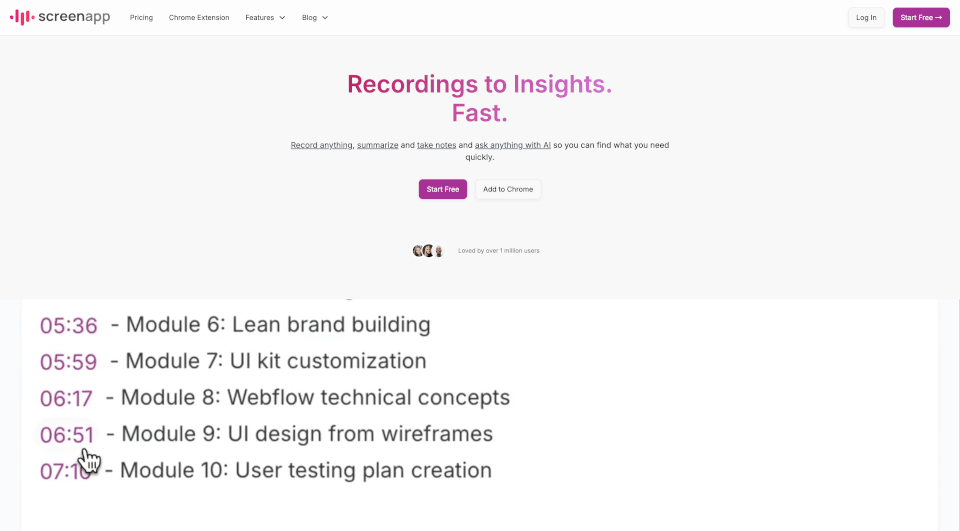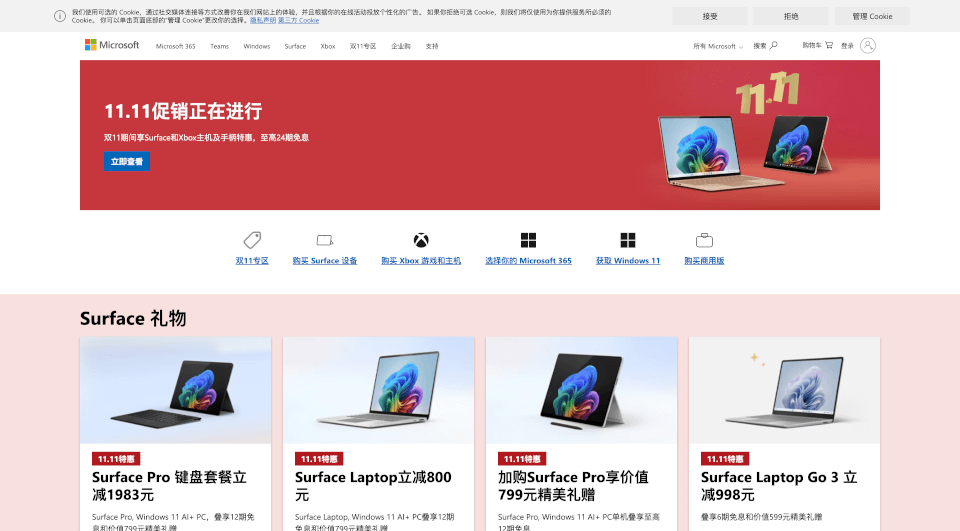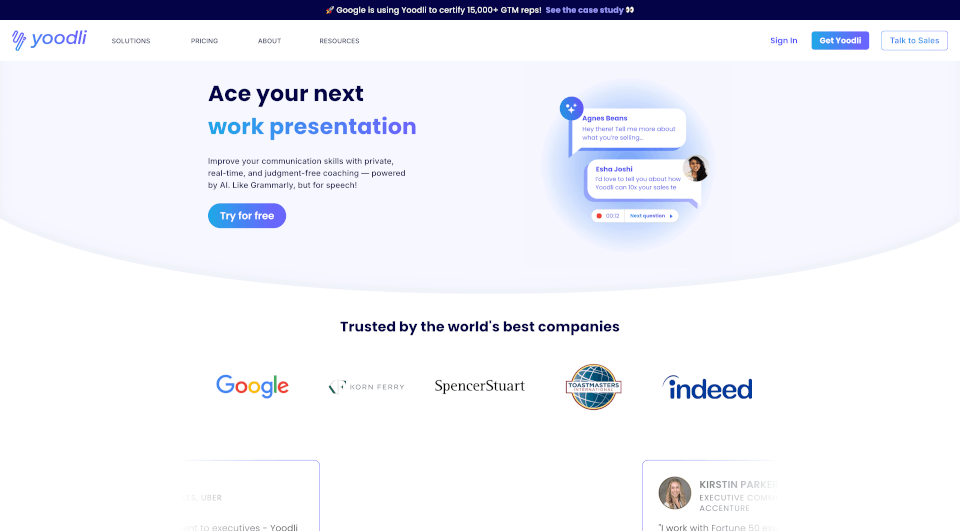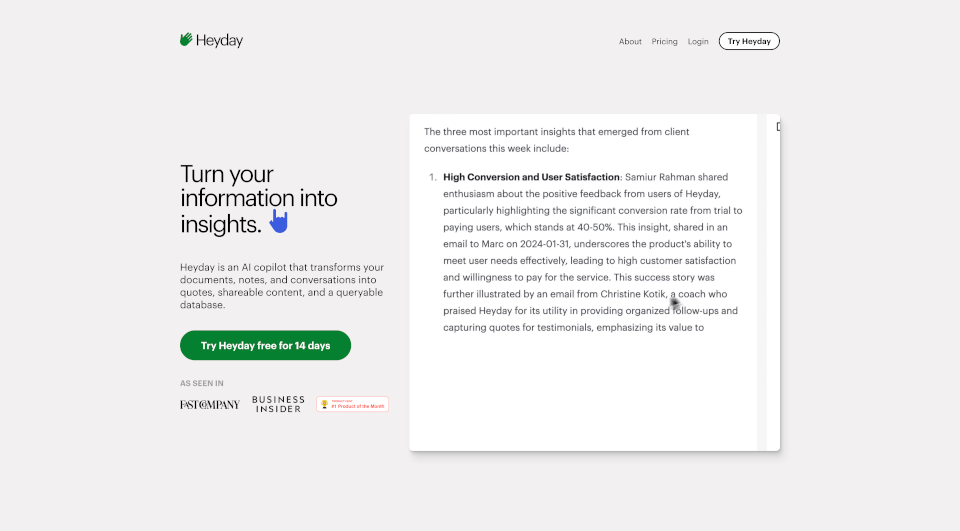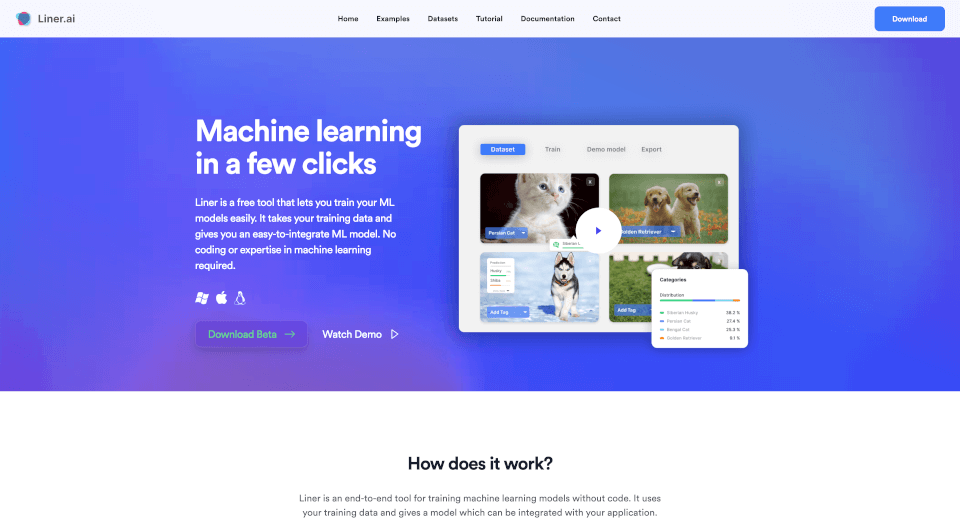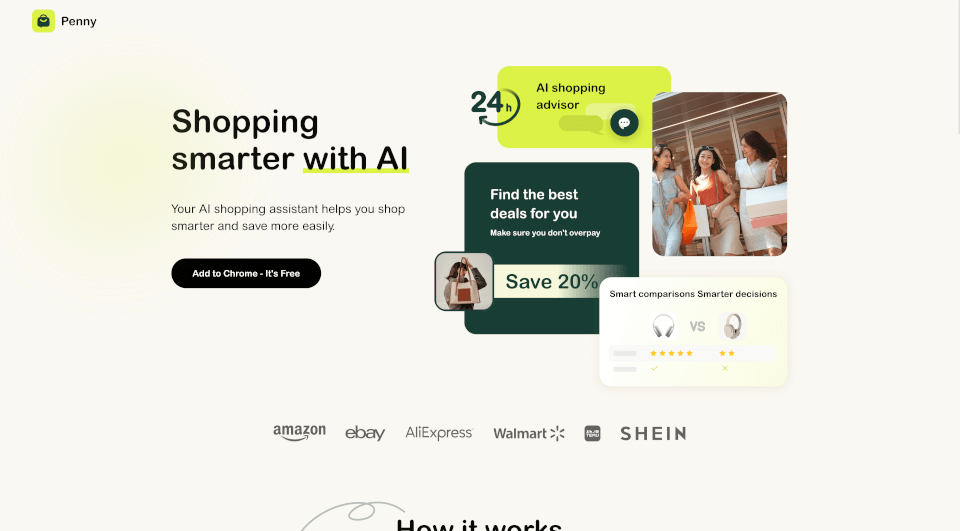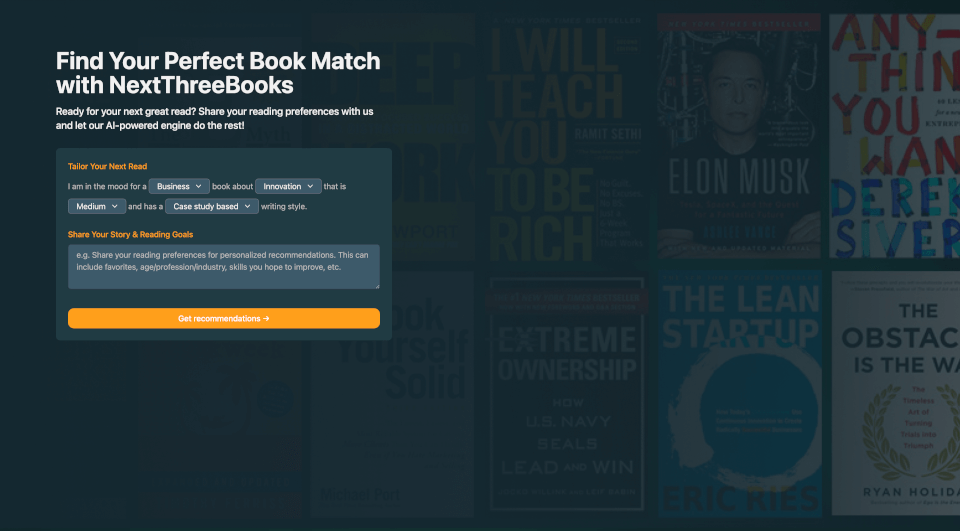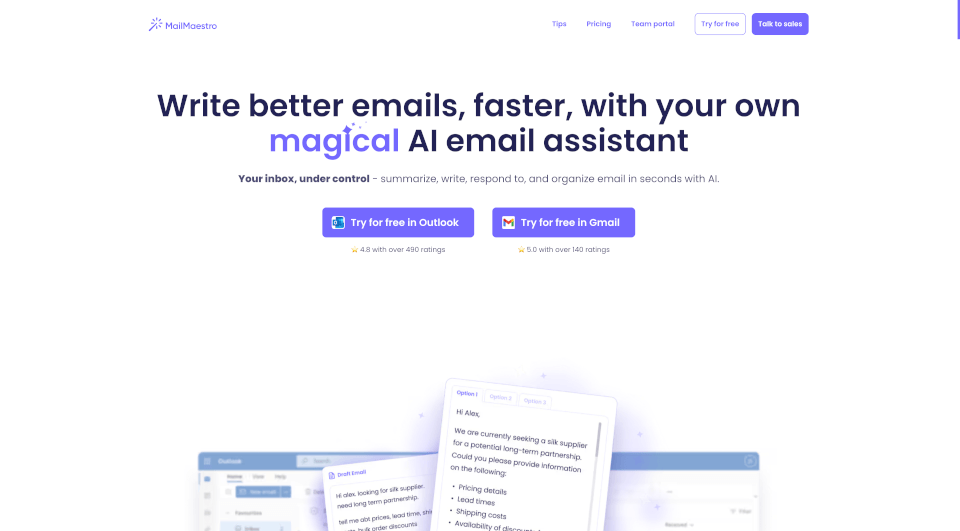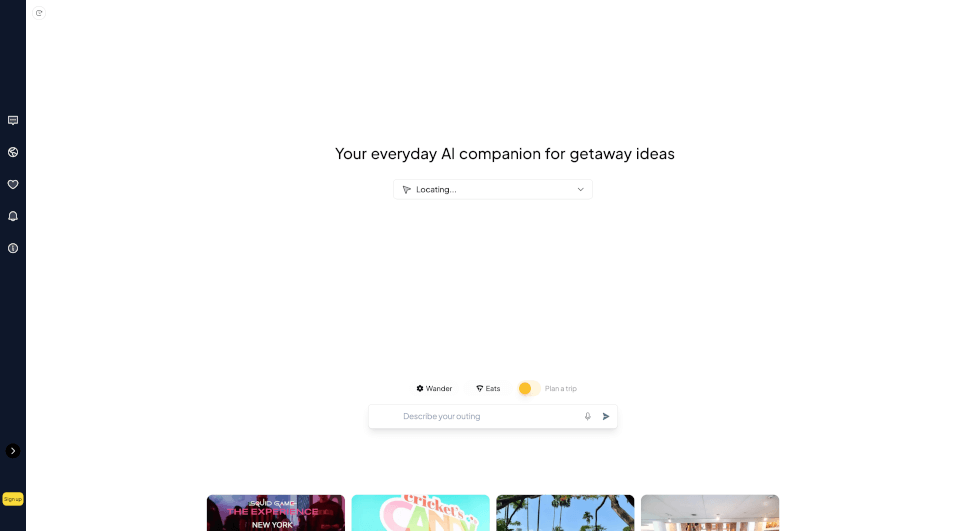What is Screenapp?
ScreenApp is an innovative online tool designed to revolutionize the way you capture and manage audio and video content. With just a click, you can record screens, audio, and video, and leverage the power of AI to take notes, transcribe recordings, and generate summaries. Whether you're preparing for a meeting, teaching an online course, or simply looking to keep track of important information, ScreenApp makes capturing and understanding content faster and more efficient.
What are the features of Screenapp?
ScreenApp offers a comprehensive suite of features tailored for various user needs:
- Audio to Text Converter: Transform audio recordings into clear text, making it easy to review and utilize spoken content.
- YouTube Ask AI: Interact with your favorite YouTube videos using AI to extract information and insights on-demand.
- Video Teleprompter: A built-in teleprompter that assists presenters in delivering better content smoothly.
- Webcam and Screen Recorder: Seamlessly record both your screen and webcam footage with a single click.
- Live Transcription: Experience real-time transcription of meetings, webinars, and presentations for instant access to written records.
- AI Voice Recorder: Capture audio effortlessly with intelligent features that enhance the quality of recordings.
- Automatic Notes and Summarization: Let AI summarize your recordings and create skimmable notes, helping you focus on key points.
- Multi-Language Support: Understand content in over 50 different languages with the AI translation capabilities.
- Integration and API Options: Easily connect ScreenApp with other platforms and customize functionalities to streamline workflows.
What are the characteristics of Screenapp?
ScreenApp stands out due to its unique characteristics, ensuring users enjoy a hassle-free experience:
- User-Friendly Interface: Designed with simplicity in mind, even beginners can navigate and utilize all features efficiently.
- High Accuracy: The AI technology deployed guarantees up to 99% accuracy in transcription and summarization, offering reliable output you can trust.
- Data Security: ScreenApp prioritizes user data protection by implementing robust encryption and secure storage options.
- Multi-Platform Accessibility: Use ScreenApp directly from your browser without the need for additional downloads or installations.
What are the use cases of Screenapp?
ScreenApp excels across a variety of industries and scenarios:
- Legal Documentation: Perfect for legal professionals who need precise and detailed records of meetings and consultations.
- Brainstorming Sessions: Capture every idea during brainstorming and utilize AI-powered transcription to enhance creativity and collaboration.
- Educational Settings: Teachers and students can record lectures and discussions, making studying and review more effective.
- Healthcare Documentation: Doctors can swiftly create SOAP notes, BIRP notes, and discharge summaries, simplifying their documentation process.
- Market Research and Interviews: Easily record and transcribe interviews for market analysis, competitor research, and customer feedback.
- Corporate Meetings: Use ScreenApp to record and summarize important meetings, keeping everyone aligned on decisions and action items.
How to use Screenapp?
To make the most of ScreenApp:
- Sign Up for Free: Visit ScreenApp's website and create an account to get started.
- Install the Chrome Extension: For effortless recording, install the ScreenApp Chrome extension.
- Choose Recording Type: Decide whether you want to capture your screen, audio, or webcam video.
- Record Your Session: Click the record button and start capturing your content as needed.
- Access AI Features: Once recording is complete, use the AI tools to transcribe, summarize, and take notes on your recordings.
- Download and Share: Download your recordings in your preferred format and share them with stakeholders.