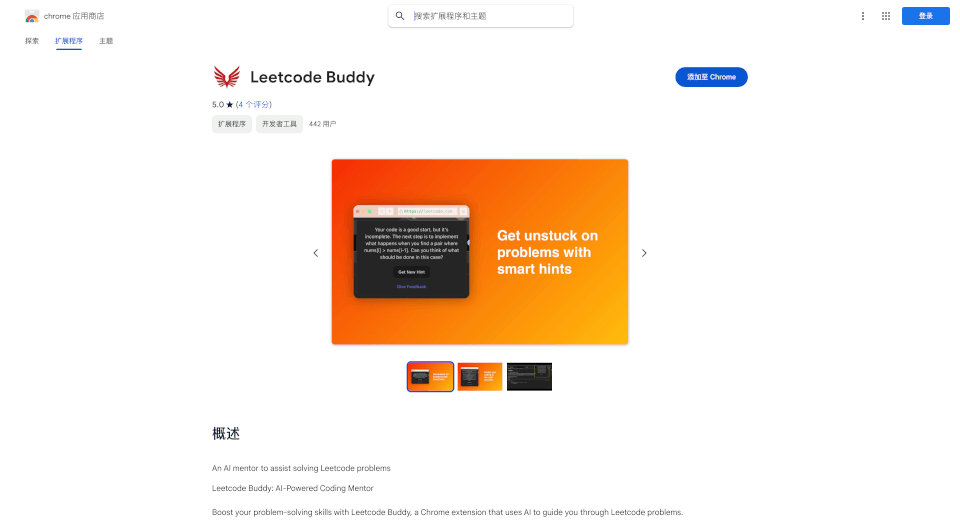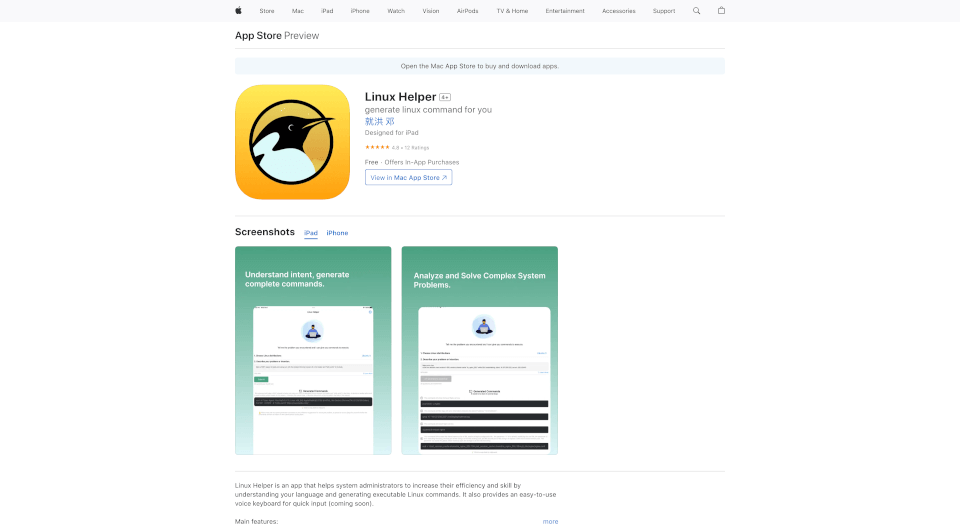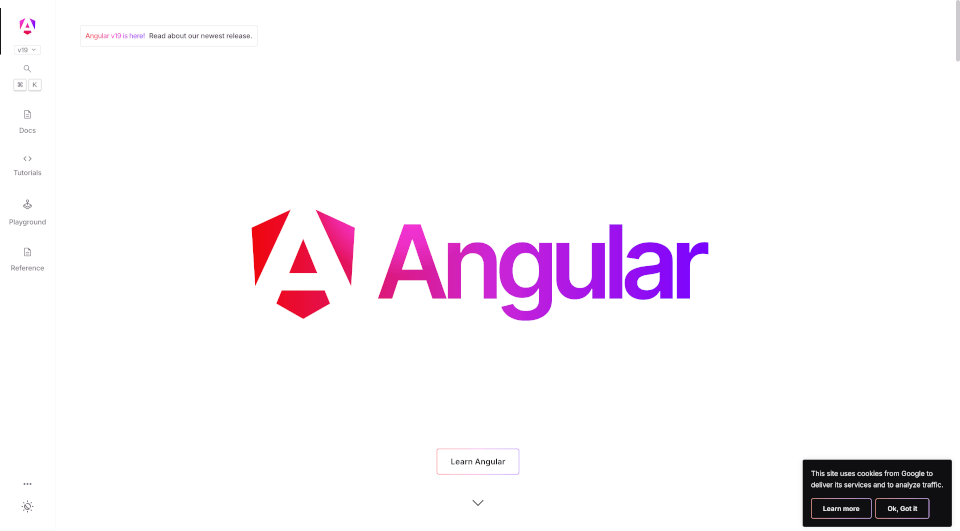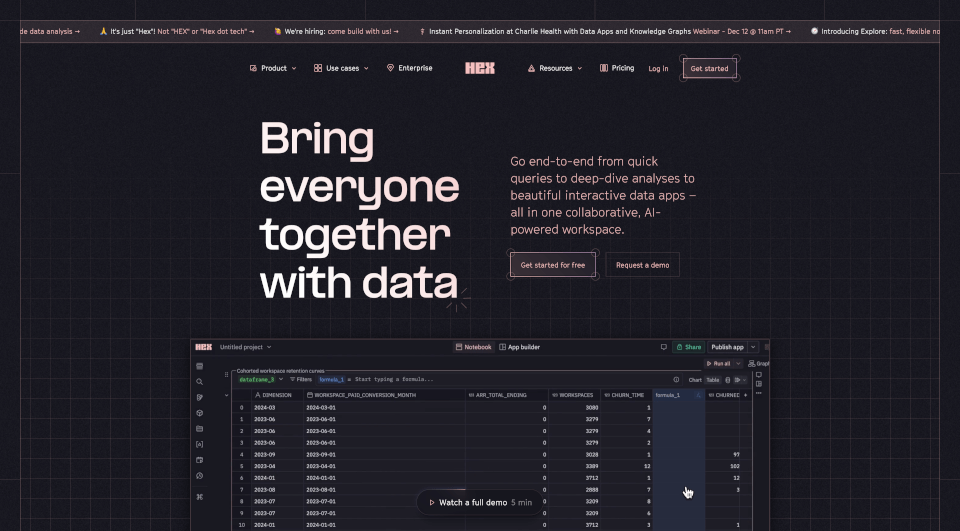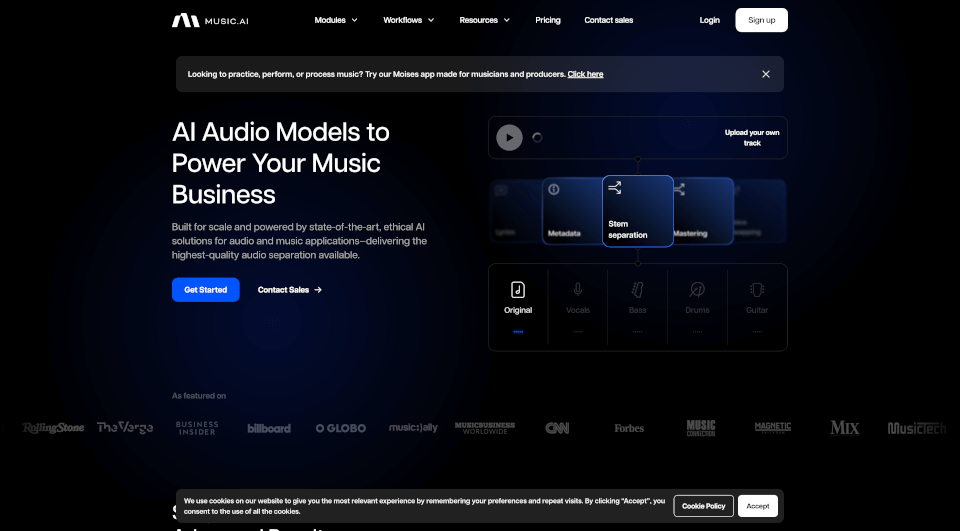What is Search Support?
Search_support is an innovative Chrome extension designed to enhance your web searching experience. Leveraging the power of artificial intelligence, this tool simplifies the process of finding information online. Instead of struggling with complex keywords, users can simply highlight text and initiate a search with one click, making it an effortless addition to your browsing routine. With support for multiple languages, Search_support caters to a diverse range of users, ensuring that everyone can benefit from its capabilities.
What are the features of Search Support?
Search_support boasts a multitude of features aimed at refining your search experience:
- AI-Powered Searches: The extension utilizes advanced AI technology to provide relevant search results efficiently.
- One-Click Search: Users can highlight any text on a webpage and instantly search for it, eliminating the need for cumbersome keyword entry.
- Multilingual Support: This feature allows users from various backgrounds to perform searches in their preferred language, promoting inclusivity.
- Search Modes: Offering different search intensity options (High, Medium, Low), users can tailor their searches based on their needs.
- Domain Display: The main domain appears beneath the title of search results, giving users quick insights into where information is coming from.
- User Feedback Integration: Users can easily send suggestions and report issues to the developer, ensuring continuous improvement of the extension.
What are the characteristics of Search Support?
Search_support stands out due to its unique characteristics that align with modern browsing habits:
- Simplicity and Ease of Use: Designed with an intuitive interface, it allows users of all skill levels to engage with the tool effortlessly.
- Responsive Design: The extension works seamlessly across various platforms and devices, ensuring a smooth user experience no matter where you are browsing.
- Regular Updates: The development team behind Search_support is committed to ongoing improvements based on user feedback, keeping the tool current and effective.
What are the use cases of Search Support?
Search_support can be utilized in a variety of situations, making it versatile for different types of users:
- Students: Streamline research projects by quickly finding information related to highlighted texts.
- Professionals: Enhance productivity by searching for terms during online meetings or while drafting reports, saving valuable time.
- Casual Browsers: Make everyday browsing informative and engaging by obtaining instant information on topics of interest with minimal effort.
- Multilingual Users: Those who speak multiple languages can benefit from the multilingual search feature, making it easier to navigate diverse information across the internet.
How to use Search Support?
- Install the Extension: Download and install the Search_support Chrome extension from the Chrome Web Store.
- Highlight Text: While browsing, simply highlight any text you wish to search.
- Initiate Search: Click on the "search" option that appears after highlighting, and let Search_support find the relevant information for you.
- Select Search Mode: If desired, choose the search intensity level (H, M, L) to get the most relevant results tailored to your needs.
- Explore Results: Review the results, taking note of the main domain beneath each title to assess information credibility.