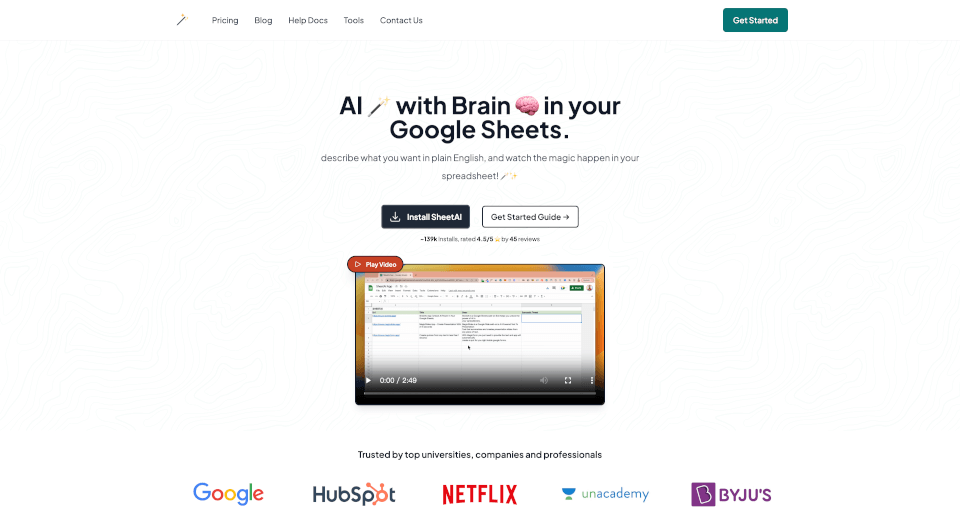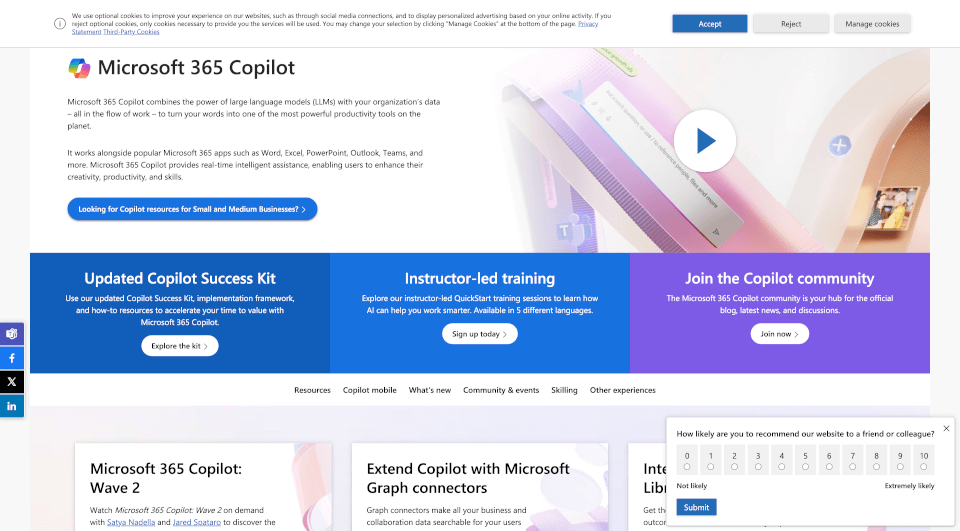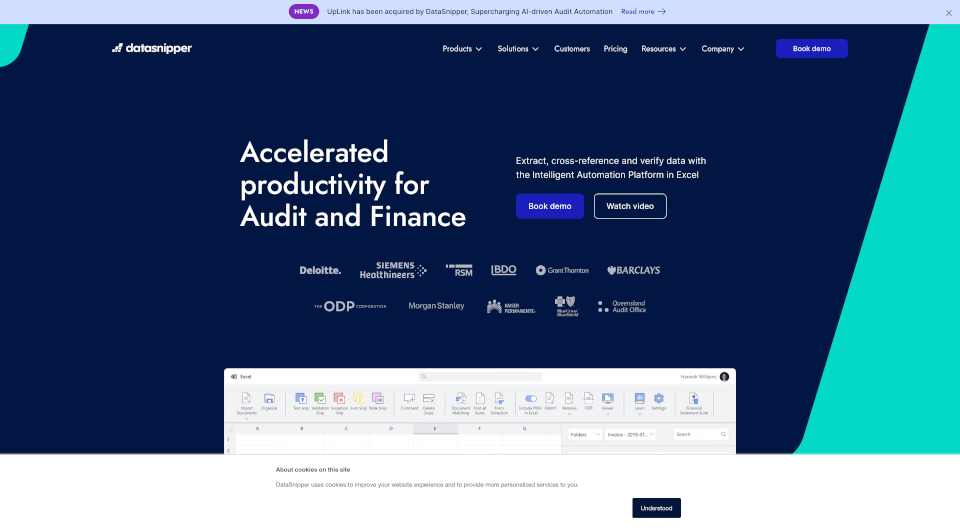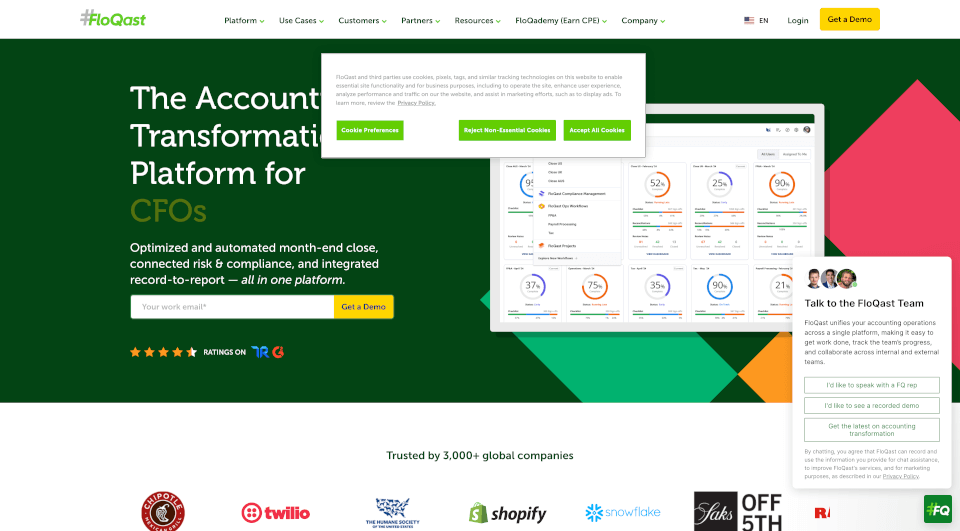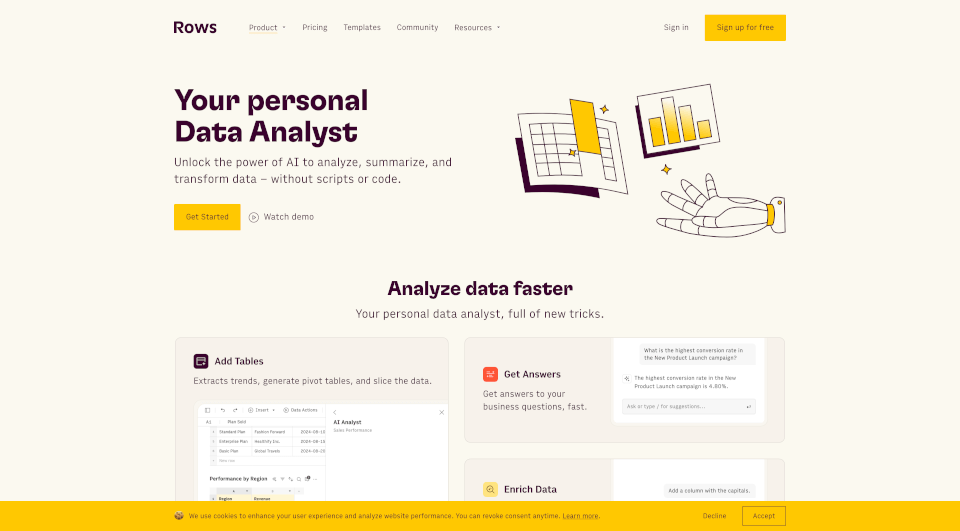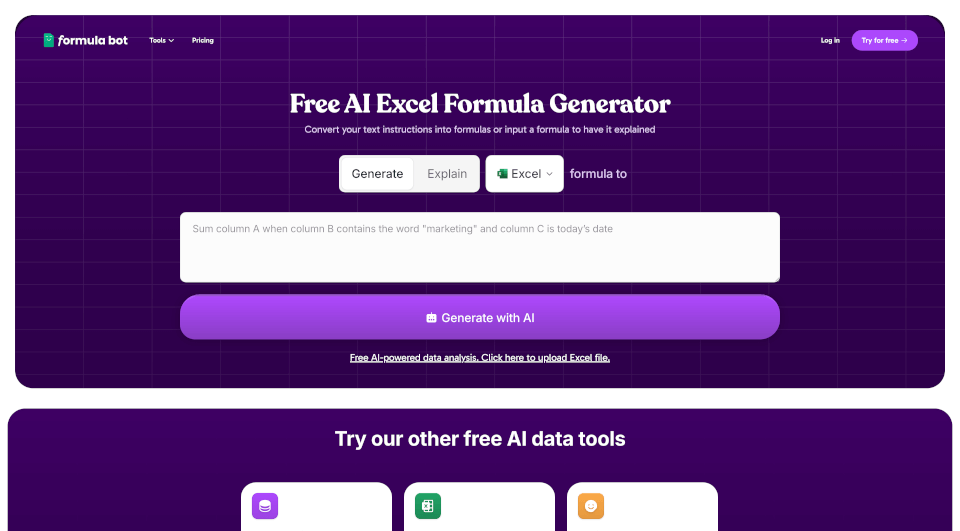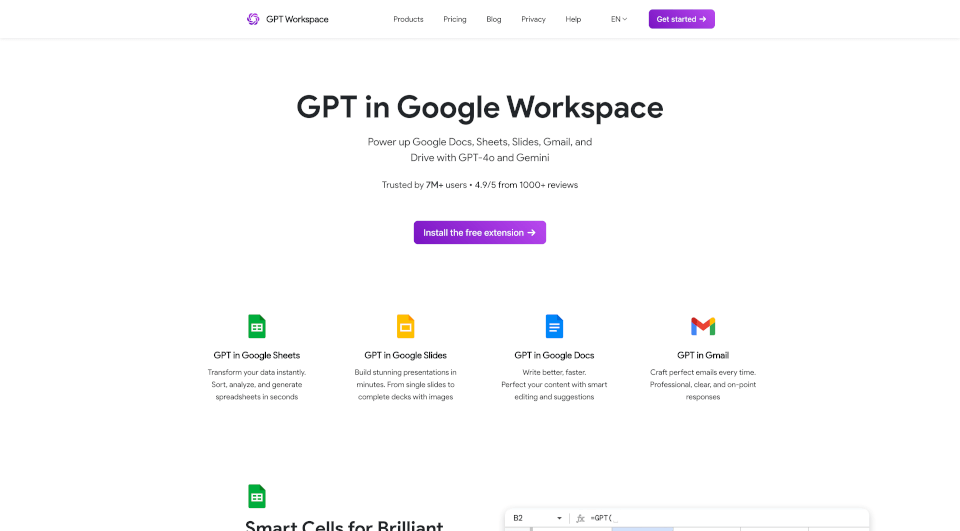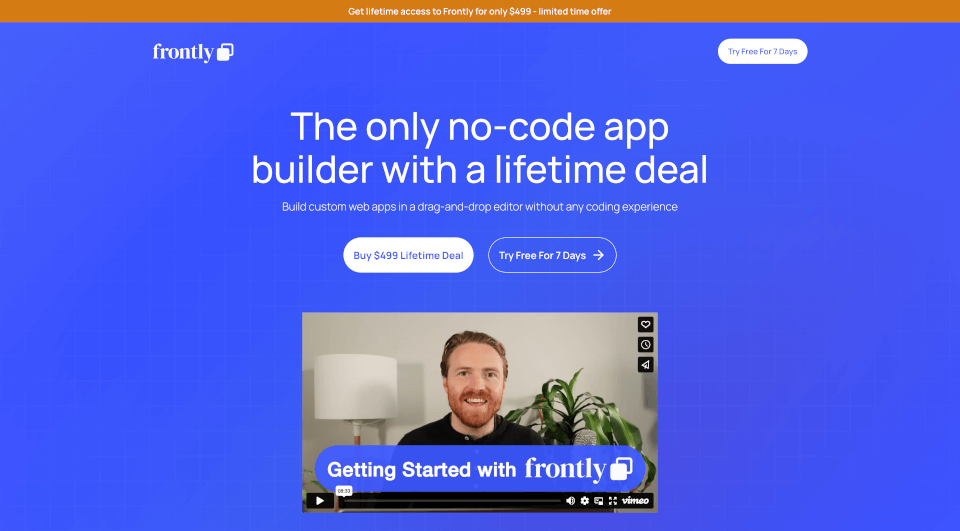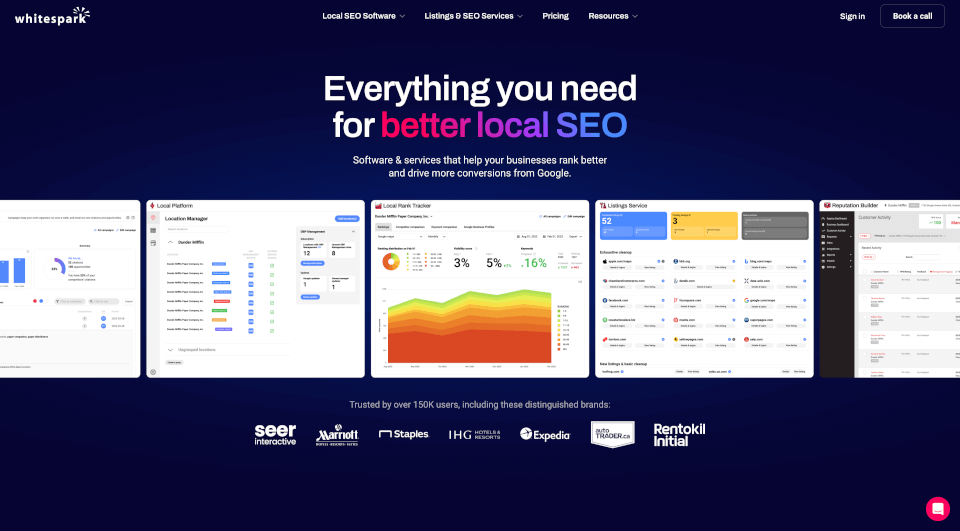What is SheetAI.app?
SheetAI is a revolutionary tool that integrates directly with Google Sheets, bringing the power of AI into your spreadsheets. This innovative add-on allows users to engage with artificial intelligence in a seamless manner, helping to automate tasks and generate insights without the need for complex formulas or programming knowledge. Imagine describing your needs in plain English and having the AI conduct the necessary operations within your sheet—this is the magic that SheetAI delivers!
What are the features of SheetAI.app?
-
AI-Powered Functions: SheetAI includes a suite of AI-driven functions designed to simplify repetitive tasks and streamline your workflow. From generating text to predicting values, this tool handles it all.
-
Data Sanitization: The app helps cleanse your data, making it easier to manage and analyze. This is crucial for any business that relies on accurate and trustworthy information.
-
Content Generation: Craft compelling taglines or marketing content effortlessly. With SheetAI, you can input an app name, and the AI will retrieve relevant information from your database to assist with copywriting.
-
Magic Fill: The app can intelligently fill in empty spaces in your spreadsheets, whether it's generating product descriptions or cleaning up email lists.
-
Multi-Format Support: Generate lists, tables, and images with complete ease, allowing for diverse formats of data presentation.
-
User-Friendly Interface: SheetAI is designed to be intuitive, making it accessible even to those who may not have a technical background.
-
Versatile Use Cases: From academic endeavors to corporate applications, the functions of SheetAI can adapt to a variety of professional needs.
What are the characteristics of SheetAI.app?
-
Integration with Google Sheets: Direct installation from the Google Workspace Marketplace makes SheetAI easy to incorporate into your existing workflows.
-
AI-Enhanced Capabilities: Utilizing cutting-edge AI technologies, SheetAI stands out for its ability to learn and evolve based on user input.
-
Community Trust: With close to 139k installs and a robust rating of 4.5/5 from 45 reviews, this add-on has proven its value within the community.
-
Custom Functionality: Users can export custom SheetAI functions to their Google Sheets, facilitating specific tasks such as extracting information or creating dynamic content.
What are the use cases of SheetAI.app?
-
Marketing Professionals: Automate the process of crafting copy for campaigns, including social media posts and promotional materials. SheetAI allows marketers to generate content quickly and effectively, boosting productivity.
-
Product Management: Use SheetAI to generate detailed product descriptions and manage inventories more efficiently. The app can help keep track of features, descriptions, and even pricing strategies.
-
Data Analysts: Analysts can use the AI capabilities to extract insights from data quickly, enabling faster decision-making based on accurate predictions and analyses.
-
Educators and Students: School projects or research can be simplified with SheetAI, allowing users to automate data entry and information retrieval while focusing on substantive analysis.
-
Small Business Owners: Save time and effort by utilizing SheetAI for everyday tasks like managing customer lists, tracking sales data, and generating reports.
How to use SheetAI.app?
- Install SheetAI: Start by downloading the SheetAI add-on from the Google Workspace Marketplace.
- Launch the Tool: Open a new Google Sheet and navigate to the add-ons menu. Select SheetAI to launch the interface.
- Input Your Requests: Describe your desired task in everyday language. For instance, ask it to generate a list or fill in data based on existing entries.
- Utilize AI Functions: Explore the variety of AI functions available, like generating text, creating tables, or filling empty data.
- Export Custom Functions: Additionally, users can export functions directly into their Sheets for tailored productivity solutions.