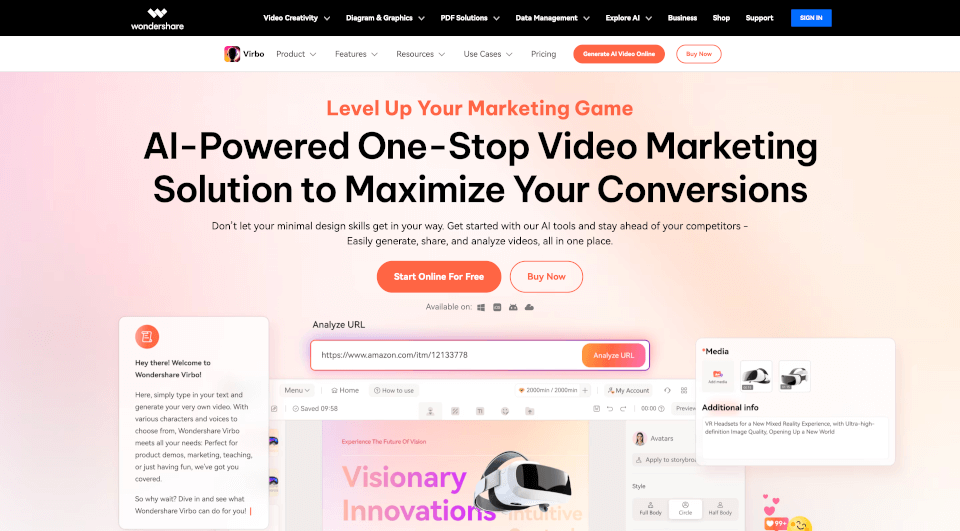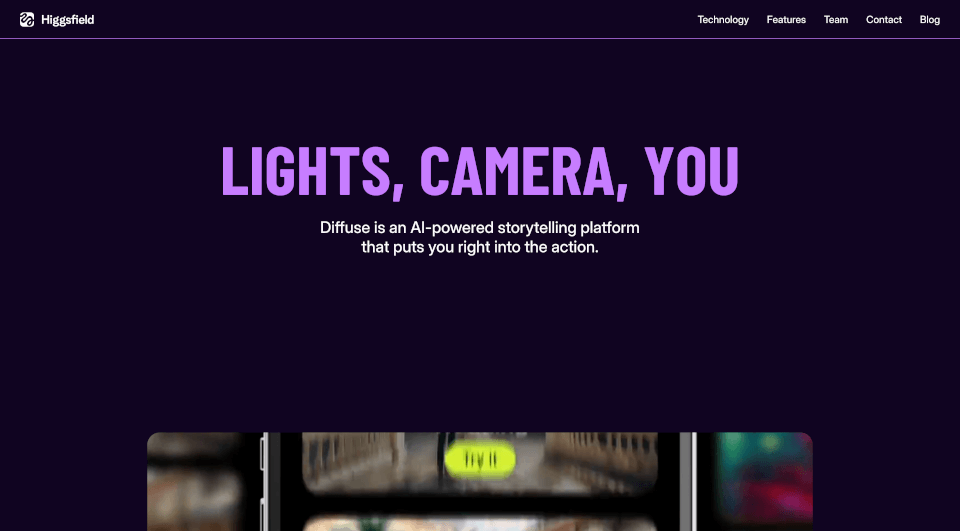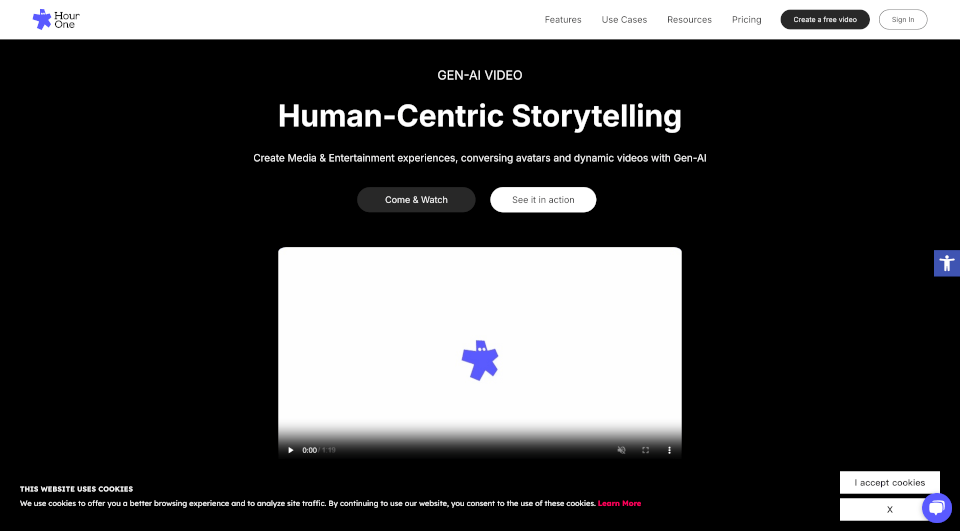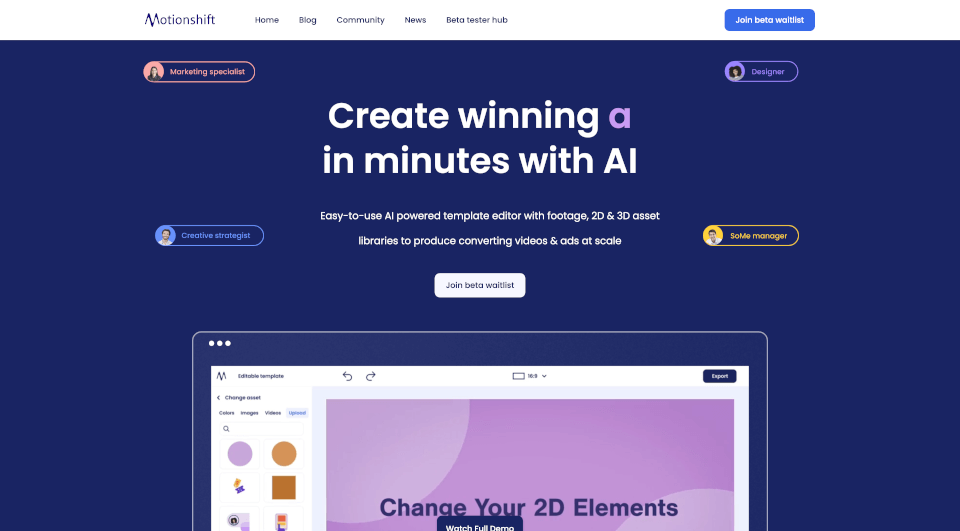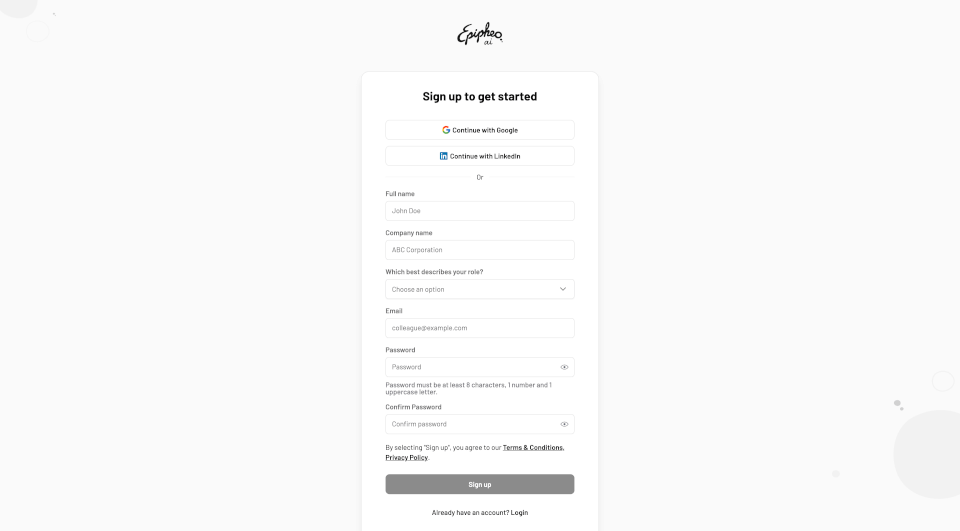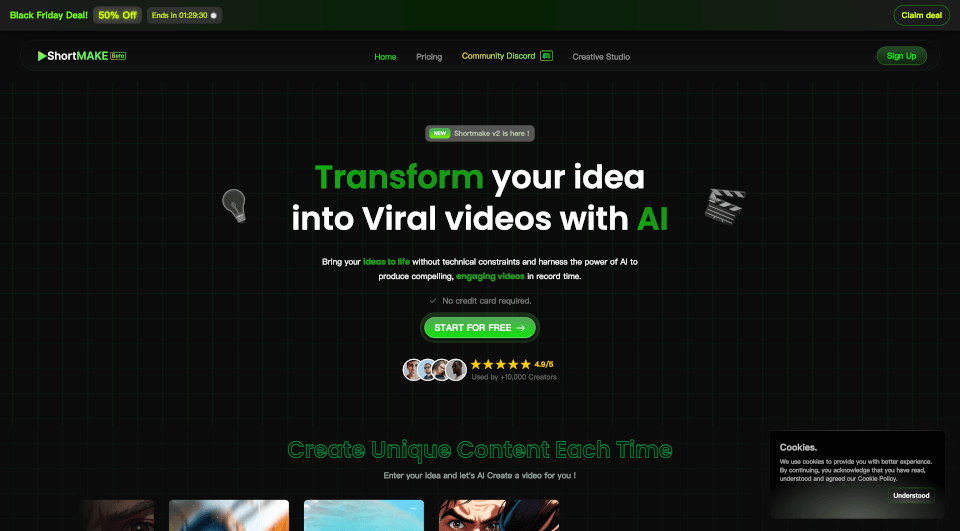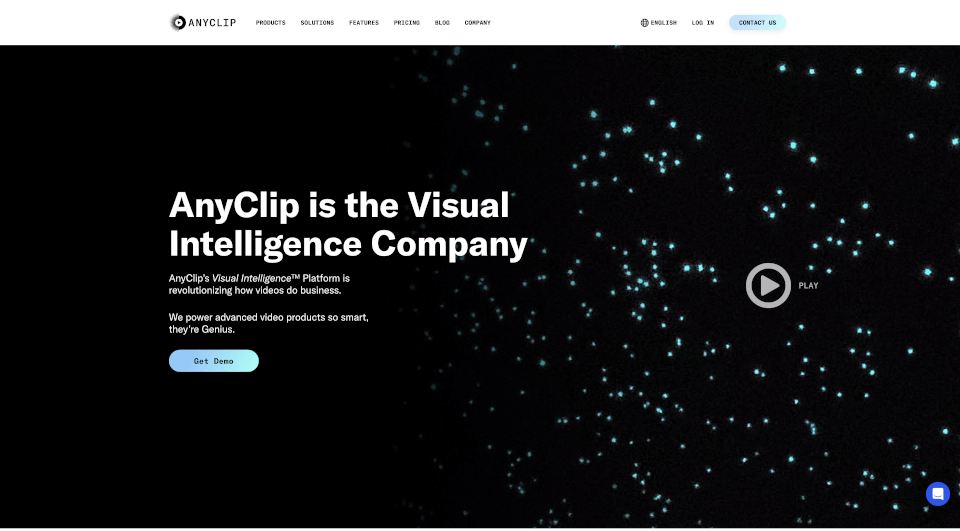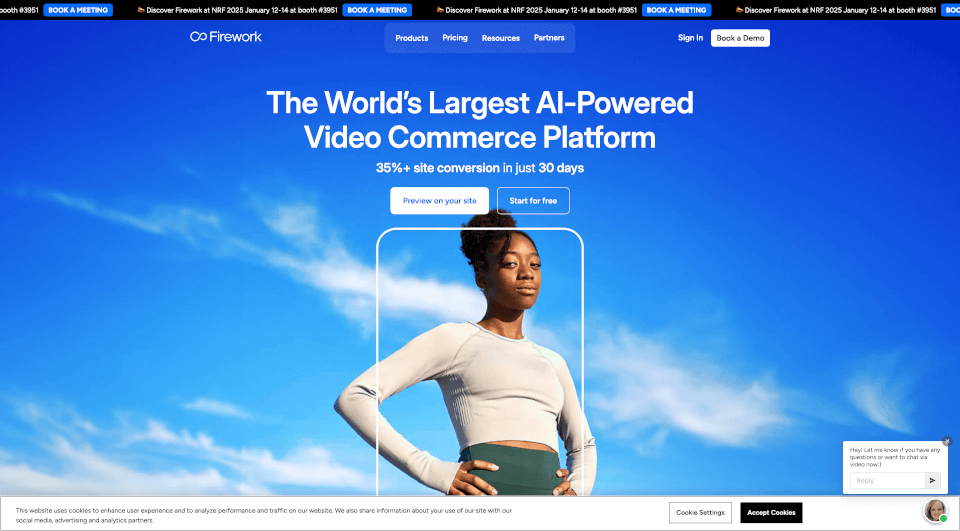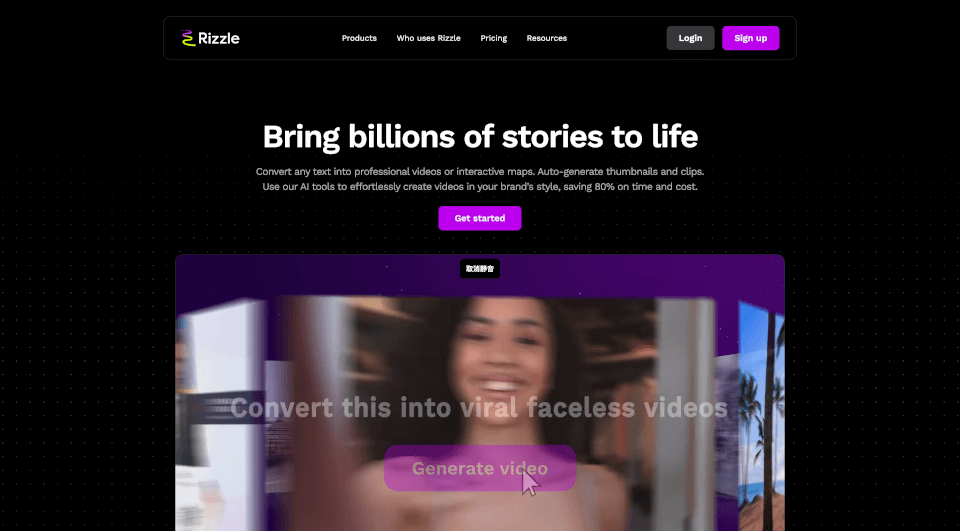What is Wondershare Virbo?
Wondershare Virbo is an AI-powered video marketing solution designed to enhance conversion rates through its user-friendly platform. Available on multiple devices, including the web, Windows, iOS, and Android, it eliminates the barriers of minimal design skills and allows users to create engaging video content with ease. With features such as text-to-video, URL-to-video, and image-to-video, Wondershare Virbo provides a comprehensive toolset for marketers, educators, and businesses alike to produce high-ROI video ads and marketing videos.
What are the features of Wondershare Virbo?
-
AI Avatars: Access to 300+ realistic avatars that bring your videos to life, making them more relatable and engaging.
-
AI Video Translator: Supports over 40 languages, enabling you to reach a global audience by localizing your content effectively.
-
AI Voices: Choose from 460+ voices across 90 countries, providing versatility in tone and style for your video narrations.
-
AI Script Generator: Integrated with ChatGPT 4.0, this feature assists in creating compelling scripts that resonate with your target audience.
-
URL to Video: Easily convert product URLs into polished video ads without extensive editing knowledge.
-
AI Talking Photo: Transform static images into dynamic presentations with lifelike avatars featuring flawless lip-sync.
-
Custom AI Avatars: Create personalized avatars tailored to your preferences or brand identity.
-
AI Dubbing: Dub your videos into major languages, ensuring accessibility for various market segments.
-
AI Clip Maker: Automatically generate viral clips from lengthy videos, perfect for sharing on social media platforms.
-
Cross-Platform Access: Enjoy seamless video creation across WEB, APP, and PC, eliminating format conflicts.
What are the characteristics of Wondershare Virbo?
Wondershare Virbo boasts several standout characteristics that set it apart from other video marketing tools. Its AI-driven capabilities allow users to create professional-grade videos quickly and efficiently. The intuitive interface minimizes the learning curve, making it accessible for users with varying levels of technical expertise. The tool’s real-time rendering assures high-quality output, while the extensive library of avatars, voices, and templates provides endless customization options.
Virbo also emphasizes collaboration and team productivity, making it ideal for businesses seeking to enhance communication through engaging visual content. Furthermore, its commitment to adhering to strict AI safety guidelines underlines its dedication to ethical usage and user trust.
What are the use cases of Wondershare Virbo?
Wondershare Virbo is incredibly versatile and can be applied in various scenarios, such as:
-
Product Reviews: Create succinct, informative videos that highlight product features and benefits, enhancing the review process.
-
Customer Service: Use engaging videos to explain frequently asked questions or troubleshoot issues, improving customer satisfaction.
-
E-Commerce Marketing: Generate dynamic advertisements that showcase products and drive traffic to your sales channels.
-
Technical Manuals: Develop instructional videos that simplify complex concepts for technical training and product usage.
-
Real Estate Promotions: Create visual tours of properties to captivate potential buyers with immersive experiences.
-
Podcast Creation: Transform audio content into engaging video formats for broader audience reach.
-
Motivational Speeches: Deliver inspiring messages with impactful visuals, combined with engaging avatars.
How to use Wondershare Virbo?
-
Sign Up: Create an account on the Wondershare Virbo platform to access all features.
-
Choose a Template: Select from a wide array of templates suited for your specific needs.
-
Customize Content: Utilize the AI script generator to craft your video content. Incorporate AI avatars, voiceovers, and other multimedia elements as needed.
-
Add Elements: Enhance your video with visuals, stock footage, and background music.
-
Preview & Edit: Review the video using the platform’s editing tools—make necessary adjustments to ensure it aligns with your vision.
-
Export & Share: Once satisfied, export the video in your desired format and share it across your marketing channels.