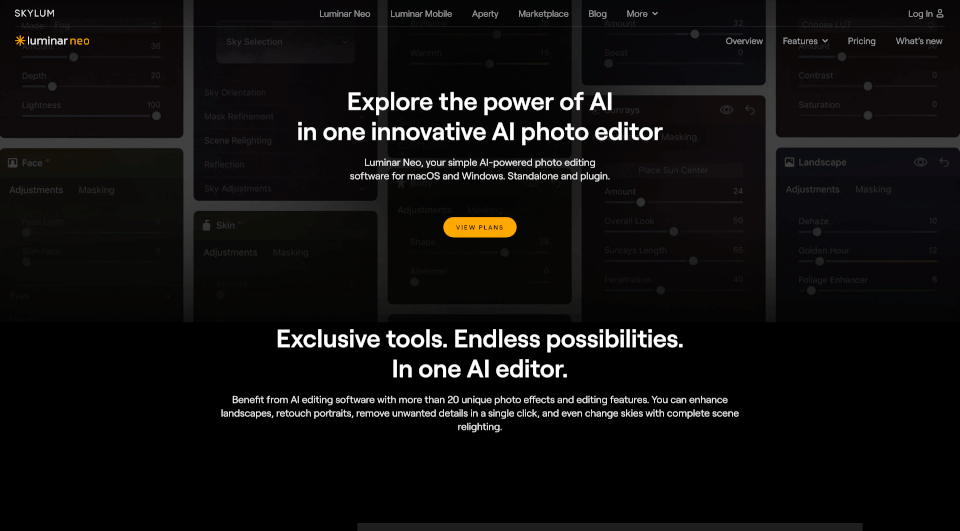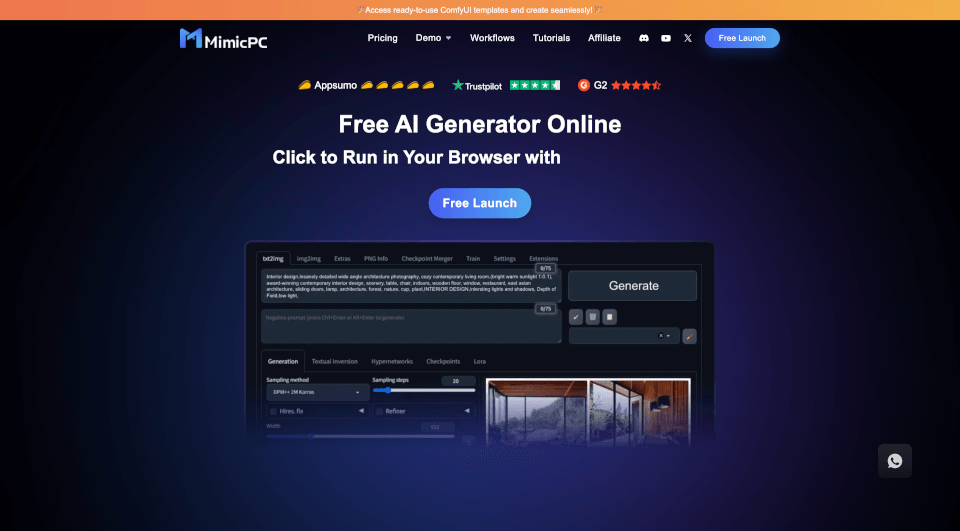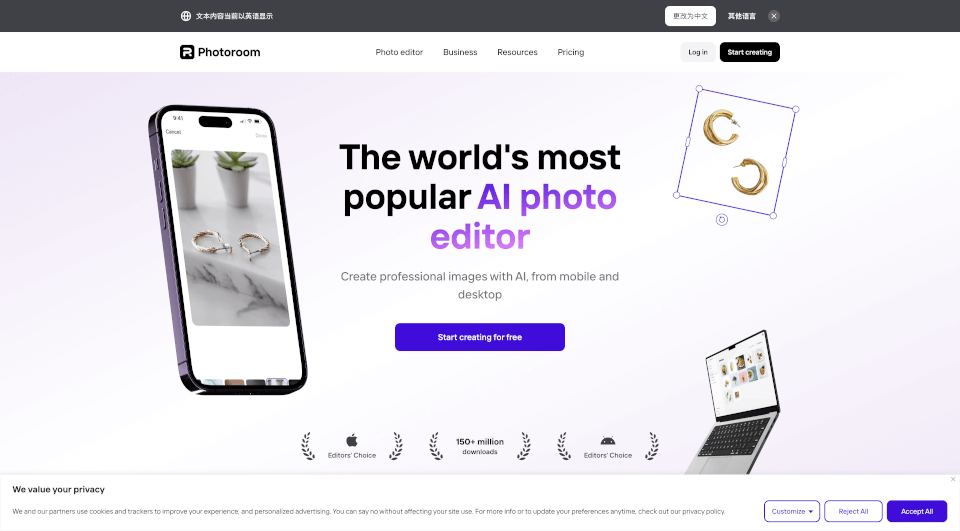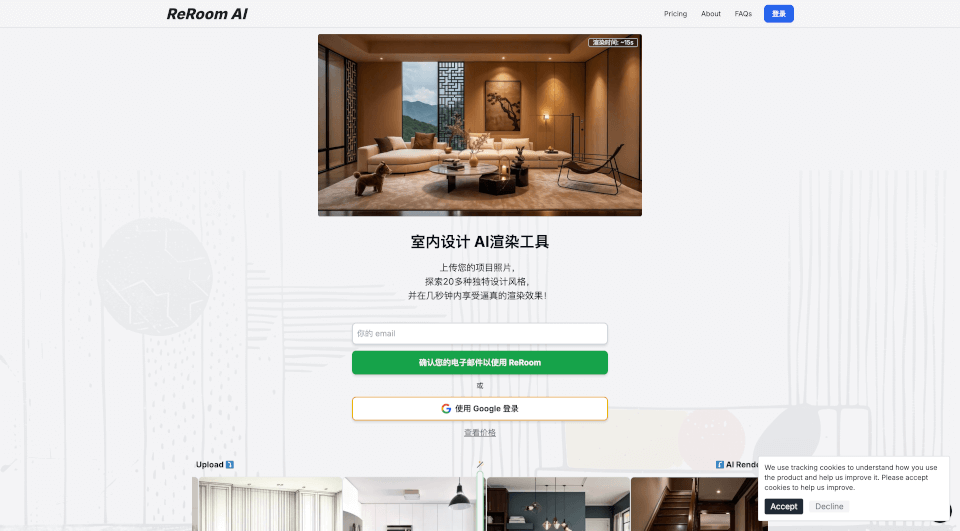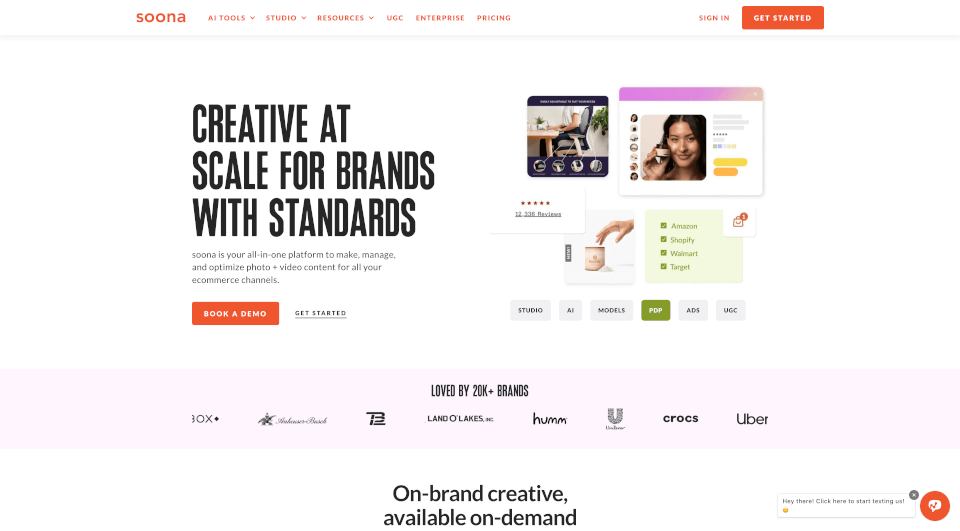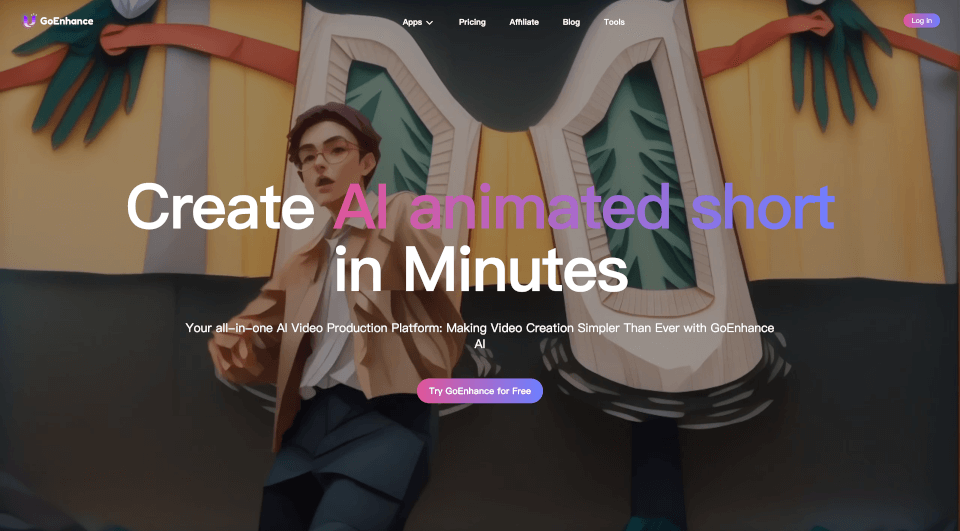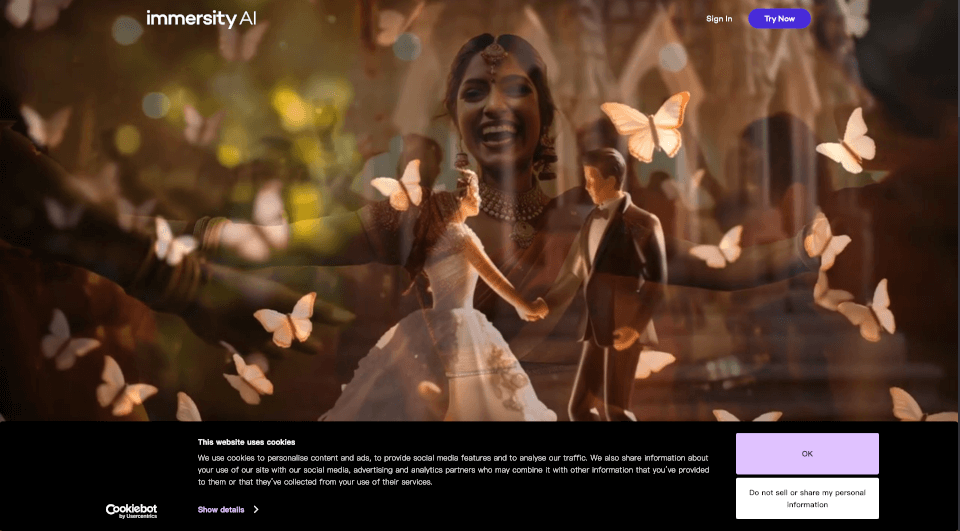What is Luminar AI?
Luminar Neo is an innovative AI photo editing software designed for both macOS and Windows users. It combines powerful artificial intelligence tools with a user-friendly interface, allowing photographers of all skill levels to enhance their images effortlessly. Whether you're a novice or a professional, Luminar Neo offers a wide range of unique features that streamline the photo editing process, transforming the way you edit and enhance images.
What are the features of Luminar AI?
Luminar Neo is packed with over 30 advanced tools and features that leverage artificial intelligence to simplify the editing process. Here’s a closer look at some of its standout features:
SkyAI
One of the defining features of Luminar Neo is SkyAI, which allows you to seamlessly replace the sky in your photos. This tool automatically analyzes your image, recognizes the existing sky, and replaces it with a stunning alternative. With just a click, you can transform an ordinary photo into a breathtaking scene.
Accent AI
With Accent AI, achieving a well-balanced photo has never been easier. This intelligent tool adjusts multiple parameters—including shadows, highlights, contrast, and saturation—with a single slider, providing naturally beautiful results in seconds.
RelightAI
Take control of lighting in your photos with RelightAI. This tool maps the 3D structure of your image and allows you to adjust the light based on depth, making it perfect for correcting backlit shots or creating atmospheric portraits.
Portrait Bokeh AI
Portrait Bokeh AI simulates the effect of shallow depth-of-field, allowing you to highlight your subject while creating a beautifully blurred background. It's a game-changer for portrait photography, giving you professional results without the need for expensive lenses.
SkinAI
Achieve flawless skin effortlessly using SkinAI. This feature automatically retouches skin imperfections, providing smooth and natural-looking results while requiring no prior masking skills.
Erase AI
Erase AI enables you to remove unwanted objects and distractions from your images with a single click. The intelligent algorithm fills in the background seamlessly, making it appear as if the object was never there.
EnhanceAI
Automatic enhancement is made easy with EnhanceAI, which optimizes details, color, and exposure in your photos. It helps bring out the best in your images, enhancing their overall quality.
What are the characteristics of Luminar AI?
Luminar Neo is characterized by its intuitive interface, making it accessible even for beginners. Its AI-driven features automate mundane editing tasks, allowing users to focus on their creativity. Moreover, it's compatible as a standalone application and as a plugin for popular software like Adobe Photoshop and Lightroom, enhancing its versatility in different workflows.
What are the use cases of Luminar AI?
Luminar Neo is perfect for various photography styles and needs, including:
- Landscape Photography: Elevate your outdoor images by replacing boring skies, adding atmospheric effects, and enhancing colors.
- Wildlife Photography: Instantly make your wildlife shots pop with advanced color and detail enhancements.
- Family and Newborn Photography: Retouch portraits with features like SkinAI and Portrait Bokeh AI for breathtaking family memories.
- Wedding Photography: Make those special moments shine with smart enhancements and easy background adjustments.
- Real Estate Photography: Use Erase AI for immaculate photos, removing distractions and focusing on the property itself.
- E-commerce Photography: Create stunning product images with precise color adjustments and background removals.
- Food Photography: Enhance food shots to entice viewers, making use of color enhancements and detail sharpening features.
How to use Luminar AI?
Using Luminar Neo is straightforward. After installing, you can import your photos into the application. The AI tools can be accessed via the intuitive dashboard. Simply select the tool you want, adjust the sliders to your liking, and apply the changes. The software allows non-destructive editing, meaning all adjustments can be reverted or altered later without losing your original images.
- Import Your Images: Start by uploading images from your device or directly from your camera.
- Choose a Tool: Navigate the AI-powered tools from the main interface.
- Adjust and Apply: Use sliders for adjustments, view real-time previews, and apply the changes as you see fit.
- Export Your Work: Once you're satisfied with your edits, export your images in various formats and resolutions.
Luminar AI Pricing Information:
Luminar Neo offers competitive pricing plans tailored to different user needs. There's the option for a one-time purchase or a subscription model, making it flexible for both casual users and professional photographers.
Luminar AI Company Information:
Skylum Software is a leader in AI-driven photo editing solutions, dedicated to providing photographers with innovative tools to help them unleash their creativity. Their flagship product, Luminar Neo, exemplifies their commitment to enhancing the photography experience through technology.