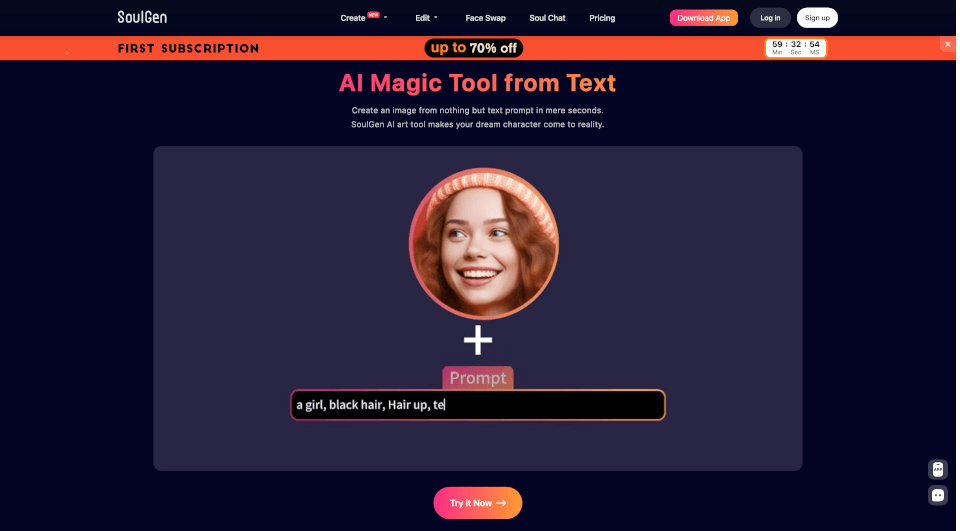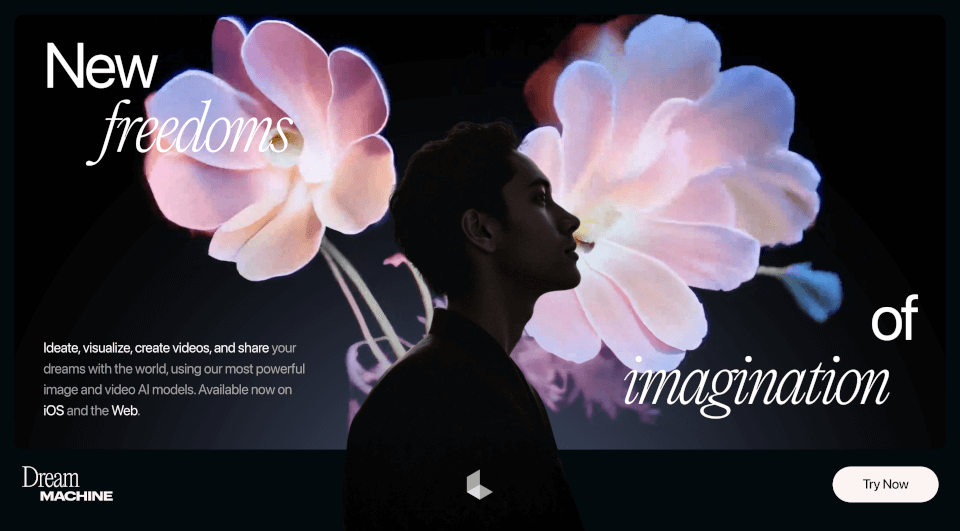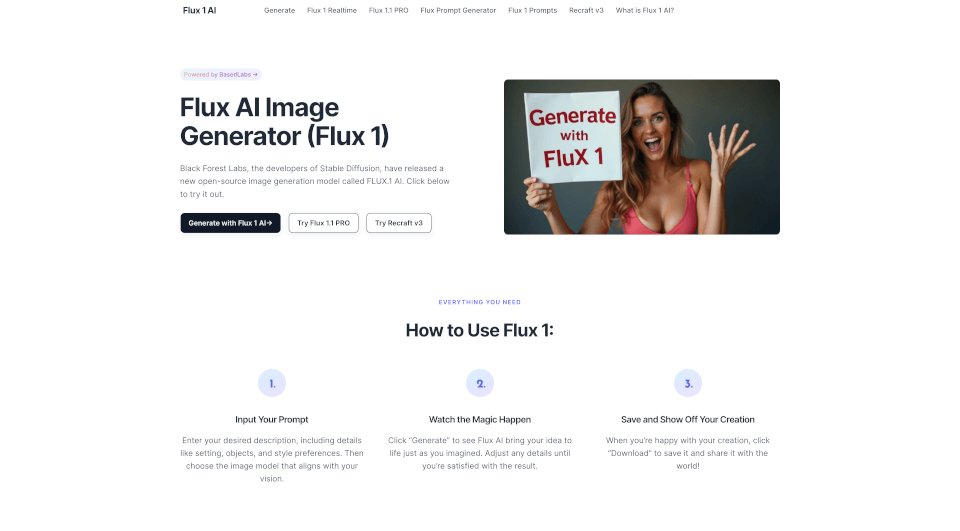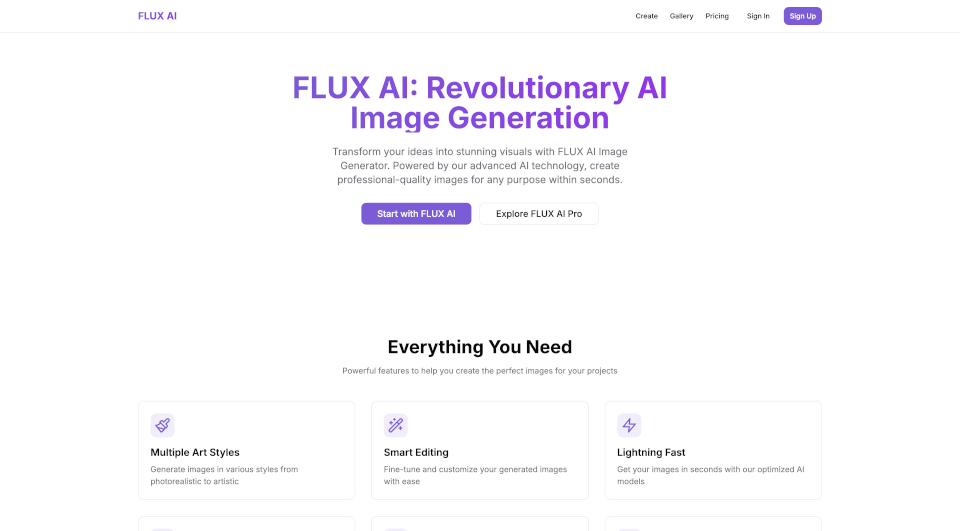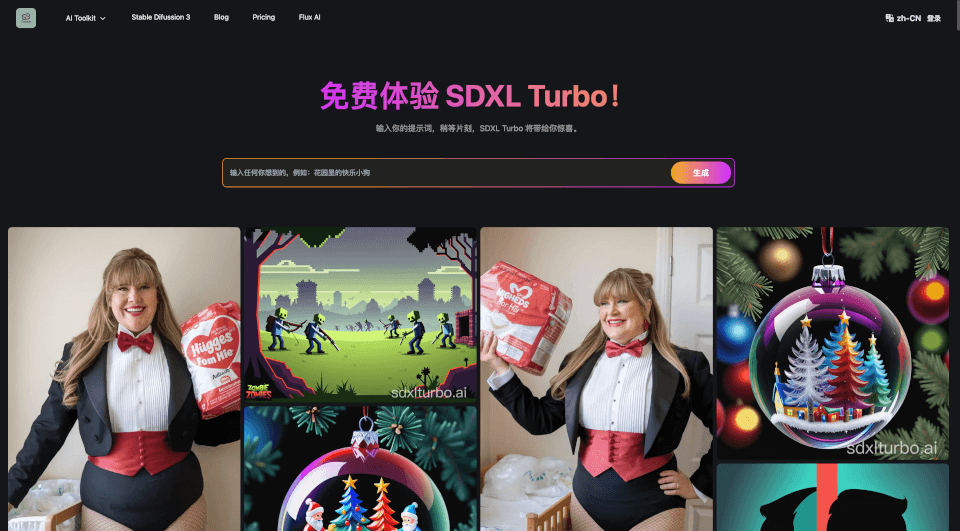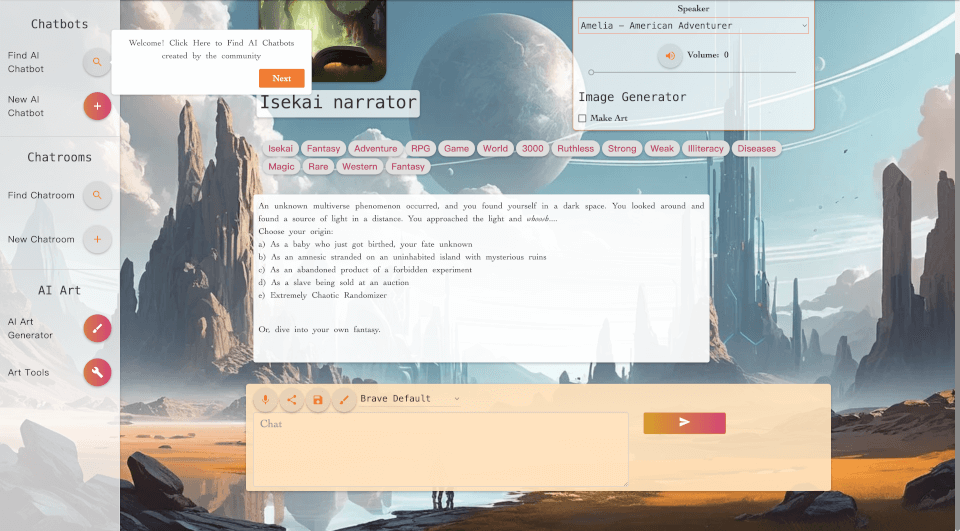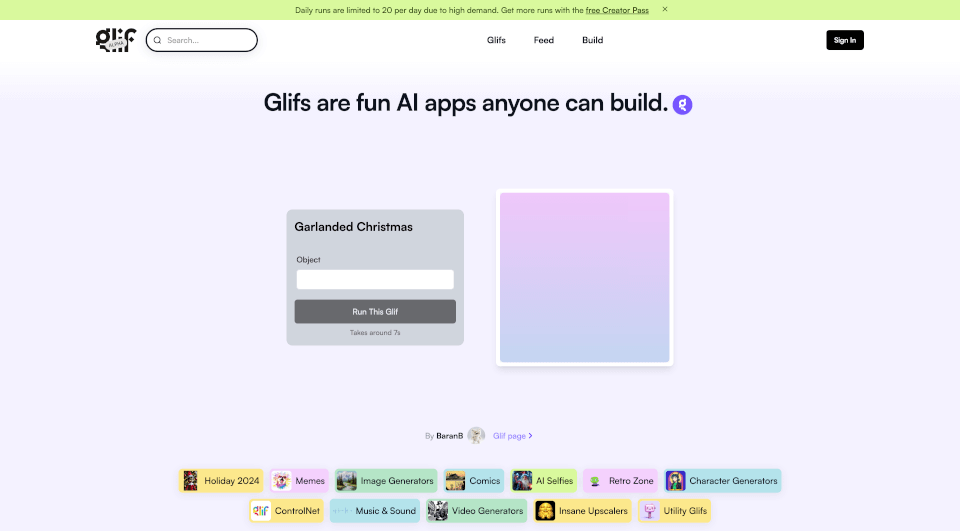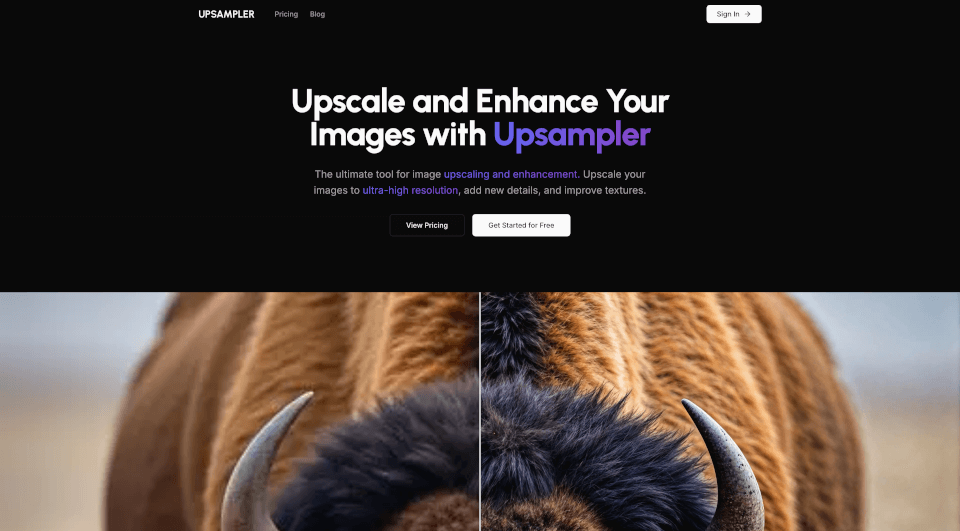What is SoulGen?
SoulGen is a revolutionary AI Magic Tool designed to create stunning art from text prompts. This innovative platform allows users to generate customized AI characters, transforming their imaginative ideas into visual masterpieces in mere seconds. With a user-friendly interface and powerful features, SoulGen is perfect for artists, creators, and anyone looking to bring their visions to life.
What are the features of SoulGen?
- AI Art Creation: Generate images from text prompts effortlessly, making your dream characters a reality.
- Lookalike Portraits: Upload a reference photo to create AI characters that resemble someone specific, adding a personal touch to your creations.
- Image Editing: Enhance your images by adding, extending, or removing content using simple text prompts, unleashing your creative potential.
- AI Outpainting: Expand your images beyond imagination by resizing and adding new elements like backgrounds and characters.
- User-Friendly Interface: Designed for ease of use, SoulGen allows anyone to create stunning art without prior experience.
What are the characteristics of SoulGen?
SoulGen stands out with its advanced machine learning algorithms and deep neural networks that learn from vast datasets of existing art. This ensures that every image created is unique and tailored to the user's specifications. The platform is designed to be intuitive, making it accessible for both beginners and experienced artists alike.
What are the use cases of SoulGen?
- Personal Projects: Create unique artwork for personal use, such as gifts or home decor.
- Commercial Use: Utilize AI-generated images for marketing materials, social media content, or product designs.
- Creative Exploration: Experiment with different styles and concepts, pushing the boundaries of your artistic expression.
- Character Design: Ideal for game developers and writers looking to visualize characters for their stories or projects.
How to use SoulGen?
- Log In: Create an account or sign up for a free trial.
- Enter Description: Provide a detailed description or use a prompt to guide the AI in creating your desired image.
- Click Create: Hit the create button and watch as your vision comes to life in seconds.