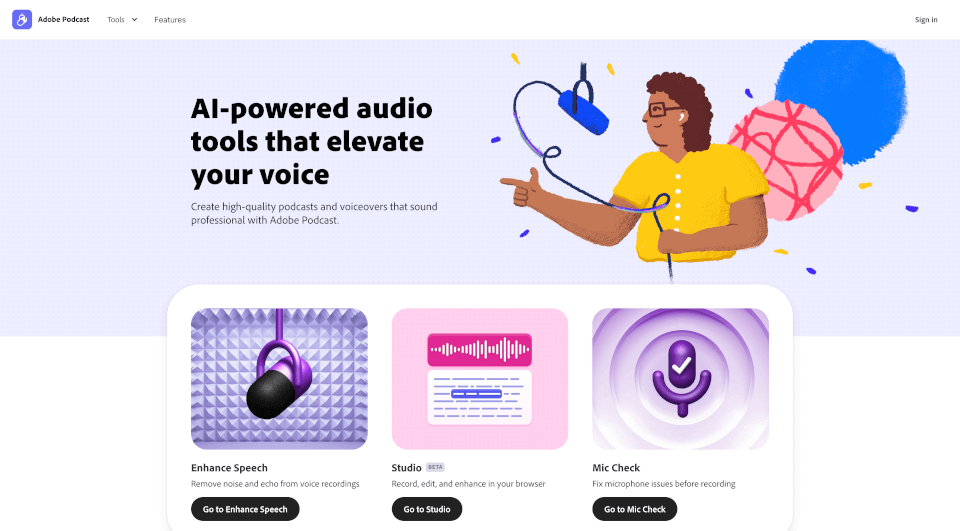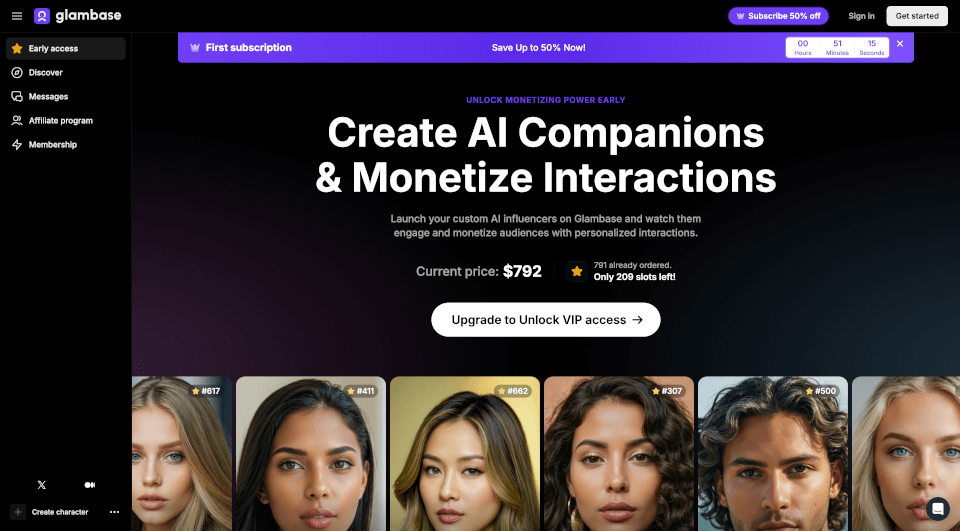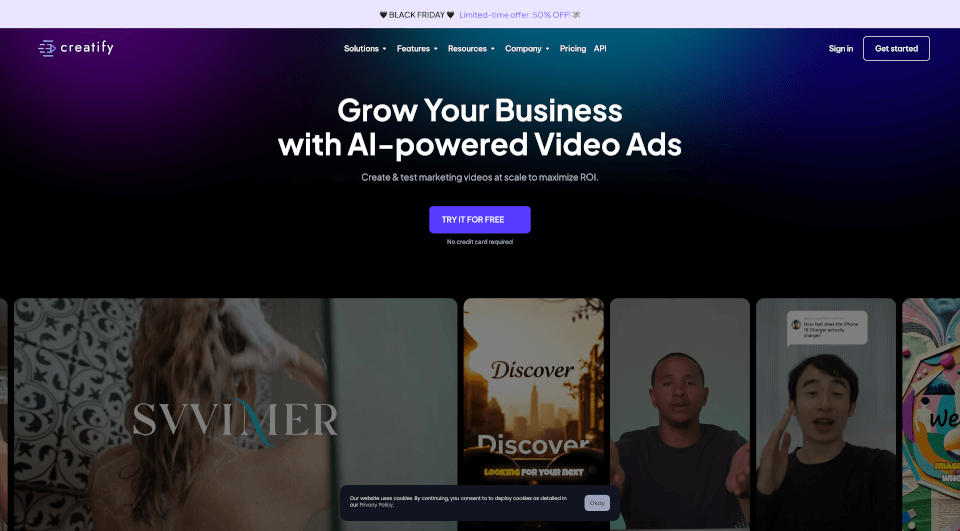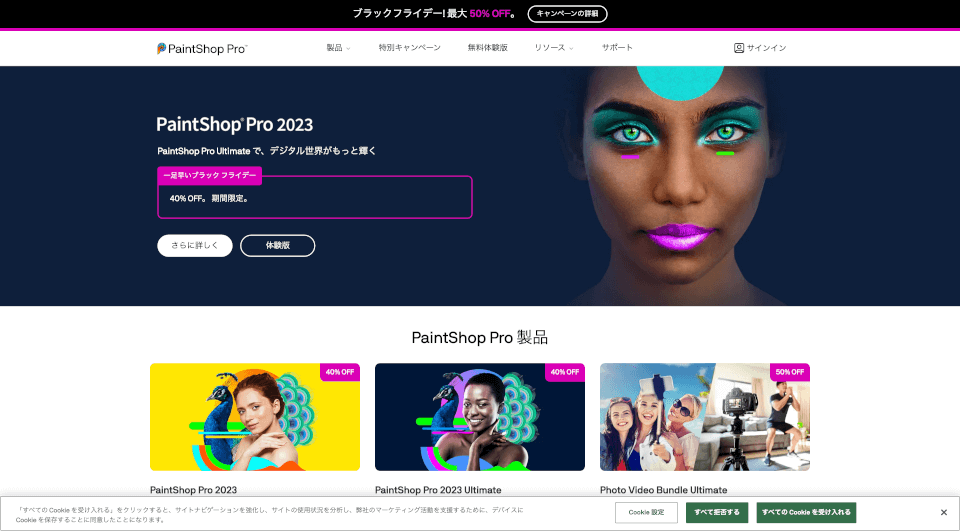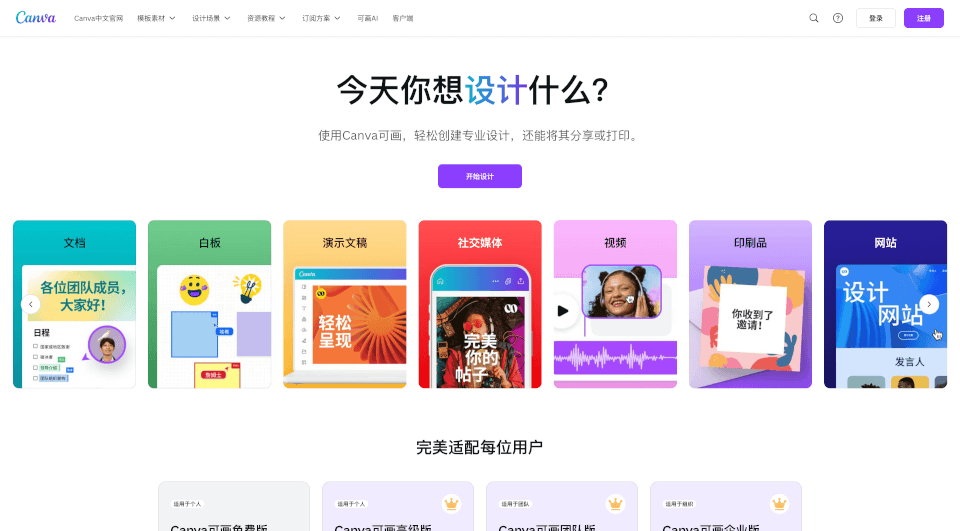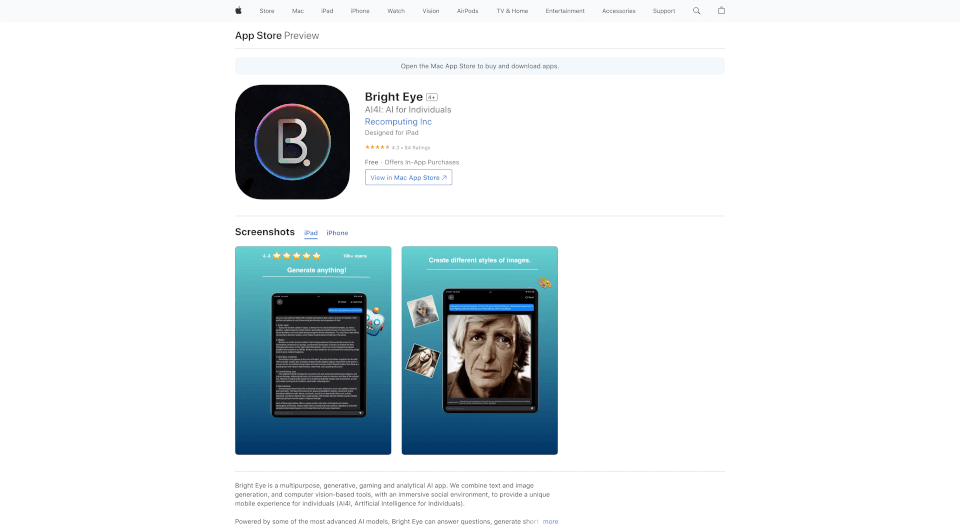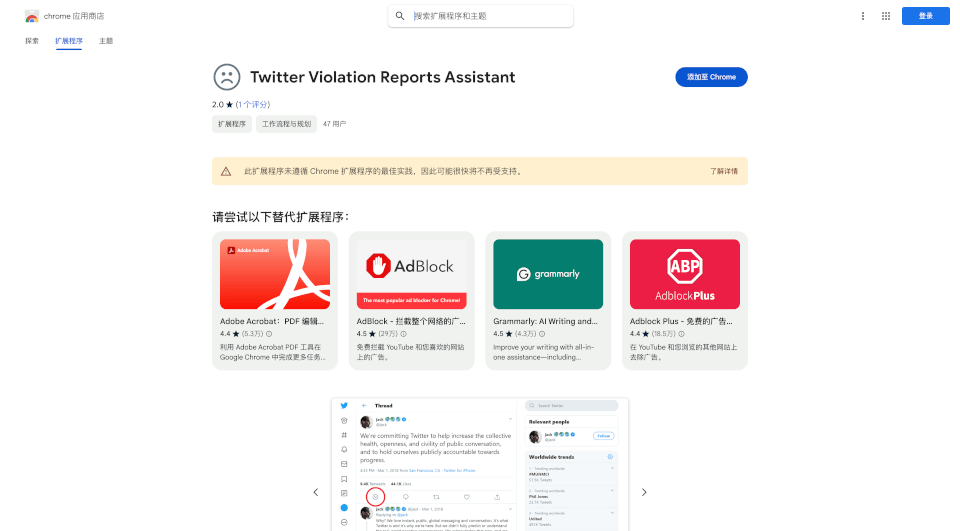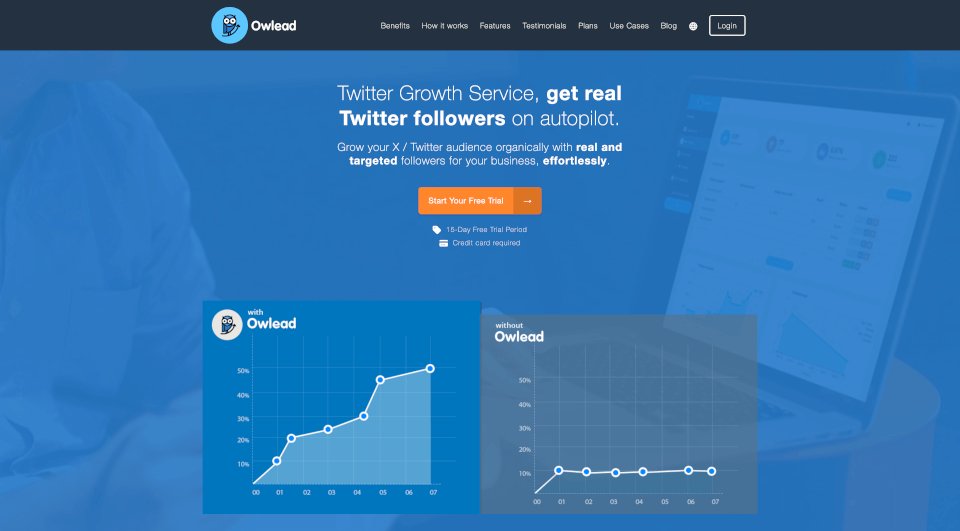What is Adobe Podcast?
Introducing Adobe Podcast, the next-generation audio recording and editing platform that takes your audio projects to new heights. With AI-powered tools, Adobe Podcast simplifies the process of creating high-quality recordings directly from your web browser. Whether you're a seasoned podcaster or just starting, this innovative tool enhances your audio recordings, ensuring your voice sounds crisp and clear in every recording.
What are the features of Adobe Podcast?
- Enhance Speech: With just one click, Adobe Podcast's Enhance Speech feature removes background noise and echo, making your recordings sound as if they were produced in a professional studio setting.
- Studio Recording: Enjoy seamless recording, editing, and enhancement capabilities right in your browser. The Adobe Podcast Studio allows for a user-friendly experience that streamlines the audio creation process.
- Mic Check: This unique feature helps you diagnose and fix microphone issues before you start recording. Mic Check uses AI to analyze your recording setup, ensuring you always achieve the best sound quality.
- AI Transcription: Experience effortless editing with Adobe Podcast's transcription capabilities. Every word is transcribed using the same industry-leading technology as Adobe Premiere Pro, allowing you to edit your audio just like a text document, making the editing process intuitive and straightforward.
- Professional-Grade Recording: Whether you are recording solo or with remote guests, Adobe Podcast Studio captures individual audio tracks in 16-bit 48k WAV format, even under imperfect internet conditions.
- Royalty-Free Music: Every podcast benefits from high-quality music. Adobe Podcast provides access to pre-edited royalty-free music, including intros, outros, transition sounds, and background tracks, tailored for podcasting.
- AI-Powered Audio APIs: For developers and audio enthusiasts, Adobe offers a suite of Audio Services APIs that enhance, analyze, and generate audio, opening new possibilities for creative exploration.
What are the characteristics of Adobe Podcast?
Adobe Podcast stands out for its user-friendly interface and powerful AI integration. The platform is designed to be accessible for users of all skill levels, from beginners to professionals. With features like Enhance Speech and Mic Check, users can achieve stunning audio quality without needing extensive technical knowledge or expensive equipment. The ability to edit audio like a document makes Adobe Podcast not only powerful but also incredibly efficient, allowing content creators to focus more on storytelling rather than technical hurdles.
What are the use cases of Adobe Podcast?
- Podcasting: Perfect for podcasters looking to create professional-quality audio content. Whether recording interviews, discussions, or solo narrations, Adobe Podcast equips users with the tools needed to produce engaging and high-fidelity podcasts.
- Voiceovers: Ideal for creating voiceovers for videos, advertisements, or other multimedia projects. The professional-grade recording and speech enhancement features ensure that voiceovers are polished and captivating.
- Content Creation: Social media influencers, educators, and marketers can utilize Adobe Podcast to create informative and entertaining audio content, enhancing their engagement with audiences across various platforms.
- Online Courses: Educators can use Adobe Podcast to record lectures, tutorials, and presentations. The AI transcription feature makes it easy to create written materials from audio content, facilitating diverse learning styles.
- Remote Collaborations: With features that support multiple participants, Adobe Podcast is perfect for remote teams and collaborators looking to record discussions or meetings without quality loss, ensuring clear communication.
How to use Adobe Podcast?
- Sign Up: Create an account on Adobe Podcast to access all features.
- Mic Check: Before recording, use the Mic Check feature to ensure your recording setup is optimal.
- Record: Start a new project and record your audio directly in the browser, capturing every participant’s audio as individual tracks.
- Edit: Use the intuitive transcription feature to edit your audio as you would a text document, cutting, copying, and pasting portions easily.
- Enhance: Apply the Enhance Speech tool to improve audio quality instantly.
- Add Music: Integrate royalty-free music to enhance your podcast with intros, outros, and transitions.
- Export and Share: Once satisfied with your project, export your audio tracks in high-quality formats and share your podcast with the world.