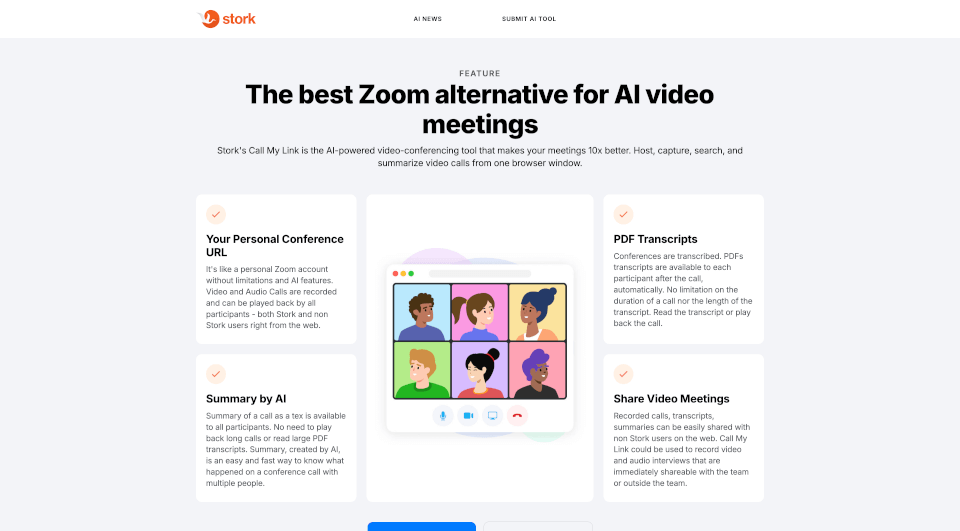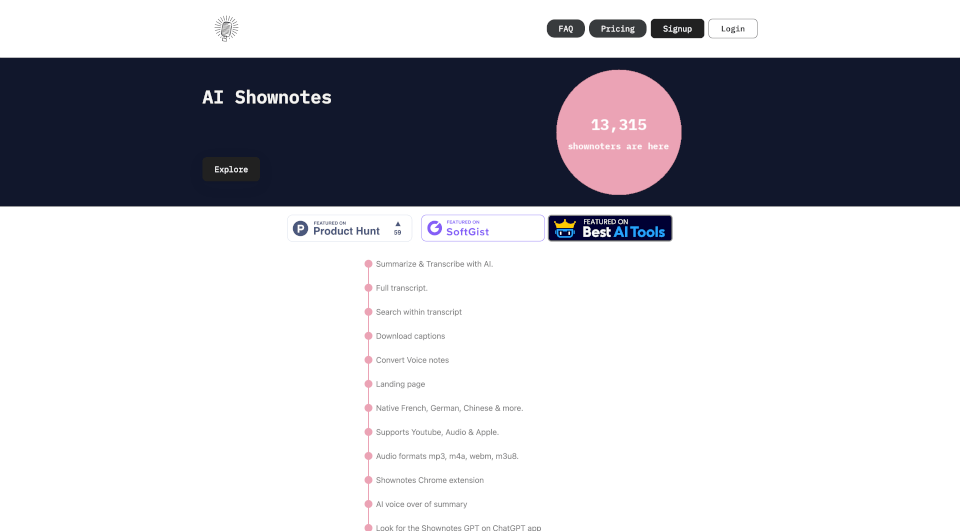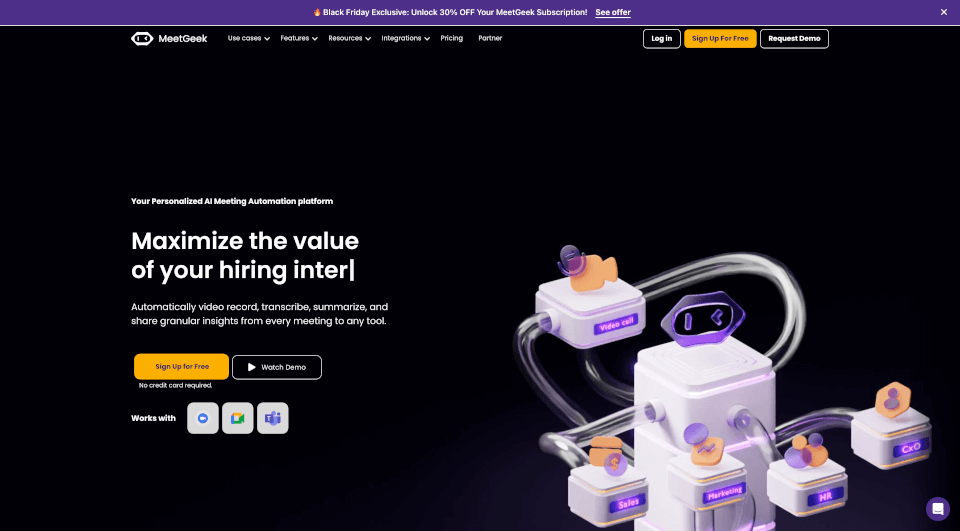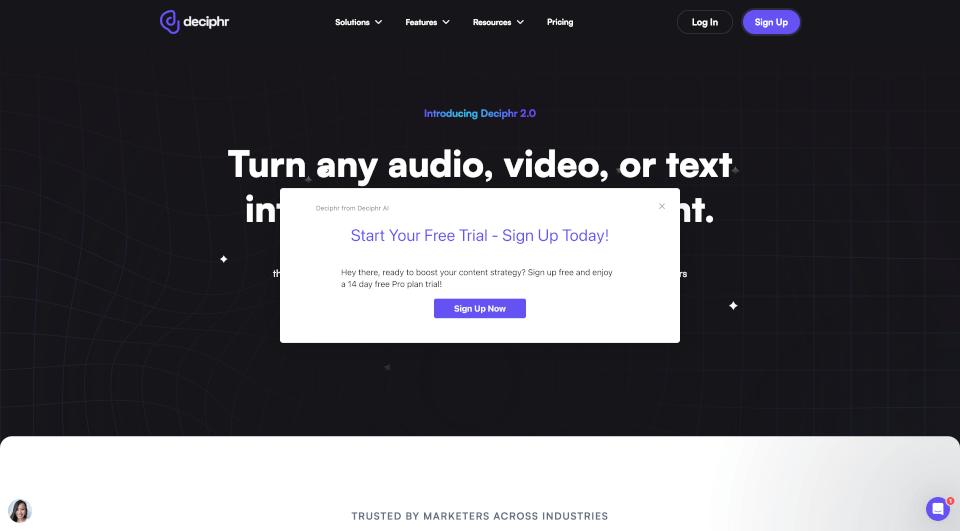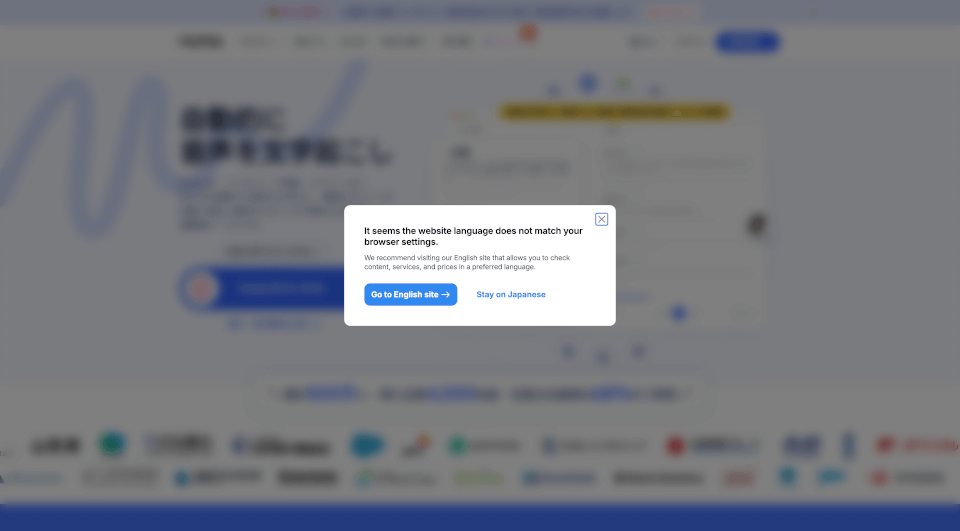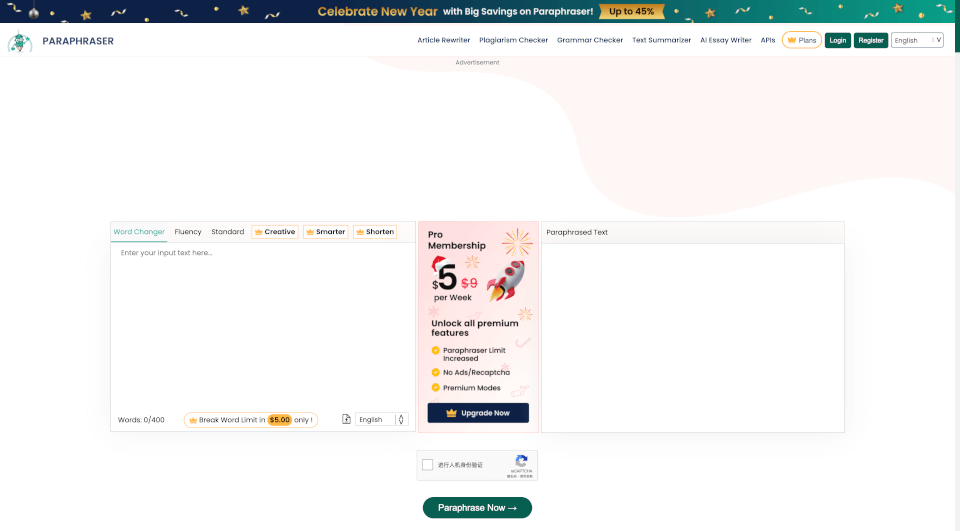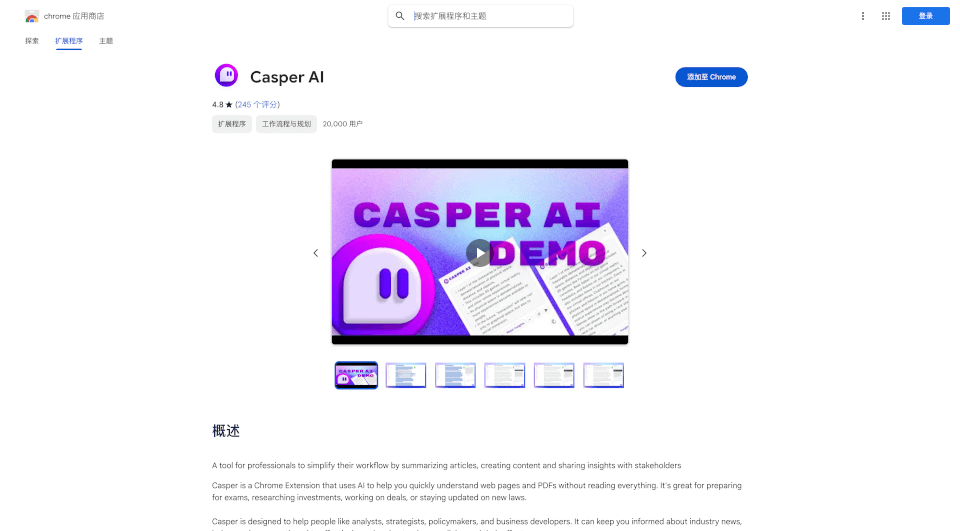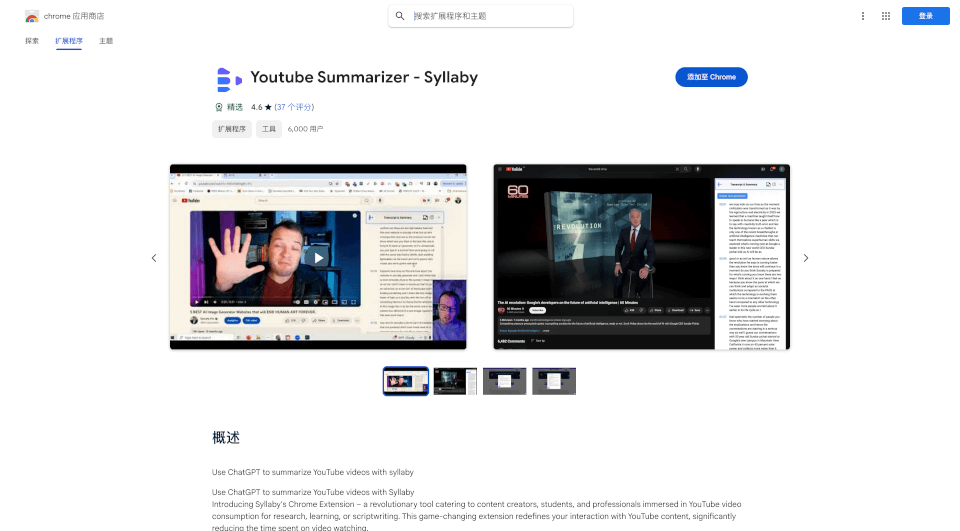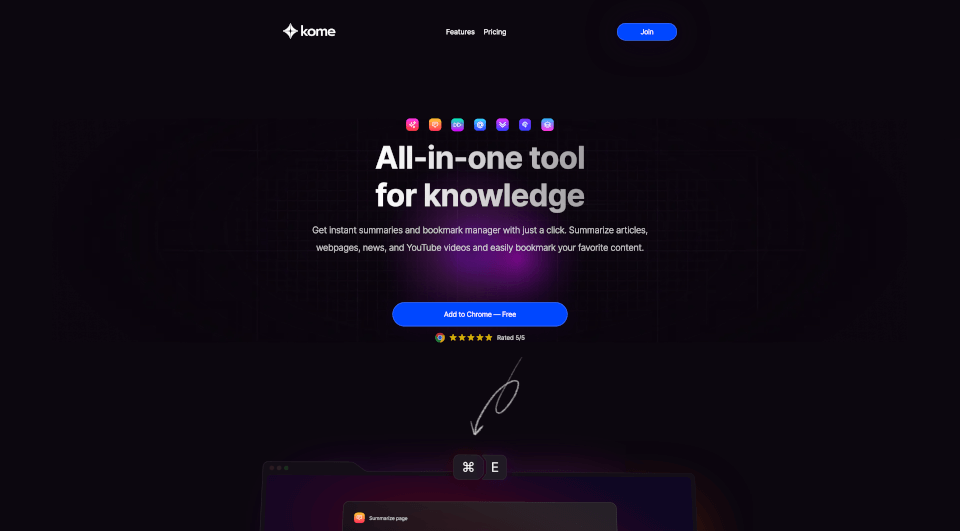What is Call My Link?
Call My Link is a revolutionary feature of Stork that enhances team communication and collaboration through AI-powered video conferencing. By providing a seamless platform for hosting and recording meetings, Call My Link ensures that no important details are missed, even if participants are unable to attend live. With significant enhancements over traditional video calling tools like Zoom and Google Meet, Call My Link offers a unique solution for businesses seeking effective communication methods.
What are the features of Call My Link?
Your Personal Conference URL
Call My Link simplifies the meeting process by giving each user a dedicated URL for video conferencing, akin to a personal Zoom account. This feature allows teams to host meetings without limitations, benefiting from Stork's powerful AI tools designed to facilitate a smoother experience.
Recorded Video and Audio Calls
With Call My Link, users can record both video and audio during meetings. This functionality is particularly beneficial, as all participants—whether they are Stork users or not—can access these recordings directly from the web. This ensures that team members can revisit important discussions and decisions made during meetings at their convenience.
PDF Transcripts
Never lose track of what was discussed! Each conference held using Call My Link is automatically transcribed into PDF format, which is shared with all participants after the meeting. There's no limit on how long a call can last, nor on the length of the transcript, allowing teams to focus on what matters most without worrying about call duration.
AI Summarization
Call My Link goes beyond basic recording and transcription by providing autogenerated summaries of meetings. Participants can read these summaries instead of wading through lengthy transcripts or playing back entire meetings, making it easy to understand what transpired during discussions involving multiple attendees.
Easy Sharing of Video Meetings
Sharing meeting resources has never been easier. Recorded calls, transcripts, and AI-generated summaries can all be easily shared with individuals who do not have a Stork account. This feature is especially useful for teams needing to share information with wider audiences or stakeholders outside the immediate team.
What are the characteristics of Call My Link?
Call My Link embodies a user-friendly design, allowing participants to engage with a simple interface. The focus on AI integration enhances user experience through features such as automatic transcription and summarization. The security aspect is also a critical characteristic, as all recorded meetings come with a private URL, ensuring that only those with the link can access the content.
What are the use cases of Call My Link?
Virtual Team Meetings
Whether it's a regular check-in or a comprehensive project briefing, Call My Link streamlines communication by enabling effective virtual meetings that are easily recorded and reviewed later.
Interviews
Use Call My Link to conduct video and audio interviews. The ability to record these sessions ensures that your team can assess candidates thoroughly; recordings can be shared with hiring managers for easier evaluation.
Client Calls
For client-facing roles, capturing discussions in meetings with clients can enhance relationships by providing immediate references to previous dialogues. The recorded meetings and transcripts simplify follow-ups and maintain clarity.
Training Sessions
For training purposes, Call My Link allows organizations to record educational sessions that can later be distributed to participants. Transcripts and summaries ensure that all team members have access to vital training content.
How to use Call My Link?
- Set Up Your Call My Link URL: Sign up for Stork and create your personal conference URL.
- Schedule a Meeting: Share your Call My Link URL with participants to schedule a virtual meeting.
- Conduct the Meeting: Engage in the meeting as you normally would; remember that all audio and video are automatically recorded.
- Access Transcripts and Summaries: After the meeting, receive your PDF transcript and AI-generated summary, which you can read or share as needed.