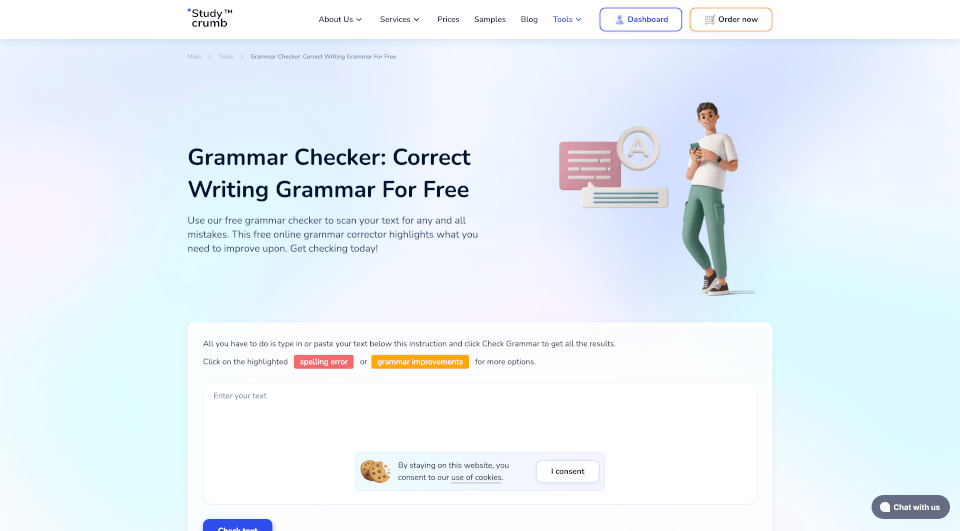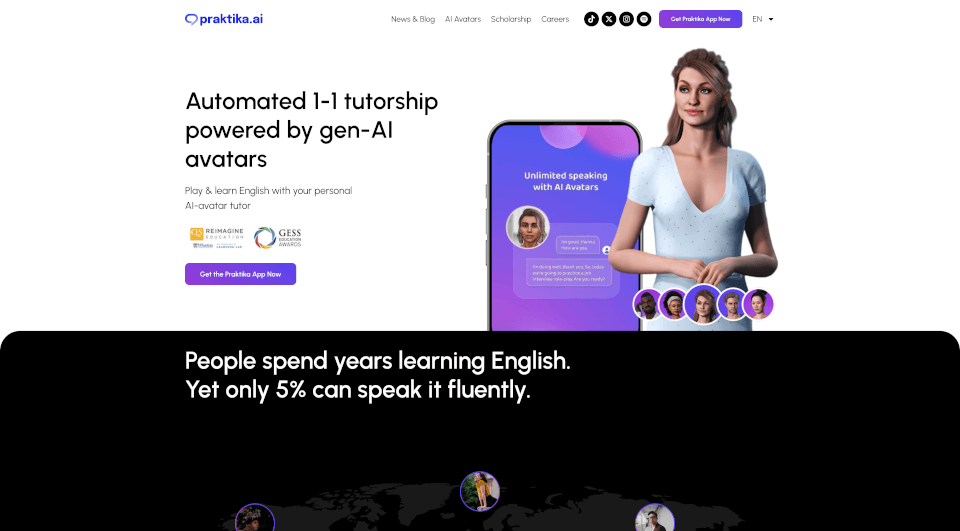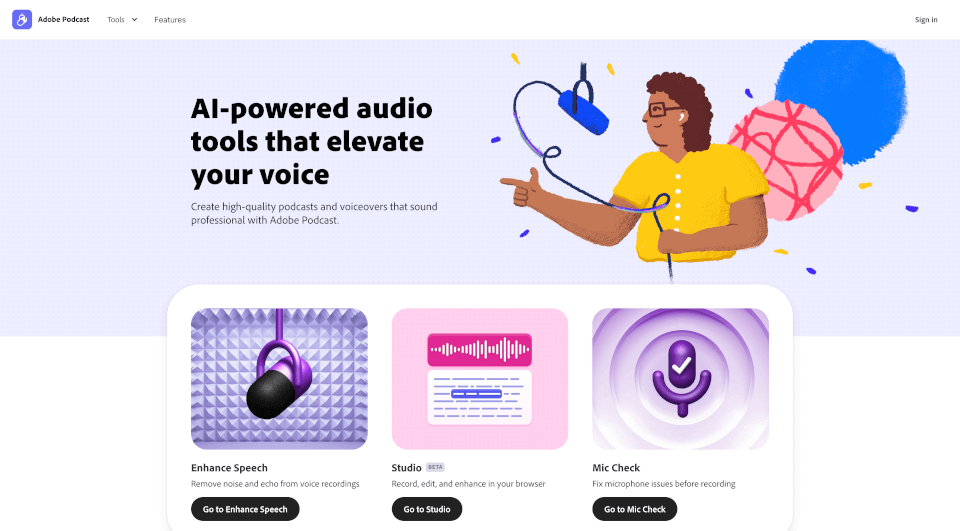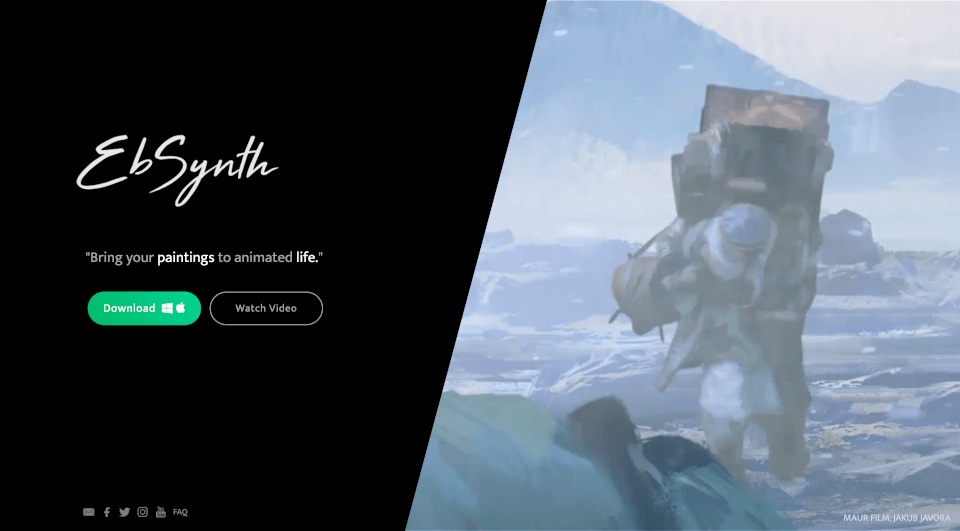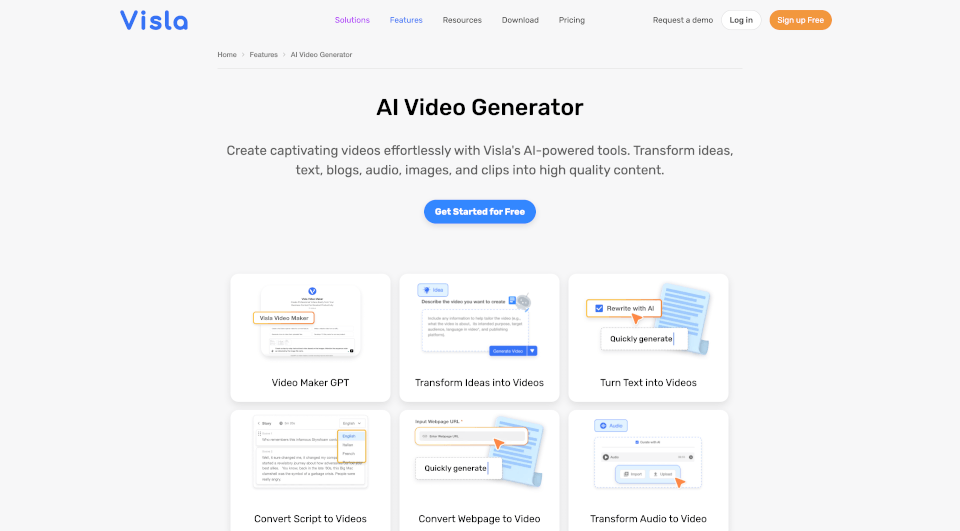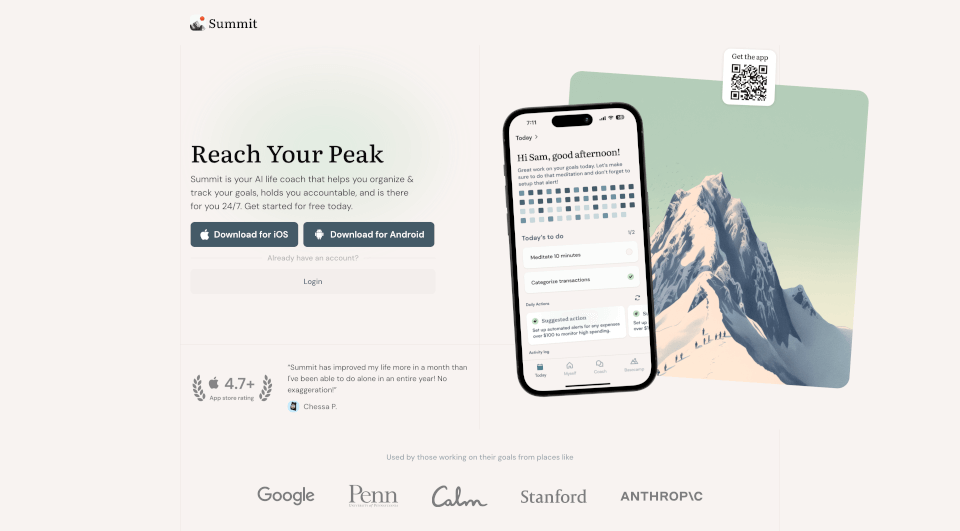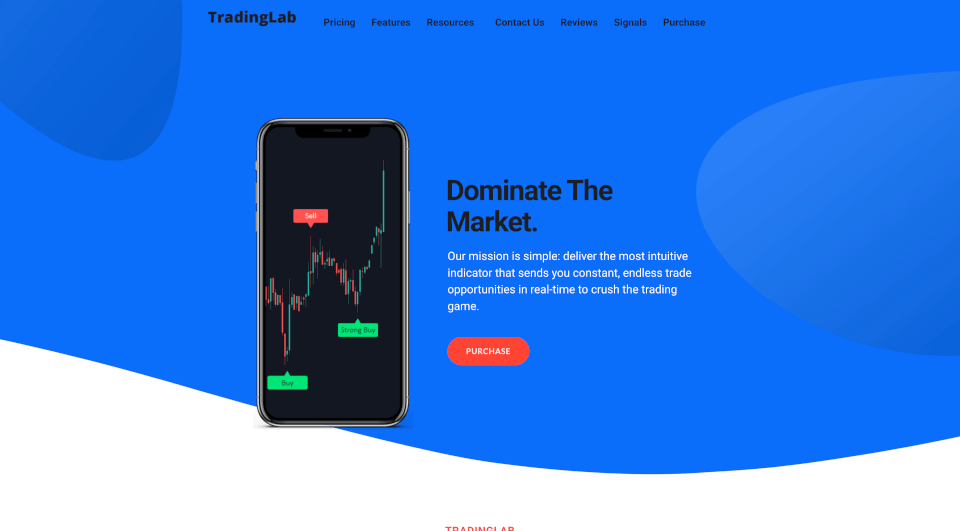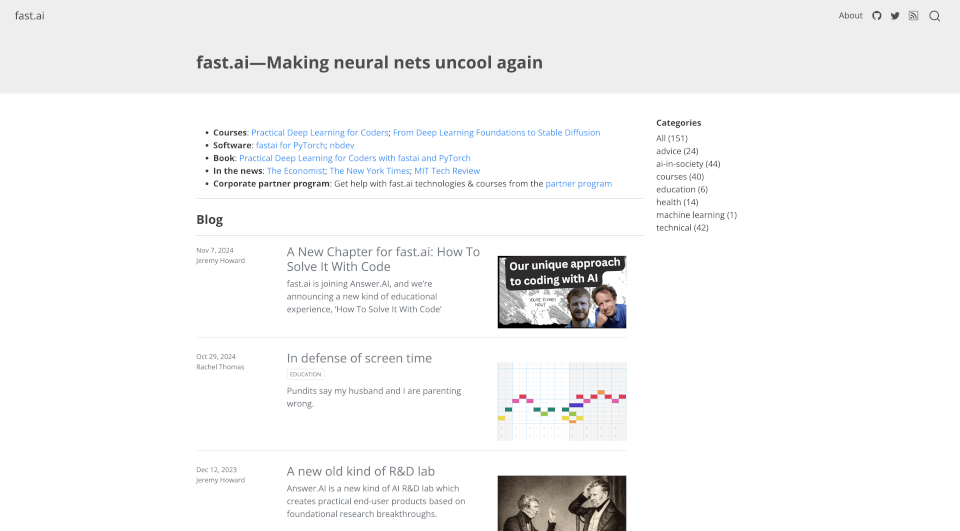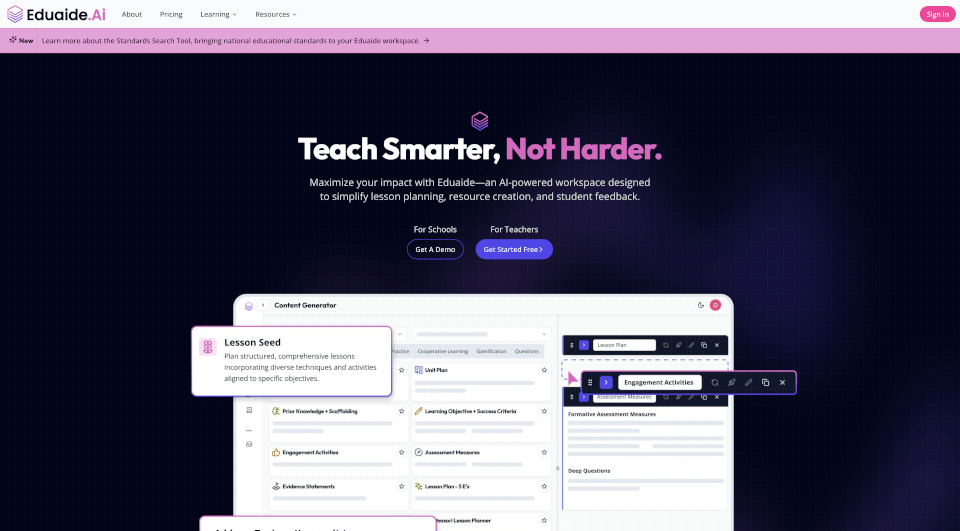What is Grammar Checker?
In today's fast-paced digital world, maintaining grammatically correct writing is more crucial than ever. Whether you're a student, a professional, or a casual writer, our free grammar checker at StudyCrumb is designed to enhance your writing clarity and effectiveness. This powerful online tool not only identifies errors but also educates you on how to improve your writing skills by providing comprehensive suggestions for improvements.
What are the features of Grammar Checker?
- Real-Time Grammar Checking: Instantly detects and highlights spelling, punctuation, and grammatical errors in your text, including contextual spelling mistakes.
- User-Friendly Interface: Simple and intuitive design makes it easy for anyone to use. Just paste your text and click "Check Grammar."
- Multiple Error Color Indicators: Errors are categorized into colors for easy identification—red for spelling mistakes, yellow for grammar suggestions, and blue for stylistic improvements.
- Educational Suggestions: The tool not only corrects errors but also explains them, helping you understand the rules of grammar and improve your writing skills over time.
- No Registration Required: Users can access the tool without creating an account, ensuring a hassle-free experience.
What are the characteristics of Grammar Checker?
- AI-Powered Technology: Utilizes advanced algorithms to provide accurate error detection and contextual spelling and grammar correction.
- Contextual Understanding: Unlike basic grammar checkers, this tool understands the context of the text, allowing for more accurate suggestions and corrections.
- Versatile Compatibility: Works with various types of written content, from essays and reports to emails and creative writing, making it a versatile tool for any writer.
What are the use cases of Grammar Checker?
- Academic Writing: Perfect for students looking to submit assignments, research papers, or theses that are free of grammatical errors.
- Professional Correspondence: Ideal for professionals drafting emails, reports, or presentations who want to maintain a polished and credible image.
- Casual Writing: Use it for personal projects, social media posts, or even blog writing to ensure your thoughts are expressed clearly and correctly.
- Editing and Proofreading: A valuable resource for editors and proofreaders looking to spot errors quickly and offer corrections efficiently.
How to use Grammar Checker?
- Navigate to the StudyCrumb free grammar checker tool.
- Paste your text into the provided input box.
- Click on the “Check Grammar” button to generate results.
- Review the highlighted errors and suggested corrections.
- Click on the highlighted words for options and make the necessary changes.
- Learn from the suggestions to improve your writing for future projects.