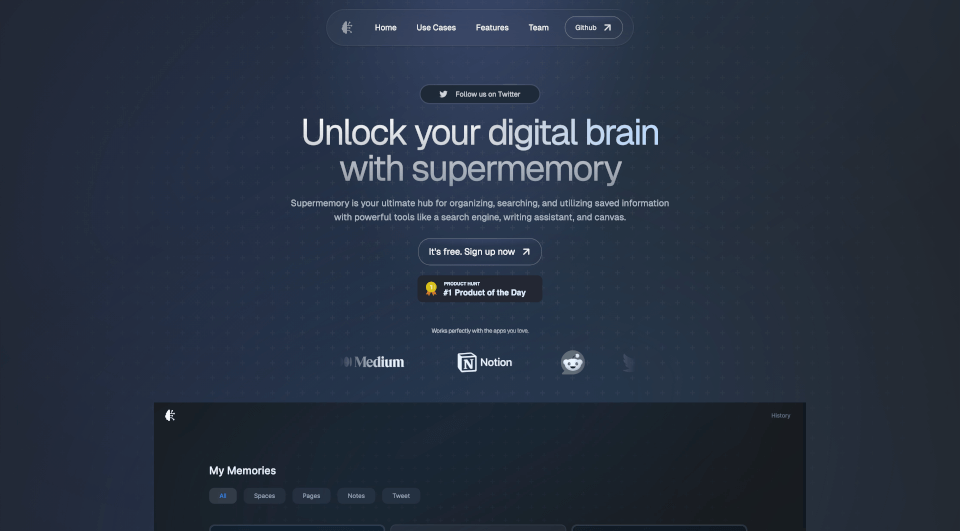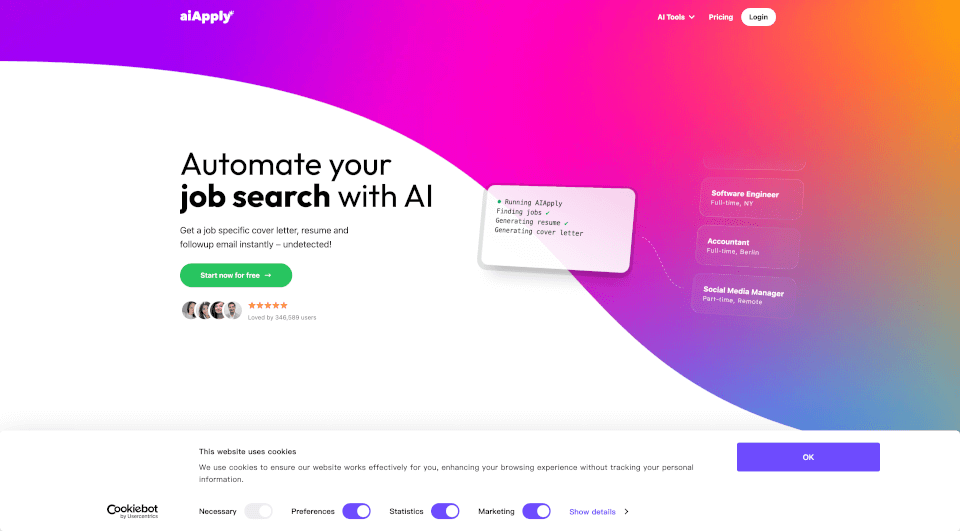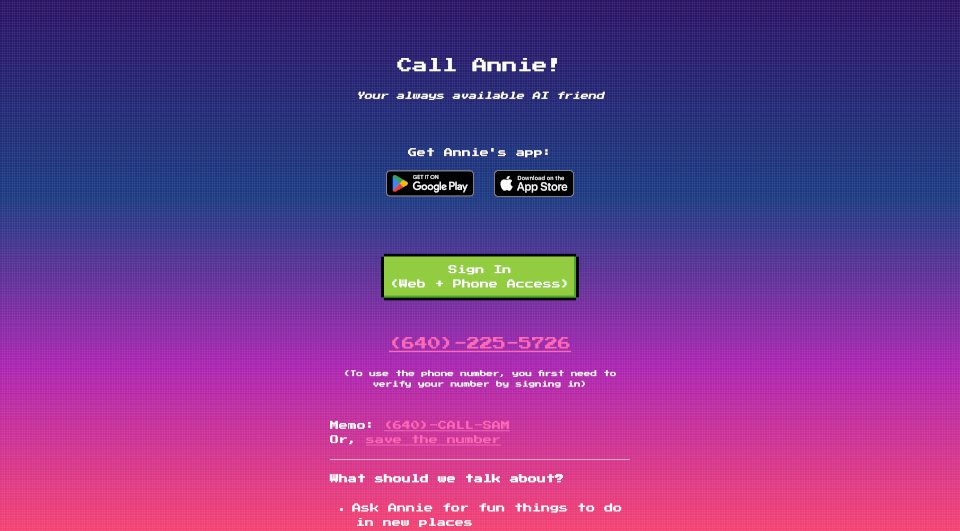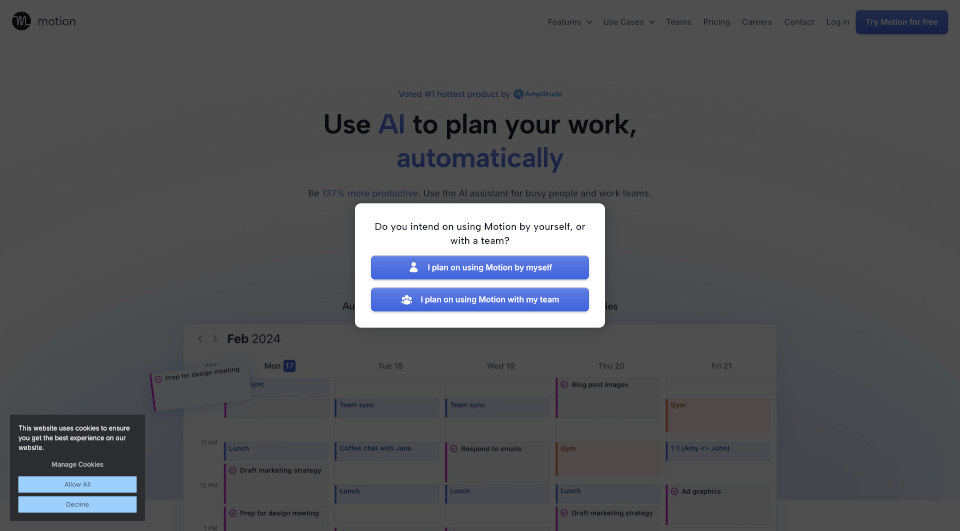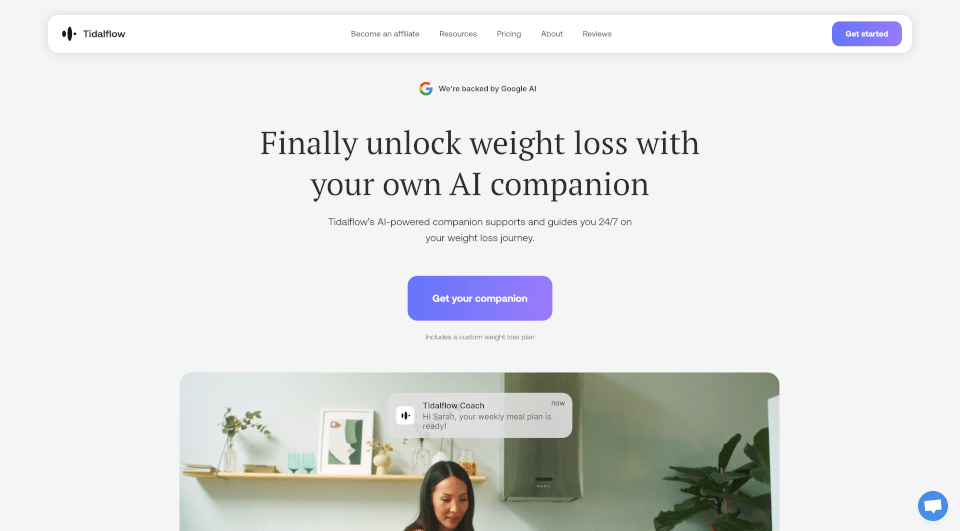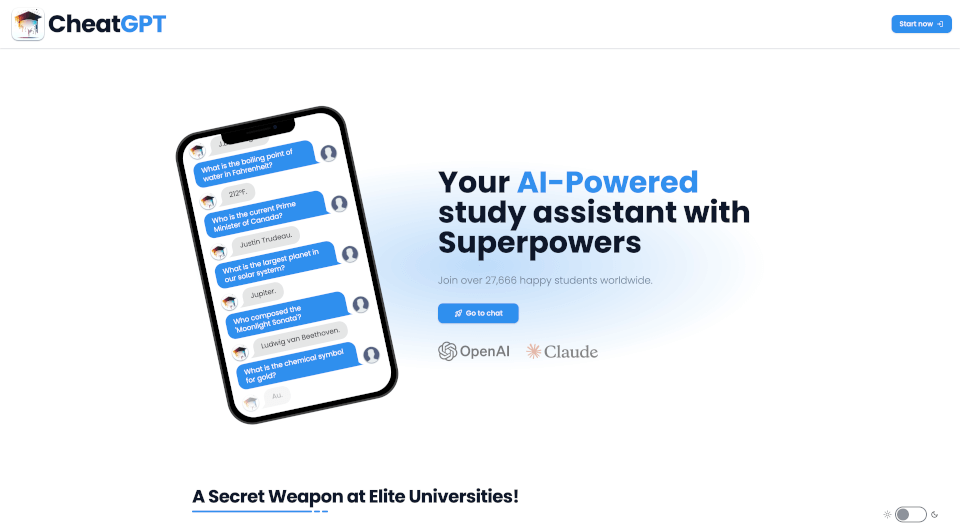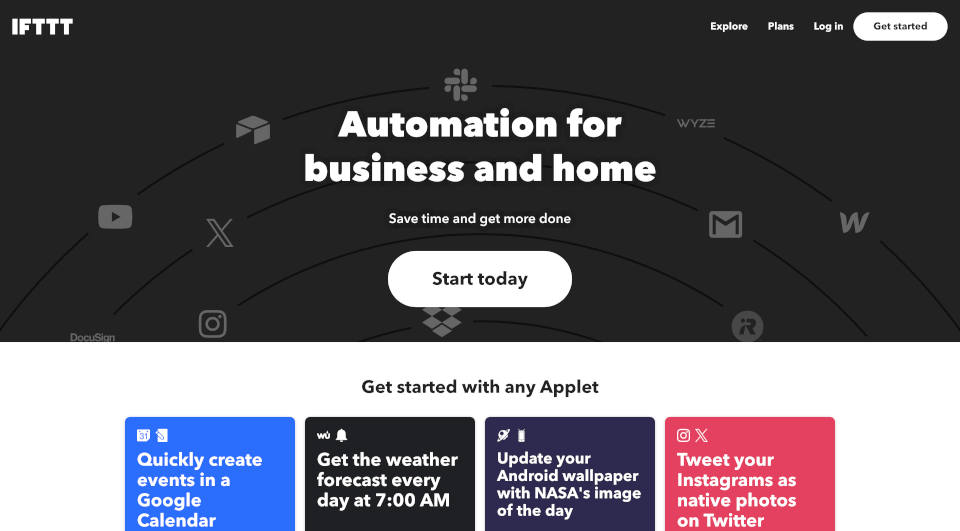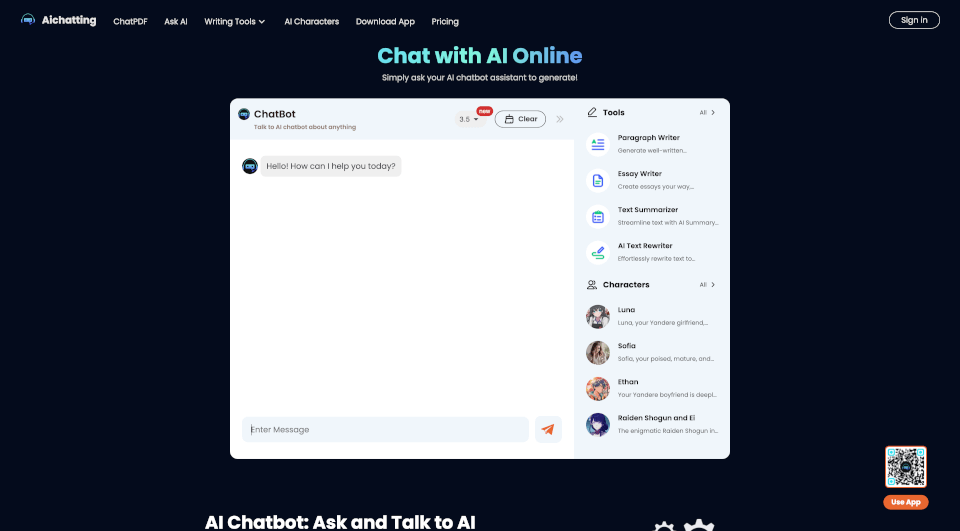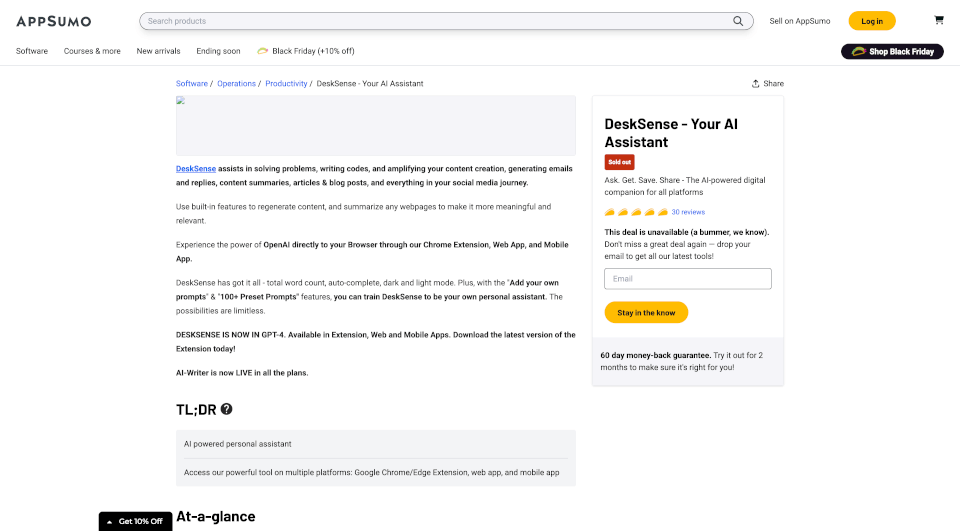What is Supermemory?
Supermemory is your ultimate digital companion, designed to organize, search, and utilize the vast array of information you encounter every day. With its sophisticated tools like a robust search engine, writing assistant, and intuitive canvas, Supermemory serves as a powerful second brain that helps you manage everything from bookmarks and ideas to contacts seamlessly. Whether you're a student, a professional, or an everyday internet user, Supermemory is tailored to enhance your information management experience.
What are the features of Supermemory?
Supermemory boasts an impressive suite of features that make it stand out as a superior information management tool. Here are some of its key features:
-
Intelligent Bookmarking: Supermemory simplifies the process of saving bookmarks. It not only allows easy importing and organization of bookmarks but also resurfaces them when you need them the most. This means you'll never lose track of valuable resources again!
-
Ideation Hub: Lost a brilliant idea? With Supermemory, you can permanently archive your ideas instead of hoping you’ll remember them later. The platform encourages you to capture fleeting thoughts right when they arise.
-
People Management: Life revolves around the people we meet. Supermemory allows you to document vital information about your contacts, ensuring you always remember who they are and their relevance in your life.
-
Powerful Search Engine: Finding specific information can be tedious, but not with Supermemory! Its advanced search capabilities allow you to quickly locate your saved notes, bookmarks, and ideas in just seconds.
-
Knowledge Canvas: Visual learners will appreciate the knowledge canvas, which lets users arrange their saved information in a meaningful 2D layout tailored to their preferences.
-
Writing Assistant: Create content effortlessly using the integrated markdown editor, which leverages your collected data and AI assistance to enhance your writing process.
-
Multi-Platform Availability: Supermemory is accessible from various platforms with existing integrations for Telegram and Twitter (X). Future updates will expand these options to include WhatsApp and SMS.
-
Privacy-Focused Design: Your data security is a top priority. Supermemory employs state-of-the-art technology to ensure your information remains safe and secure.
-
Open Source and Self-Hostable: For those who prefer a DIY approach, Supermemory is open-source and can be self-hosted. This gives users the power to control their data according to their needs.
What are the characteristics of Supermemory?
Supermemory stands out due to its unique characteristics:
-
Affordable: With a generous free tier, Supermemory ensures that everyone can access its benefits without breaking the bank.
-
User-Friendly Interface: The platform is meticulously designed to be intuitive, making it easy for users of all skill levels to manage and retrieve their information.
-
Collaborative Elements: Ideal for teams and groups, Supermemory facilitates sharing and collaboration, helping users build a communal knowledge base.
-
Integrations with Popular Apps: Supermemory is compatible with essential productivity tools, enhancing your workflow and enabling seamless access to saved content.
What are the use cases of Supermemory?
Supermemory finds its use in various situations, including but not limited to:
-
Academic Research: Students can collect and manage research materials, ideas, and notes, making Supermemory an invaluable resource during the study process.
-
Professional Projects: Professionals can organize project-related information, ideas, and timelines effectively, enhancing overall productivity.
-
Content Creation: Writers and creators can use Supermemory to collate ideas, research, and inspiration in one organized space, streamlining the content development process.
-
Personal Knowledge Management: Individuals looking to enhance their personal learning may leverage Supermemory to maintain an extensive library of information and resources.
-
Event Planning: Supermemory is useful for managing details about events, including guest lists and contact information, ensuring everything is kept in one place.
How to use Supermemory?
Getting started with Supermemory is easy:
- Sign Up: Visit the Supermemory website and create an account to access all features.
- Install the Chrome Extension: This will enable you to save content and bookmarks easily from your browser.
- Utilize the iOS Shortcut: For users on iOS devices, download the shortcut to collect data quickly.
- Explore Integrations: Connect with popular messaging platforms to add and query data conveniently.
- Organize Your Information: Use collections and tags to group related information, making it easier to navigate.
- Start Writing: Leverage the writing assistant to create documents based on your organized notes and ideas.
Supermemory Pricing Information:
Supermemory offers a free tier for basic features, making it accessible for all users. There are additional pricing options available for advanced features or larger data storage requirements.
Supermemory Company Information:
Supermemory is developed by a dedicated team of four student developers, united by the goal of creating the best second brain experience for everyone. Their attention to detail sets them apart as a promising new tool in the information management landscape.