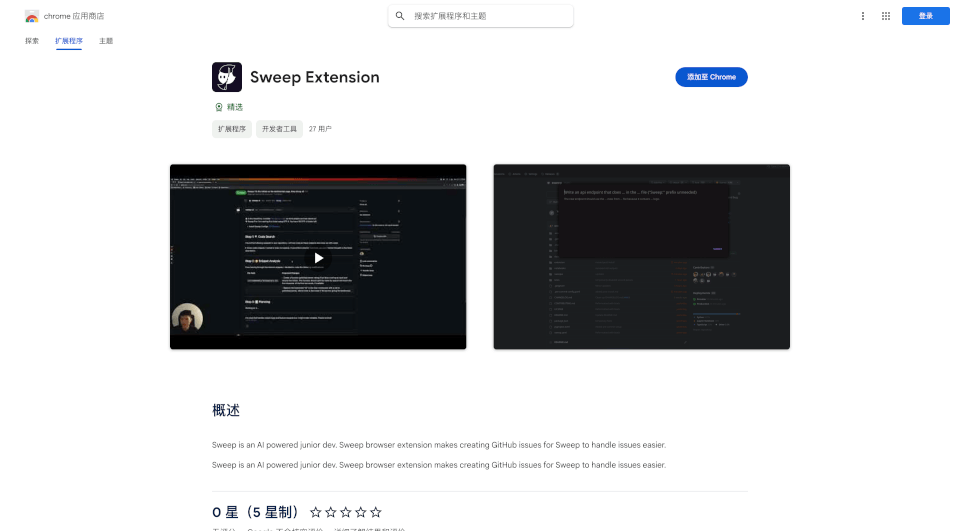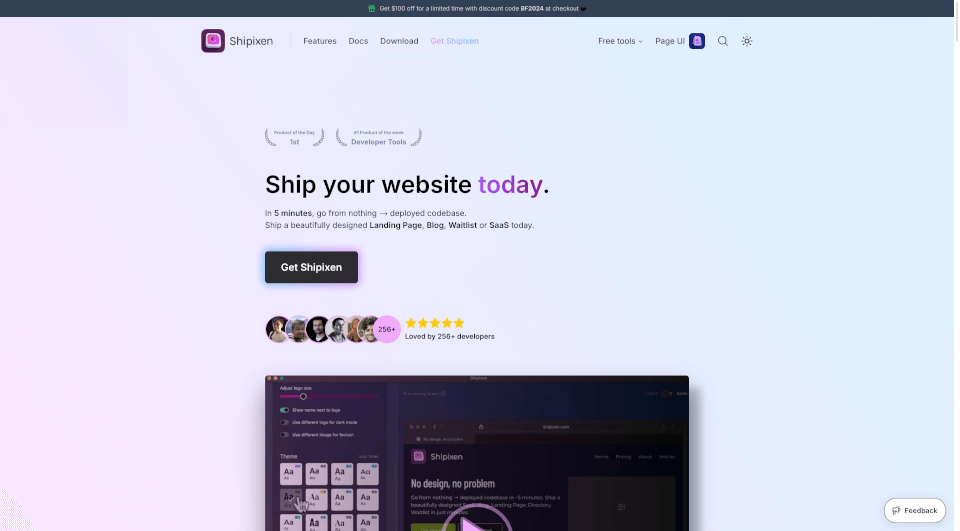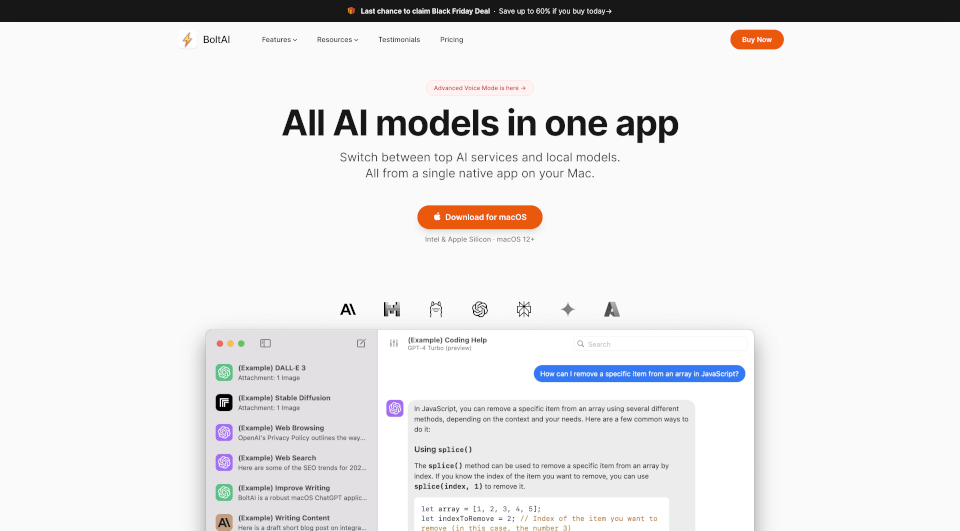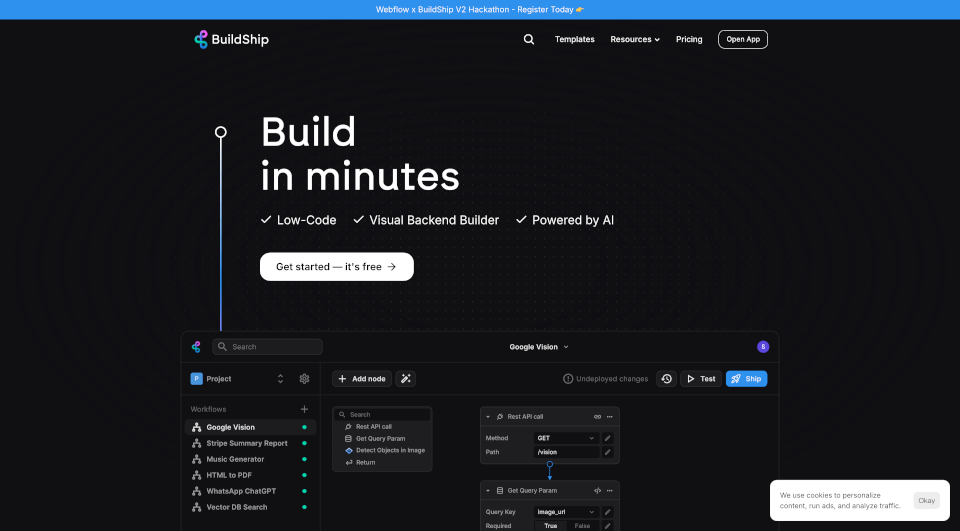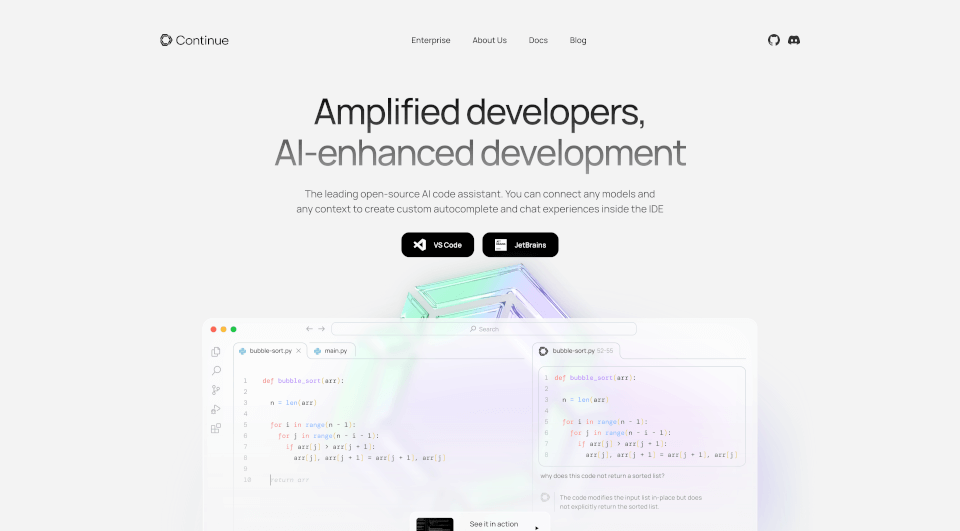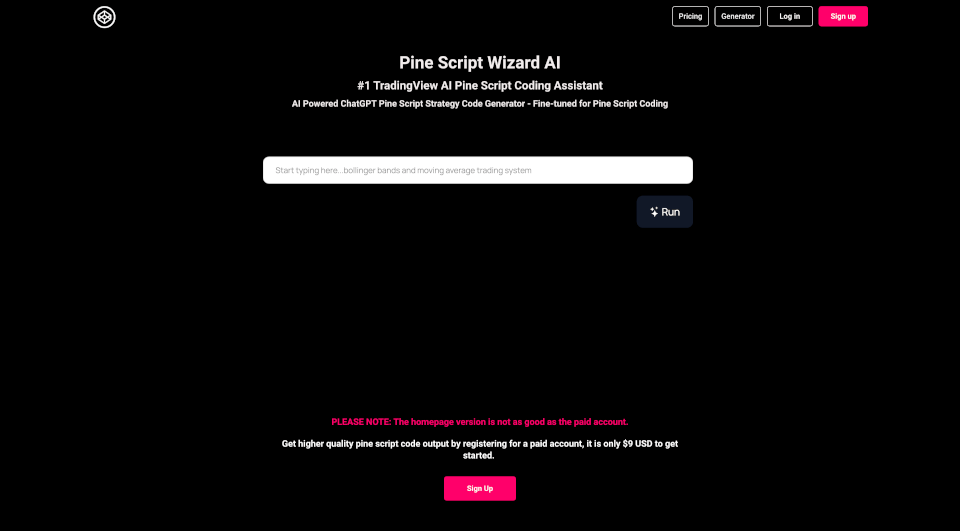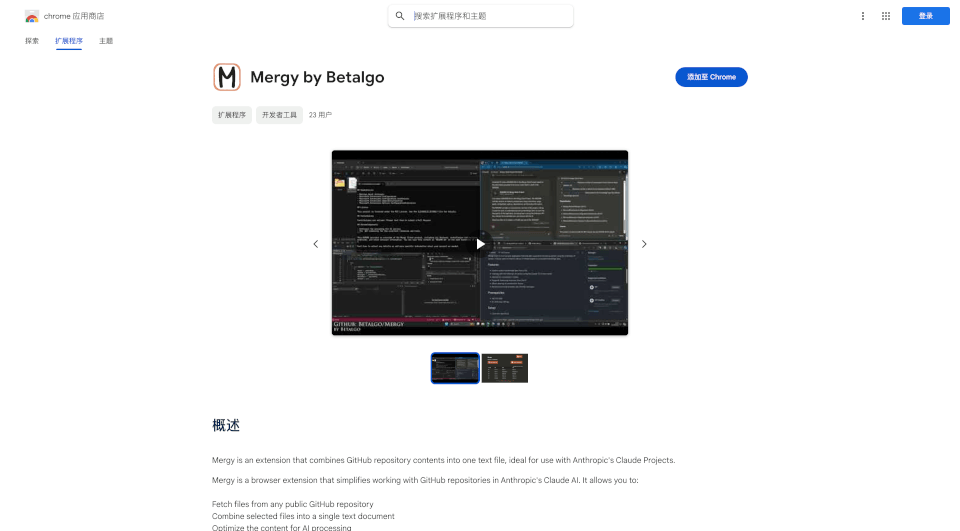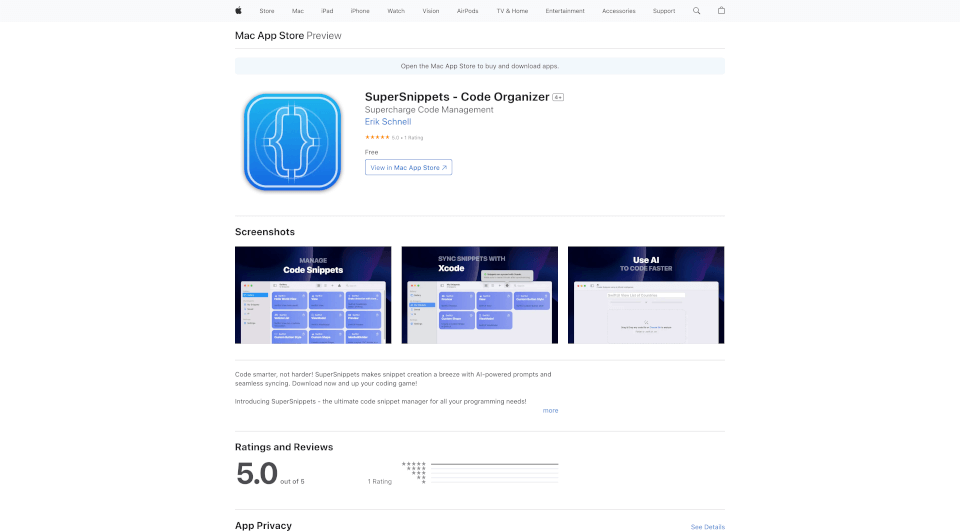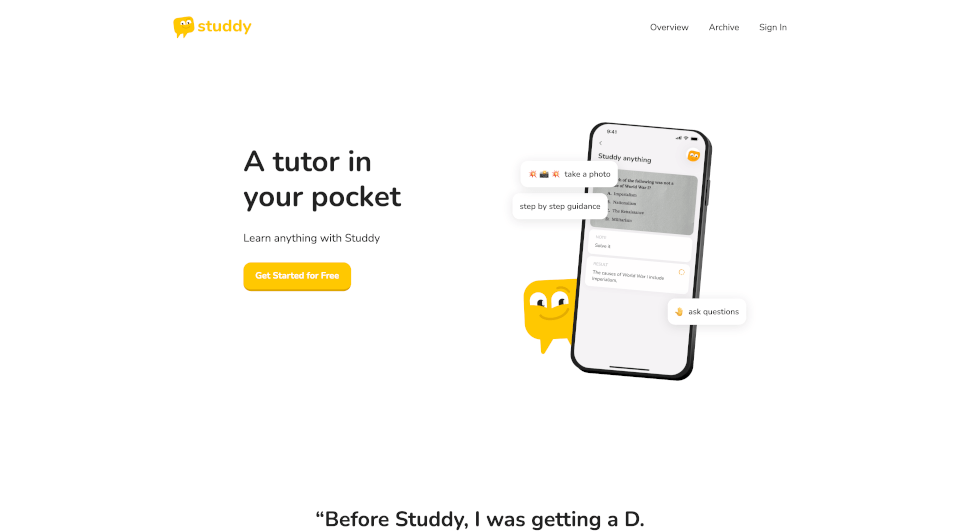What is Sweep?
Sweep Extension is an innovative Chrome browser extension designed to simplify the process of creating GitHub issues. Empowered by advanced AI capabilities, Sweep functions as a junior developer, handling mundane tasks and freeing developers to focus on more complex problems. With its intuitive interface, users can seamlessly manage development issues, allowing for improved productivity and efficiency.
What are the features of Sweep?
1. AI-Powered Assistance: At the heart of Sweep is an intelligent AI system that analyzes your tasks and automates the creation of GitHub issues. This feature drastically reduces the time spent on administrative tasks.
2. Seamless Integration with GitHub: Sweep Extension is built to work flawlessly with GitHub, making the transfer of tasks and issues smoother than ever.
3. User-Friendly Interface: The extension boasts a clean, user-centric design which enables even novice developers to navigate and utilize its features easily.
4. Issue Handling Automation: By automating the repetitive aspects of issue handling, Sweep allows developers to focus on coding rather than task management.
5. Customizable Settings: Users can personalize their experience by customizing settings to align with their specific needs and preferences.
6. Enhanced Collaboration: Sweep fosters improved collaboration among team members by streamlining how issues are shared and resolved.
What are the characteristics of Sweep?
Efficiency: Sweep Extension enhances efficiency by cutting down the steps needed to create and manage issues on GitHub.
Accessibility: With Sweep, developers can address issues from anywhere with just a few clicks, making it perfect for remote teams.
Automation: The automation capabilities of Sweep mean that common tasks can be handled without user intervention, allowing for smoother workflow operations.
Security: Sweep is designed with security in mind, ensuring that user data and project information remain protected.
What are the use cases of Sweep?
1. Software Development Teams: Development teams can utilize Sweep Extension to manage their GitHub issues more effectively, improving both individual and group productivity.
2. Freelance Developers: Freelancers working on multiple projects can quickly keep track of their tasks without getting bogged down by administrative work.
3. Startups and Small Businesses: For startups with limited staff, Sweep helps streamline operations, ensuring crucial tasks are not overlooked amidst growing workloads.
4. Open Source Contributions: Contributors to open-source projects can efficiently manage issues, thus enhancing their involvement and contribution quality.
5. Educational Institutions: In academic settings, students can use Sweep to manage projects and group work effectively, encouraging collaboration and team learning.
How to use Sweep?
-
Installation: Go to the Chrome Web Store and search for Sweep Extension. Click “Add to Chrome” to install it.
-
Sign In: After installation, sign in with your GitHub account to grant Sweep the necessary permissions.
-
Customize Settings: Personalize the extension settings according to your preferences for a better user experience.
-
Create Issues: Use the extension to generate GitHub issues by simply inputting information about the task at hand. Sweep will handle the details for you.
-
Manage and Track Tasks: Keep track of your tasks directly from the extension, ensuring you never miss a deadline.
Sweep Contact Email:
If you have any queries, you can reach out to Sweep's support team at [email protected].