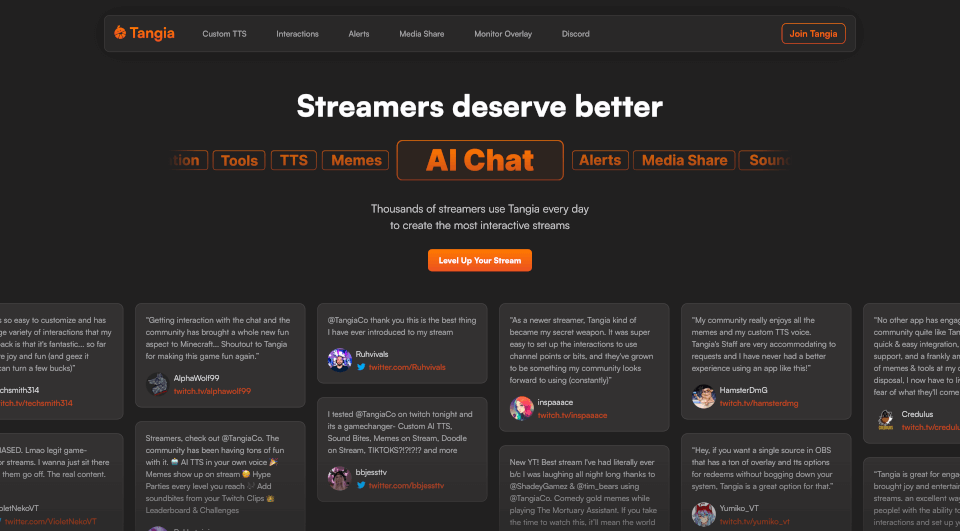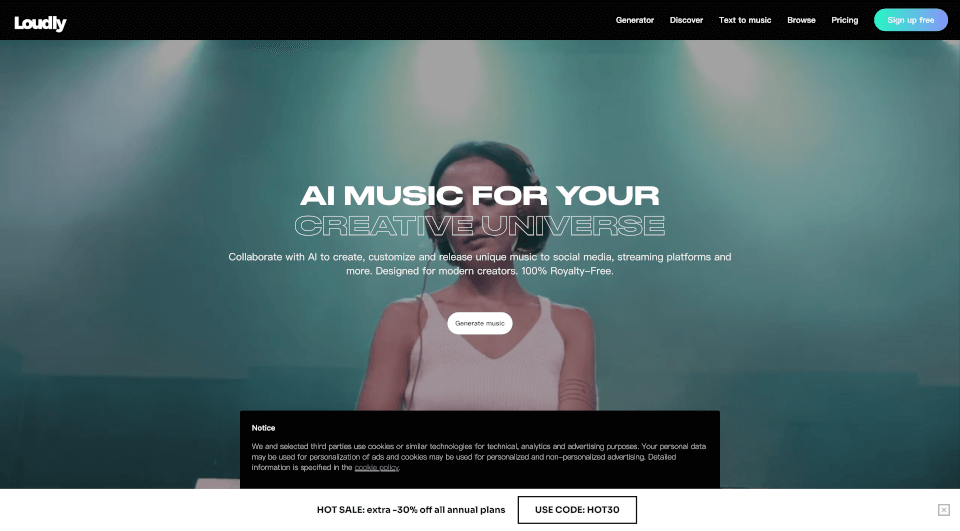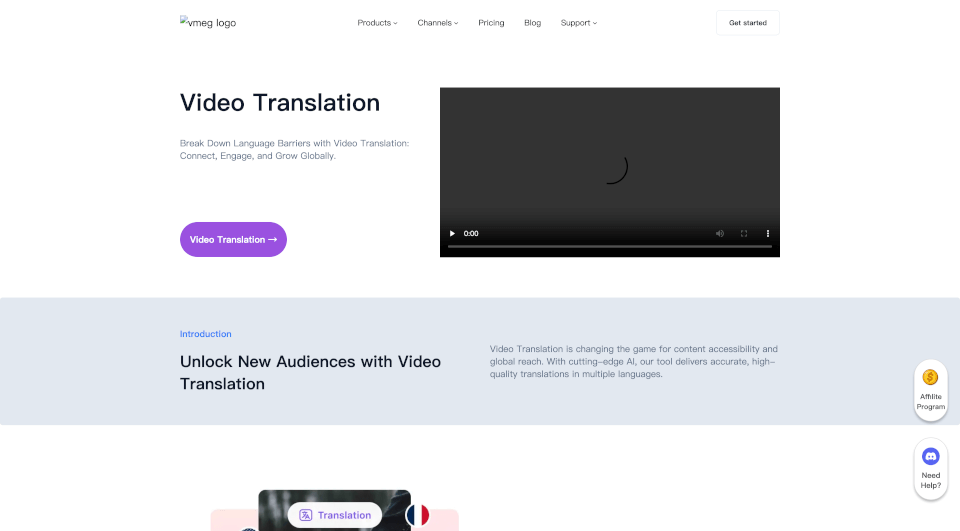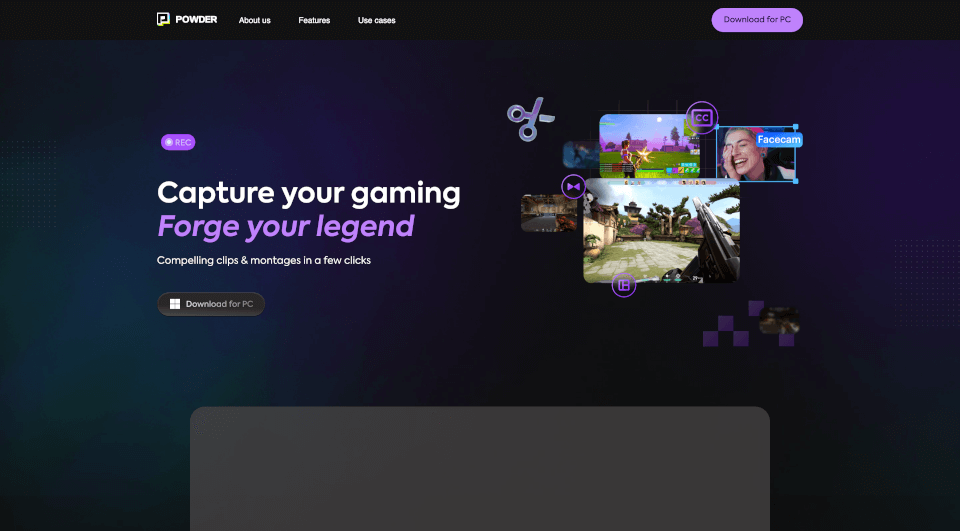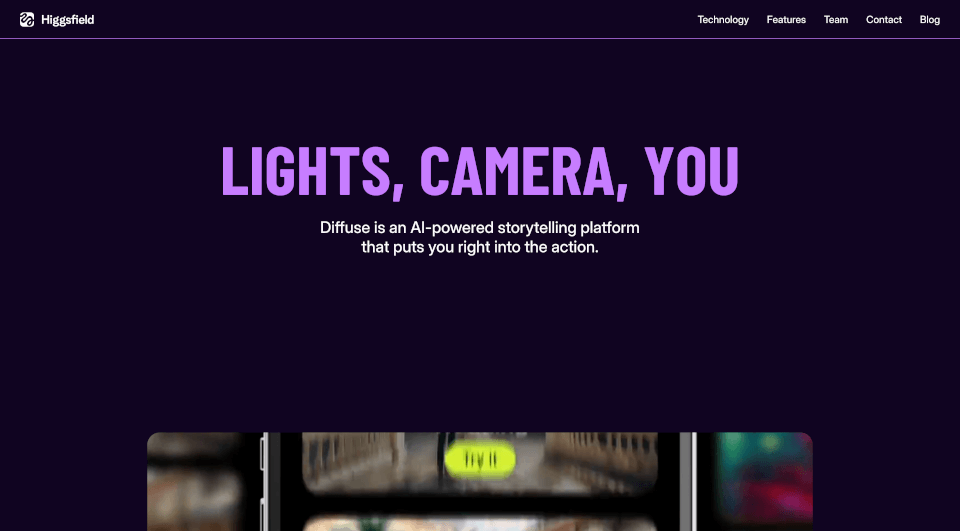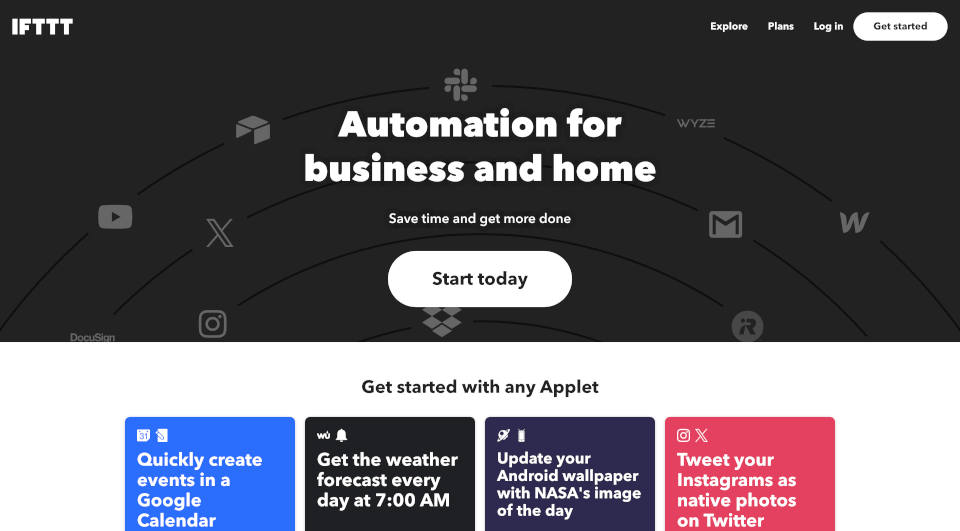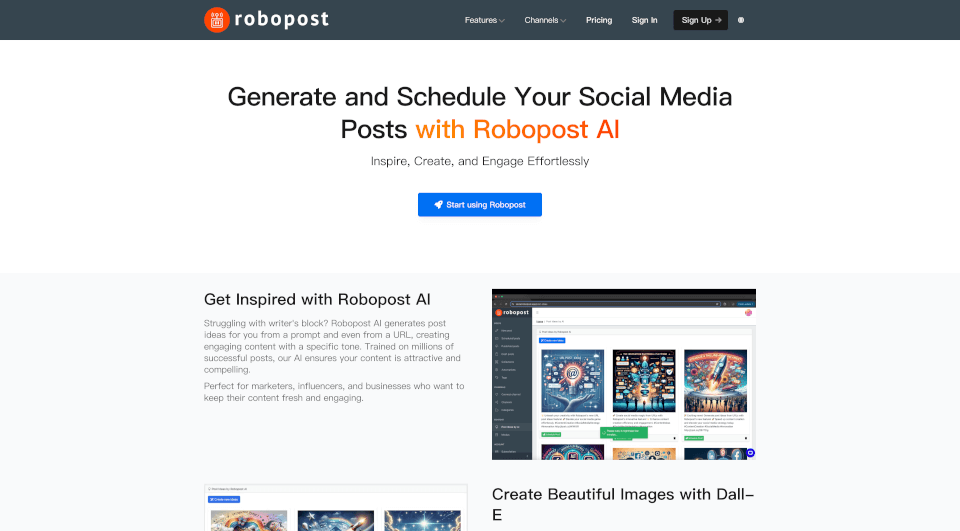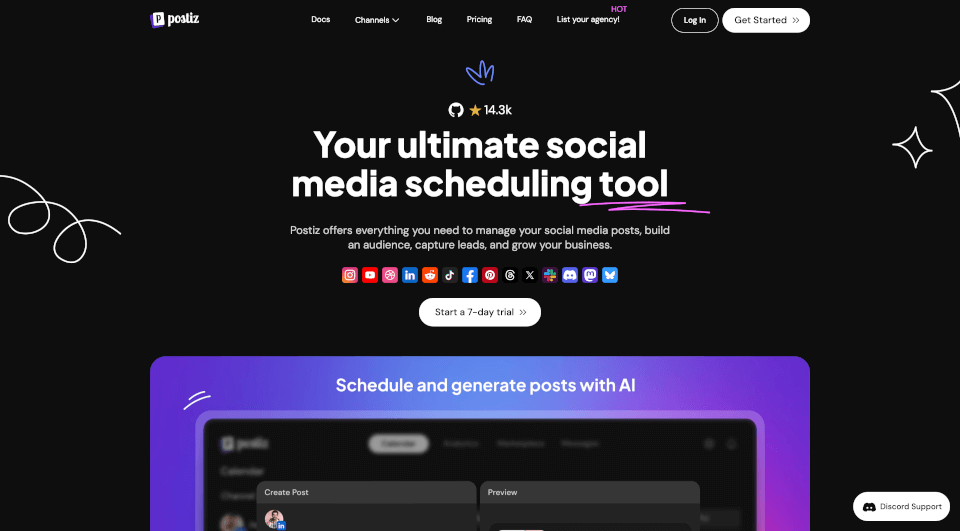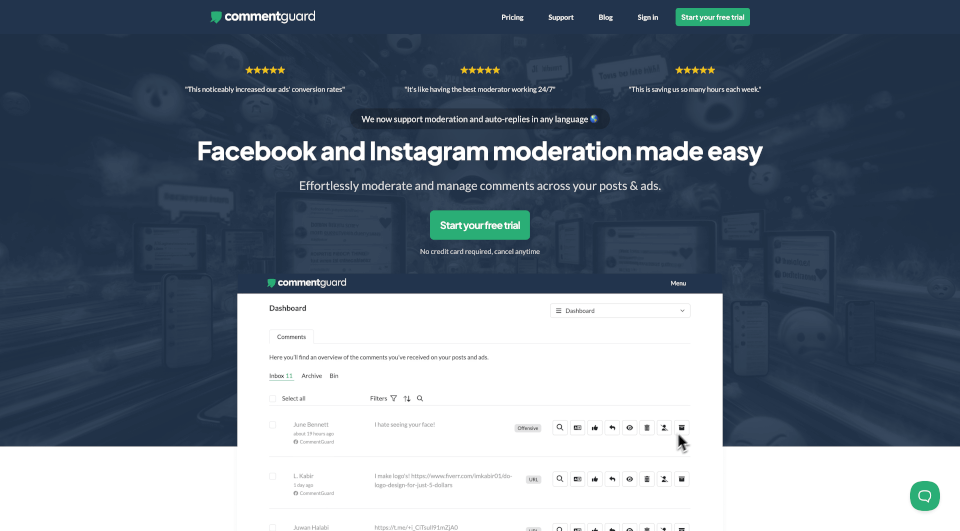What is Tangia?
Welcome to Tangia, the revolutionary tool designed for streamers looking to enhance their interactive experience. As the streaming landscape continues to evolve, Tangia emerges as a game-changer, seamlessly integrating interactive elements that captivate audiences and foster engagement. With its easy setup and a broad array of features, streamers can transform their channels into vibrant, participatory environments where chat and community engagement thrive.
What are the features of Tangia?
Tangia boasts an impressive suite of features that cater to the specific needs of streamers aiming for dynamic audience participation. Here are some of its standout functionalities:
-
Custom TTS Interactions: Create personalized text-to-speech messages that resonate with your community. Utilize your own voice or choose from a library of over 150 handcrafted TTS voices to enhance the viewer experience.
-
Memes on Stream: With a curated library of thousands of memes, streamers can easily share and display relevant content on their streams, creating a fun and spontaneous atmosphere.
-
Soundbites: Elevate your content by allowing chat members to submit Twitch clips that can be turned into playful soundbites. The approval process ensures only quality content is shared.
-
Image Generation: Interactions that involve creative input from your chat can lead to images being generated based on their prompts, allowing for collaborative storytelling or humor.
-
Hype Parties: Engage viewers by setting a Bit or Token goal that triggers a lively dance party when reached, making milestones more exciting and communal.
-
Advanced AI TTS: Harness cutting-edge technology to streamline conversations on stream. Enable AI conversations with a selection of vibrant characters, bringing versatility to audience engagement.
What are the characteristics of Tangia?
Tangia stands out in the crowded field of streaming tools due to its unique blend of advanced technology and user-friendly design. Key characteristics include:
-
Easy Integration: Whether you're using OBS, Streamlabs, or any streaming software that supports browser sources, Tangia can be configured in mere minutes, alleviating the stress of complex setups.
-
Community-Driven: The platform values community interaction. With features that promote user-generated content, such as soundbites and image generation, Tangia fosters a collaborative environment where creativity flourishes.
-
Robust Support: Tangia's dedicated support team is always ready to assist, ensuring that streamers can make the most out of the platform without hiccups.
-
Customization Options: From personalized TTS voices to customizable interactions, Tangia allows streamers to tailor their experience according to their brand and community preferences.
What are the use cases of Tangia?
Tangia is ideal for a variety of streaming scenarios, including:
-
Interactive Gaming: Elevate your gaming streams by integrating real-time chat interactions, allowing viewers to influence gameplay through interactions or triggering events.
-
Creative Streams: If you are an artist, musician, or performer, utilize Tangia to engage your audience with visually stimulating content, whether it's showcasing their art prompts or featuring clips of viewer submissions.
-
Talk Shows and Podcasts: Create a lively atmosphere with audience participation by utilizing chat-driven conversations and discussions, maintaining viewer interest and involvement.
-
Event Streaming: For special events like fundraising streams or celebrations, Tangia's party features can significantly increase viewer engagement, motivating them to contribute to goals with fun and interactive rewards.
How to use Tangia?
Getting started with Tangia is straightforward. Here’s a brief guide:
- Sign Up: Go to the Tangia website and register for an account.
- Link Your Stream: Connect Tangia with your preferred streaming platform by following the on-screen instructions.
- Customize Your Experience: Set up your TTS, add memes, and choose soundbites that reflect your brand and audience preferences.
- Engage Your Chat: Promote the features to your community, encouraging them to participate in the interactive elements during your streams.
- Monitor Interactions: Use Tangia's dashboard to track engagement, manage soundbites, and view community contributions.