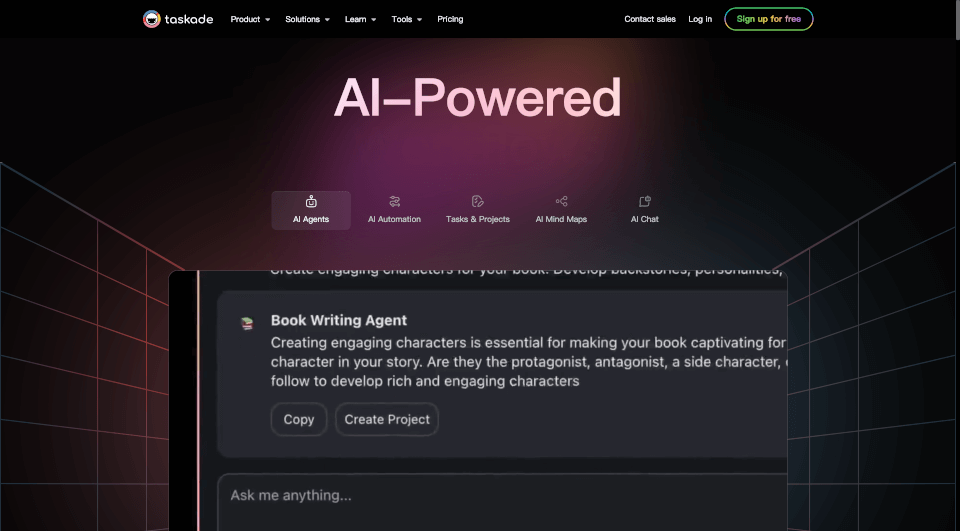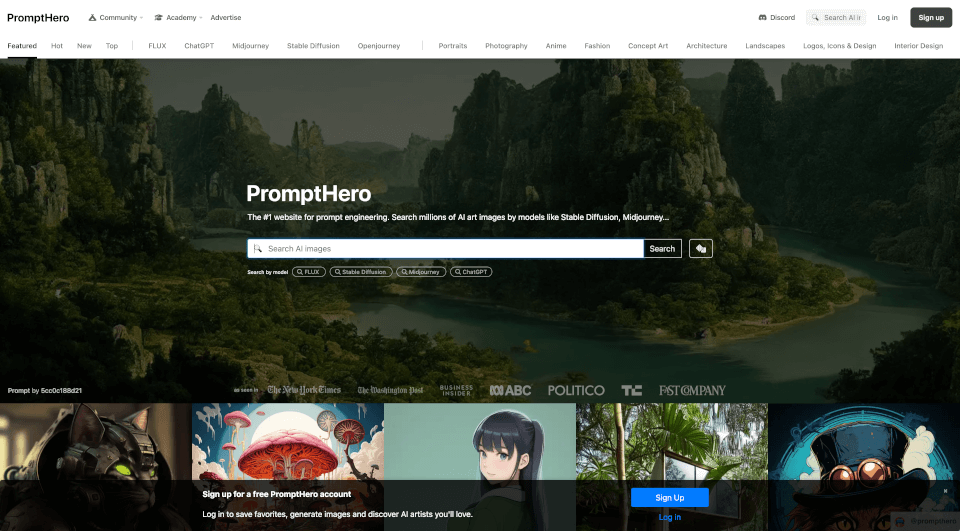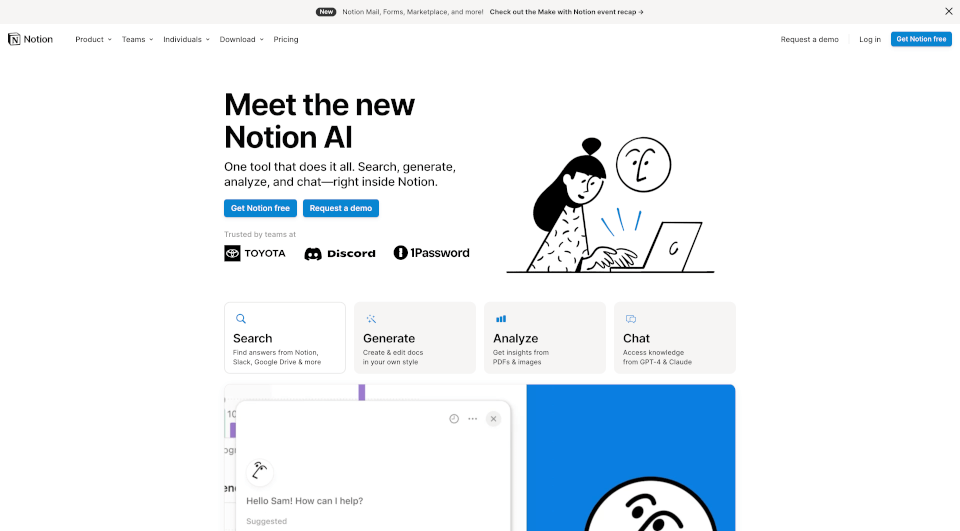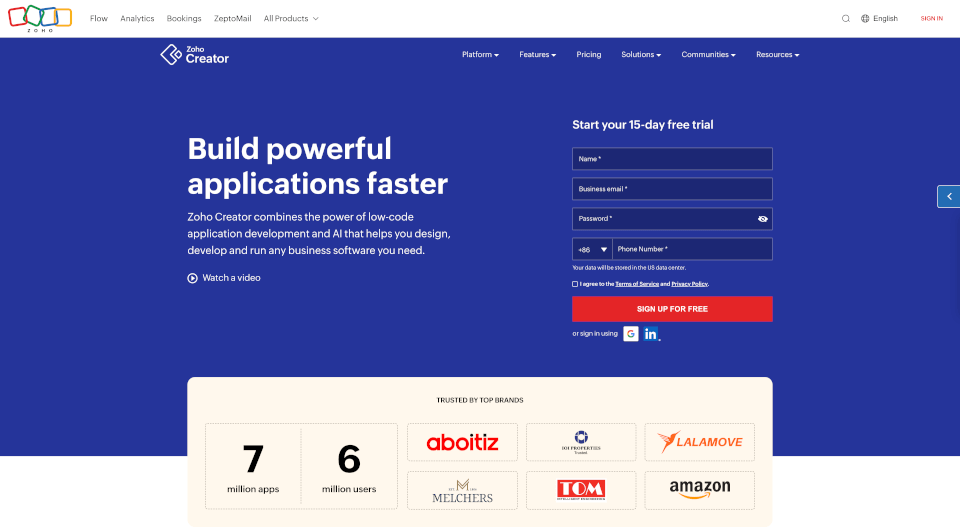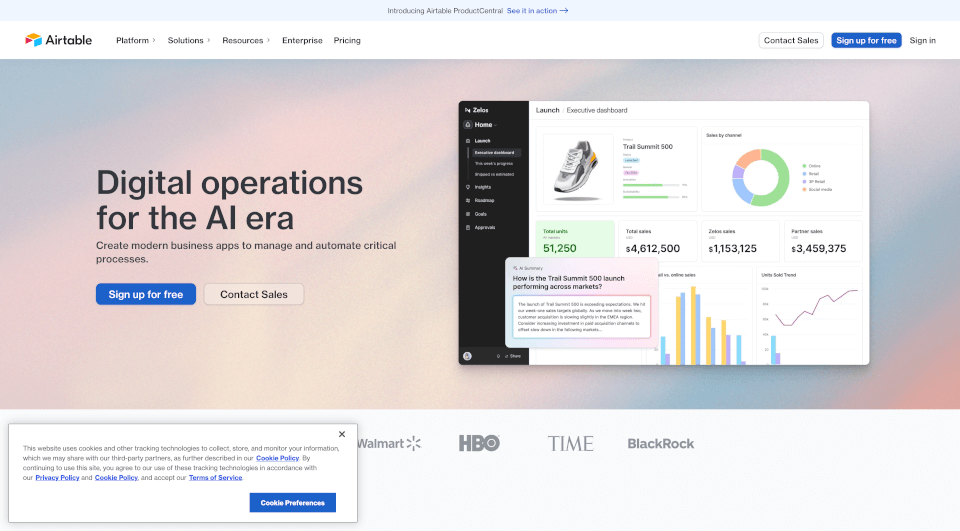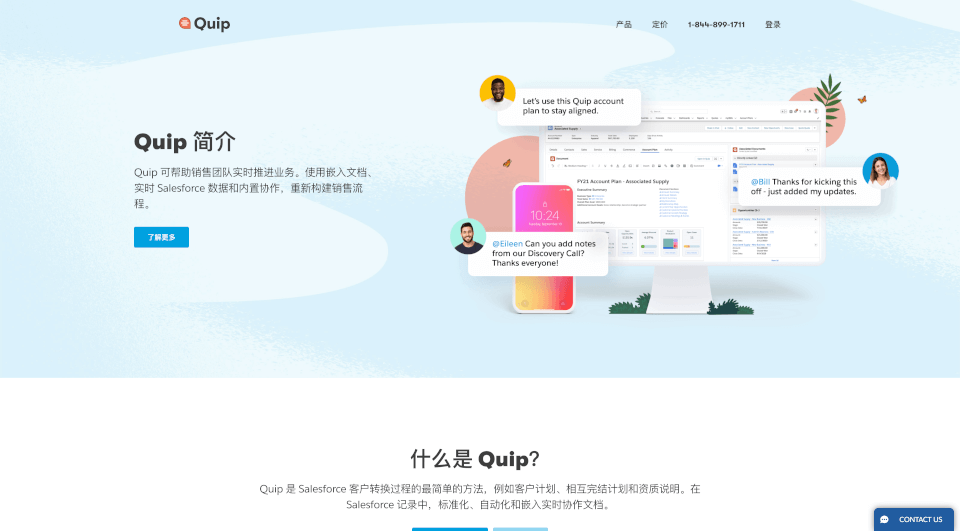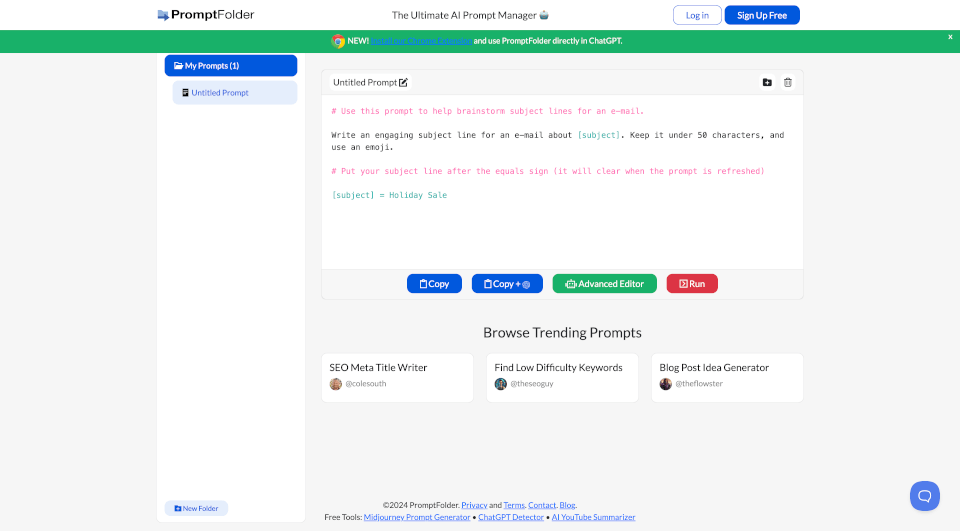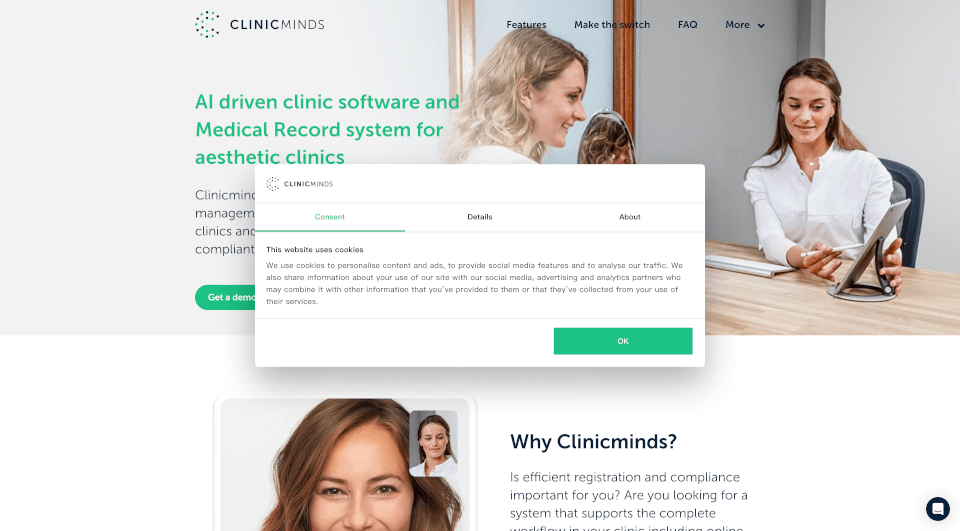What is Taskade?
Taskade is an AI-powered productivity and workflow automation tool designed to help individuals and teams increase their efficiency and streamline their processes. By integrating intelligent AI agents, Taskade allows users to automate tasks, collaborate seamlessly, and generate project plans quickly. Whether you are managing a simple to-do list or complex projects across multiple teams, Taskade offers a comprehensive solution for all your task management needs.
What are the features of Taskade?
Taskade stands out with its rich features that cater to diverse productivity needs:
-
AI Agents: Build, train, and deploy custom AI agents that assist in project management, research, and task completion. These agents can learn from the context and improve their responses, becoming invaluable team members.
-
Project Generation: Quickly generate various project templates such as to-do lists, mind maps, and SOPs, saving time and ensuring consistency across projects.
-
Multi-Agents Collaboration: Utilize multiple AI agents for different tasks within a project, allowing for improved specialization and task completion rates.
-
Real-Time Collaboration: Collaborate in real-time with team members and AI agents, making it easy to communicate and share updates instantly.
-
Automation Triggers and Actions: Automate repetitive tasks with customizable triggers and actions that can integrate with external apps such as HubSpot, Slack, and Google Forms.
-
Cross-Platform Availability: Access Taskade on any device, whether through the web, iOS, Android, or desktop applications, ensuring you stay productive on the go.
-
Integrations: Taskade seamlessly integrates with popular tools like Google Calendar and Zapier, keeping your workflow smooth and efficient.
What are the characteristics of Taskade?
Taskade combines powerful AI capabilities with intuitive design, making it easy for users to manage their tasks and projects. The ability to create sections for tasks, notes, and workflows means you can maintain clarity and organization in even the most complex project setups. Its user-friendly interface offers a flexible workspace, allowing for multiple project views, such as Kanban boards, Gantt charts, and lists.
What are the use cases of Taskade?
Taskade can be adapted for various scenarios, including:
-
Project Management: Whether you're a project manager handling multiple teams or a freelancer pursuing individual projects, Taskade allows you to reset your focus on essential tasks and streamline workflows.
-
Marketing Campaigns: With AI agents ready to generate ideas, task outlines, and campaign strategies, marketing teams can enhance their productivity and creativity using Taskade's automation features.
-
Content Creation: Writers can utilize AI to brainstorm ideas and structure outlines while collaborating with other team members in real-time.
-
Event Planning: Create checklists, assign tasks, and organize schedules to ensure smooth event execution. Taskade's automation can help prevent missing essential deadlines.
-
Education and Training: Educators and trainers can design dynamic curricula and manage participant tasks effectively, making Taskade an ideal tool for academic settings.
How to use Taskade?
To get started with Taskade:
-
Sign Up: Create your account at Taskade and choose between free trial or paid subscription options.
-
Create a Workspace: Set up your workspace and invite team members to collaborate on projects.
-
Build AI Agents: Use the AI agent feature to create custom agents tailored to your project needs.
-
Generate Projects: Utilize the project generator to create templates or mind maps based on your tasks.
-
Collaborate: Use real-time chat and video call features to keep communication open among team members and AI agents.
-
Automate: Set up automation flows to streamline your tasks and connect with external tools for enhanced productivity.