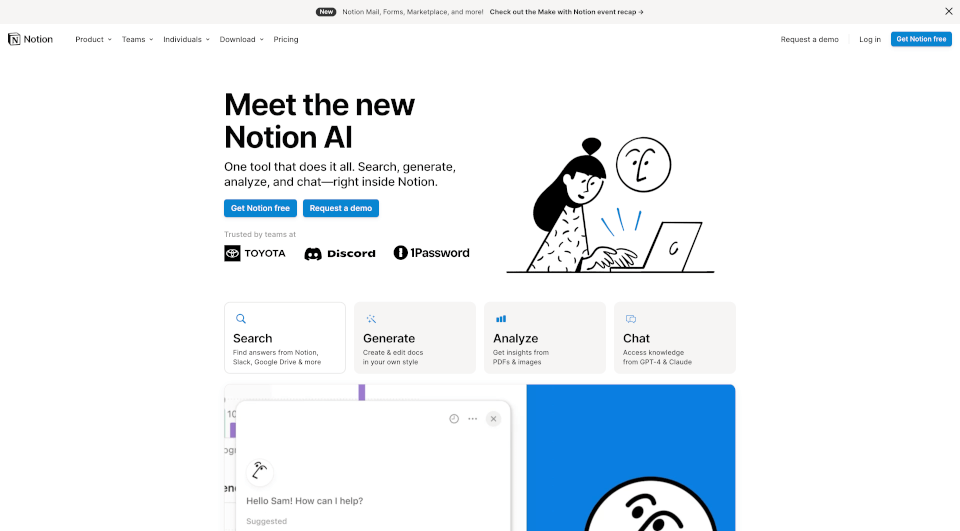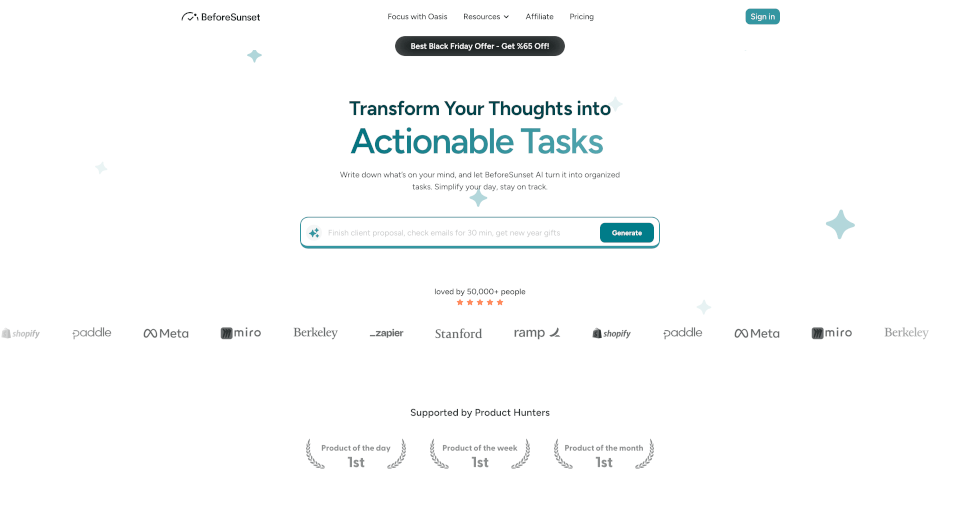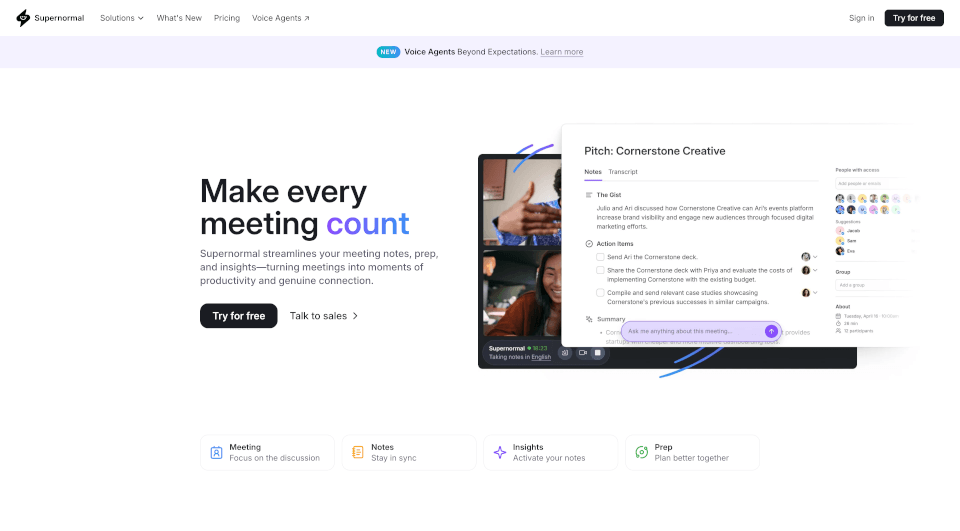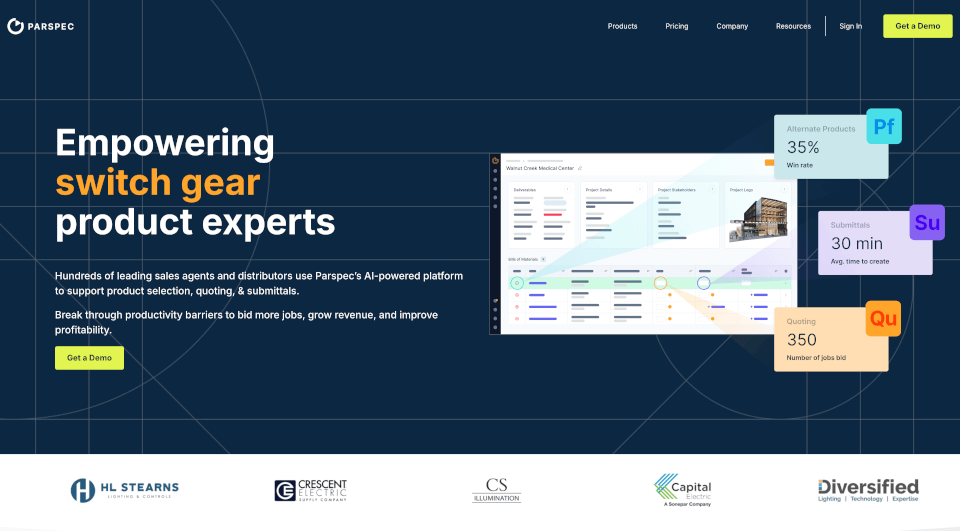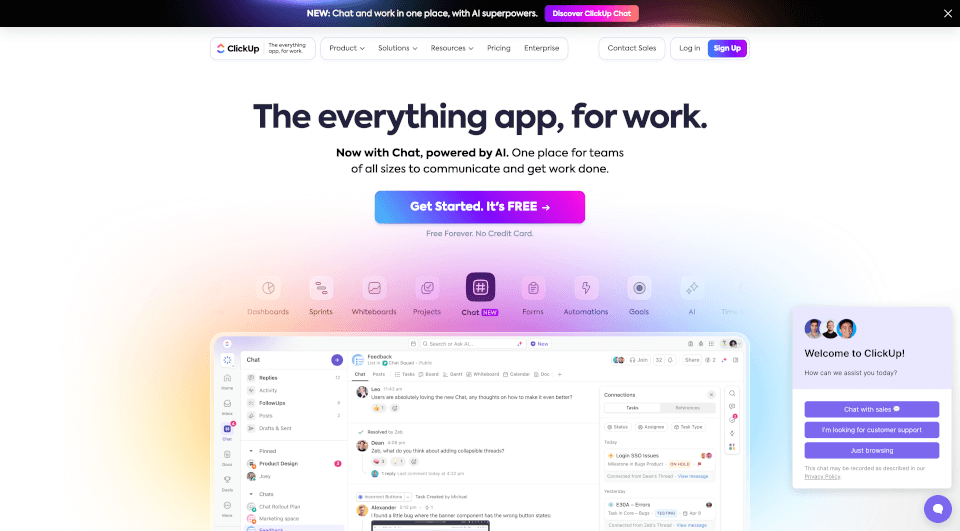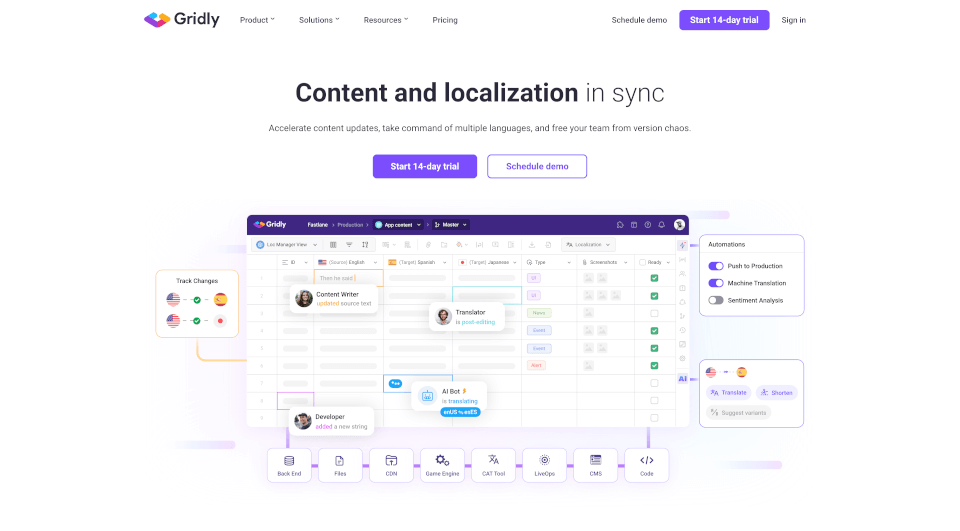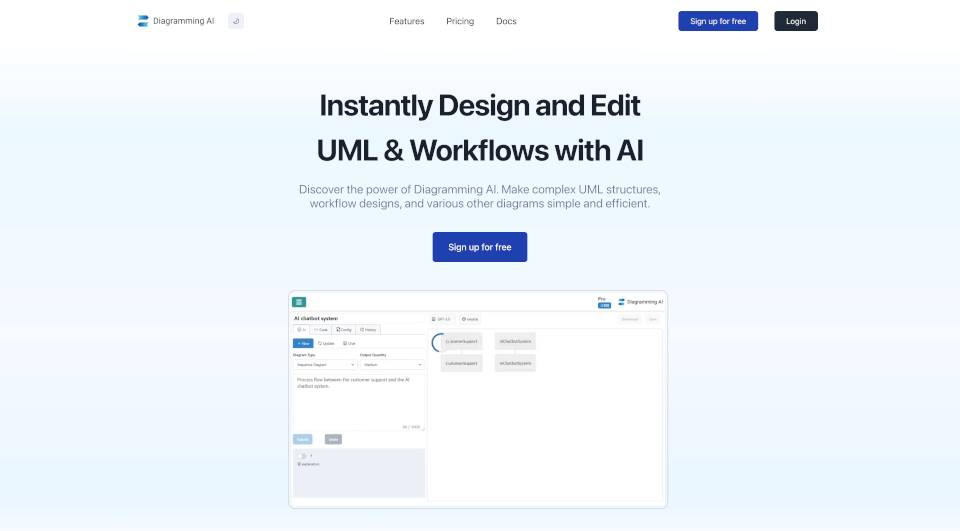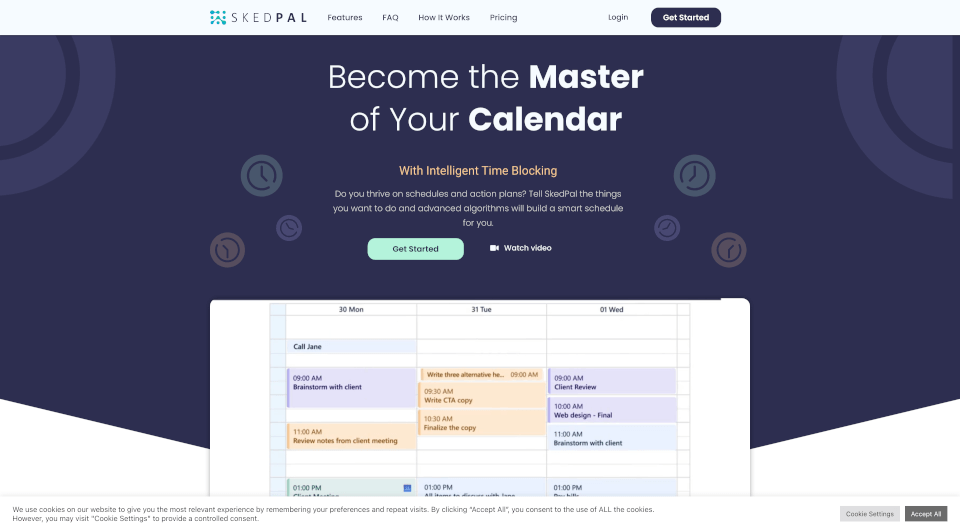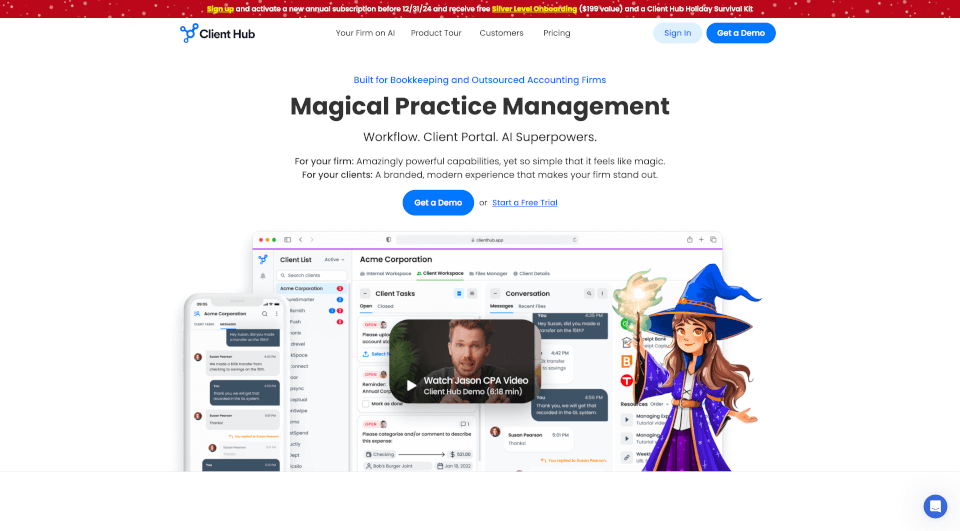What is Notion AI?
Introducing Notion AI, your all-in-one solution for enhanced productivity and collaboration within the Notion workspace. Designed to leverage the power of artificial intelligence, Notion AI allows users to search, generate, analyze, and chat seamlessly within their docs, making it the perfect tool for teams and individuals alike. With a user-friendly interface and powerful features, it integrates various knowledge sources like Google Drive, Slack, and other apps directly into your workflow.
What are the features of Notion AI?
Notion AI offers a robust set of features that cater to the diverse needs of users:
-
Search Across Multiple Sources: Quickly find answers from platforms like Notion, Slack, Google Drive, and more. This feature streamlines your workflow by centralizing information retrieval.
-
Content Generation: Create and edit documents in your unique style using AI assistance. Notion AI can draft text, summaries, or even detailed reports with simple prompts.
-
Advanced Analysis: Instantly gain insights from PDFs and images, allowing you to extract crucial information, craft summaries, and develop actionable plans with ease.
-
Interactive Chat Capabilities: Engage in conversations with Notion AI powered by advanced models like GPT-4 and Claude, allowing for dynamic discussions on a wide range of topics.
-
Customizable Writing: Tailor your writing according to specific guidelines or feedback, ensuring that documents resonate with your audience's expectations.
-
Visual Aid Generation: Enhance your docs with diagrams and flowcharts, making complex information easier to understand.
-
Multi-language Support: Write and translate content across languages, including Japanese, Spanish, and German, broadening your reach to global audiences.
What are the characteristics of Notion AI?
Notion AI is characterized by its ability to facilitate productivity without compromising security. With secure encryption standards and adherence to global compliance regulations like GDPR and CCPA, users can confidently utilize AI features knowing their data is protected. The tool's real-time response and adaptability set it apart from other AI offerings.
What are the use cases of Notion AI?
Notion AI is versatile and can be applied in various scenarios, including:
-
Team Collaboration: Facilitating seamless communication and project updates among team members, reducing misunderstandings and streamlining workflows.
-
Content Creation: Aiding writers and content creators in generating high-quality documents efficiently, fostering creativity, and supporting diverse writing styles.
-
Data Analysis: Enabling teams to analyze complex datasets from PDFs and images, turning raw data into insightful reports quickly.
-
Educational Purposes: Teachers and students can leverage Notion AI to craft study materials, summaries, and translations, enriching the learning experience.
How to use Notion AI?
To activate Notion AI, users can utilize several methods:
- Press the space bar to prompt AI.
- Highlight the desired text and select "Ask AI."
- Click the Notion AI button located at the bottom right of the app.
- Use slash commands or add an autofill property within a database.
It’s essential to perform one of these actions to generate content, as Notion AI responds only upon user initiation.
Notion AI Pricing Information:
Notion AI is available as an add-on for $8 per member per month when billed annually or $10 per member per month when billed monthly. The add-on allows unlimited access for all users in the workspace except for guests.
Notion AI Company Information:
Notion Labs, Inc. is dedicated to creating innovative tools that enhance productivity and collaboration. Their commitment to user experience and security ensures that customers receive top-notch solutions.