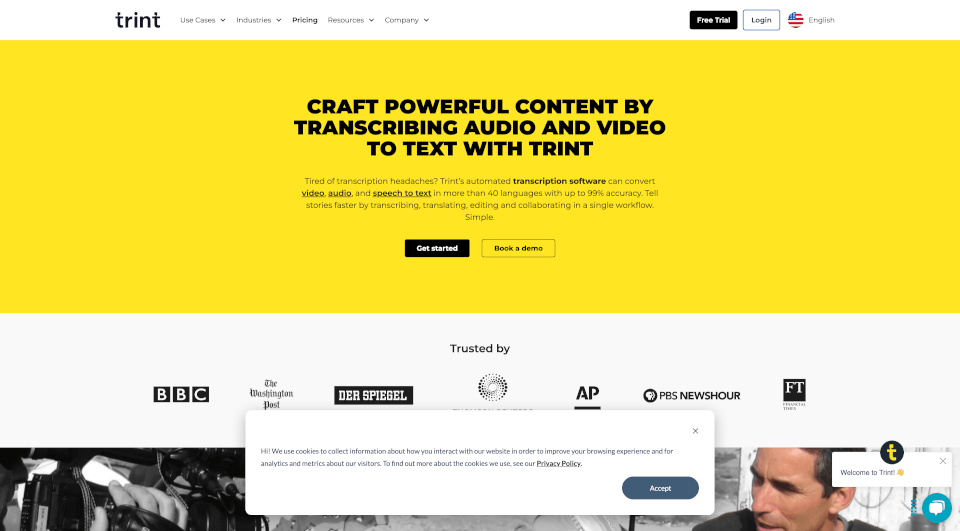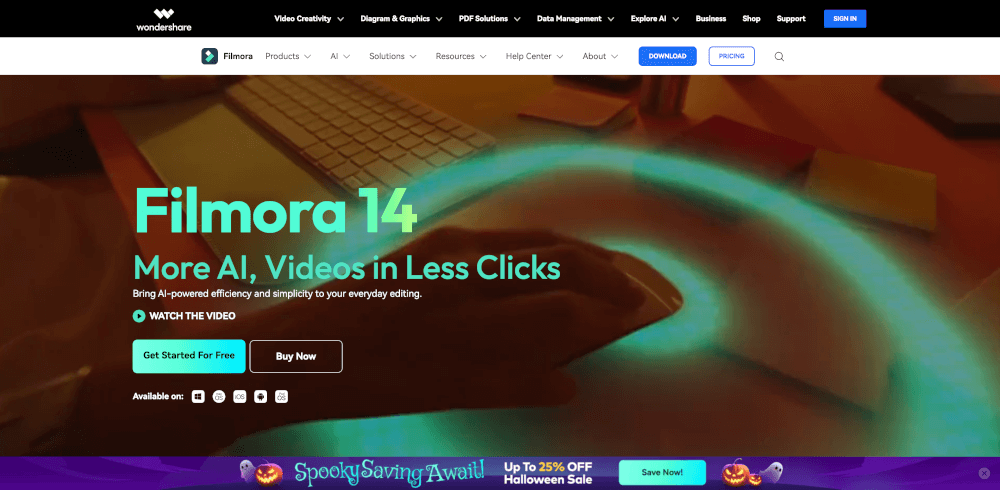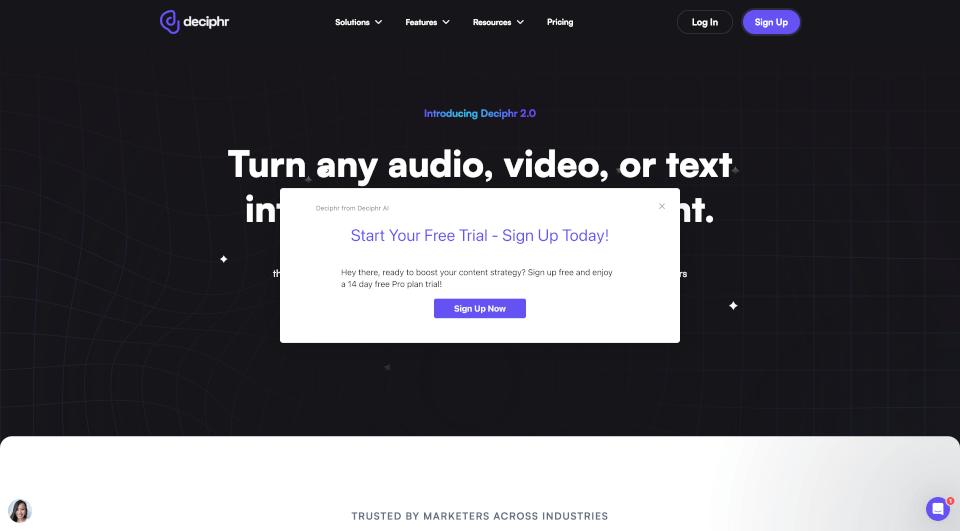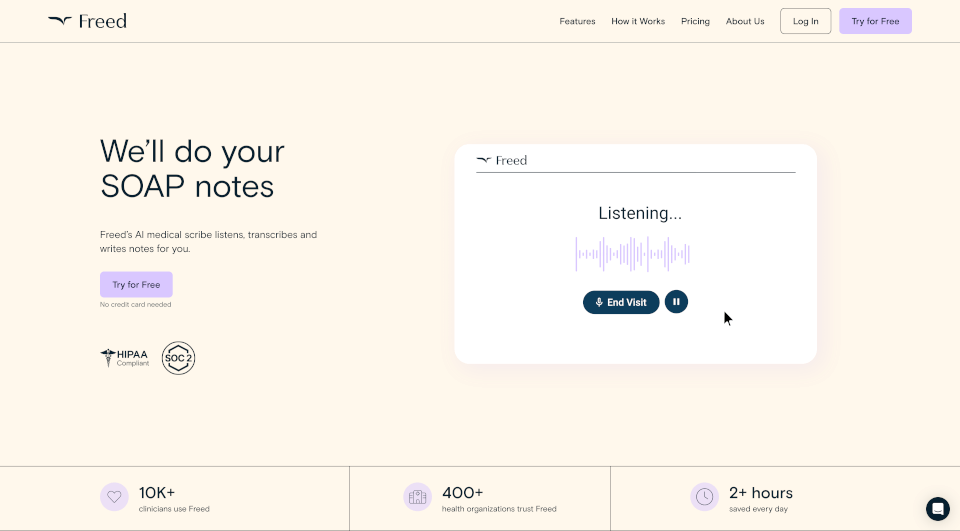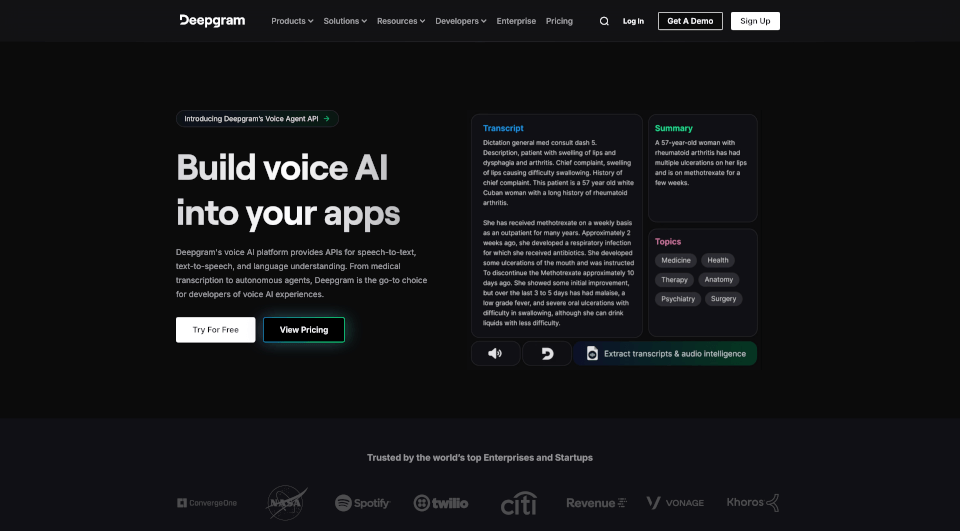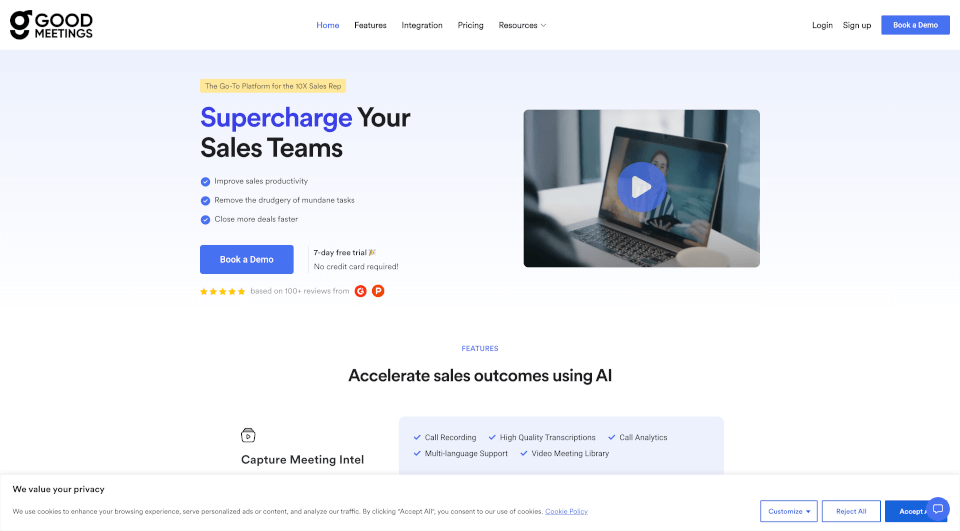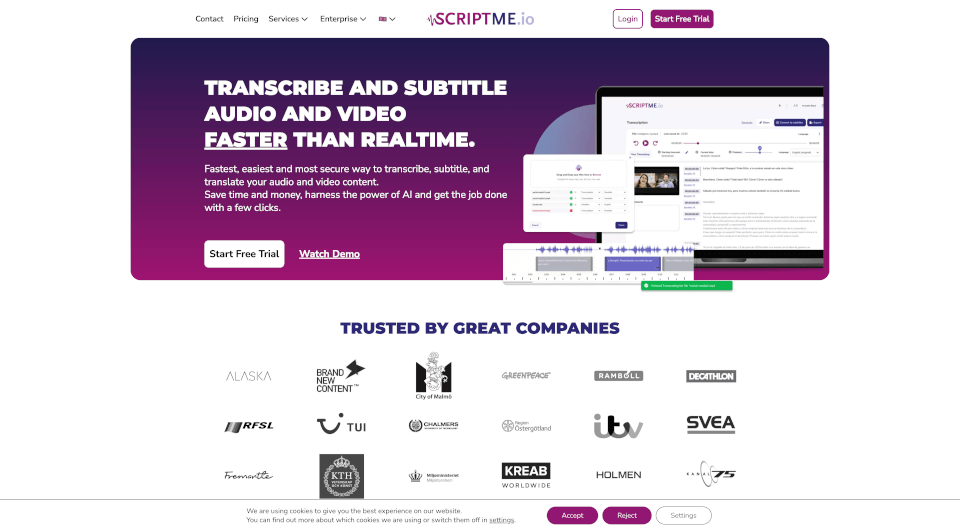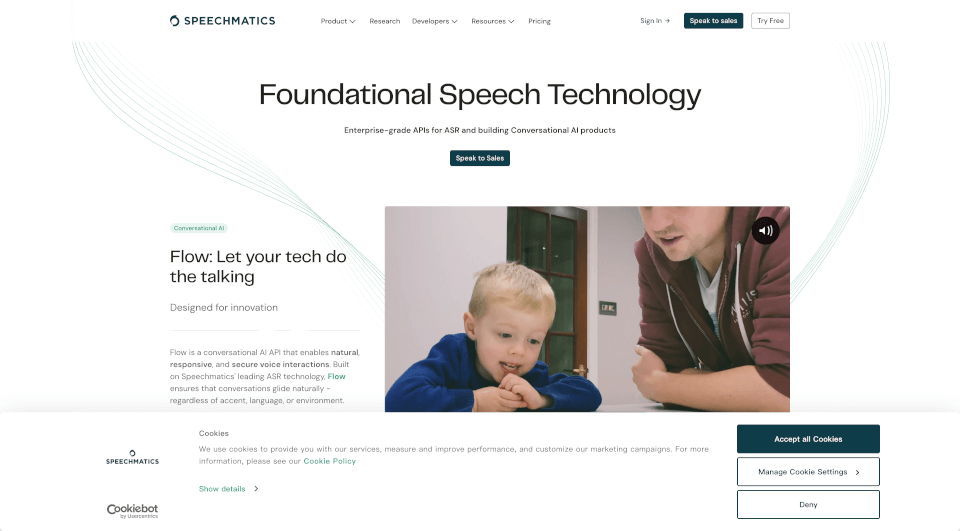What is Trint?
Trint is an innovative AI-powered transcription software designed to efficiently convert audio and video content into text. With the capability to transcribe speech in more than 40 languages with up to 99% accuracy, Trint empowers users to streamline their workflows, enhance productivity, and create powerful content effortlessly. Whether for journalists, podcasters, legal professionals, or educators, Trint serves a myriad of industries by transforming how they handle transcription and content editing.
What are the features of Trint?
- Automated Transcription: Trint’s cutting-edge AI quickly transcribes audio and video recordings, allowing users to bypass the tedious manual process.
- Multilingual Support: Effortlessly transcribe content in over 40 languages, catering to a global audience.
- Editing Tools: Users can easily verify, edit, and playback transcripts just like traditional text documents, simplifying the editing process.
- Collaboration: Real-time collaborative features enable teams to highlight, comment, and work together seamlessly, promoting efficient teamwork.
- Integration Capabilities: Trint supports various exports and integrates with other platforms, ensuring it fits seamlessly into existing workflows.
- Mobile App: Capture and transcribe audio live on-the-go with the Trint mobile app, making it perfect for covering events or conducting interviews in real-time.
- Subtitle Generation: Quickly create and translate subtitles for video content, enhancing accessibility and engagement for viewers.
- Data Security: As an ISO 27001 certified company, Trint prioritizes data security, ensuring that all recordings and transcripts are kept confidential.
What are the characteristics of Trint?
- High Accuracy: The AI technology behind Trint achieves transcription accuracy of up to 99%, significantly reducing the time required for post-editing.
- User-Friendly Interface: Designed with ease of use in mind, Trint provides an intuitive experience suitable for both tech-savvy users and novices.
- Cloud-Based Platform: All content is accessible via the cloud, enabling users to access their work from anywhere at any time, without the need for downloads.
- Customizable Access Permissions: Organizations can manage team access with precision, allowing for efficient sharing and sign-offs on important documents.
What are the use cases of Trint?
- Journalism: Newsrooms utilize Trint to transcribe interviews and speeches quickly, allowing reporters to focus on storytelling without getting bogged down by manual transcription.
- Legal Proceedings: Law firms leverage Trint to create precise transcripts of depositions and court hearings, facilitating faster case preparation and reviews.
- Podcast Production: Podcasters use the software to transcribe recordings, allowing for easier creation of show notes and content promotion.
- Educational Institutions: Teachers and students benefit from Trint by transcribing lectures and creating accessible study materials.
- Corporate Training: Organizations implement Trint to transcribe training sessions and meetings, ensuring all employees have access to vital information.
How to use Trint?
To get started with Trint, users can easily set up an account on the website. Once registered, they can upload audio or video files directly or capture content live via the Trint mobile app. Users can then review and edit the transcripts as needed, share them with team members, and export them in multiple formats for various uses.