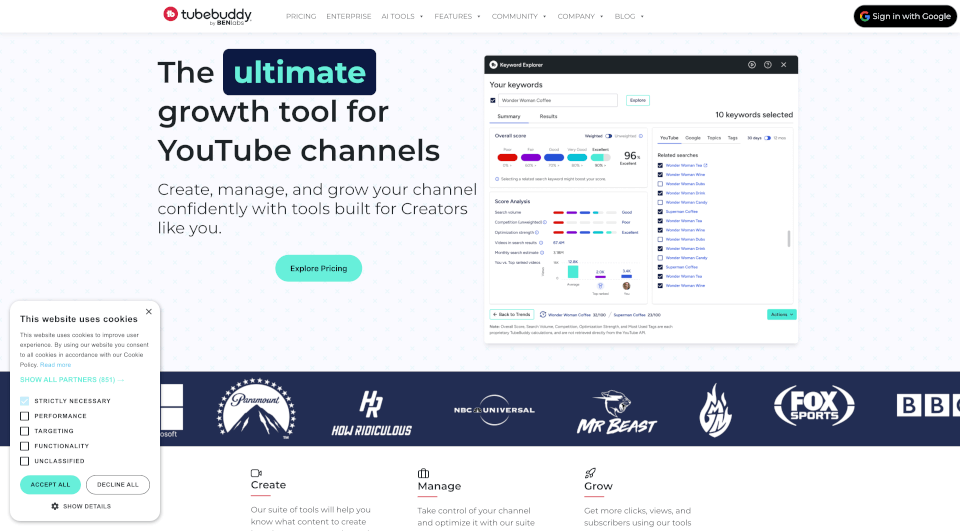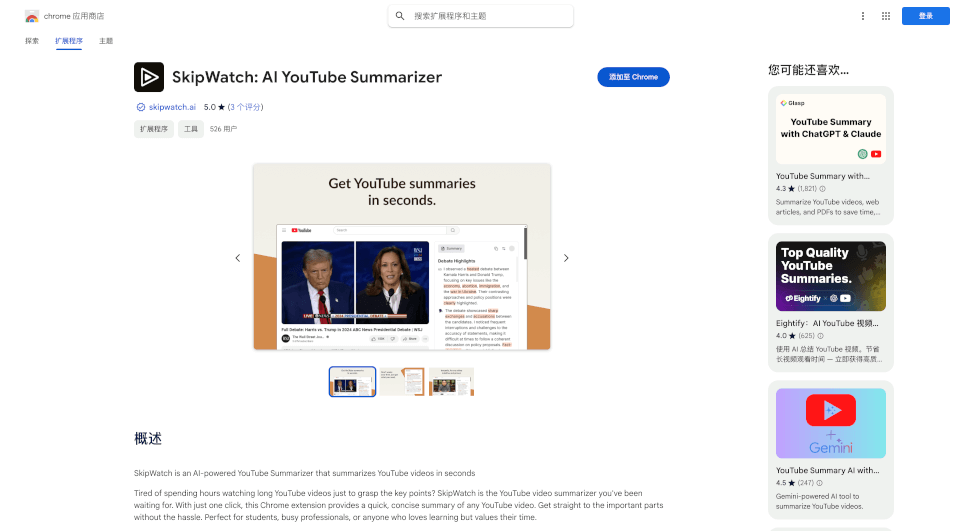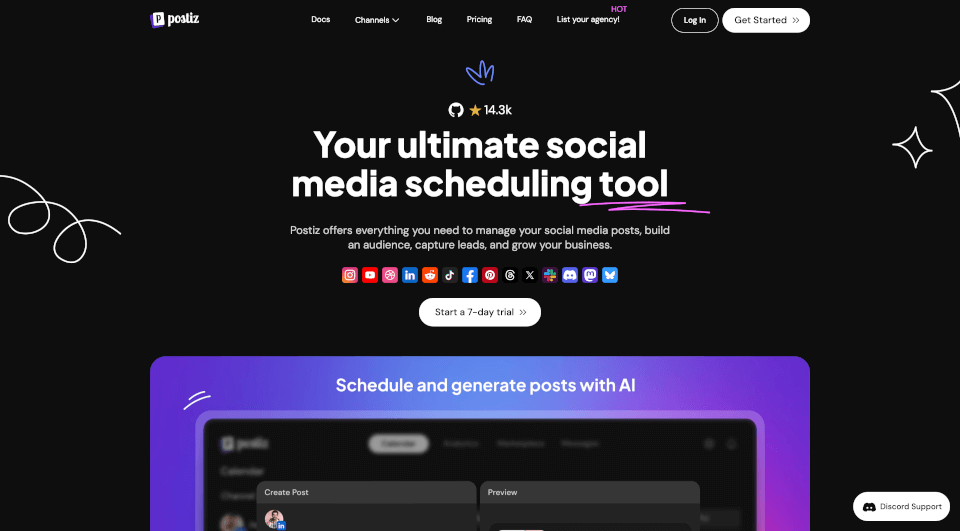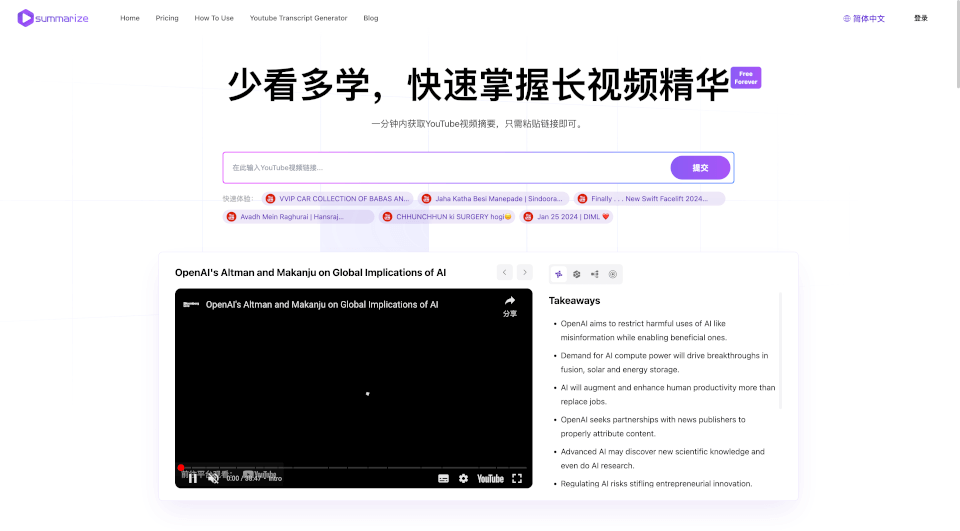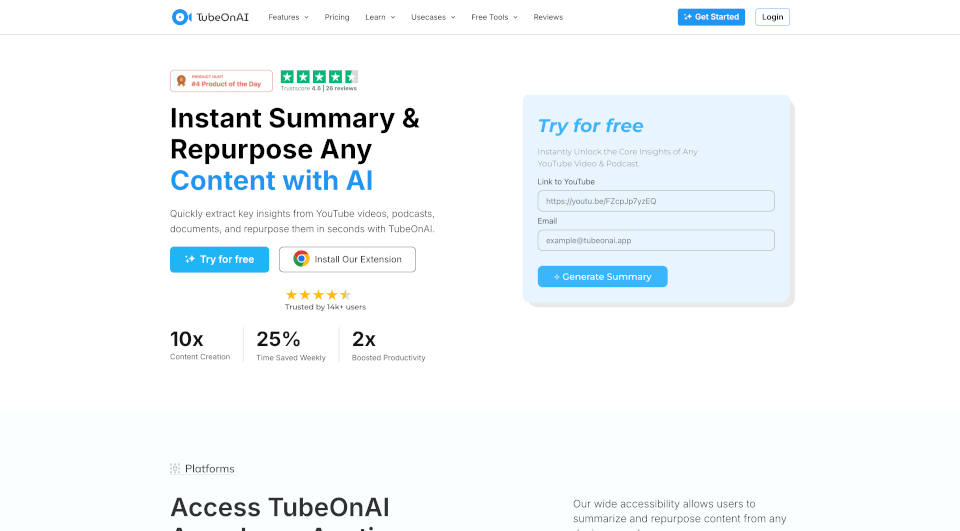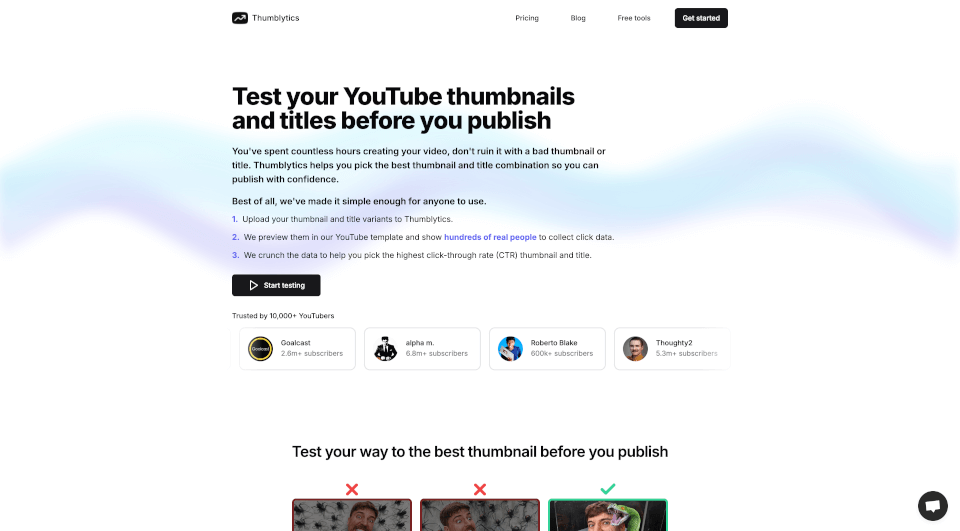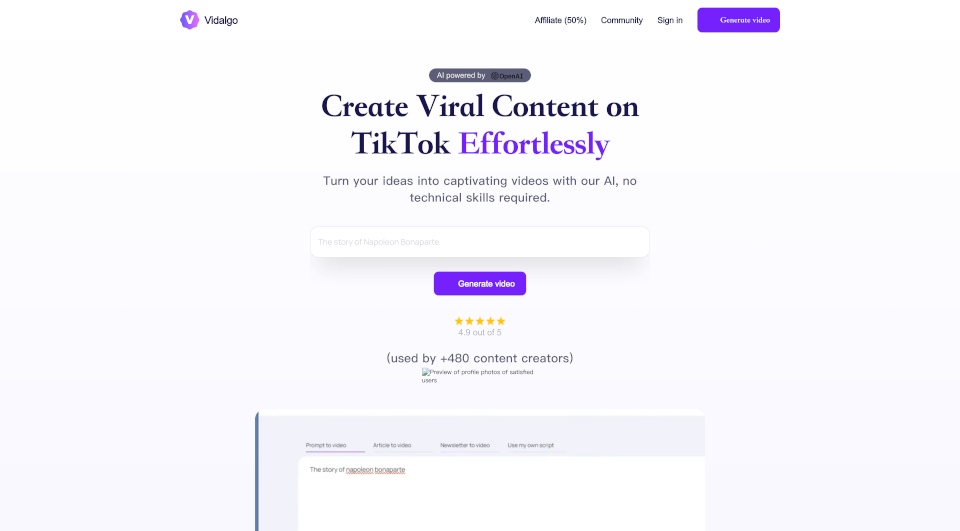What is TubeBuddy?
Boost your YouTube channel growth effortlessly with the TubeBuddy extension. Designed specifically for content creators, this powerful software provides an array of tools that enhance video optimization, improve SEO, and simplify workflow, allowing you to focus on what you do best—creating engaging content. Whether you're a budding YouTuber or an established creator, TubeBuddy helps you maximize your channel's potential by providing insights and features that drive clicks, views, and subscribers.
What are the features of TubeBuddy?
Keyword Explorer: Dive deep into video optimization with TubeBuddy's Keyword Explorer. This tool helps you identify the best keywords to use so your videos are more likely to appear in searches, thereby increasing visibility and engagement.
Thumbnail Analyzer: The Thumbnail Analyzer tool allows you to test various thumbnail designs. By utilizing AI predictions, you can find out which thumbnails are most likely to attract viewers.
A/B Testing: Say goodbye to guesswork! The A/B Testing feature lets you compare different titles and thumbnails to determine which combinations yield the highest click-through rates.
SEO Studio: Optimize every element of your video—including titles, descriptions, and tags—with the SEO Studio. This tool ensures that your video gets the most exposure possible on YouTube.
Bulk Processing Tools: For established creators with vast content libraries, TubeBuddy offers Bulk Processing Tools. These features allow you to optimize multiple videos at once, saving you time and effort.
Community Management Tools: Engaging with your audience is crucial. TubeBuddy provides community management features that simplify interaction with subscribers, improve engagement rates, and build a loyal fan base.
Data & Analytics: With comprehensive analytics tools, you can track your video performance. Gain insights into viewer behavior, video reach, and revenue, allowing you to make data-driven decisions.
What are the characteristics of TubeBuddy?
User-Friendly Interface: TubeBuddy boasts an intuitive interface that makes it easy to navigate through its many features, even for less tech-savvy users.
Integrates with YouTube Studio: Since TubeBuddy is a browser extension, it seamlessly integrates with your YouTube Studio, making it convenient to access its tools without leaving the platform.
Rich Educational Resources: TubeBuddy provides users with an extensive collection of tutorials, webinars, and educational resources to ensure that you maximize the use of its features.
Strong Community Support: Join a robust community of creators. TubeBuddy hosts forums and live streams, providing a platform for discussions, tips, and shared experiences.
Cross-Platform Availability: Whether on desktop or mobile, TubeBuddy provides features that help manage your channel on the go.
What are the use cases of TubeBuddy?
- New YouTubers: For those just starting, TubeBuddy’s SEO tools and content idea generators help build a strong foundation and accelerate the growth of your channel.
- Established Creators: As you grow, utilize TubeBuddy’s advanced analytics and bulk processing tools to manage your catalog efficiently and collaboratively.
- Brands and Businesses: Brands looking to increase their influence on YouTube can employ TubeBuddy for channel management, revealing valuable insights to target their audience more effectively.
- Content Creators Seeking Optimization: Regularly upload content? Maximize your videos' reach and effectiveness with TubeBuddy’s optimization tools, ensuring that every piece gets the attention it deserves.
How to use TubeBuddy?
- Install TubeBuddy: Start by signing up for TubeBuddy and installing the browser extension. Follow the prompts to authorize access to your YouTube channel.
- Explore Features: Familiarize yourself with the various tools available within the TubeBuddy interface, including the Keyword Explorer and Thumbnail Analyzer.
- Optimize Your Videos: Use the SEO Studio to optimize titles, descriptions, and tags—tailoring them for maximum visibility.
- Test Thumbnails and Titles: Take advantage of A/B testing to experiment with different thumbnails and titles to gauge what attracts viewers the most.
- Engage with Your Audience: Utilize community management tools to respond to comments and build your fanbase effectively.
- Monitor Analytics: Regularly check your video analytics and adjust your strategy as needed based on viewer engagement and performance data.