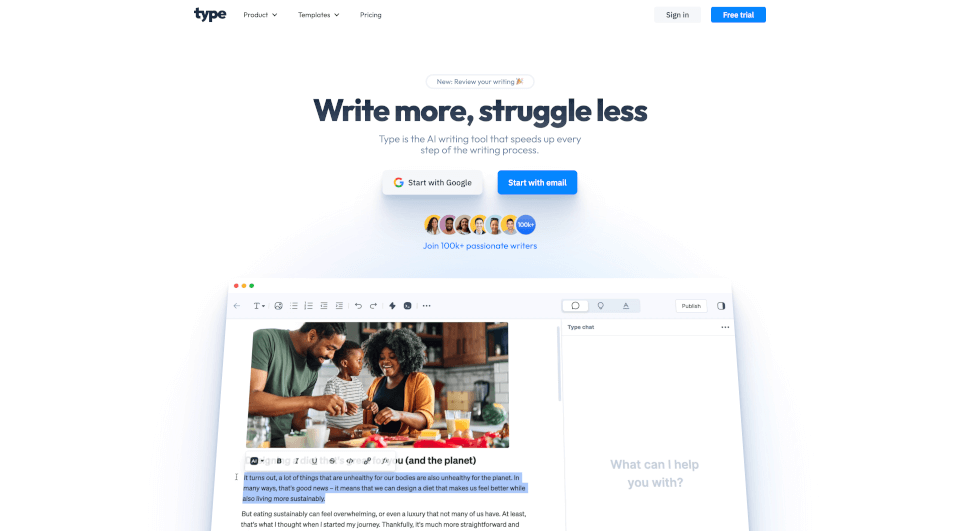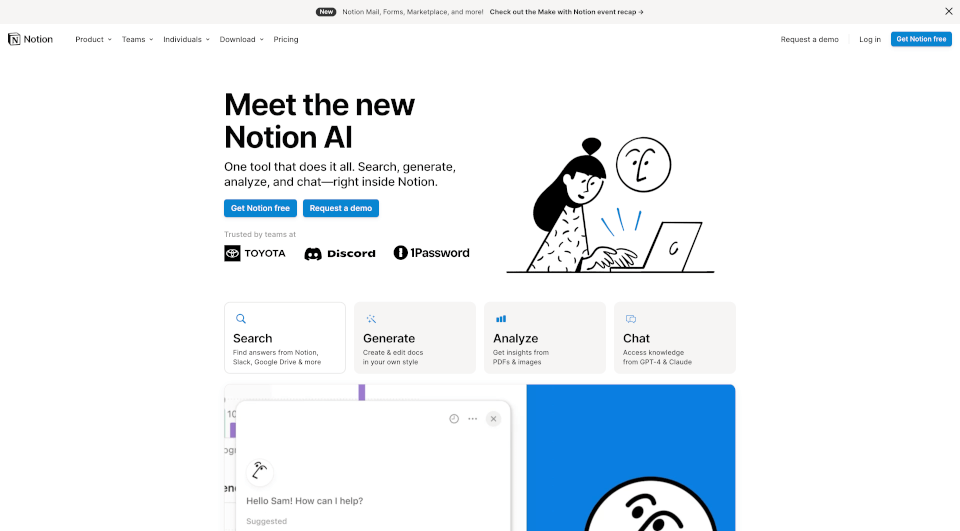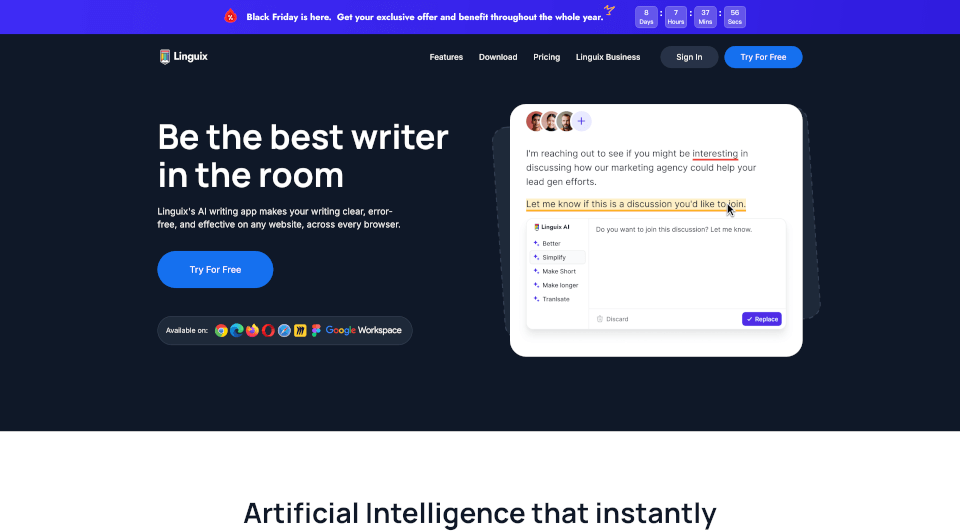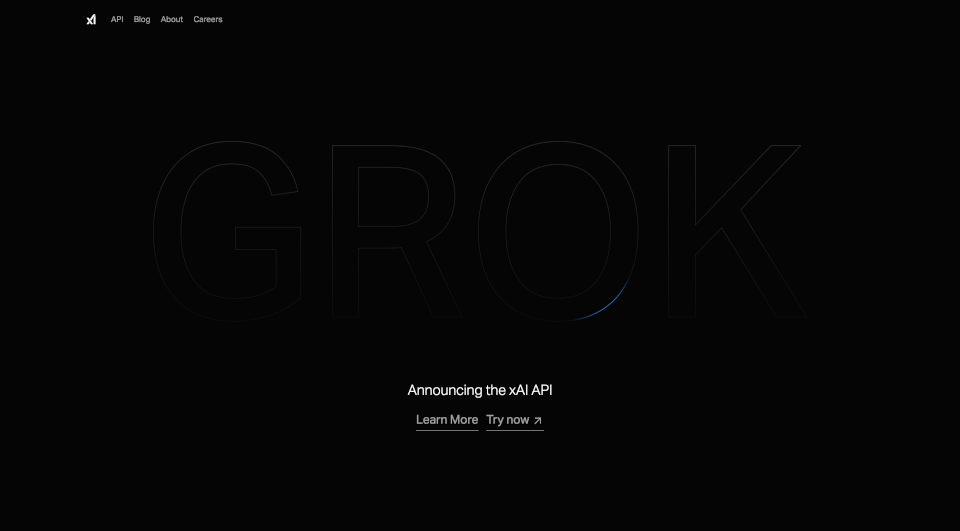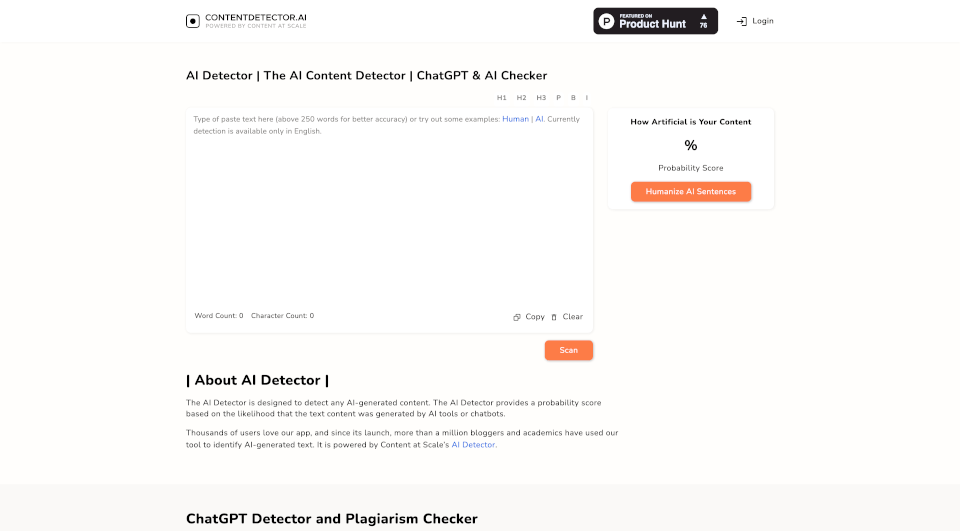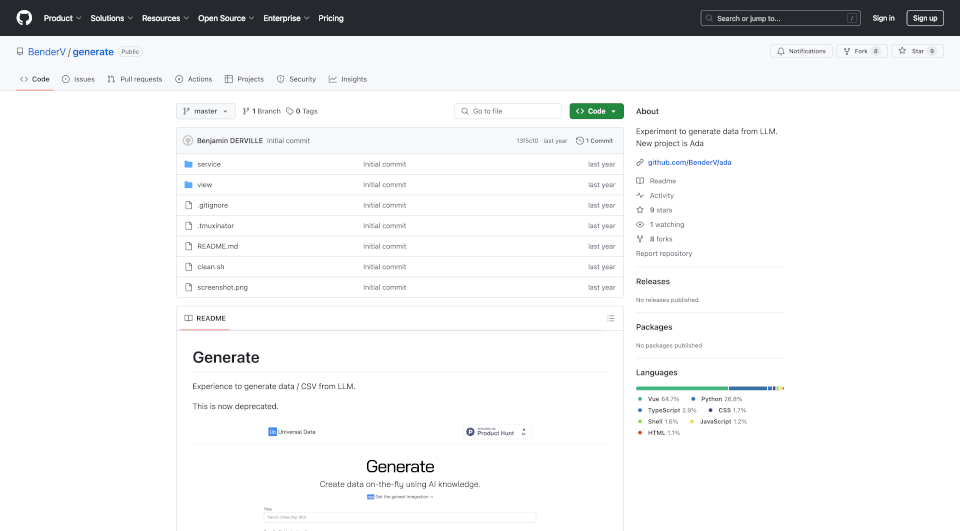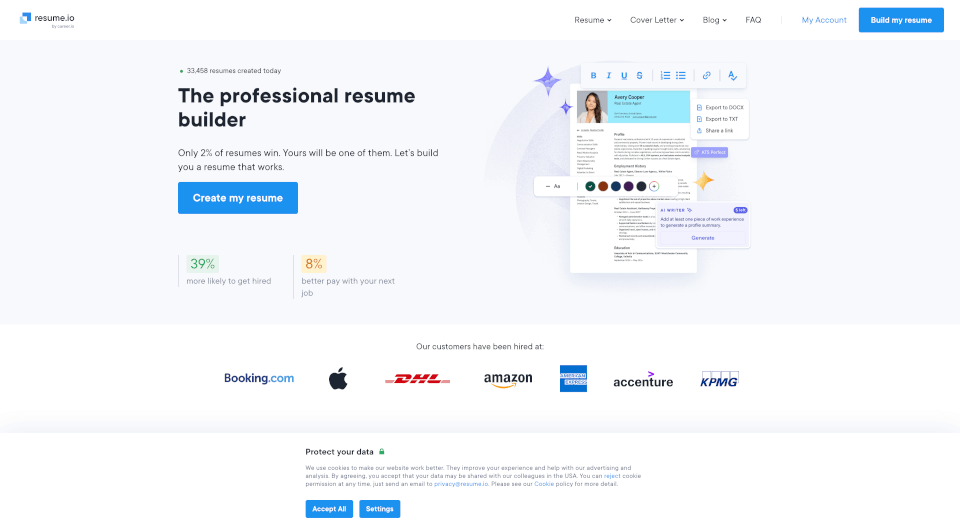What is Type AI?
Type.ai is more than just a writing tool; it's an AI-powered document editor designed specifically for professionals who want to elevate their writing. Offering powerful features such as AI document generation, an advanced text editor, and writing assistance, Type.ai simplifies the process of creating, editing, and publishing high-quality documents. Whether you are drafting emails, blog posts, or reports, Type.ai enhances productivity and creativity by enabling users to focus on their ideas while the AI handles the heavy lifting of writing.
What are the features of Type AI?
AI Document Editor: Type.ai's AI-driven editor allows users to generate content effortlessly. By simply uploading your source materials and specifying your preferred writing style, the editor can create compelling documents that match your vision.
Text Improvement Tools: The built-in AI writing assistant offers features to enhance your writing. Users can highlight sections of text and click "Improve" to receive suggestions that refine their drafts, making good writing great.
Real-Time Collaboration: Type.ai facilitates real-time teamwork, enabling multiple users to collaborate on a document simultaneously. This feature is invaluable in professional settings where feedback and teamwork are essential.
Writing Idea Generator: As you write, Type.ai actively analyzes your content and offers suggestions for new ideas. Users can select a suggestion and instantly integrate it into their work, making the writing process more dynamic and engaging.
Inline AI Generation: With Type.ai, generating sentences, lists, or entire paragraphs is as easy as tapping a key. The inline AI solution prompts assist users directly at the cursor, speeding up the writing process.
What are the characteristics of Type AI?
User-Friendly Interface: Type.ai features a sleek, modern design that prioritizes user experience. Its intuitive layout makes it accessible to users of all skill levels, ensuring a smooth writing process.
Offline Functionality: Users can write anywhere, anytime, even without an internet connection. Type.ai saves documents locally and automatically syncs them when users reconnect to the internet.
Multiple Export Options: After completing a document, users can easily export it in various formats, including PDF, Word (DOC/DOCX), HTML, or Markdown, providing flexibility in how the content is shared or utilized.
Robust Security Measures: Protecting user data is a priority for Type.ai. The platform employs strong security protocols to ensure that all documents and user information are safe and secure.
What are the use cases of Type AI?
Content Creation for Businesses: Type.ai is ideal for startups, corporations, and freelance writers who need to produce quality content quickly—whether it’s marketing materials, social media posts, or comprehensive reports.
Blog Writing: Bloggers can leverage Type.ai's features to generate ideas, create drafts, and refine their articles, streamlining the entire blogging process and improving productivity.
Professional Correspondence: The tool excels at crafting professional emails, proposals, and other communications, helping users articulate their messages clearly and effectively.
Academic Writing: Students and researchers can utilize Type.ai for drafting essays, research papers, and theses, benefiting from its writing assistance and structural suggestions.
Creative Writing Projects: Authors and creators can harness Type.ai’s capabilities to brainstorm ideas, generate plots, and refine character development, making it a valuable tool in the creative process.
How to use Type AI?
- Sign Up: Begin by creating an account on Type.ai's website.
- Select a Template: Choose a pre-designed writing template that aligns with your needs.
- Upload Source Material: If applicable, upload relevant documents or resources to guide the AI.
- Specify Writing Style: Determine your desired style or tone for the document.
- Generate Content: Use the AI document editor to produce your first draft.
- Refine and Improve: Highlight sections to improve, and utilize the inline suggestions to enhance your writing.
- Collaborate (if needed): Invite team members to collaborate in real time.
- Export and Share: Once satisfied, export your document in the desired format for distribution.