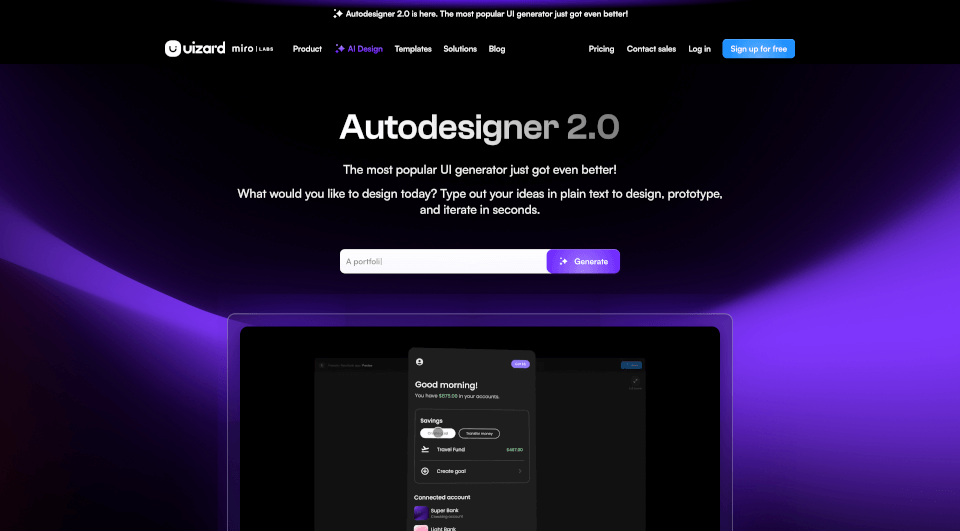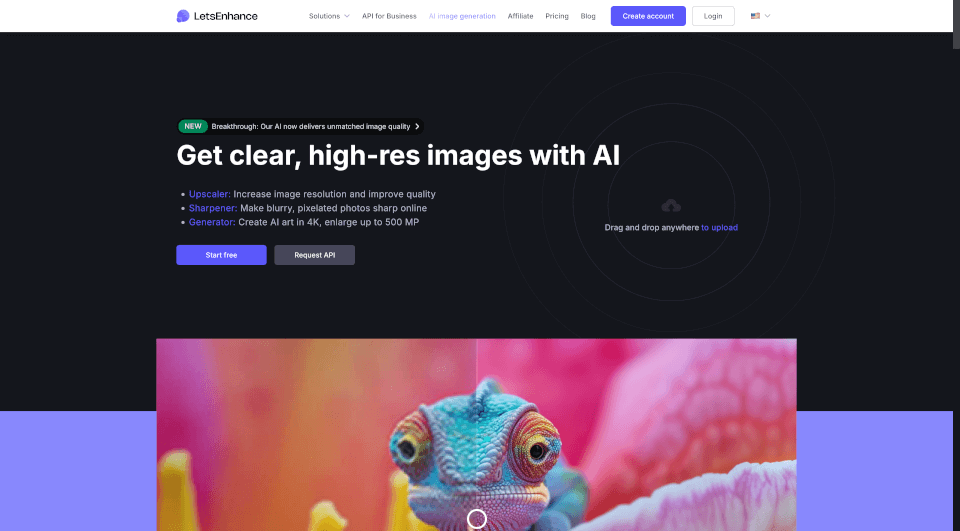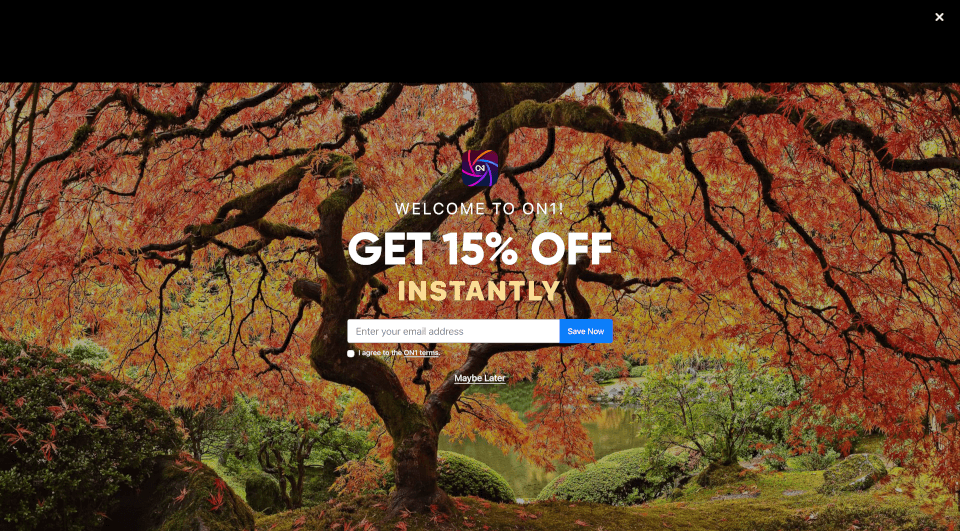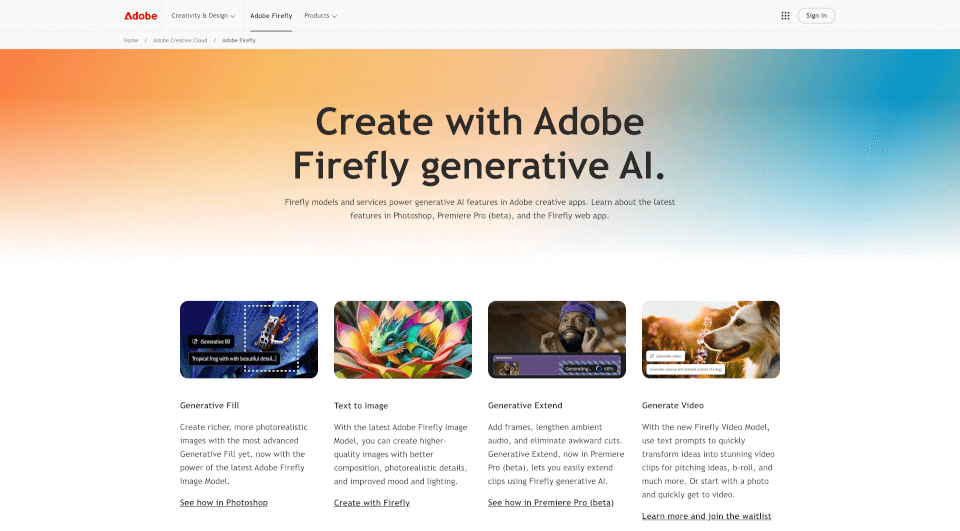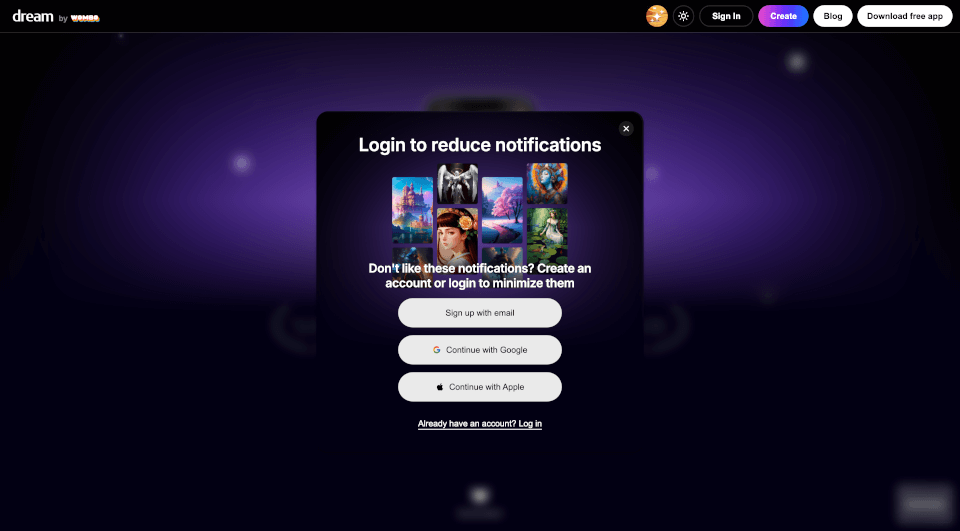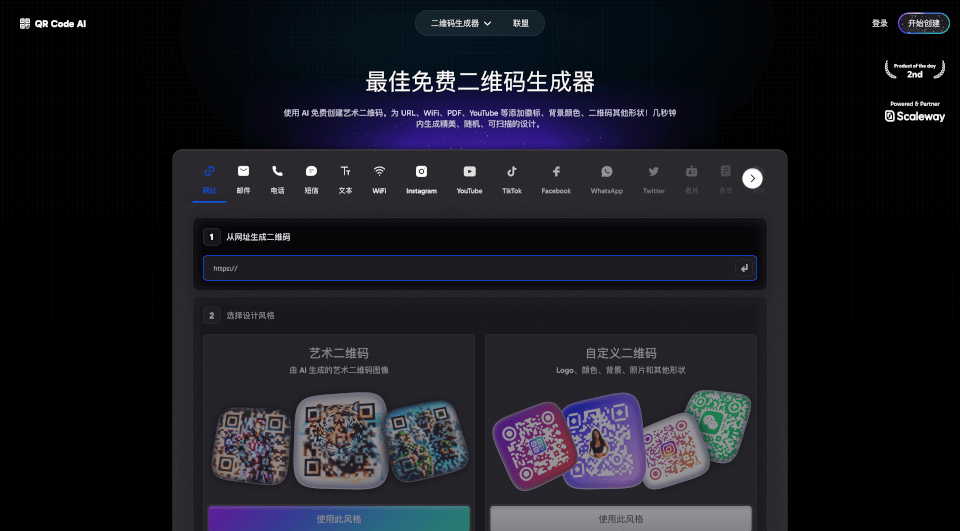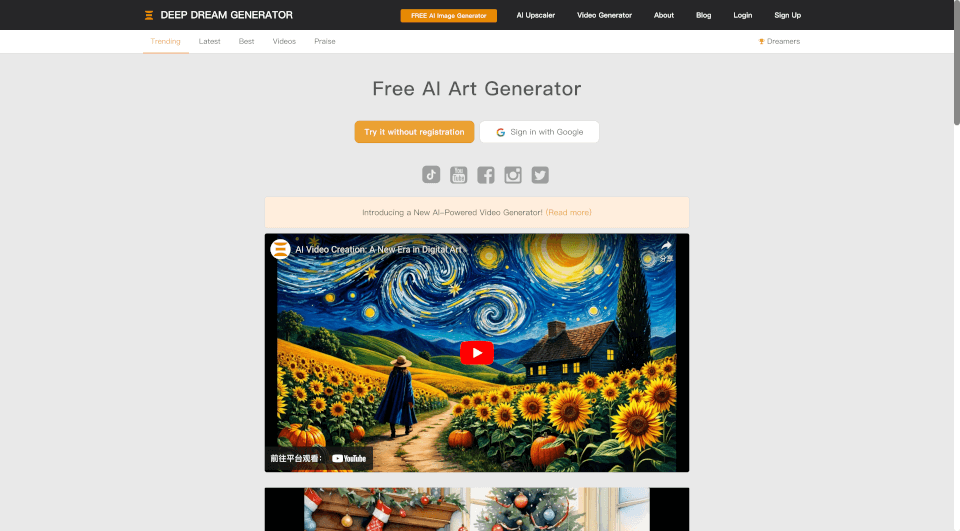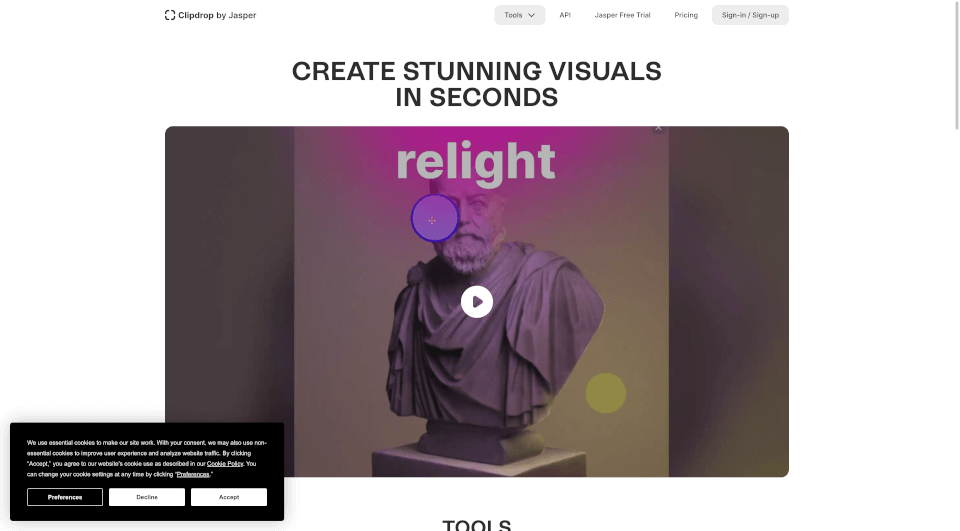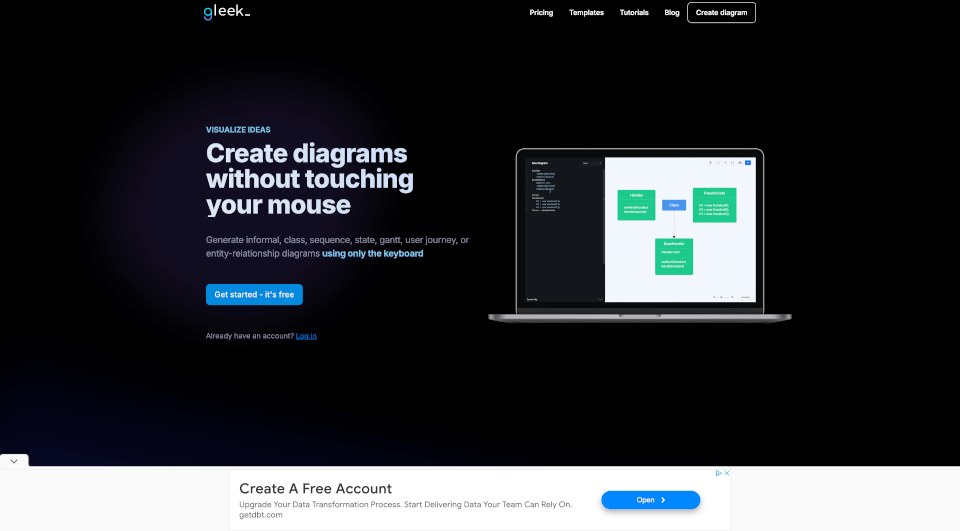What is Uizard Autodesigner?
Uizard Autodesigner 2.0 is the latest innovation in the realm of AI-powered UI design. This tool streamlines the design process by allowing users to generate, iterate, and modify designs using simple text prompts. Perfect for product managers, designers, marketers, and developers alike, Uizard eliminates traditional design bottlenecks, enabling rapid prototyping and implementation of ideas. Whether you are working on an e-commerce website, mobile app, or any digital product, Uizard is your go-to solution to bring your vision to life quickly and efficiently.
What are the features of Uizard Autodesigner?
AI-Powered UI Generation
With Uizard Autodesigner 2.0, users can type out their design ideas in plain English, and the AI will generate multi-screen, editable prototypes in seconds. This revolutionary feature enhances creativity while minimizing the time spent on design.
Conversational Interaction
The new conversational mode combines the friendly usability of ChatGPT with Uizard’s design capabilities, making it easier than ever to interact with the software. Simply describe what you want, and Autodesigner will handle the heavy lifting.
Brand Kit Compatibility
Autodesigner seamlessly integrates with your existing design systems and brand guidelines, allowing you to generate UIs that perfectly match your company's aesthetic. This ensures consistency across all platforms and products.
Screen and Theme Generation
Users can effortlessly generate new screens for ongoing projects and create fresh themes to alter the style of existing designs. This capability promotes creativity and allows for rapid iteration on projects.
Component Modification
Iterate at lightning speed! Select any UI component and describe the desired changes in natural language. Autodesigner will modify the component accordingly, saving you time and effort during the design process.
Screenshot and Wireframe Scanning
Transform your existing layouts into editable mockups using the Screenshot Scanner or digitize your hand-drawn wireframes with the Wireframe Scanner. Both tools streamline the design process further, allowing for quicker adjustments and iterations.
Prototyping Made Easy
Uizard simplifies prototyping by allowing users to create interactive designs swiftly. You can test ideas with stakeholders and gather feedback without the lengthy waiting period typically associated with traditional design tools.
What are the characteristics of Uizard Autodesigner?
- User-Friendly Interface: The intuitive drag-and-drop editor allows users of all experience levels to design and prototype with confidence.
- Speed and Efficiency: Designed for rapid execution, Uizard cuts the time required for mockups and prototypes significantly.
- AI-First Approach: Built from the ground up with AI capabilities, Uizard has integrated advanced features that make design straightforward and accessible.
- Flexibility: The tool is customizable for different types of digital product design, from mobile apps to web applications to global brand strategies.
What are the use cases of Uizard Autodesigner?
Uizard Autodesigner 2.0 can be employed in various settings, including:
- For Product Managers and Teams: Rapidly create mockups and prototypes based on user research, ensuring better alignment with market needs.
- For Designers and UX Professionals: Quickly test and iterate design concepts while collaborating with other team members.
- For Marketers: Develop compelling digital product presentations and user interfaces for campaigns with little lead time.
- For Startup Founders: Bring minimum viable products (MVPs) to market more efficiently, utilizing Uizard’s features to streamline the design process.
- For Consultants and Agencies: Deliver high-quality designs to clients quickly, enhancing service speed and overall satisfaction.
- For Developers: Use the tool as a launchpad for projects, facilitating communication between design and development without a loss in fidelity.
How to use Uizard Autodesigner?
- Sign Up: Begin by signing up for a free account on Uizard’s website to access the platform.
- Start Designing: Use the Autodesigner feature by entering text prompts describing your design requirements.
- Modify as Needed: Once the initial design is generated, you can select components and modify them using simple descriptions.
- Use Scanners: If you have existing designs or sketches, upload them using the Screenshot or Wireframe Scanner to convert them into editable formats.
- Export and Share: Once satisfied with your designs, export them for sharing or present them directly from Uizard to stakeholders.