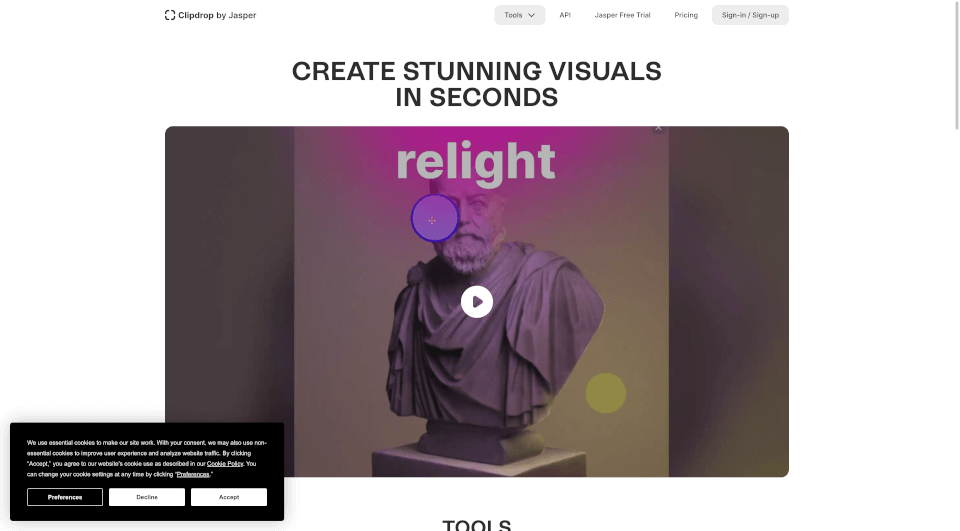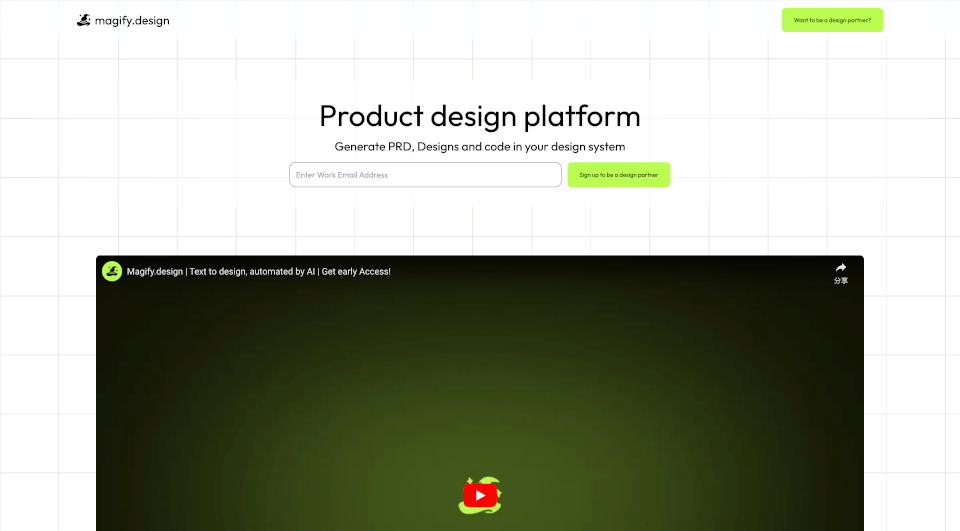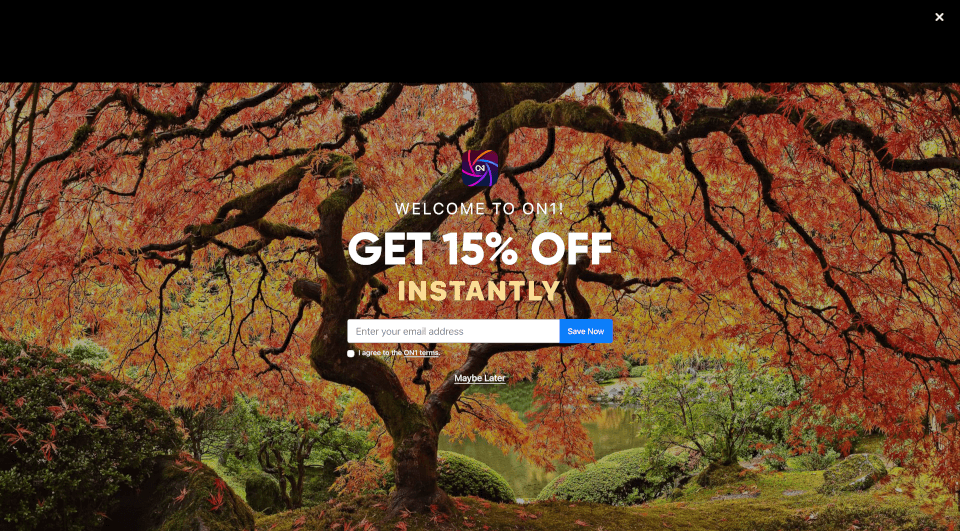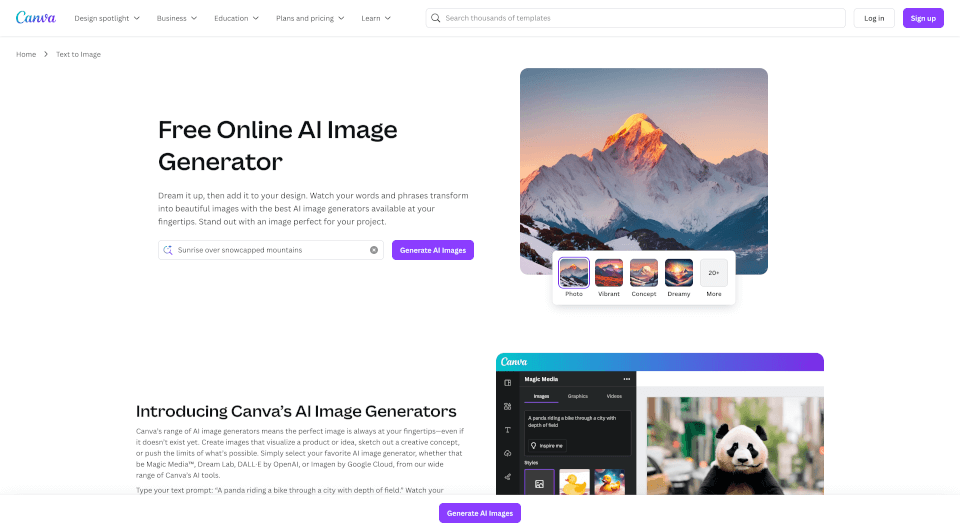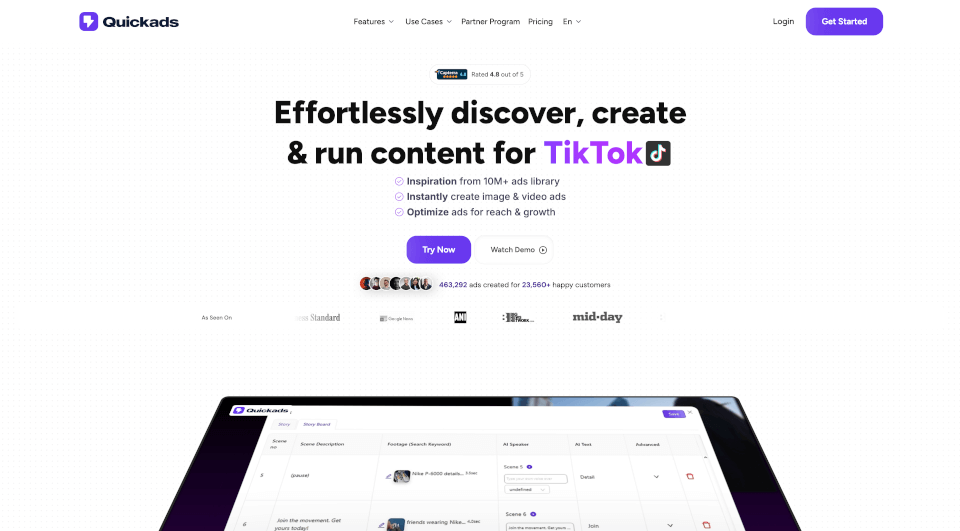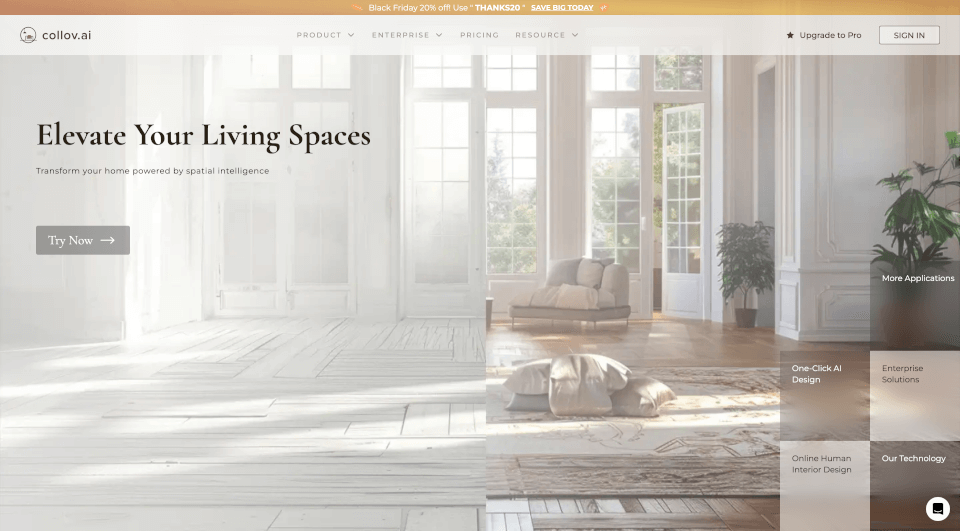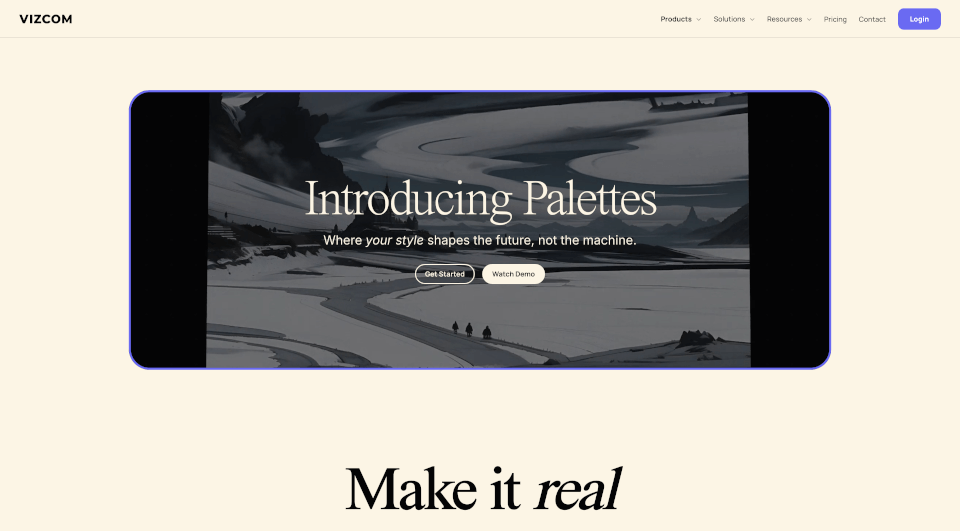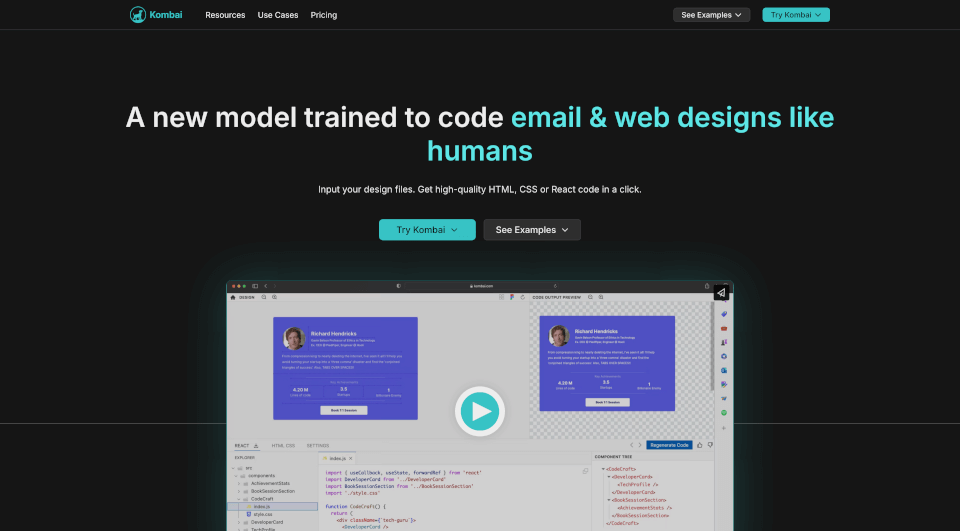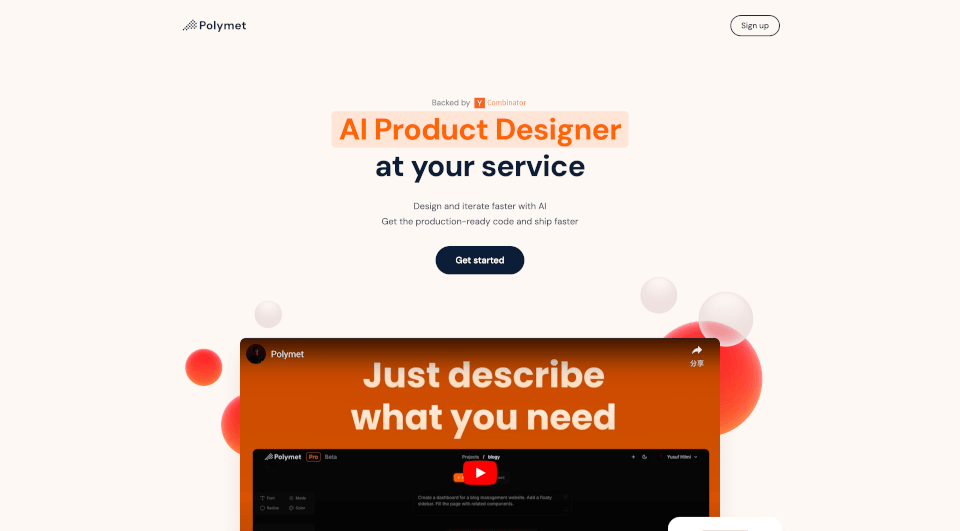What is Clipdrop?
In today's digital world, captivating visuals play a crucial role in communication. Whether you're a business looking to enhance your marketing materials, a blogger wanting to create stunning visuals, or simply someone who enjoys photography, ClipDrop provides a suite of AI-powered tools designed to make the creation and enhancement of images effortless. With features that allow you to remove backgrounds, cleanup pictures, upscale images, and generate stunning visuals from text, ClipDrop is the ultimate solution for anyone looking to make their images stand out.
What are the features of Clipdrop?
ClipDrop is not just a background removal tool; it boasts a plethora of features that cater to various image editing needs. Some of the standout features include:
Generative Fill
This innovative tool allows you to replace, remove, and fix any element in your pictures seamlessly. Whether it's an annoying object or a distracting background, Generative Fill can make it vanish, giving your images a professional touch.
Universal Resizer
The Universal Resizer enables you to resize your images for any social media platform. No need to worry about dimensions; ClipDrop fits your visuals perfectly for Facebook, Instagram, Twitter, or any other platform you use.
Instant Text to Image
Transform your ideas into visuals instantly with the Instant Text to Image tool. Simply input your text, and watch as ClipDrop generates a beautiful image based on your description. This feature is a game-changer for creative professionals who need quick visual content.
Cleanup Tool
The Cleanup feature allows users to remove unwanted objects, people, or text from pictures automatically. Whether it’s a stray object in your perfect shot or a blemish in a portrait, this tool works like magic to enhance your images.
Image Upscaler
With ClipDrop's Image Upscaler, you can upscale your images by 2x or 4x within seconds. This tool doesn't just increase the size; it also removes noise and recovers beautiful details, ensuring high-quality results every time.
Sketch to Image
Bring your doodles to life with the Sketch to Image tool. This unique feature instantly transforms your sketches into refined images, making it perfect for artists and designers who want to visualize their ideas without the hassle of detailed artwork.
Reimagine Tool
The Reimagine tool creates multiple variants of an image, allowing users to explore different styles and visions from the same base image. This feature is ideal for those seeking inspiration or looking to experiment with various artistic interpretations.
What are the characteristics of Clipdrop?
ClipDrop sets itself apart from other image editing tools with its user-friendly interface and powerful AI capabilities. You don't need to be a graphic designer to use it—anyone can achieve stunning results in just a matter of clicks. The platform is designed for both amateurs and professionals alike, making it accessible for all. Additionally, the speed at which ClipDrop performs these enhancements is remarkable, making it perfect for fast-paced environments where time is of the essence.
What are the use cases of Clipdrop?
ClipDrop is versatile and can be applied in numerous scenarios, including:
- Social Media Marketing: Create eye-catching visuals for posts and ads that drive engagement and increase brand awareness.
- E-commerce: Enhance product images to attract more customers and improve online sales.
- Blogging: Generate visually appealing graphics to complement your writing, leading to better reader engagement.
- Real Estate: Use image editing tools to present properties in the best light, making listings more attractive to potential buyers.
- Event Photography: Remove background clutter or unwanted objects to highlight memorable moments from events.
How to use Clipdrop?
Using ClipDrop is straightforward:
- Access the Tool: Go to the ClipDrop website or download the application on your device.
- Choose Your Feature: Select from a variety of tools such as background removal, image upscaling, or generative fill.
- Upload Your Image: Easily upload the image you wish to edit.
- Edit Your Image: Follow on-screen prompts for the specific tool you are using. For example, if removing a background, simply upload your image, and ClipDrop will process it in seconds.
- Download or Share: Once satisfied with the results, download your enhanced image or share it directly on social media.
Clipdrop Pricing Information:
ClipDrop offers various pricing tiers, including free trials and subscription models that accommodate different user needs. The base model allows access to essential tools at no cost, while premium features may be available through a subscription.
Clipdrop Company Information:
ClipDrop is owned by InitML, a leading technology company specializing in AI-driven solutions for image processing and enhancement. Their mission is to simplify image editing and empower users with innovative tools that enhance creativity and productivity.