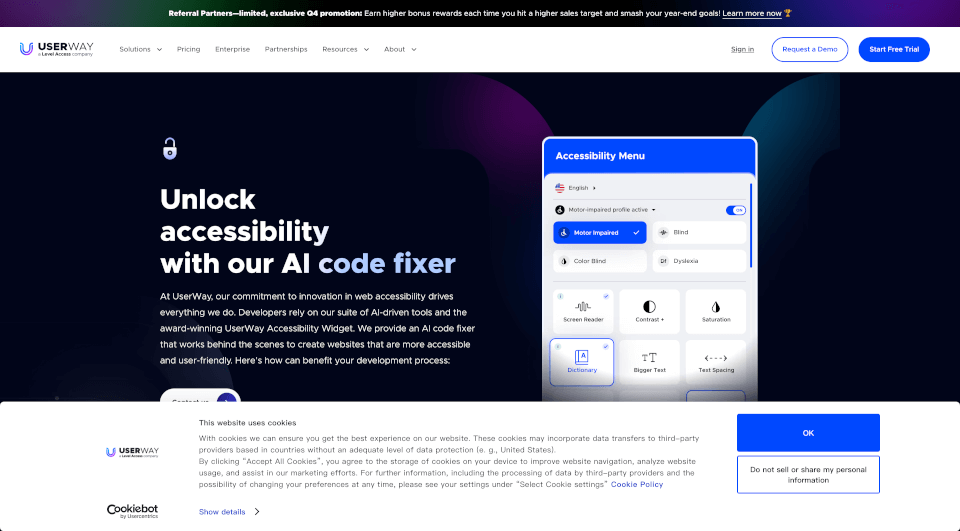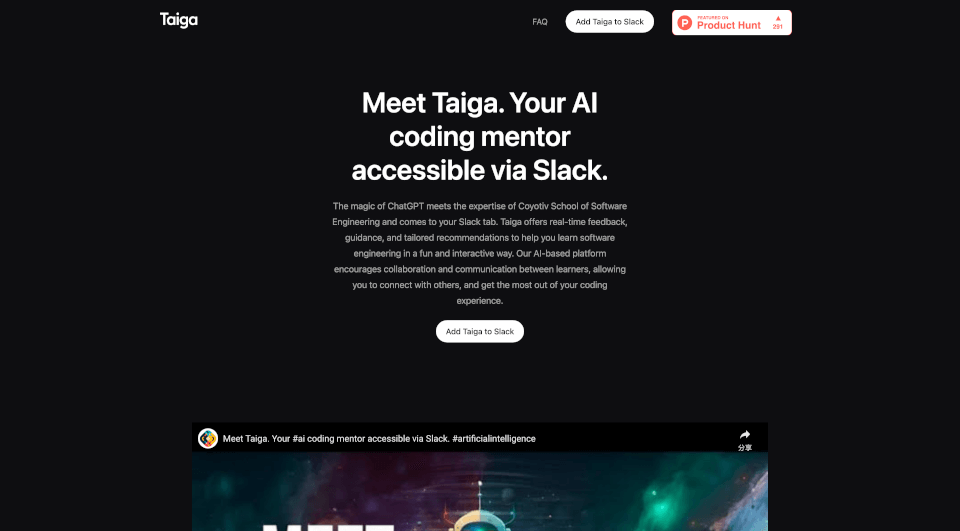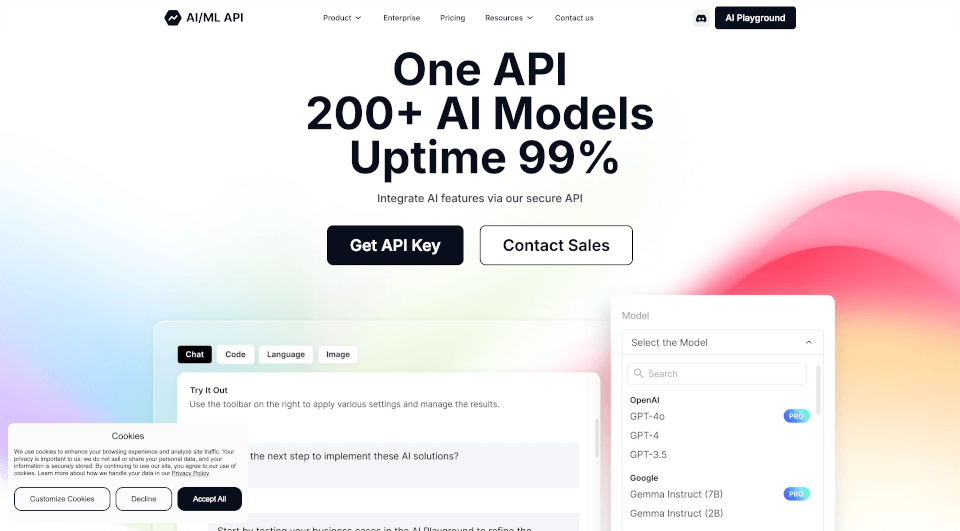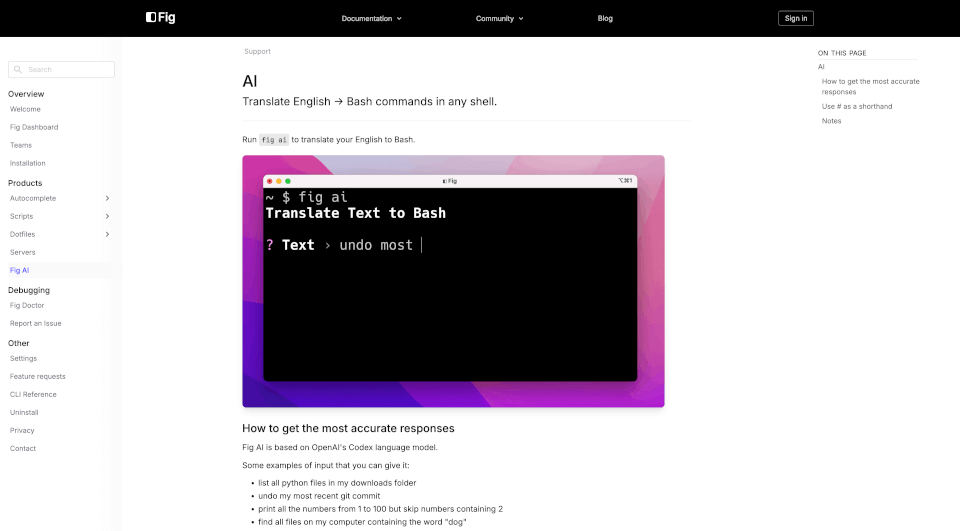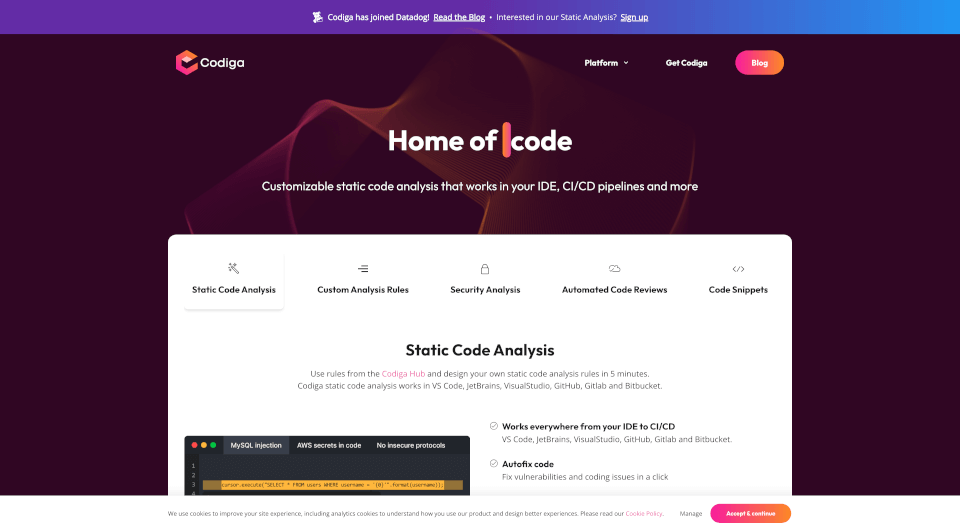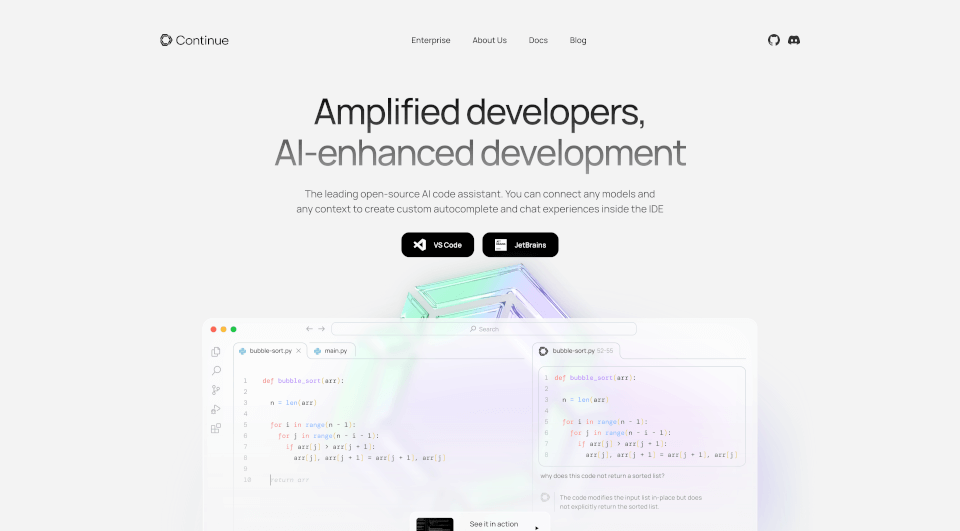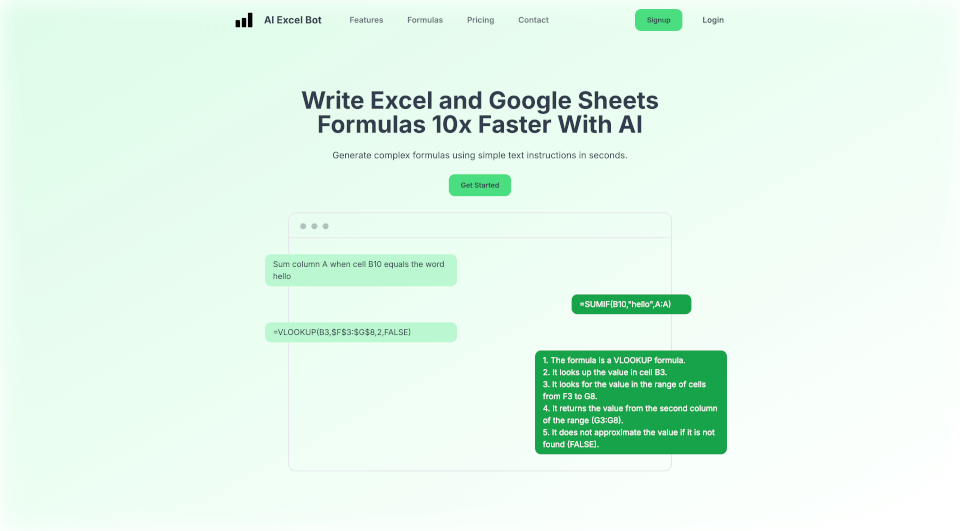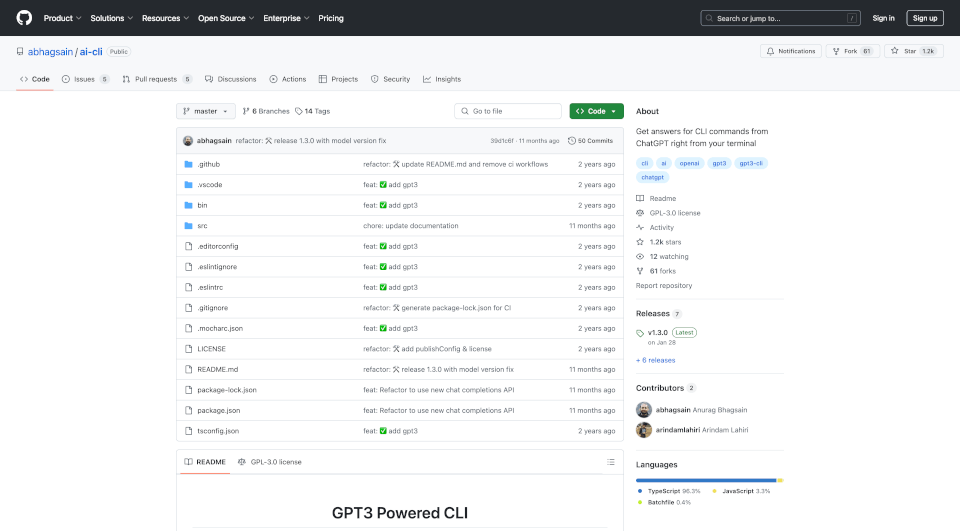What is Fix My Code?
UserWay's AI-Powered Code Optimization for Compliance is designed to make websites more accessible and inclusive for all users. With a commitment to innovation in web accessibility, UserWay provides developers with a suite of AI-driven tools that enhance web accessibility, ensuring compliance with regulations like the ADA and WCAG. The UserWay AI code fixer operates behind the scenes, making real-time adjustments that benefit both users and developers.
What are the features of Fix My Code?
- Local Code Fixes: The AI code fixer corrects issues directly within the user's browser, ensuring that website accessibility is improved dynamically.
- User Preference Adaptation: The tool adapts to individual user preferences, enhancing both accessibility and performance for a personalized user experience.
- Customizable Features: Users can activate features based on interactions, promoting a more inclusive online environment.
- Automatic Violation Remediation: The AI fixer identifies and remedies accessibility violations without disrupting the user experience.
- Powerful Content Remediation: Automates the fixing of existing and newly added content, facilitating compliance with minimal developer effort.
What are the characteristics of Fix My Code?
UserWay’s AI-Powered Accessibility Widget instantly remediates a significant part of the existing content on your website while also ensuring that any new content complies with accessibility standards. This proactive approach ensures a smoother experience for all site visitors. Key characteristics include:
- Screen Reader Support: Reads aloud all page content without needing external installations and offers over 40 languages.
- Keyboard Navigation Enhancements: Optimizes site navigation for keyboard users, ensuring smooth page transitions.
- Skip Navigation Links: Provides options for users to bypass repetitive content, streamlining their browsing experience.
- Video Autoplay Controls: Allows users to manage video playback to minimize distractions and risks associated with seizure triggers.
- Automatic Language Attributes: Ensures that all pages have the necessary language attributes for effective assistive technology interactions.
- Corrected Scrolling Elements: Fixes code for any scrolling text components to comply with accessibility standards.
- iFrame Labeling: Adds clear labels to iFrames to aid navigation.
- Enhanced Image Alt Text: Utilizes AI to create detailed descriptions for images, making non-text content accessible.
- Page Title Checks: Verifies that each page has a unique title for better navigation.
- Heading Structure Improvement: Restructures headings for a logical flow that enhances usability and SEO.
- Link Management: Automatically fixes broken or ambiguous links to improve user experience.
What are the use cases of Fix My Code?
UserWay's AI-Powered Code Optimization can be applied in various scenarios, including:
- E-commerce Websites: Enhancing accessibility features to create an inclusive shopping experience for all users.
- Educational Platforms: Making educational content accessible to users with disabilities, fostering inclusivity in learning.
- Corporate Websites: Ensuring compliance with accessibility standards for enhanced corporate responsibility and user trust.
- Blogs and Content Websites: Improving content accessibility for all visitors, aiding in search engine performance and audience reach.
- Government and Non-Profit Sites: Supporting compliance and inclusivity in information dissemination.
How to use Fix My Code?
To utilize UserWay's AI code fixer, integrate the UserWay Accessibility Widget into your website's code. Once installed, the widget operates autonomously, detecting accessibility issues and rectifying them in real-time. Users can customize their experience through various settings, such as adjusting text size, color contrasts, and more.
Fix My Code Contact Email:
For inquiries, contact UserWay at [email protected]. You can also connect with them on Twitter, LinkedIn, and YouTube.