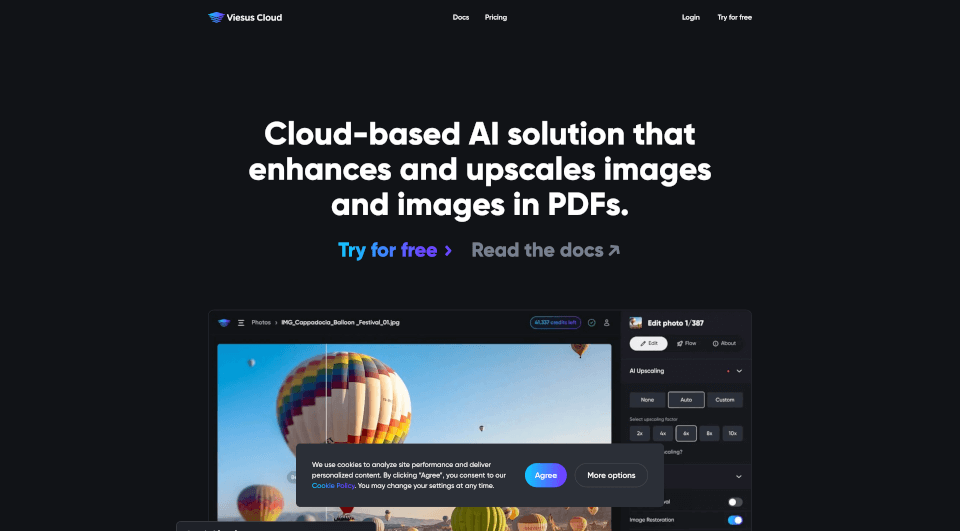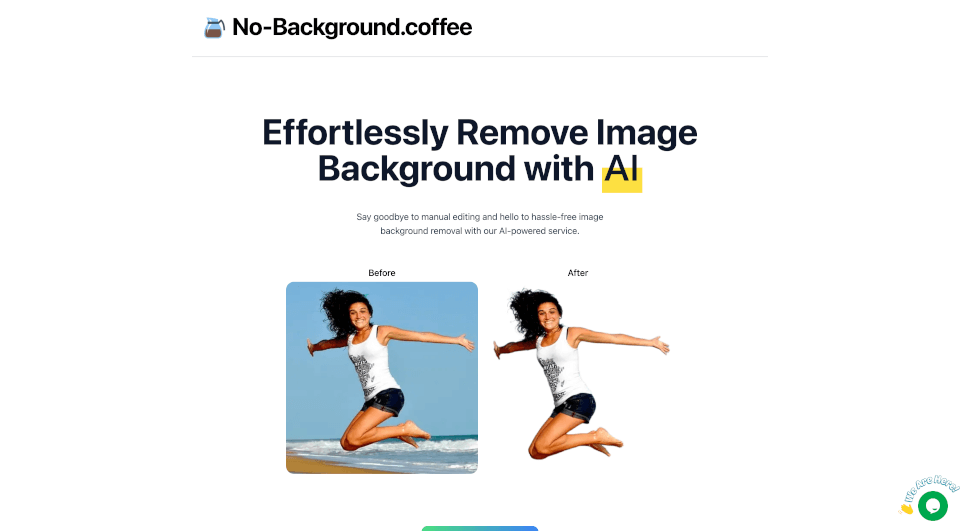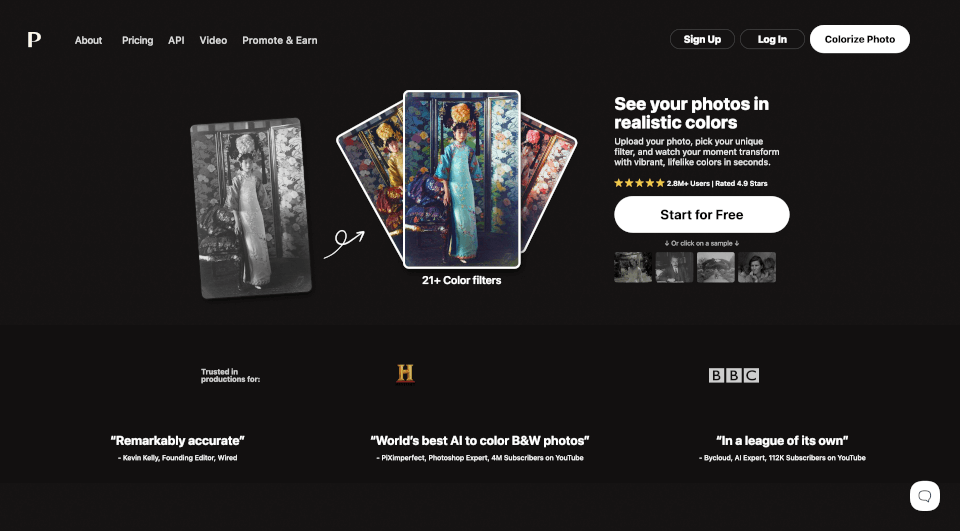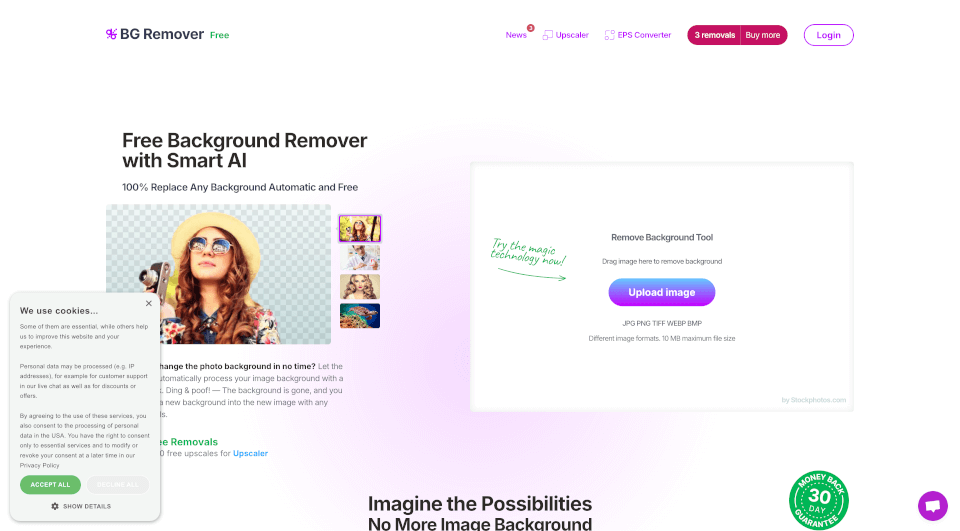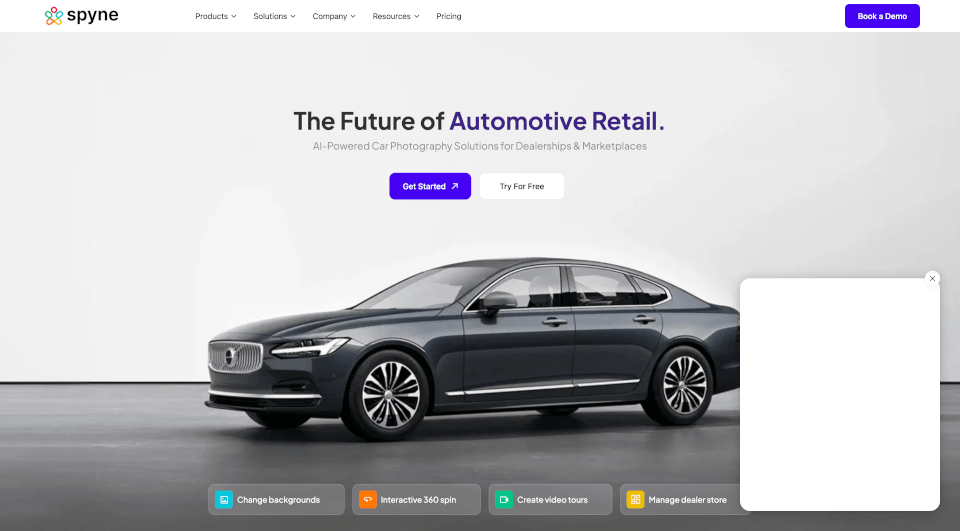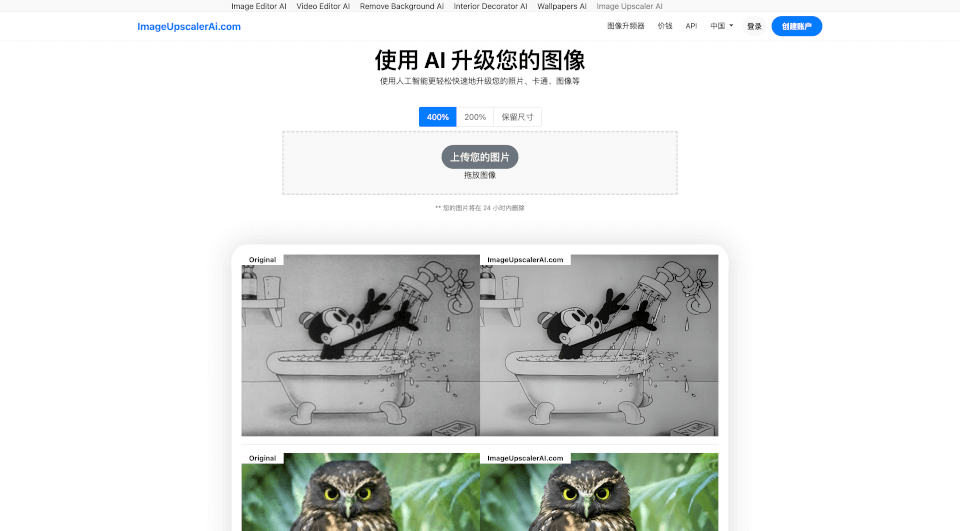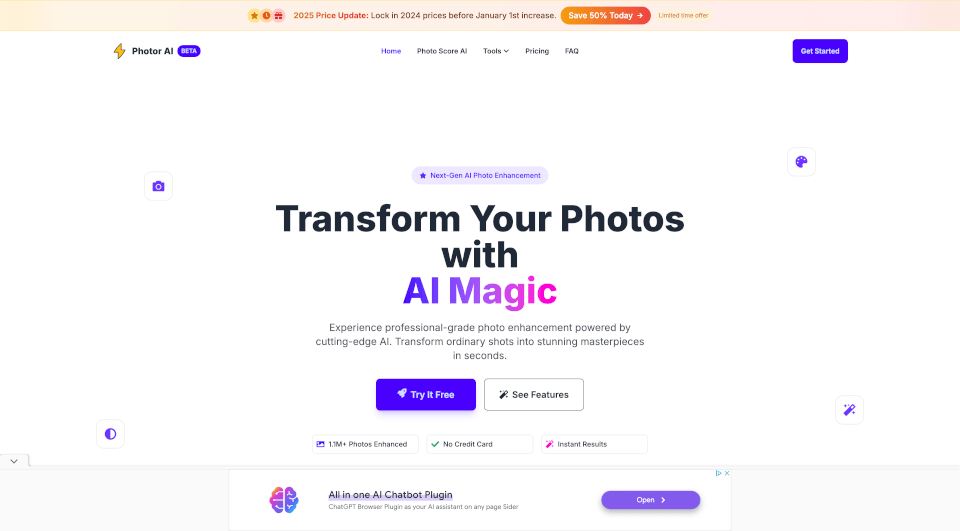What is Viesus?
Introducing Viesus Cloud, a cutting-edge cloud-based AI solution designed to enhance and upscale images and PDFs effortlessly. This innovative technology employs advanced algorithms that process images to uplift their resolution and quality, making it ideal for businesses and individuals looking to improve visual content without the hassle or need for extensive technical expertise. Whether you're a small business owner, a large corporation, or a creative professional, Viesus Cloud caters to your image enhancement needs, automatically transforming subpar images into high-resolution masterpieces.
What are the features of Viesus?
Viesus Cloud is packed with a range of exceptional features aimed at simplifying the process of image enhancement. Here are some key highlights:
-
AI Upscaling: Tired of low-quality photos holding back your projects? Viesus utilizes state-of-the-art algorithms to upscale images to your desired resolution, providing stunning high-quality visuals without the manual effort.
-
API Access: Integrate Viesus directly into your platform with our powerful API. This feature allows automated enhancement processes when images are uploaded, ensuring you always present the best quality.
-
Create Workflows: If your work involves handling large volumes of images, Viesus lets you create personalized workflows that automate enhancement tasks with just a click.
-
AI Face Reconstruction: Our sophisticated algorithms accurately reconstruct faces from low-resolution photos or those affected by compression artifacts, eliminating worries about quality loss when scaling images.
-
Image Analysis: The AI analyzes each image intelligently, determining the necessary enhancements required for optimal results.
-
Local & Global Color Correction: Automatically correct color issues resulting from poor lighting or camera settings to ensure every image appears vibrant.
-
Local & Global Contrast and Brightness Correction: Tackle underexposed or murky images with tailored contrast and brightness adjustments, revealing hidden details.
-
Sharpness and Red-eye Correction: Enhance image sharpness and accurately remove red-eye effects for clear, professional photographs.
What are the characteristics of Viesus?
Viesus Cloud is characterized by its accuracy, speed, and automation, making it an essential tool for anyone needing quality visual content. With an emphasis on user-friendly interfaces and robust performance, Viesus stands out in the market as a reliable solution for image and PDF enhancement. Its cloud-based nature means there’s no need for software installations or constant updates—just a seamless web app experience that allows quick uploads and immediate enhancements.
-
Fast Processing: Enjoy quick turnaround times, whether you're enhancing a single image or processing bulk downloads.
-
User-Friendly Interface: Navigate effortlessly through our web app, designed for users of all skill levels—no prior experience necessary.
-
Secure Data Handling: We prioritize your security with measures to ensure all image and data transfers are protected during the enhancement process.
What are the use cases of Viesus?
Viesus Cloud caters to a variety of industries and professional needs. Here are some application scenarios where Viesus can shine:
-
E-Commerce: Improve product images for online stores, increasing sales through better visuals.
-
Photography Services: Photo studios can enhance client images before delivery, reducing complaints and ensuring satisfaction.
-
Publishing: Publishers looking to produce high-quality printed materials from user-generated content can use Viesus for immediate photo enhancements.
-
Marketing Agencies: Agencies that rely on compelling visuals for their campaigns can benefit from Viesus's fast and effective image solutions.
-
Press & Media: Journalists and news agencies can quickly enhance images for publication, ensuring that their content is always visually appealing.
How to use Viesus?
Getting started with Viesus Cloud is straightforward:
- Create an Account: Sign up for a free trial on the Viesus website to explore its features.
- Upload Your Images or PDFs: Simply drag and drop your files into the web app or use the API for bulk uploads.
- Select Enhancements: Choose from a variety of enhancement options or create customized workflows based on your requirements.
- Process and Download: Click 'Enhance' and wait for the processing to finish. Once done, download your high-quality images or PDFs.