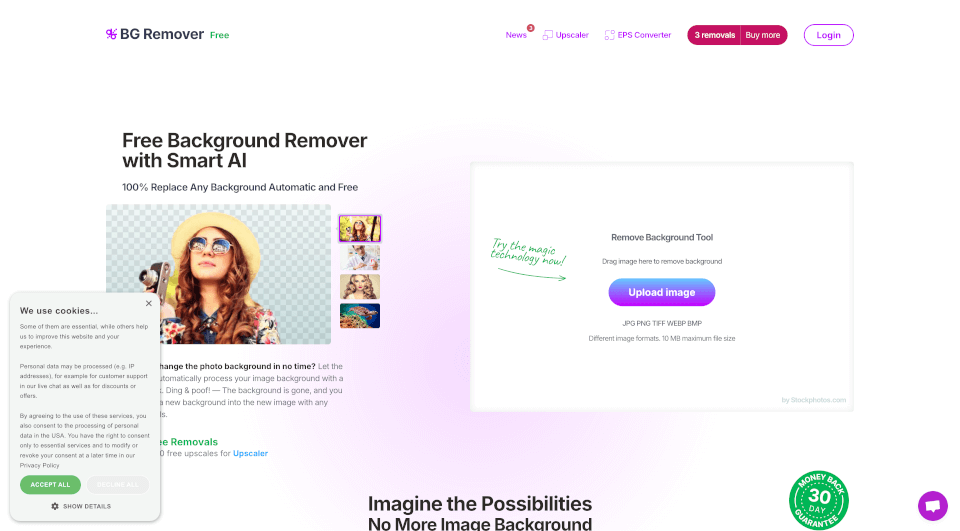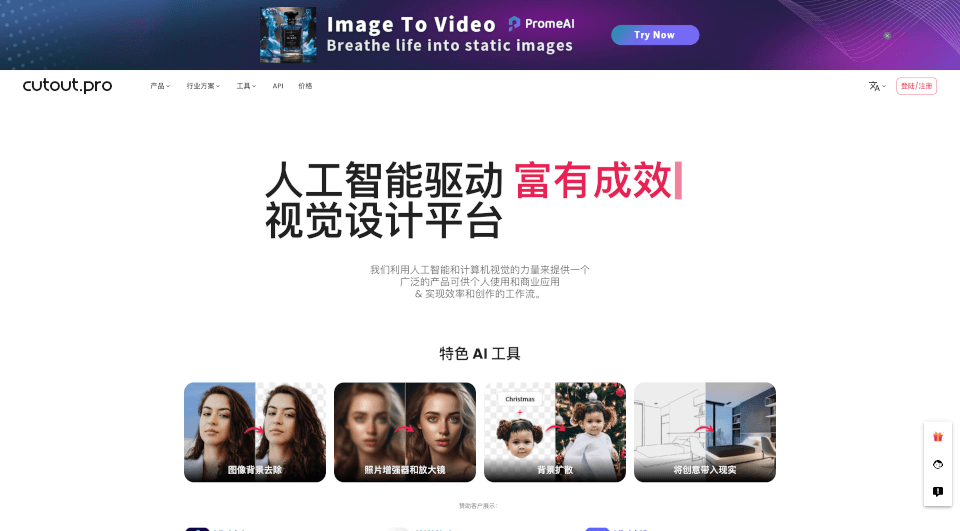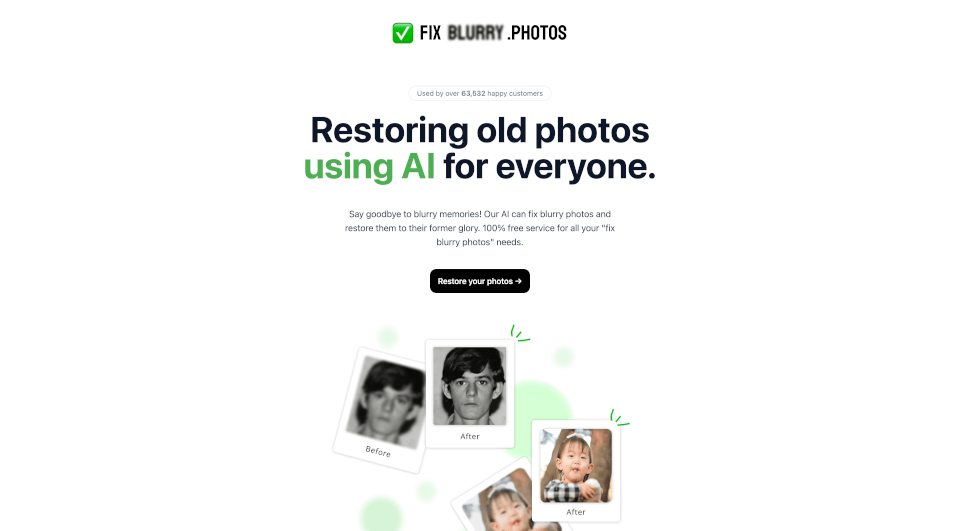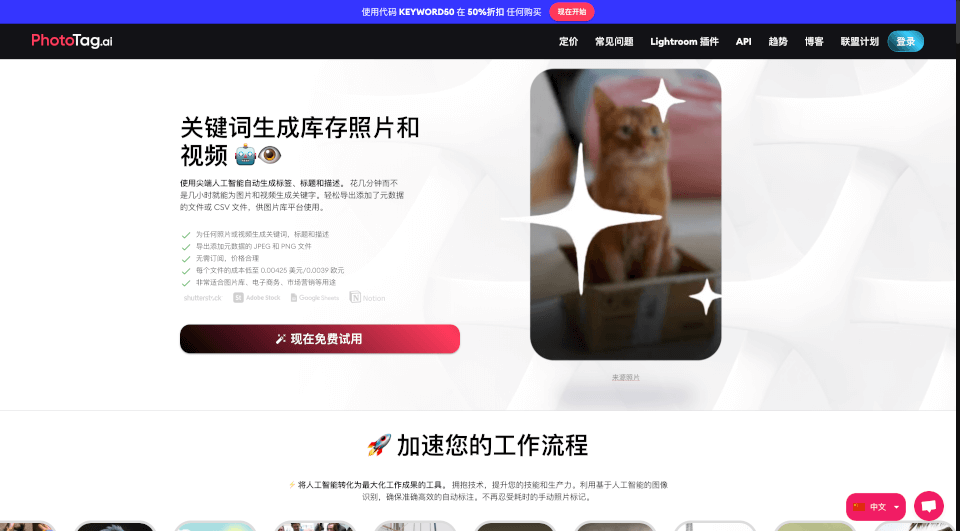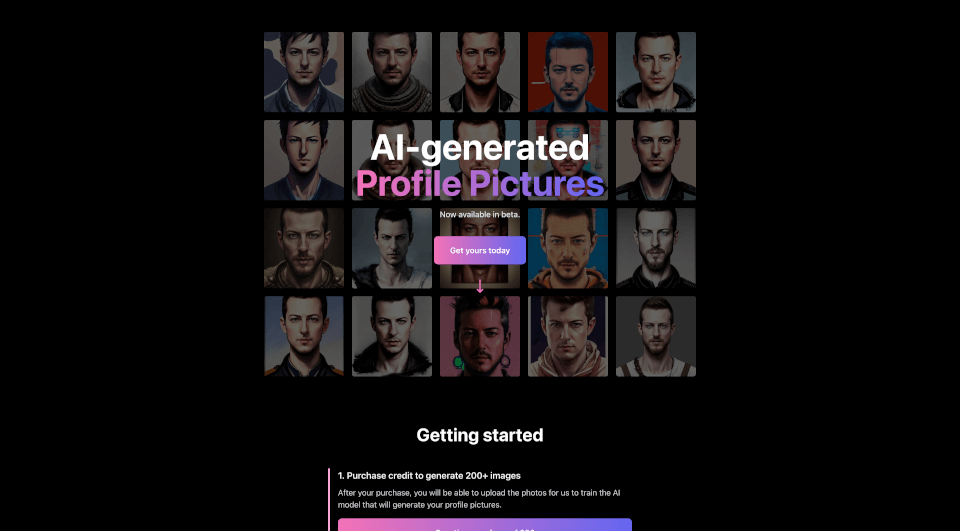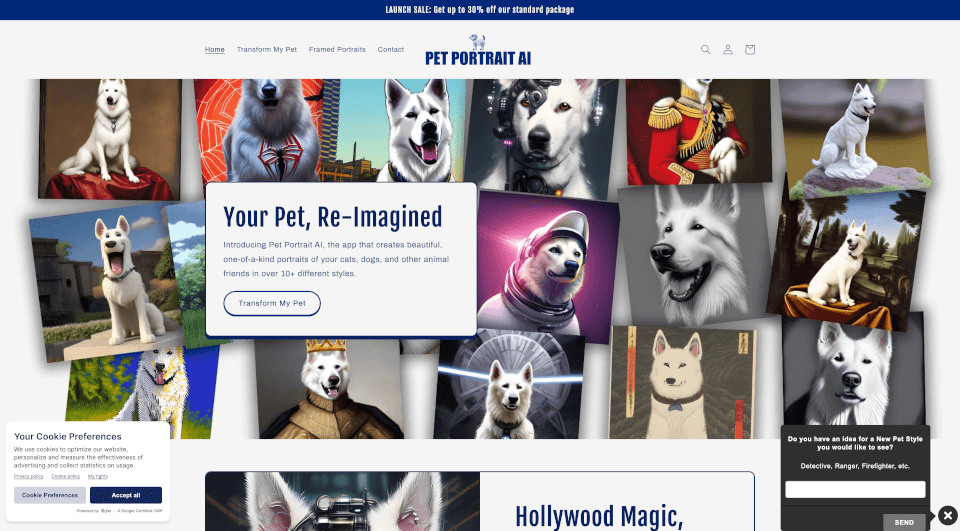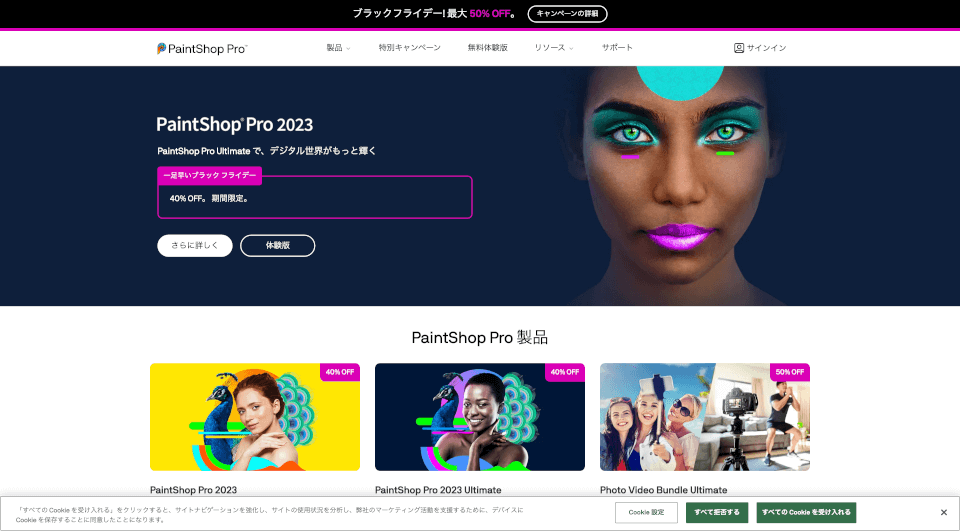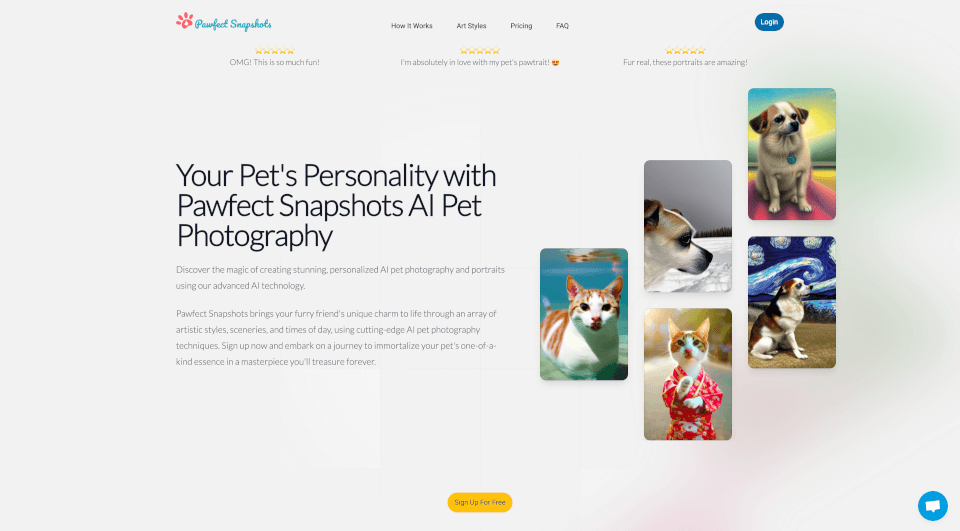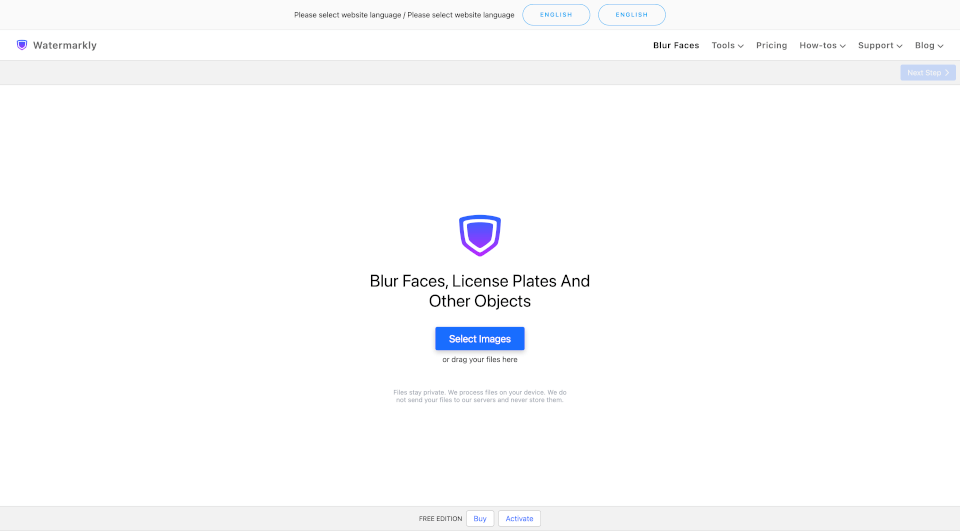What is BG Remover?
AI Image Background Remover by Stockphotos.com is a state-of-the-art online tool designed to seamlessly remove backgrounds from images in mere seconds. Utilizing advanced AI technology, this tool empowers users to enhance their images by isolating key objects and eliminating distracting backgrounds. Whether you're a professional graphic designer, a small business owner, or a casual user looking to improve personal photos, this powerful tool offers you the freedom to create stunning visuals effortlessly.
What are the features of BG Remover?
- Automatic Background Removal: The AI-powered technology automatically detects objects within the images, smoothing out edges and eliminating backgrounds without the need for manual work.
- High-Quality Output: The processed images are saved in PNG format, ensuring that there is no pixelation or loss of quality, even when enlarging images.
- User-Friendly Interface: With a simple drag-and-drop feature, users can upload their images easily and see results in as few as eight seconds.
- Multiple File Format Support: The AI Image Background Remover supports a variety of image formats, including JPG, PNG, TIFF, WEBP, and BMP, with a maximum file size of 10 MB.
- Free Removals and Upscaling: Users enjoy three free background removals and an additional ten free upscales with the image upscaling tool, providing excellent value.
- Seamless Integration: For businesses and developers, an easy-to-integrate API is available, allowing for a streamlined workflow and integration into apps, websites, and eCommerce platforms.
What are the characteristics of BG Remover?
- Smart AI Technology: This feature allows the tool to efficiently distinguish between foreground subjects and the background, resulting in clean and precise extractions.
- Edge Smoothing: The advanced algorithms ensure that edges are not jagged or pixelated, providing a professional-looking finish.
- Versatile Applications: Users can employ this tool for various purposes, such as creating marketing materials, social media graphics, or personal art projects.
What are the use cases of BG Remover?
- E-commerce: Perfect for online retailers needing to showcase products against clean, consistent backgrounds. This tool can help improve product visibility and attract potential buyers.
- Graphic Design: Designers can save time by quickly removing backgrounds from images, allowing them to focus on other creativity aspects, such as layout and typography.
- Social Media: Social media managers can enhance their posts and stories by using high-quality images with transparent backgrounds, making their content more engaging.
- Personal Use: Whether you’re preparing vacation photos, creating invitations, or crafting gifts, this tool simplifies the process of image editing for everyone.
How to use BG Remover?
- Visit the Stockphotos.com Background Remover page.
- Upload your image by dragging and dropping it onto the designated area or by clicking the upload button.
- The AI will automatically process your image, removing the background within seconds.
- Download the processed image in PNG format, or replace the background as needed using other design tools.
- For developers, integrate the API into your application by following the provided documentation.