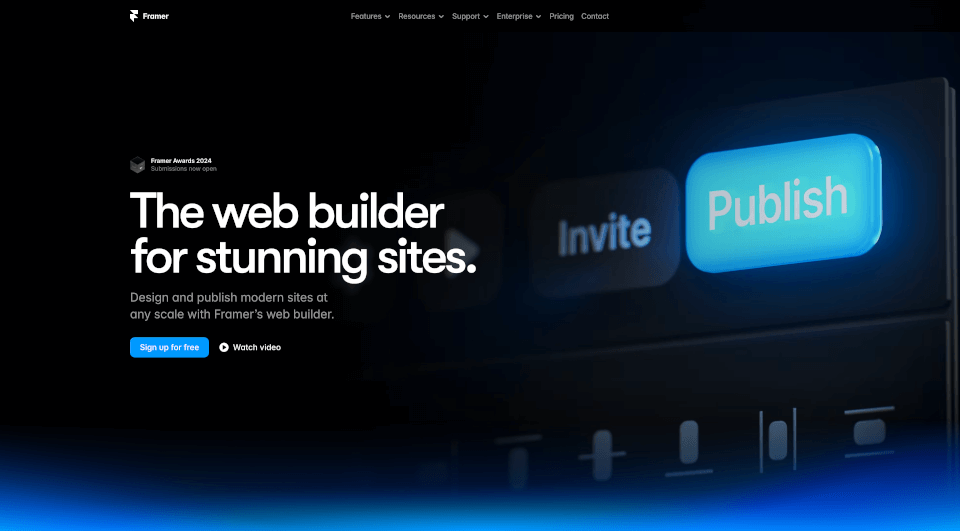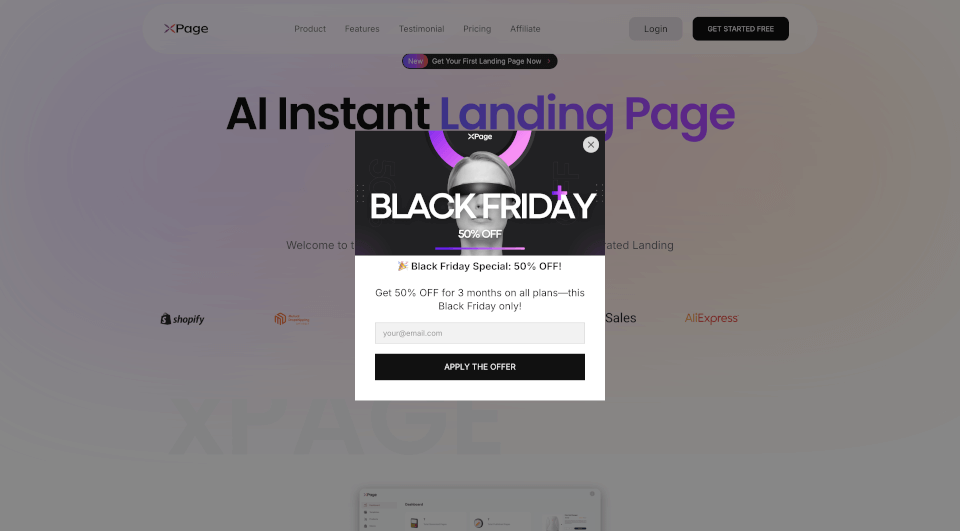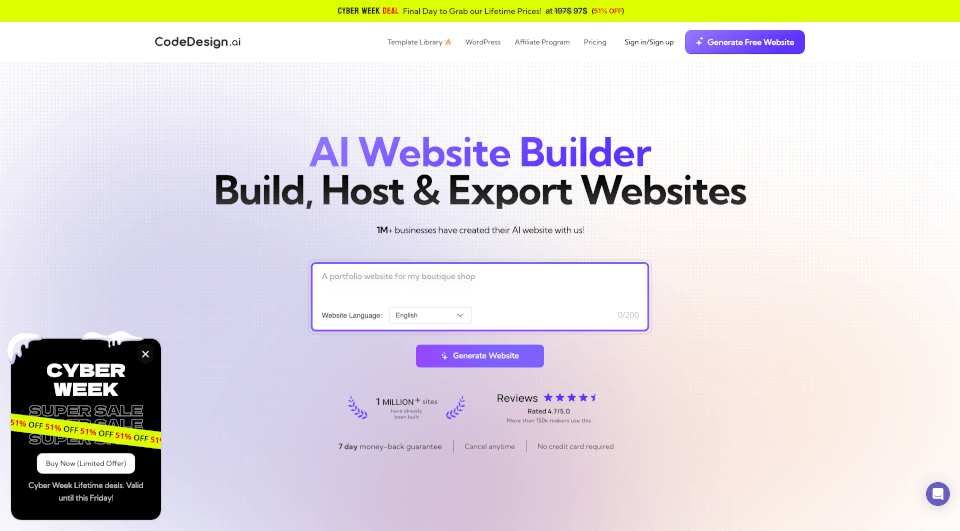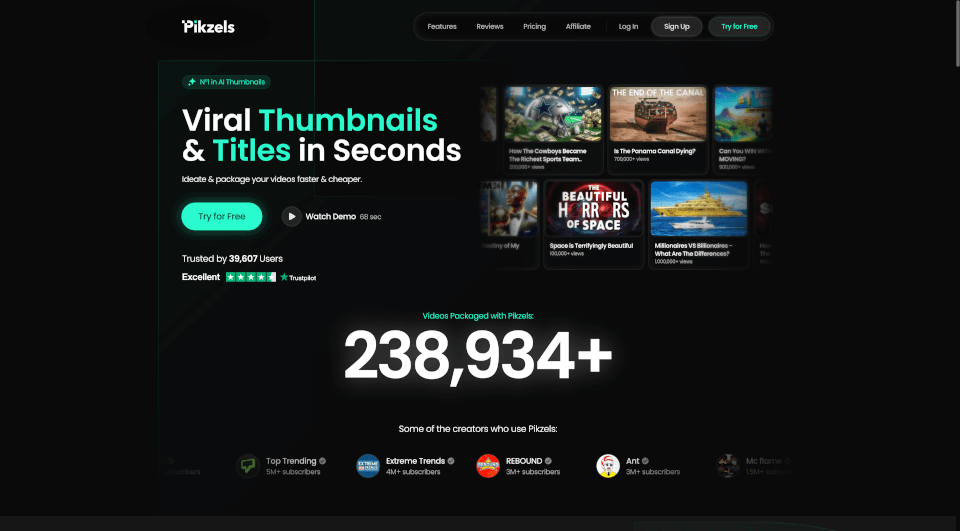What is Visual Code Transformer?
The AI Code Generator is a cutting-edge Chrome extension designed to streamline your front-end development process. Utilizing advanced artificial intelligence technology, it converts screenshots, design drafts, and prompts into high-quality front-end code in various frameworks such as HTML, Tailwind, React, Vue, Bootstrap, and Ionic. This tool is ideal for web developers and designers who want to enhance productivity and efficiency.
What are the features of Visual Code Transformer?
- Screenshot to Code Transformation: Effortlessly convert images of your designs into clean and functional front-end code.
- Support for Multiple Frameworks: Generate code in a variety of frameworks, including HTML + Tailwind, React + Tailwind, Vue + Tailwind, Bootstrap, and Ionic + Tailwind, making it versatile for different projects.
- AI-Powered UI Builder: Leverage powerful AI models to translate your visual designs into code automatically, allowing you to focus on other critical tasks.
- Effortless UI Translation: Transform design drafts and prompts into front-end code seamlessly, reducing the time spent on manual coding.
- Intuitive Integration: A user-friendly interface that integrates perfectly into your workflow, providing instant code generation at your fingertips.
- Accelerated Development: Significantly boost your productivity by converting visual designs to code in a fraction of the time compared to traditional methods.
- Visual Learning Aid: Ideal for beginners, the tool helps users learn UI development through visual translation, facilitating a better understanding of coding principles.
What are the characteristics of Visual Code Transformer?
The AI Code Generator is characterized by its robust AI capabilities, supporting a wide range of front-end frameworks and its ability to work intuitively alongside existing development tools. Users can expect a high-quality output that closely resembles their original designs while adhering to coding best practices. It combines the capabilities of leading AI models such as Claude Sonnet 3.5 and GPT-4 Vision for image recognition, ensuring accurate and reliable code generation.
What are the use cases of Visual Code Transformer?
- Web Development: Perfect for web developers looking to translate their design ideas into functional code quickly and accurately.
- UI/UX Design: Designers can benefit from turning their concepts into live prototypes without extensive coding knowledge.
- Education: Ideal for students and learners in programming and design, this tool serves as an educational resource, helping them understand how visual designs translate into code.
- Prototype Development: Facilitates rapid prototyping by enabling users to create interactive models of their web applications swiftly.
- Mockup Translation: Quickly transforms mockups created in Figma or other design tools into front-end code, simplifying the design-to-development handoff.
How to use Visual Code Transformer?
- Install the Extension: Download and install the AI Code Generator from the Chrome Web Store.
- Take a Screenshot: Capture a screenshot of the design or layout you wish to convert.
- Upload the Screenshot: Use the extension to upload your screenshot or design draft.
- Select Framework: Choose the desired front-end framework for the output code.
- Generate Code: Click the generate button to convert your visual design into code.
- Edit and Implement: Review the generated code, make any necessary adjustments, and implement it into your project.