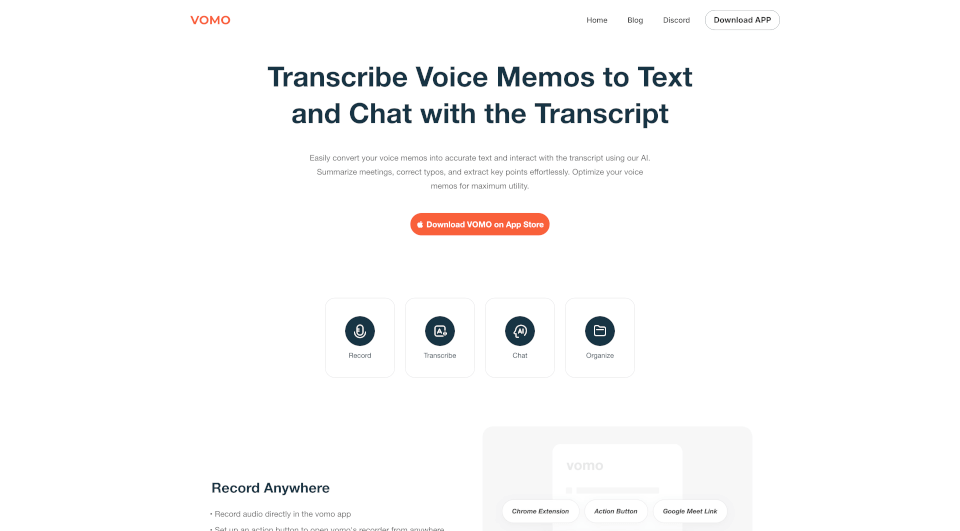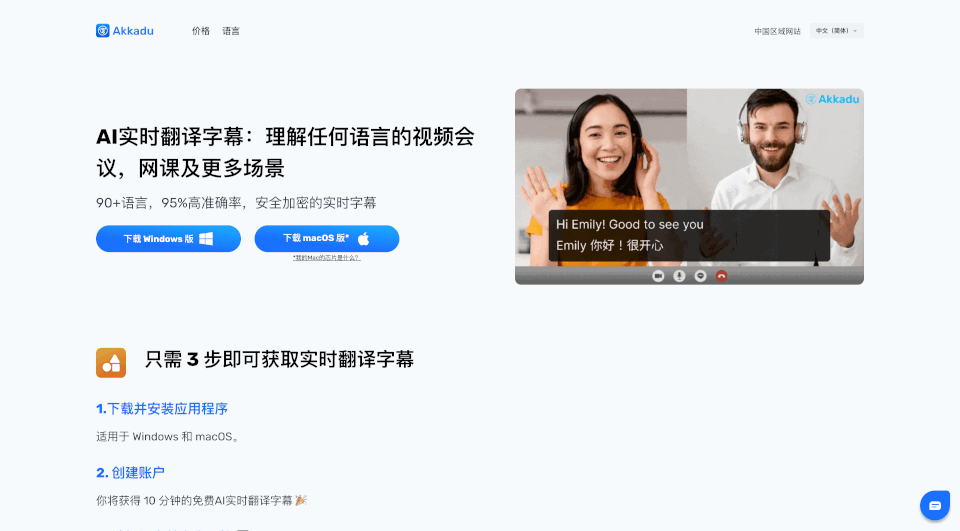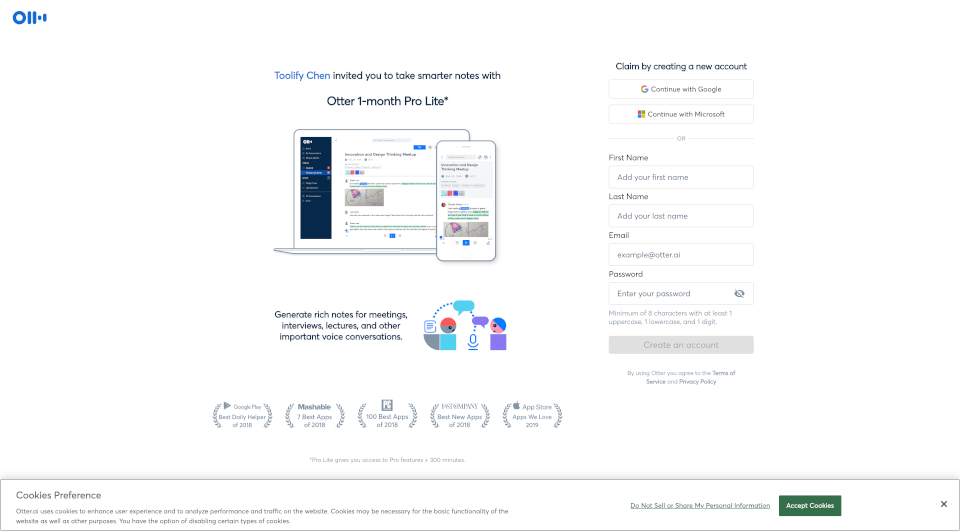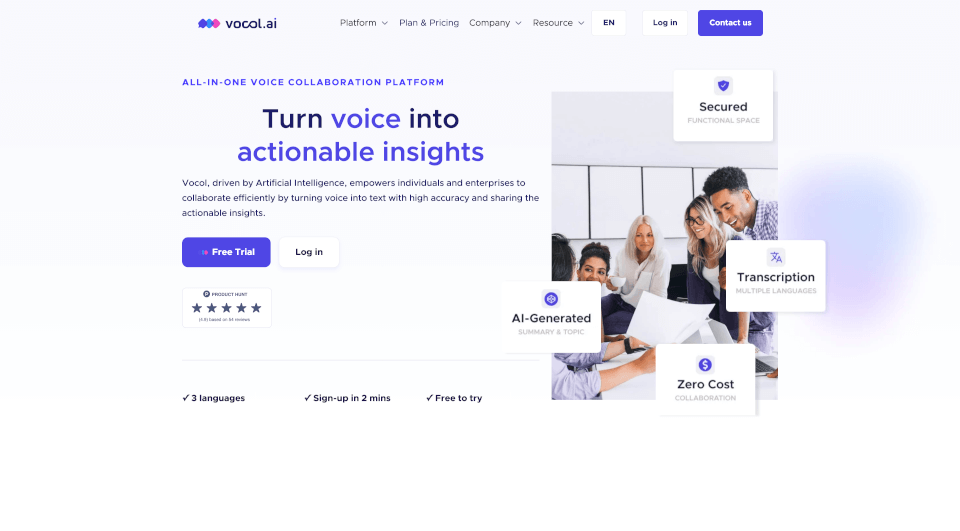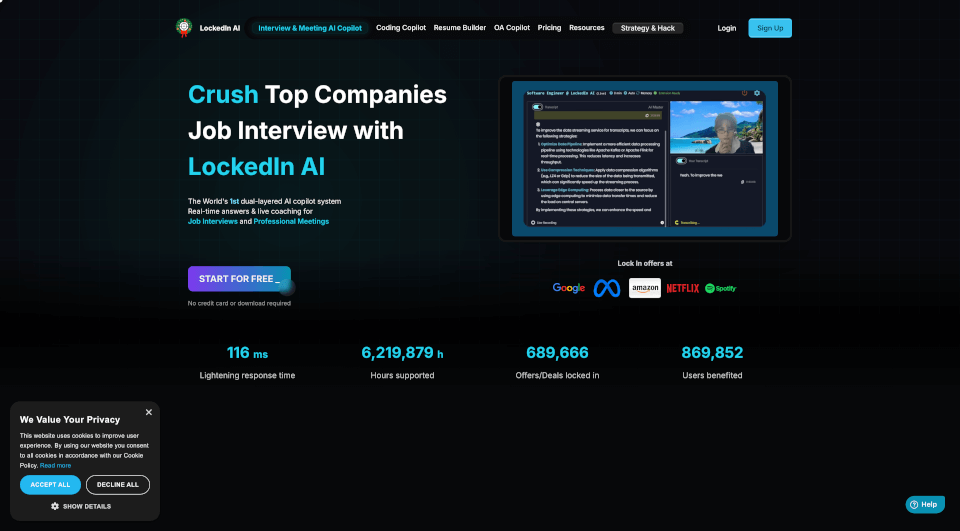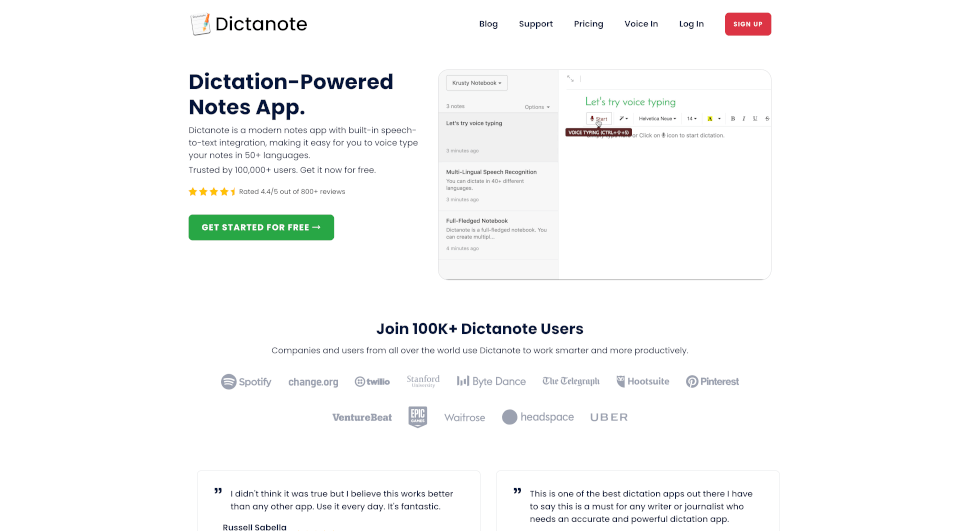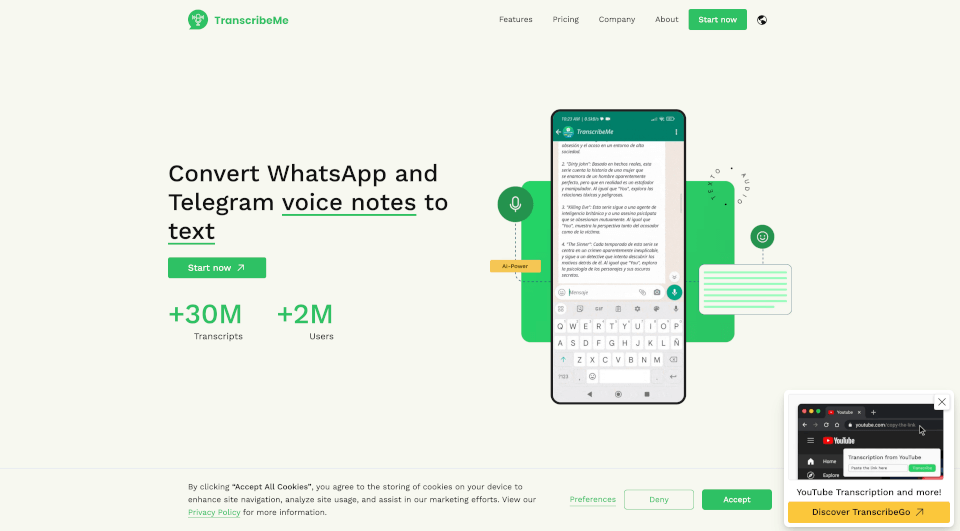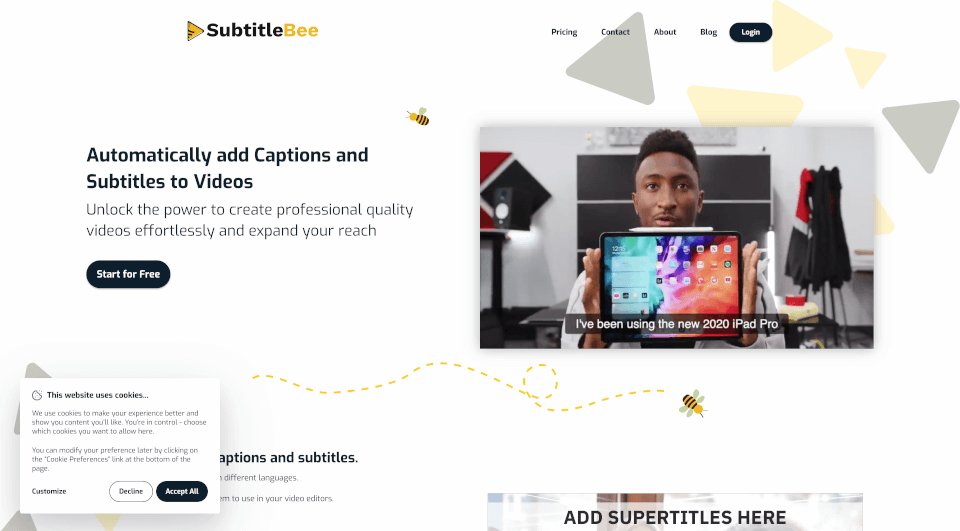What is VOMO?
Introducing VOMO - AI Voice Memos, the revolutionary app designed to transform your voice memos into accurate text and facilitate seamless interaction with your transcripts. With VOMO, you can effortlessly summarize meetings, correct typos, and extract key points, optimizing your voice memos for maximum utility. Whether you're a busy professional, a student, or anyone who relies on voice memos, VOMO is your go-to solution for efficient transcription and communication.
What are the features of VOMO?
- Transcribe Voice Memos to Text: VOMO offers powerful speech-to-text transcription capabilities, ensuring that your voice memos are converted into accurate text with minimal effort.
- Chat with Transcripts: Engage in conversations with your transcripts, allowing for deeper understanding and interaction with the content.
- Summarize Meetings: Automatically generate concise summaries of your meetings, making it easy to review and share important information.
- Correct Typos: VOMO allows you to proofread and correct any errors in your transcripts, ensuring high accuracy.
- Identify Different Speakers: The app can differentiate between speakers, making it ideal for group discussions and interviews.
- Remove Filler Words: Enhance the clarity of your transcripts by eliminating unnecessary filler words.
- Translate Transcripts: VOMO supports translation into over 50 languages, making it a versatile tool for global communication.
- AI Assistant: Utilize the AI assistant to extract action items, write emails, blogs, and more based on your transcripts.
What are the characteristics of VOMO?
VOMO stands out with its user-friendly interface and robust functionality. The app is designed to cater to various needs, from personal use to professional applications. Its ability to integrate with other platforms, such as Apple's Files and YouTube, enhances its versatility. With VOMO, you can record audio directly within the app, set up action buttons for quick access, and import audio files seamlessly.
What are the use cases of VOMO?
- Business Meetings: Capture and transcribe important discussions, ensuring that no detail is missed. Use the summaries and action items to follow up effectively.
- Academic Use: Students can record lectures and transcribe them for easier study and review, translating them into different languages if needed.
- Content Creation: Bloggers and writers can use VOMO to generate ideas, write drafts, and refine their content based on transcribed voice memos.
- Personal Organization: Keep track of personal notes, reminders, and thoughts by recording them and converting them into text for easy reference.
How to use VOMO?
- Download the App: Get VOMO from the App Store and install it on your device.
- Create an Account: Sign up for an account to access all features.
- Record Audio: Use the built-in recorder to capture your voice memos directly in the app.
- Transcribe: Once recorded, VOMO will automatically transcribe your audio into text.
- Edit and Proofread: Review the transcript, correct any typos, and remove filler words as needed.
- Summarize and Extract: Use the AI assistant to generate summaries and extract key action items.
- Translate: If necessary, translate your transcripts into your desired language.
- Share and Organize: Share your transcripts via email or other platforms, and organize them within the app for easy access.