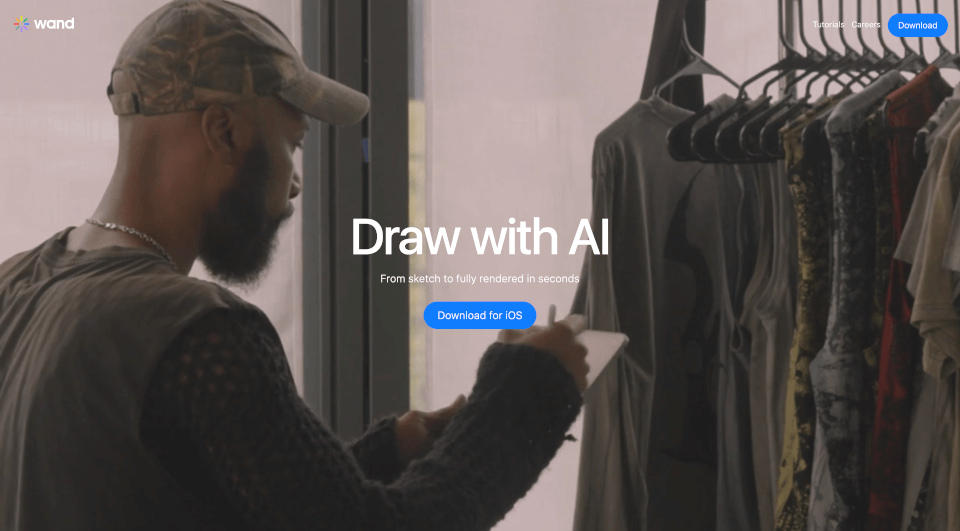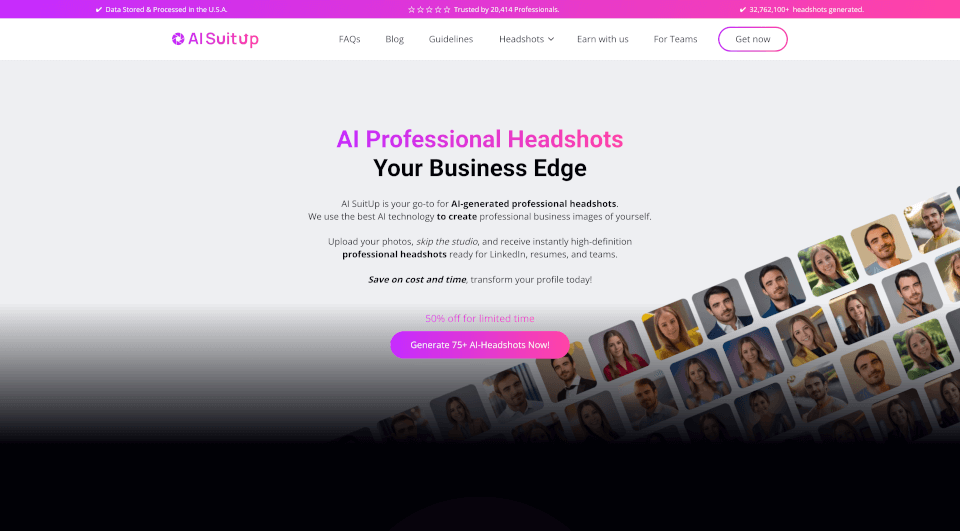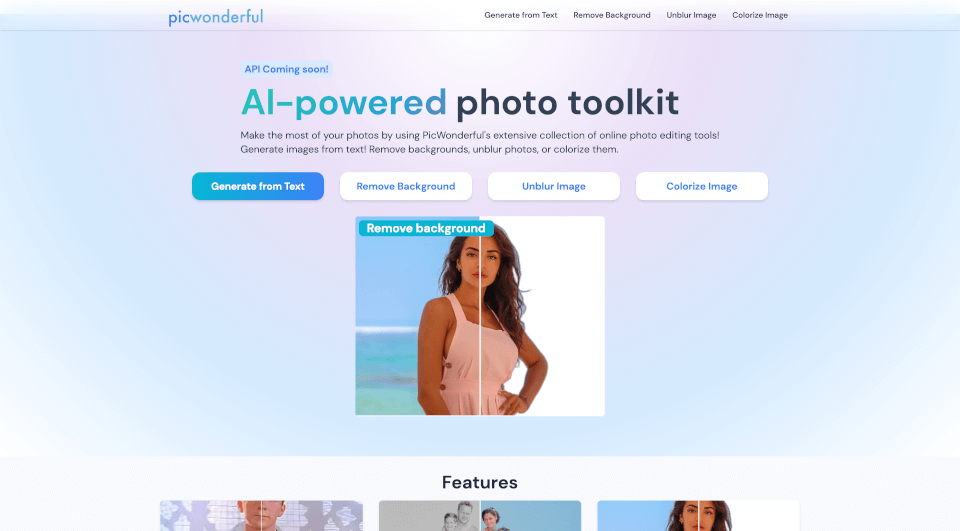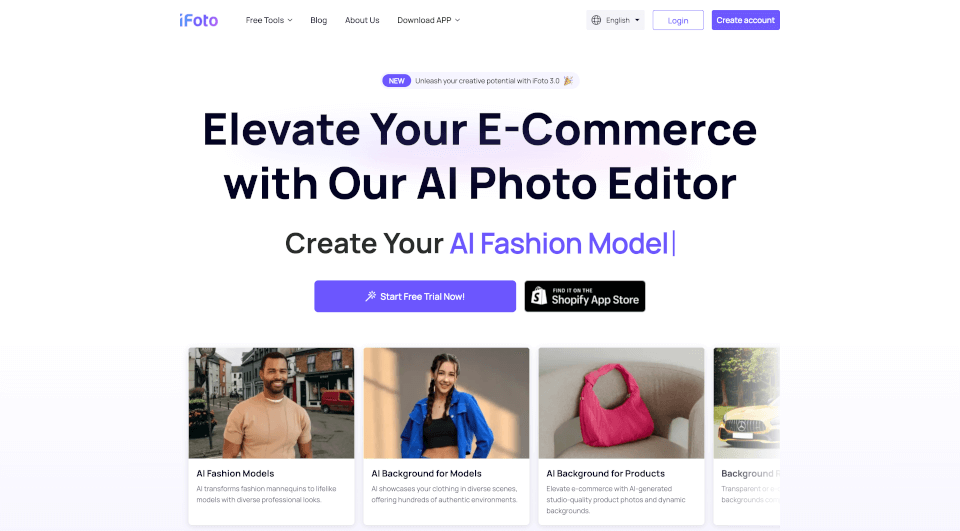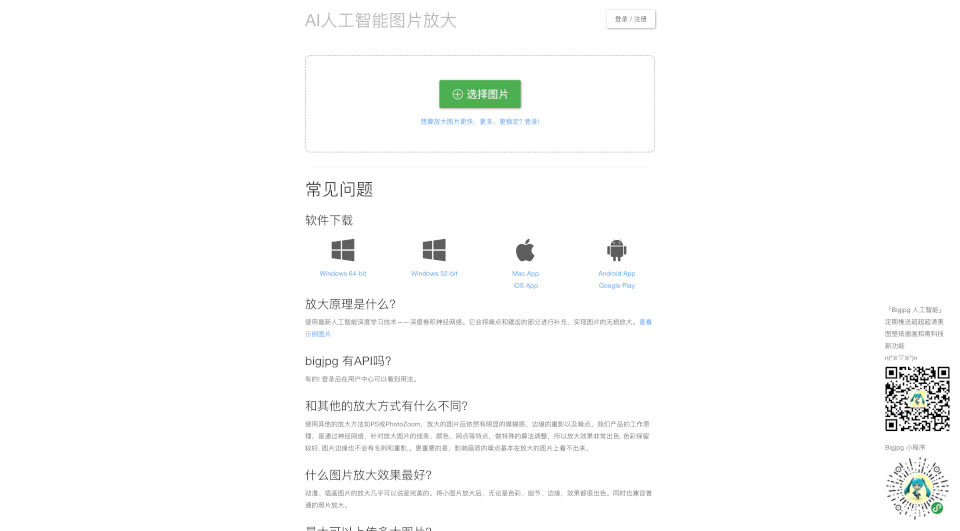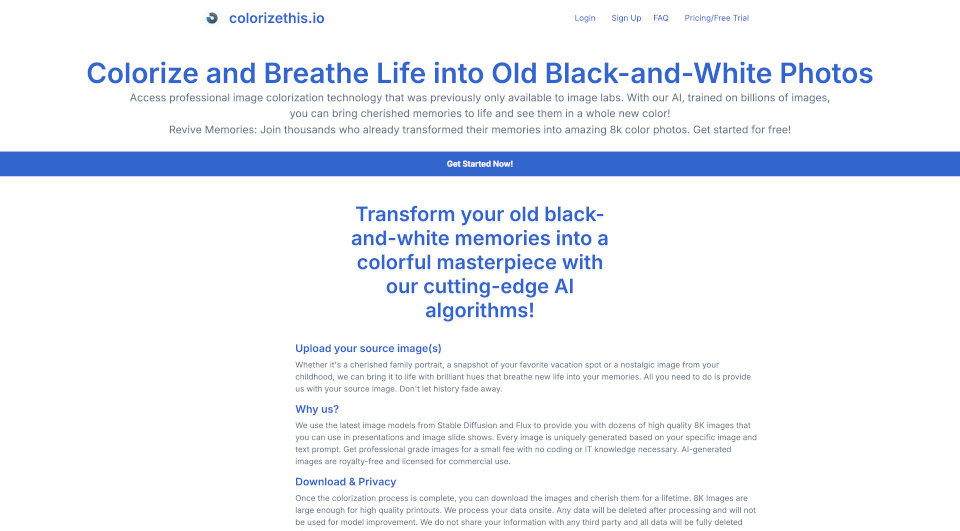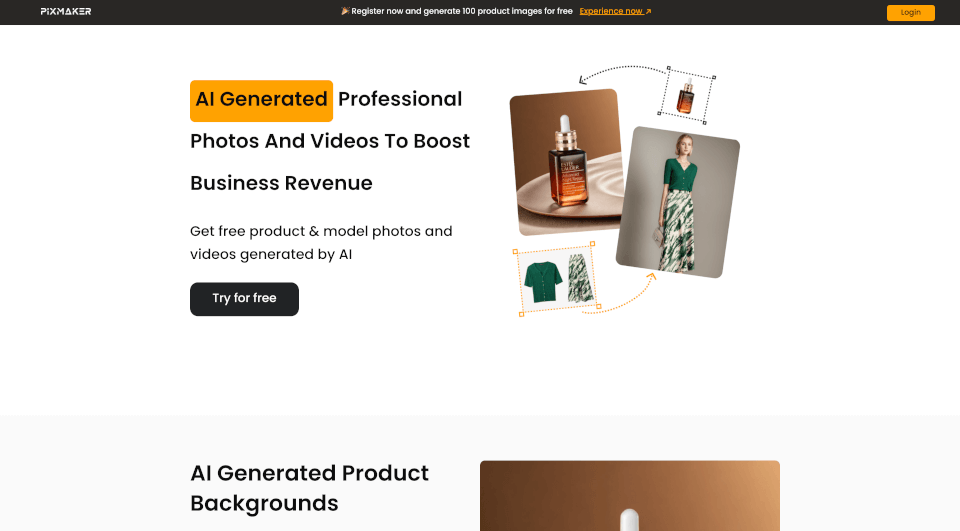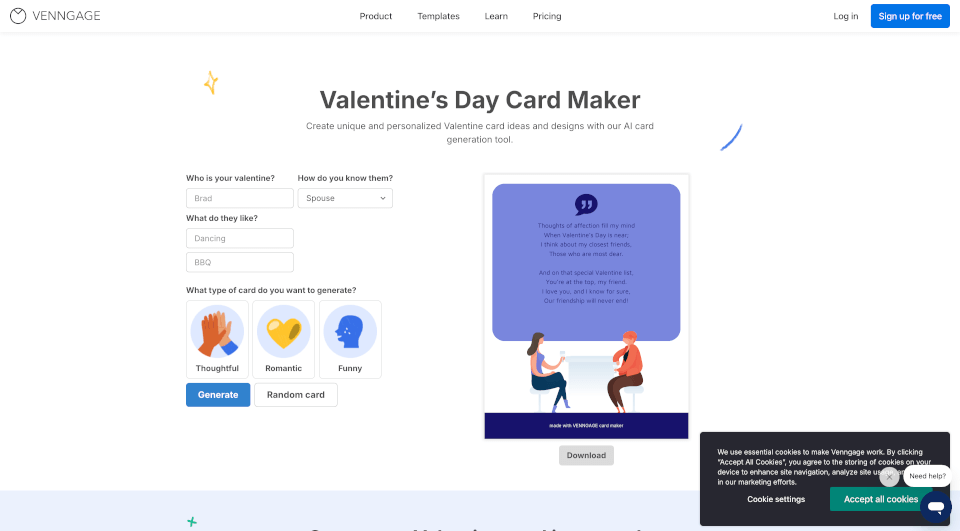What is Wand?
Introducing Wand – a revolutionary AI-powered drawing tool designed exclusively for creative minds. With its intuitive interface and advanced capabilities, Wand allows artists to transform their sketches into stunning, fully rendered artwork in seconds. This innovative platform is available for both iPhone and iPad, making it the ultimate companion for artists on the go. Whether you are a professional artist or just starting your creative journey, Wand is set to redefine how you create and express your artistic vision.
What are the features of Wand?
Wand comes packed with a variety of features that empower artists:
-
Custom Brush Engine: Create stunning artwork with a highly customizable brush engine, offering a wide array of brushes for limitless creative possibilities. This tool provides the level of control needed to achieve professional-quality results.
-
Preloaded Style Library: Dive into an impressive library of preloaded styles that embody various aesthetics. From contemporary to classic, these templates refine your outputs and inspire creativity.
-
Multi-Layer Support: Navigate complex designs effortlessly with robust layer support. This feature allows seamless editing, blending, and organizing of multiple elements, giving artists the flexibility to work on intricate projects.
-
Secure Private Models: Your art should remain yours. Wand prioritizes your privacy by offering secure private models that protect your designs, ensuring they are accessible only by you.
-
Regional Iterative Editing: Fine-tune your artwork with precision. This feature allows for specific adjustments to designated areas, ensuring every detail meets your artistic standards.
-
Native Support for iOS: Enjoy optimized performance with native support for iPhone and iPad. This guarantees consistent functionality and an intuitive user experience across devices.
-
Export Transparent PNGs: Seamlessly export your creations in transparent PNG format, perfect for professional design projects that require high-quality, layer-free images.
-
Dynamic Morph Intensity: Take control of your creative effects with intuitive control over modification strength. Achieve the desired output and artistic flair with ease.
-
Dataset Storage: Manage and reuse your images with a centralized dataset library. This streamlines your workflow and saves valuable time, allowing you to focus more on creativity and less on organization.
What are the characteristics of Wand?
Wand is not just an ordinary drawing tool; it's a powerful ally in your creative process. Its standout characteristics include:
-
User-Friendly Interface: Designed for artists of all skill levels, Wand's interface is intuitive, making it easy to navigate its robust features.
-
Real-Time Editing: Experience the thrill of editing artwork in real-time, allowing for immediate feedback and adjustments as you draw.
-
Cross-Device Compatibility: Whether you are using your iPad in the studio or your iPhone on the go, Wand ensures you have access to your projects at all times.
-
Community Collaboration: Easily share and collaborate on projects with peers, encouraging a communal approach to creativity.
-
Learning and Development: With AI assistance, artists can explore new techniques, learn faster, and expand their skills, making Wand a fantastic educational tool.
What are the use cases of Wand?
Wand is perfect for a multitude of artistic applications, including:
-
Fine Art Creation: Artists can use Wand to explore new styles and techniques, creating intricate fine art pieces through a combination of manual input and AI assistance.
-
Illustration and Comics: Whether for personal projects or professional assignments, illustrators and comic artists can enhance their storytelling with vibrant colors, expressive characters, and detailed worlds, blending traditional art with AI innovation.
-
Fashion Design: Fashion designers can utilize Wand to quickly mock up clothing concepts, iterate on designs, and visualize clothing lines with precision, helping bring their fashion visions to life.
-
Graphic Design: With robust layer support and the ability to export high-quality images, graphic designers can create stunning visuals that meet professional standards for various projects.
-
Education and Teaching: Wand serves as an excellent educational tool, helping students and aspiring artists experiment with drawing techniques while developing their skills alongside AI.
How to use Wand?
- Download the App: Download Wand from the App Store for your iPhone or iPad.
- Set Up Your Profile: Create a user account and customize your settings to start drawing.
- Explore Features: Familiarize yourself with Wand's features, including the custom brush engine and style library.
- Start Drawing: Use your Apple Pencil or finger to sketch. Leverage AI to refine and enhance your artwork effortlessly.
- Edit in Real-Time: Make adjustments as needed, utilizing regional iterative editing for precision.
- Save and Export: Save your artwork in the dataset and export your final pieces in a transparent PNG format.