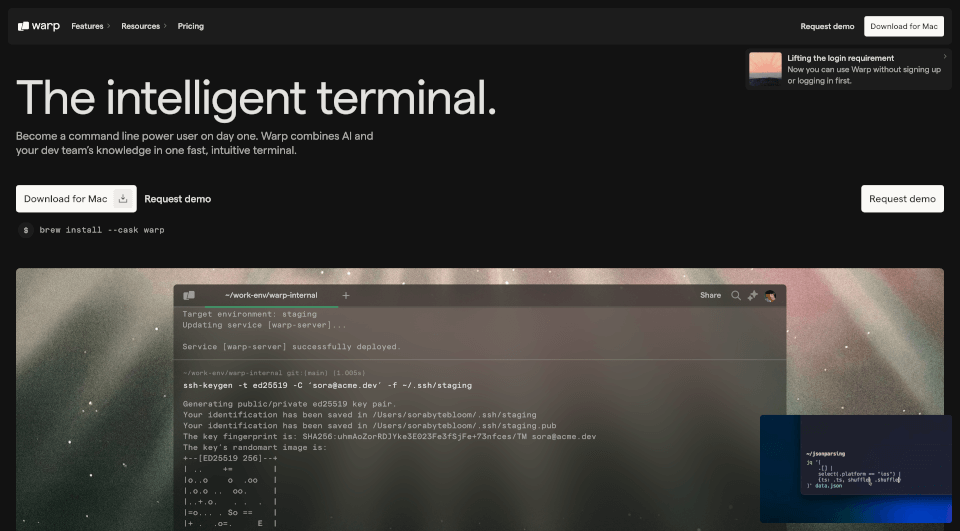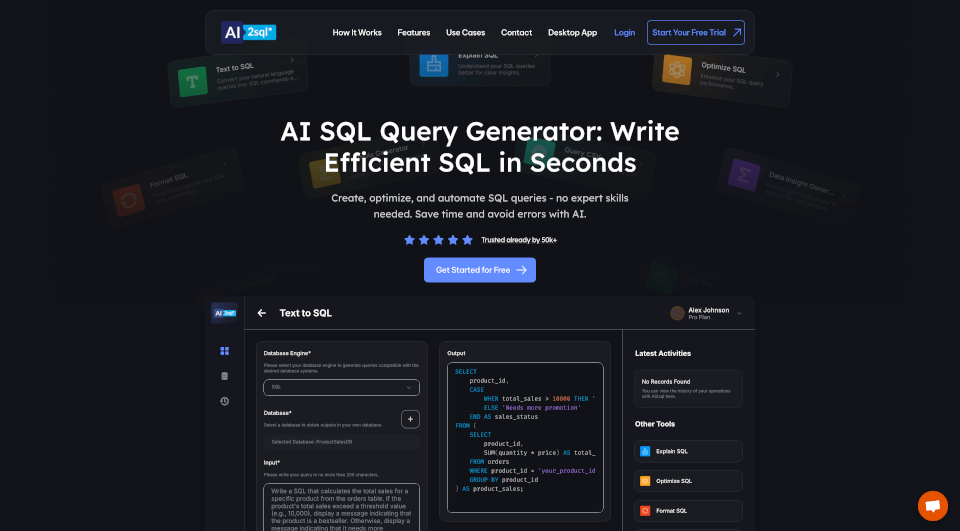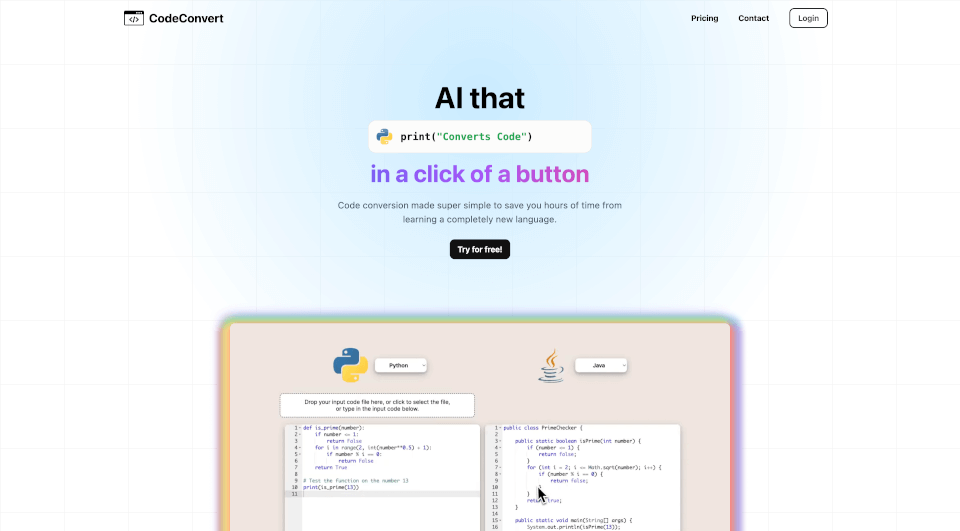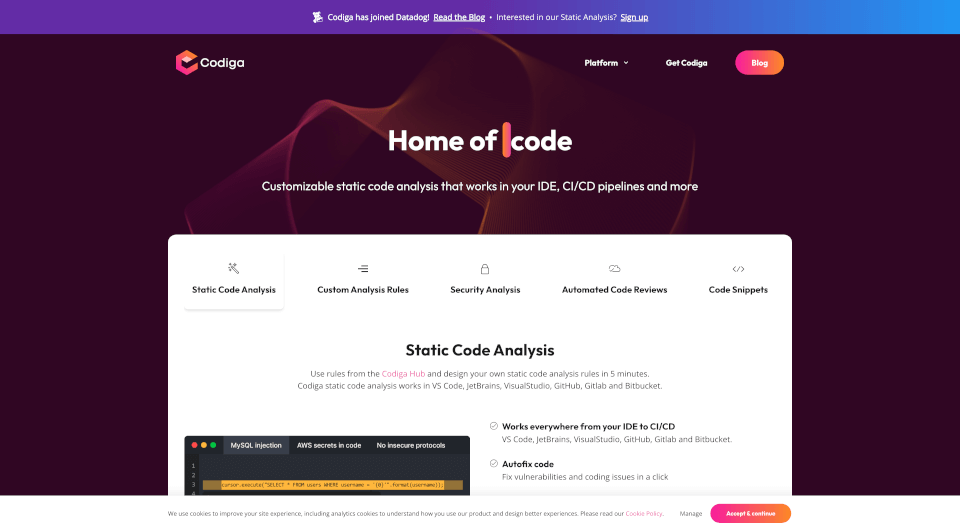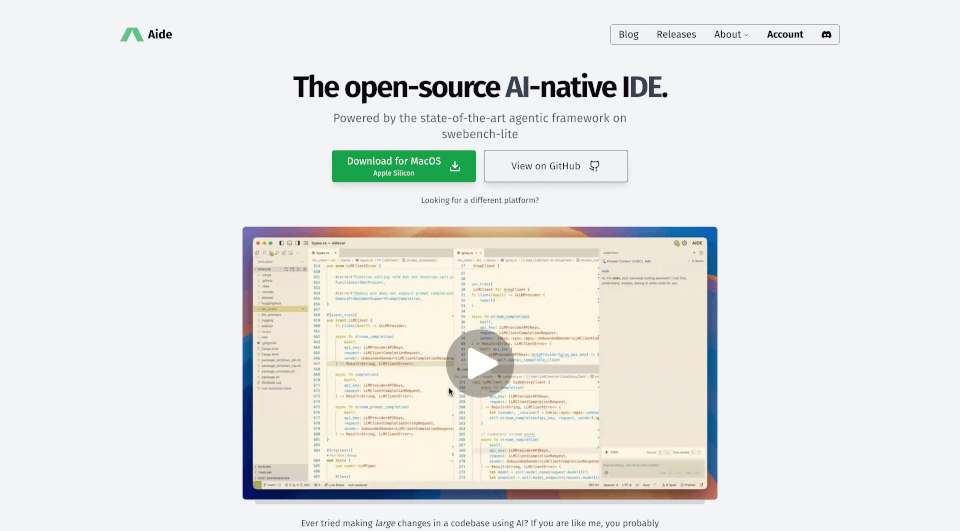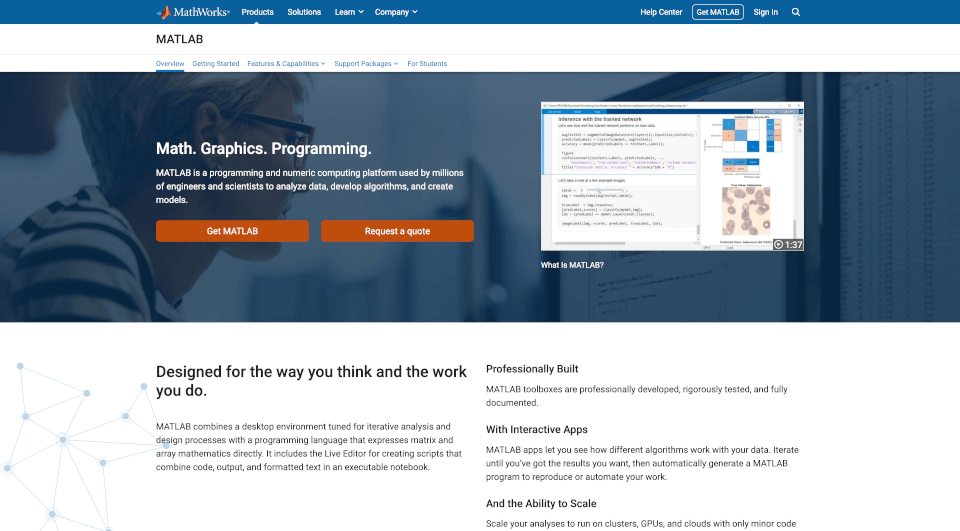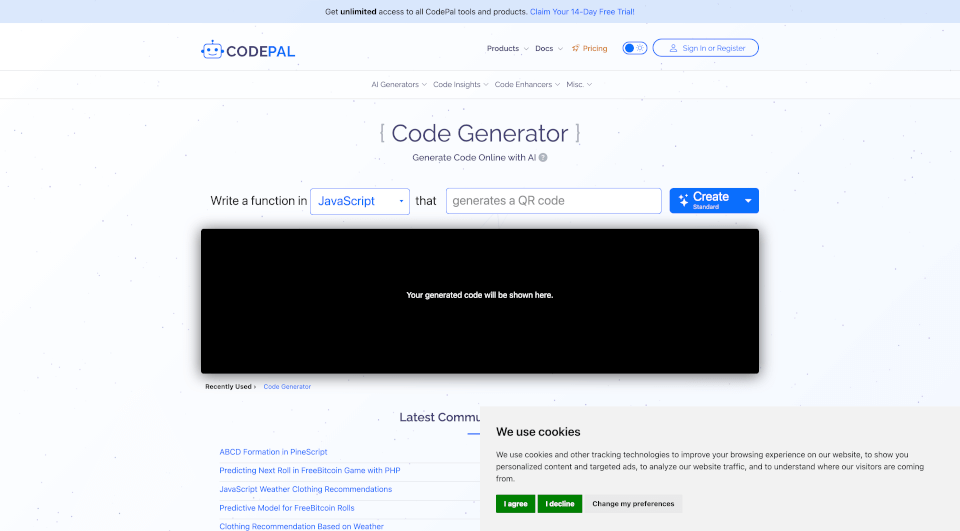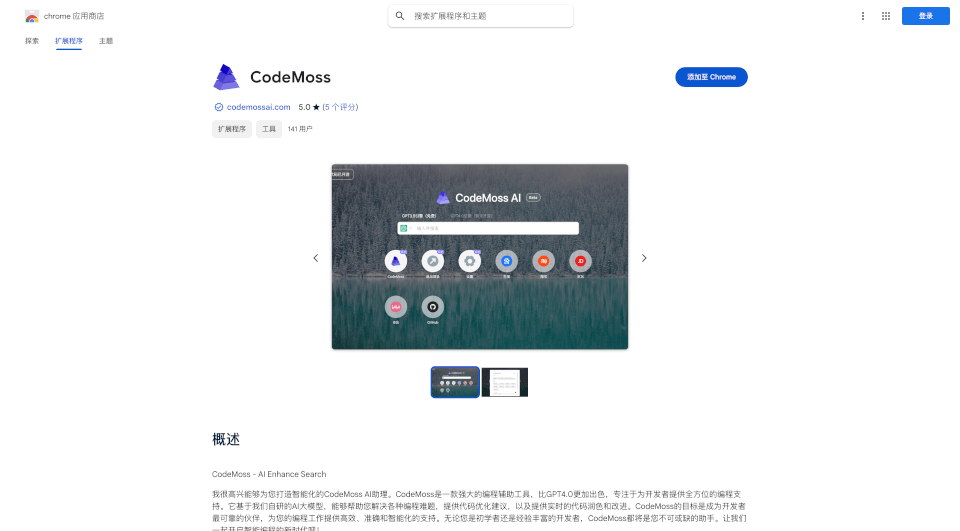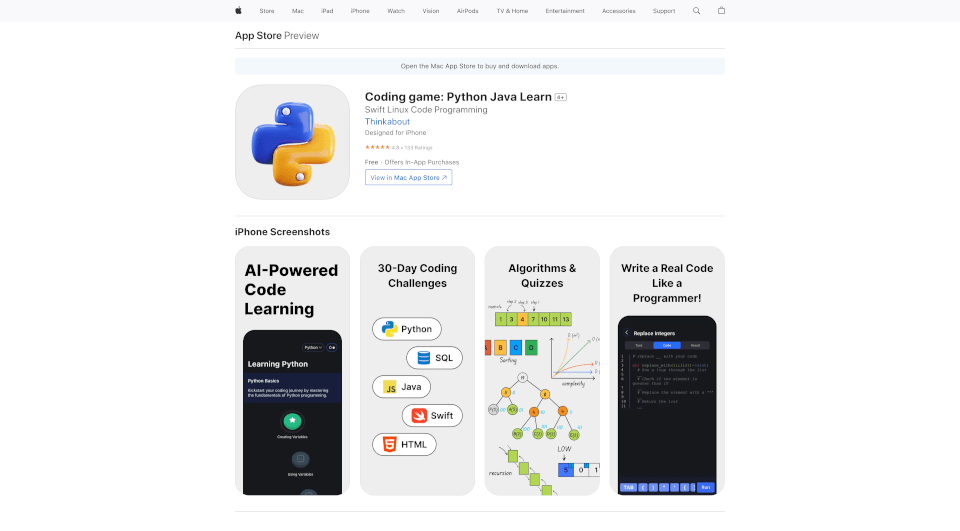What is Warp AI?
Warp is an innovative intelligent terminal designed to enhance developer productivity by integrating AI and your team's knowledge into a fast, intuitive environment. Operating seamlessly on MacOS and Linux, Warp transforms the traditional command line experience, empowering users to navigate and edit commands with IDE-like features. This revolutionary tool not only improves efficiency but also fosters collaboration within development teams.
What are the features of Warp AI?
Modern User Experience
Warp provides a modern UX that enables developers to edit and navigate faster in the terminal. With an IDE-like input editor, users can harness advanced editing capabilities to streamline their workflow.
Warp AI
Harness the power of AI to suggest commands and learn from your documentation. Warp AI continuously improves its recommendations based on individual usage patterns, ensuring a tailored experience that boosts productivity.
Agent Mode
With Agent Mode, developers can delegate tasks to Warp's AI. By using natural language, users can simplify command line interactions, making complex operations more manageable.
Warp Drive
Warp Drive is an interactive feature that allows users to save and share notebooks, workflows, and environment variables. This central repository of developer knowledge makes it easy to access shared resources and best practices.
Real-Time Collaboration
Warp supports real-time collaboration, enabling team members to share sessions and command control for pair programming and live assistance, enhancing the overall workflow.
Smart Suggestions
The intelligent auto-complete feature provides command suggestions for over 400 CLI tools, allowing developers to complete their commands faster and with fewer errors.
Customization Options
Users can fully customize their terminal experience—from themes and keybindings to input opacity and background images. With popular configurations like Starship and Powerlevel10k, users can personalize their workspace to match their preferences.
What are the characteristics of Warp AI?
- Performance-Driven: Engineered with performance in mind, Warp delivers lightning-fast command execution.
- Language Support: Supports various programming languages and shell environments, including ZSH, Bash, and Powershell.
- Privacy and Security: Warp prioritizes user privacy, allowing them to control their data and integrate with tools like LastPass and 1Password for secure access management.
- Offline Functionality: Notebooks created in Warp are accessible even without internet connectivity, ensuring that critical workflows are always available.
- Cross-Platform Access: Though currently available for Mac and Linux, Windows support is coming soon, making Warp a versatile tool for all developers.
What are the use cases of Warp AI?
Warp is ideal for various application scenarios, including:
- Development Workflows: Whether you're a solo developer or part of a large development team, Warp enhances the command line experience, making it easier to execute complex tasks.
- Collaborative Coding: The real-time session sharing feature is perfect for pair programming, making it easier for teams to collaborate on code and solve problems together.
- Onboarding New Developers: New team members can quickly ramp up by leveraging shared Notebooks and workflows stored in Warp Drive.
- Documentation and Runbooks: Teams can maintain up-to-date documentation in a secure environment while allowing easy access to critical commands and processes.
- Error Resolution: Developers can leverage Warp's AI to troubleshoot issues efficiently, asking for command correction suggestions based on previous outputs.
How to use Warp AI?
To get started with Warp:
- Download and Install: Install Warp on MacOS using the command
brew install --cask warpor download from the official website for Linux. - Explore Features: Familiarize yourself with the modern editing tools and AI suggestions tailored to your usage.
- Customize Your Environment: Adjust themes, keybindings, and input settings to create a personalized workspace.
- Leverage Collaboration Tools: Take advantage of real-time collaboration features to work with team members seamlessly.
- Utilize Warp Drive: Share and access workflows, templates, and documentation through Warp Drive for enhanced team productivity.