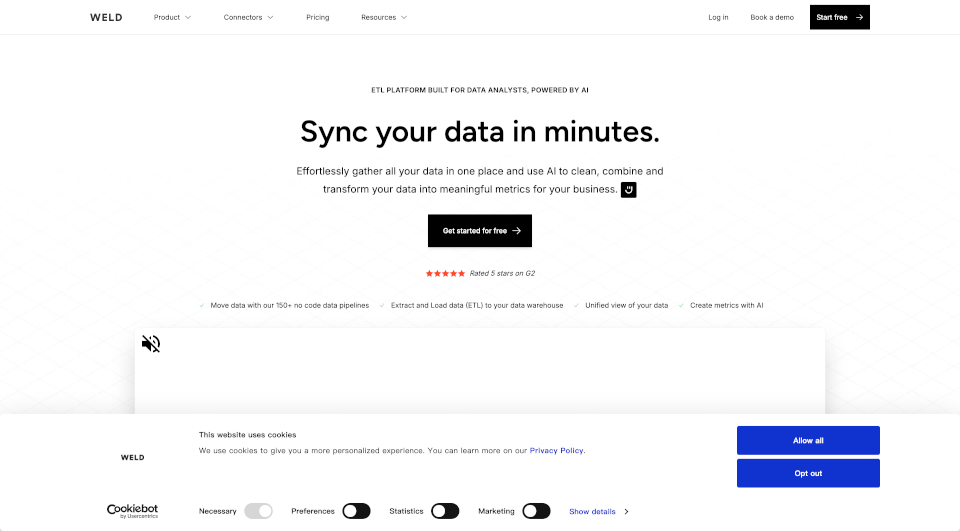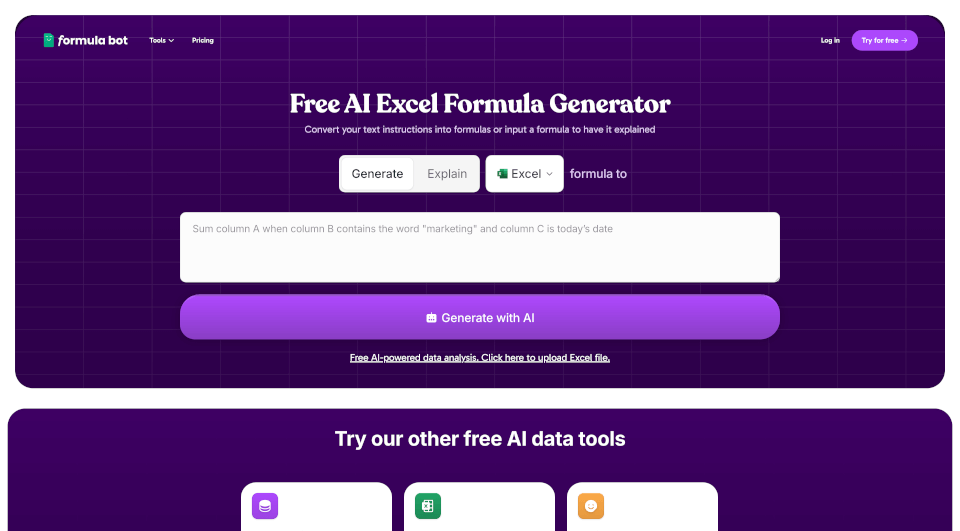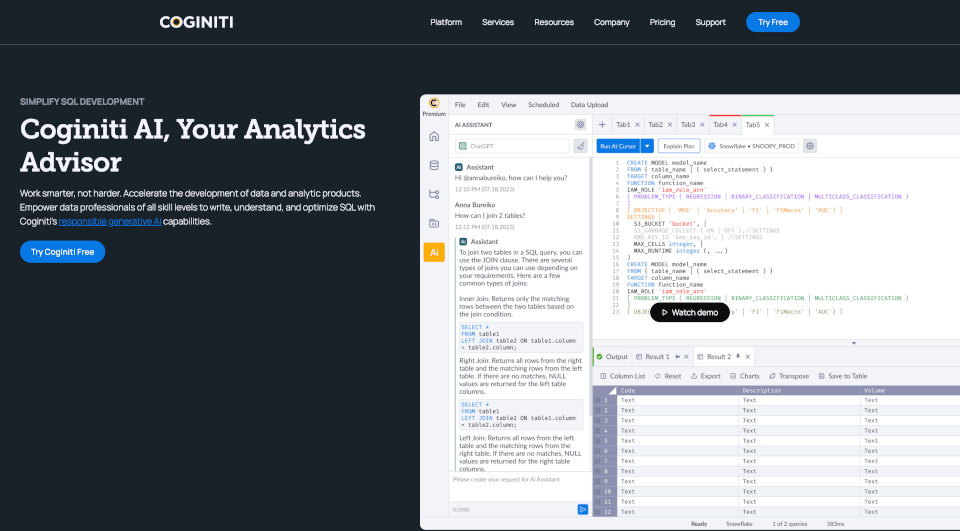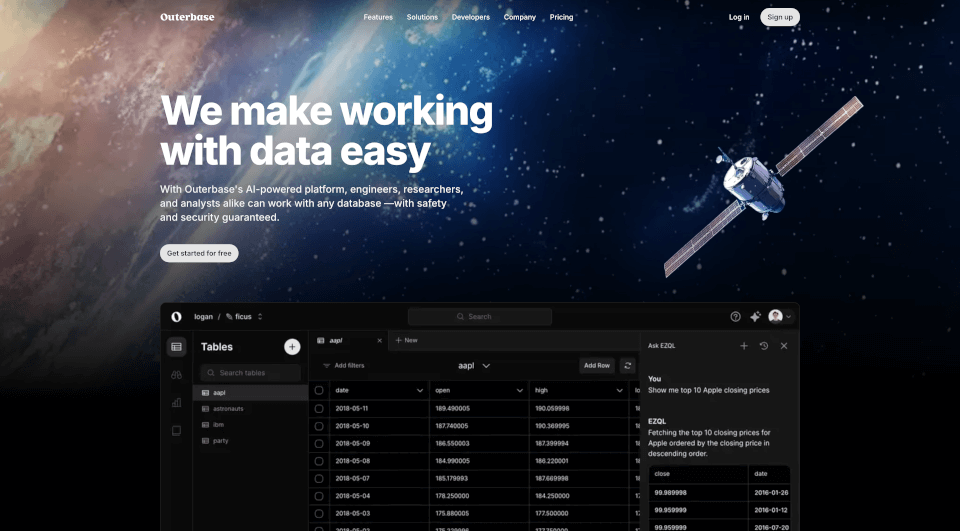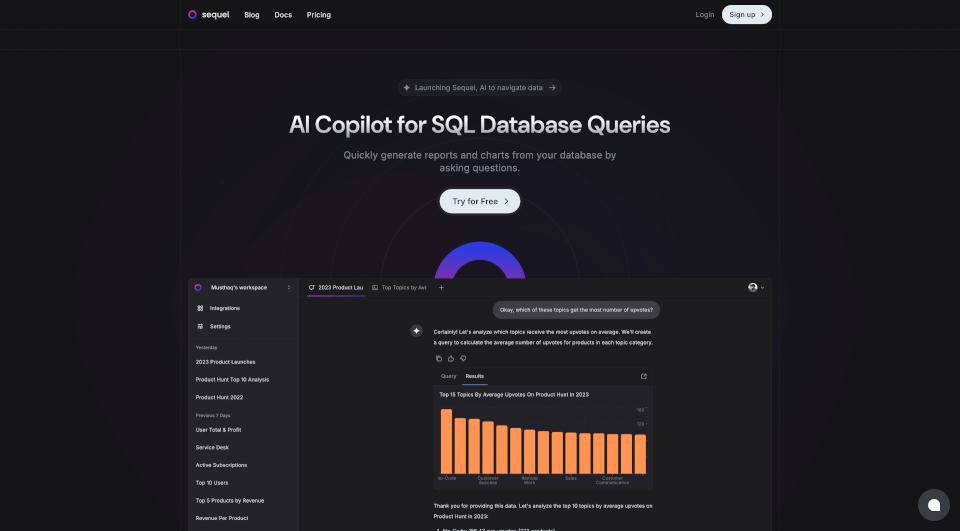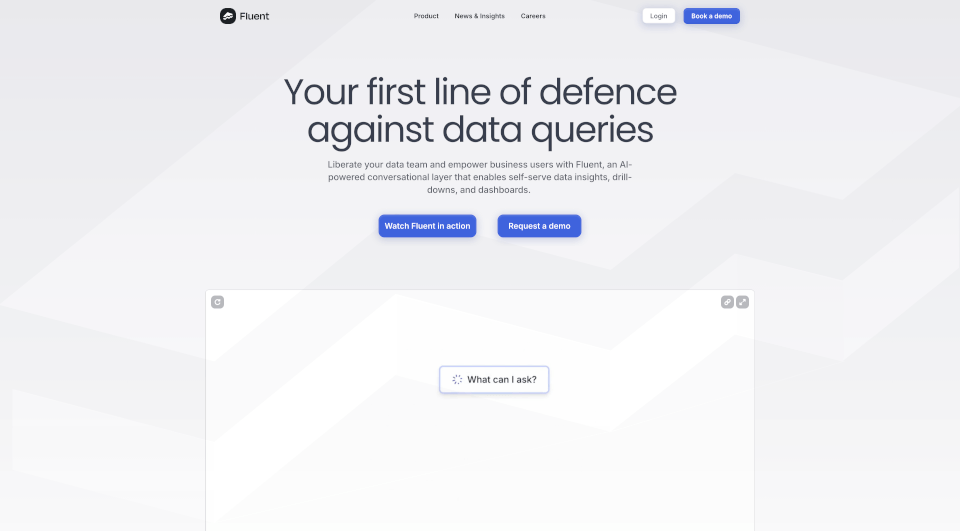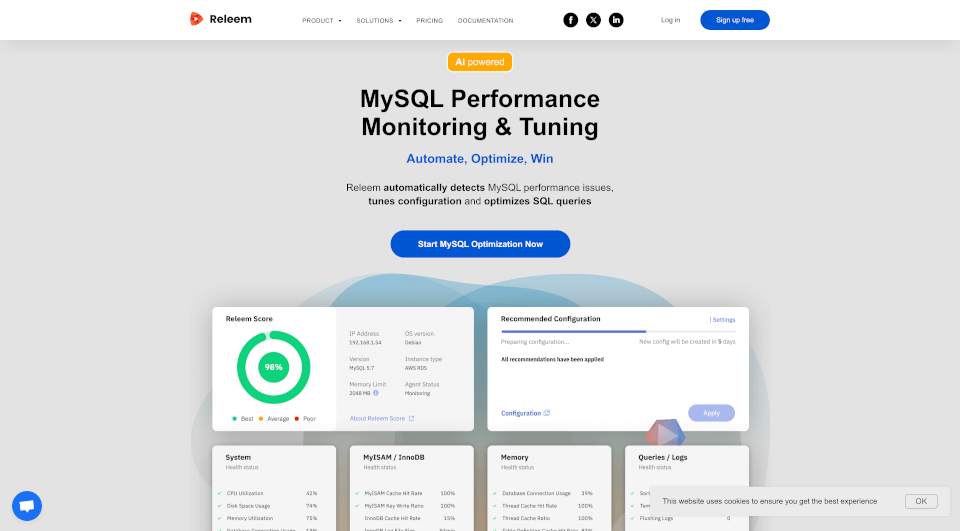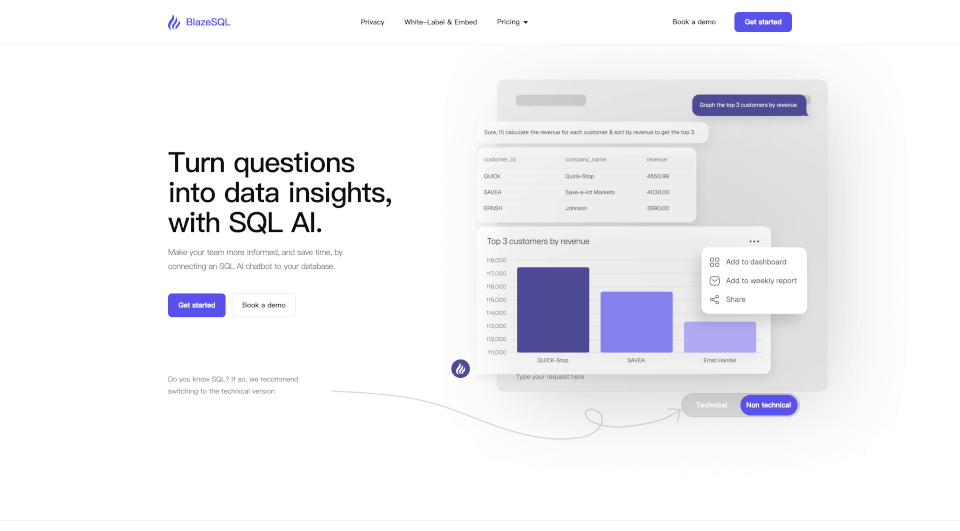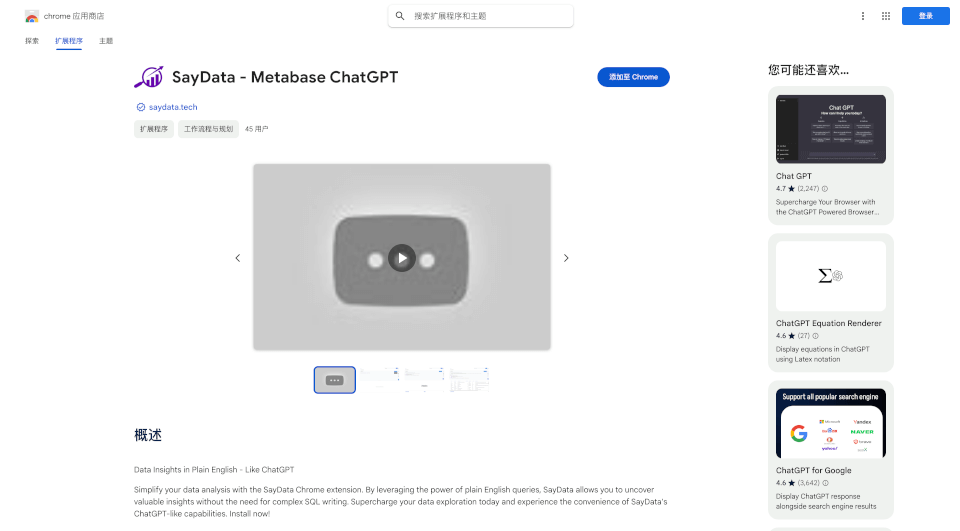What is Weld?
Weld is an innovative, AI-powered ETL (Extract, Transform, Load) platform designed for data analysts and businesses that need to sync their data quickly and efficiently. It allows organizations to seamlessly connect various applications, files, and databases, facilitating the consolidation of disparate data sources into a single, manageable location. With Weld, you can extract data from over 150 sources, transform it using advanced AI capabilities, and activate it across multiple tools, giving you meaningful insights into your business performance within minutes.
What are the features of Weld?
Weld boasts a robust array of features that enhance the data management process:
Effortless Data Synchronization: Weld provides 150+ no-code data pipelines that enable users to extract data from various sources and load it directly into their preferred data warehouse. This automatic syncing means users can focus on analysis rather than data extraction.
AI-Powered Transformations: Utilizing its AI Assistant, Ed, Weld simplifies the data transformation process, allowing analysts to clean, combine, and create metrics from raw data quickly. Ed's capabilities mean that complex data manipulation can be accomplished without extensive SQL knowledge.
Data Activation: The platform supports reverse ETL, enabling you to send processed data and insights directly to marketing and sales tools like Klaviyo, Salesforce, and HubSpot. This feature supports actionable decision-making based on real-time data analysis.
Unified Data View: With Weld, companies can create a single source of truth by consolidating data from various tools, ensuring that all stakeholders are working with the same information.
Seamless Integration: Weld connects effortlessly with numerous popular marketing, application, and database connectors, making it versatile for any business operation.
What are the characteristics of Weld?
Weld stands out in the marketplace for several reasons:
No-Code Interface: Designed with user-friendliness in mind, Weld's no-code environment enables data analysts of all skill levels to manage and manipulate data without needing to write code, saving time and resources.
High Reliability and Quality: Weld's in-house developed connectors ensure top-tier quality and reliability, maintaining 99.9% uptime across over 150,000 daily syncs. This means businesses can trust that their data is being managed consistently and accurately.
Robust Security Measures: Weld prioritizes the security of its users' data with SOC 2 Type II certification and ISO-compliant servers. End-to-end encryption and two-factor authentication are standard, ensuring that sensitive information remains protected.
Award-Winning Platform: Recognized across industries, Weld's ETL solution is lauded for its effectiveness in bringing data to light and making data management simple and intuitive.
What are the use cases of Weld?
Weld is applicable across various sectors and scenarios, including:
Marketing Analytics: Marketers can easily gather insights from different advertising platforms such as Google Ads, Facebook Ads, and LinkedIn Ads to evaluate campaign effectiveness and optimize strategies.
Sales Operations: By syncing data from CRM systems like Salesforce and marketing tools such as HubSpot, sales teams can maintain accurate and up-to-date information for better decision-making and forecasting.
Financial Reporting: Finance departments can pull data from various sources and consolidate it for comprehensive financial reports, ensuring stakeholders are well-informed about the company's financial health.
E-commerce Management: E-commerce businesses using platforms like Shopify can automatically synchronize sales and customer data to enhance inventory management and customer relationship strategies.
Product Management: Product teams can use Weld to collect user feedback, sales data, and KPIs from different applications, enabling them to make data-driven decisions about product development and enhancements.
How to use Weld?
To get started with Weld:
- Sign Up for an Account: Create a free account on the Weld website to access the platform.
- Connect Your Data Sources: Utilize the no-code interface to select and connect the various applications, files, and databases you want to sync.
- Configure Your Data Pipelines: Set up data pipelines for extracting and loading data into your data warehouse as needed.
- Transform Your Data: Use Ed, the AI Assistant, to clean, combine, and generate metrics from your data.
- Activate Insights: Send enriched data and metrics to your preferred business tools for actionable insights.