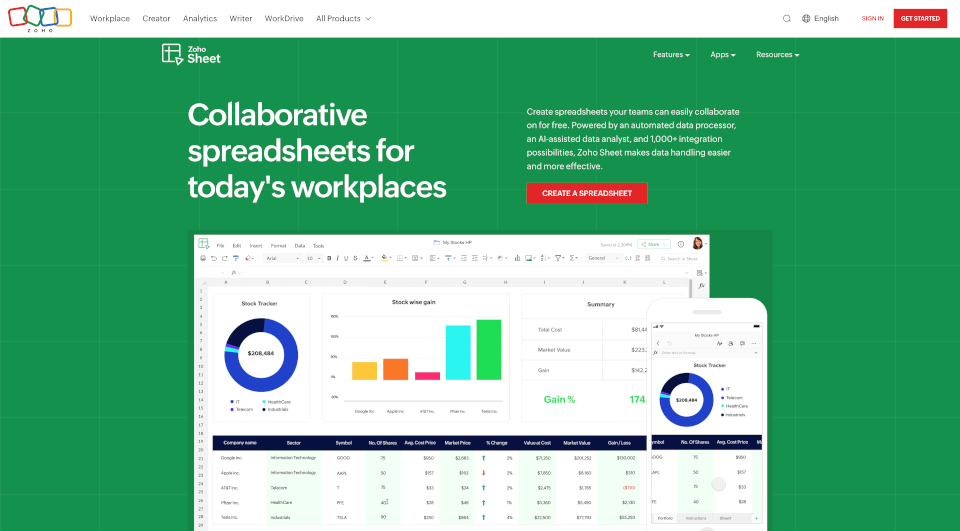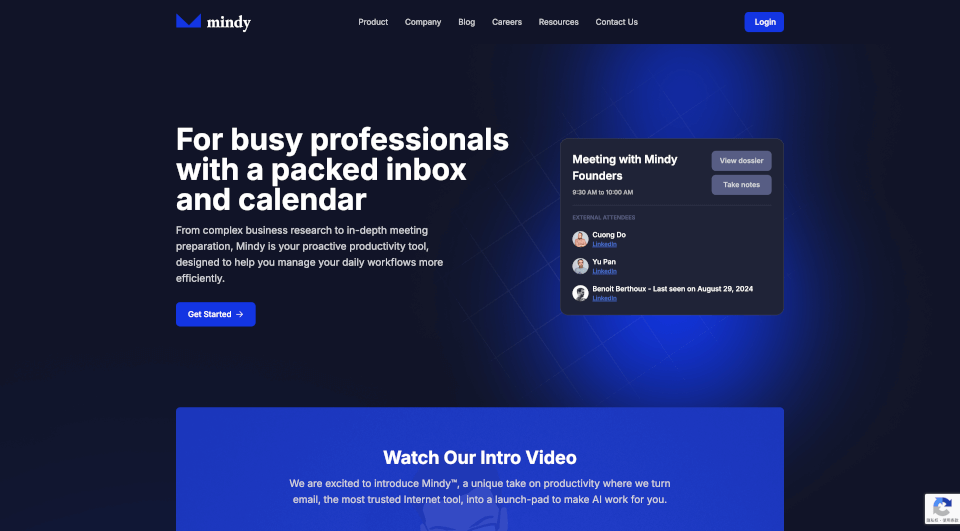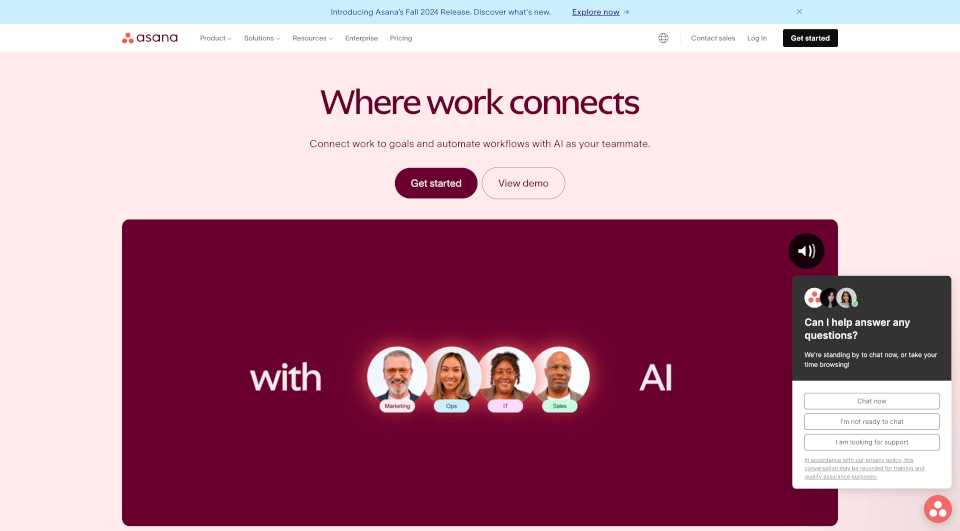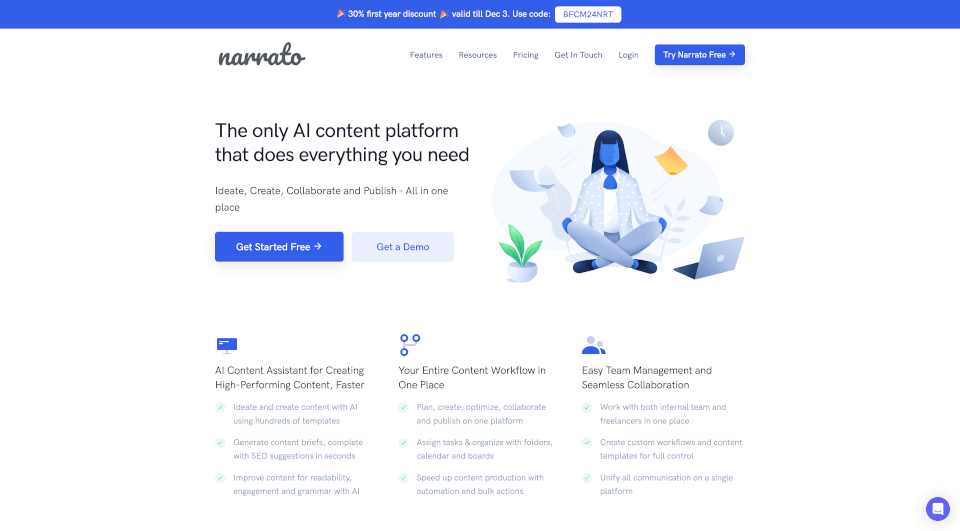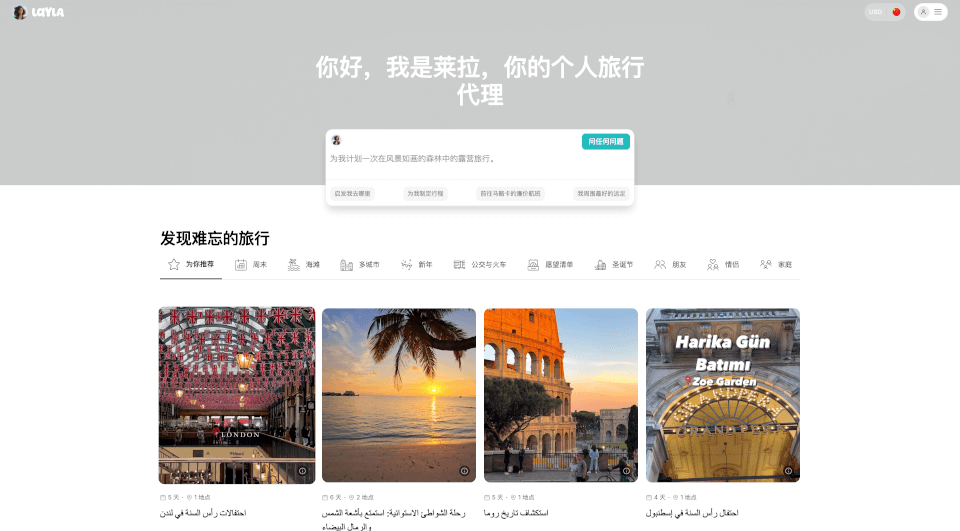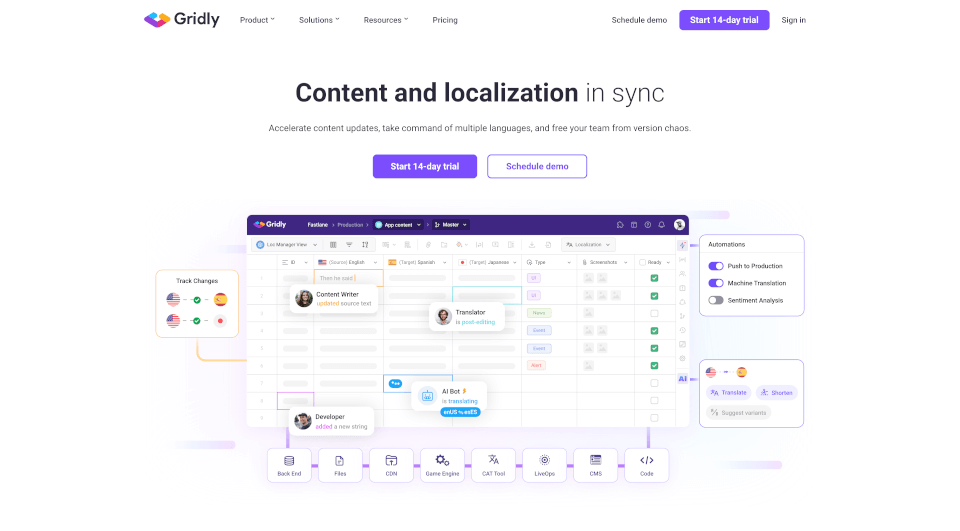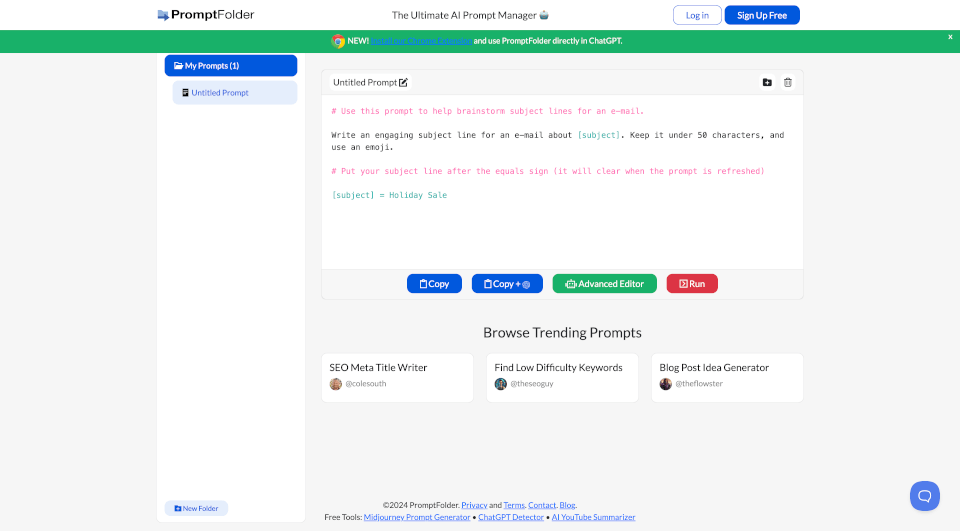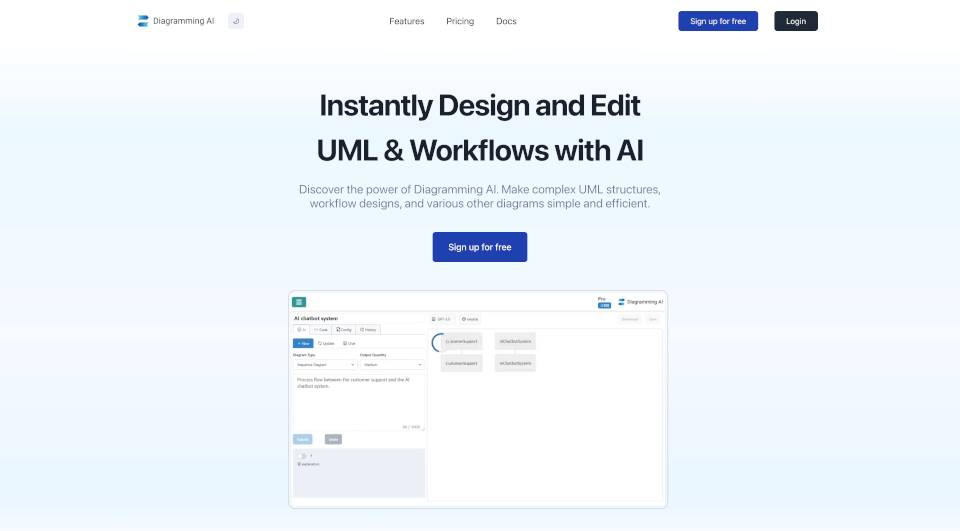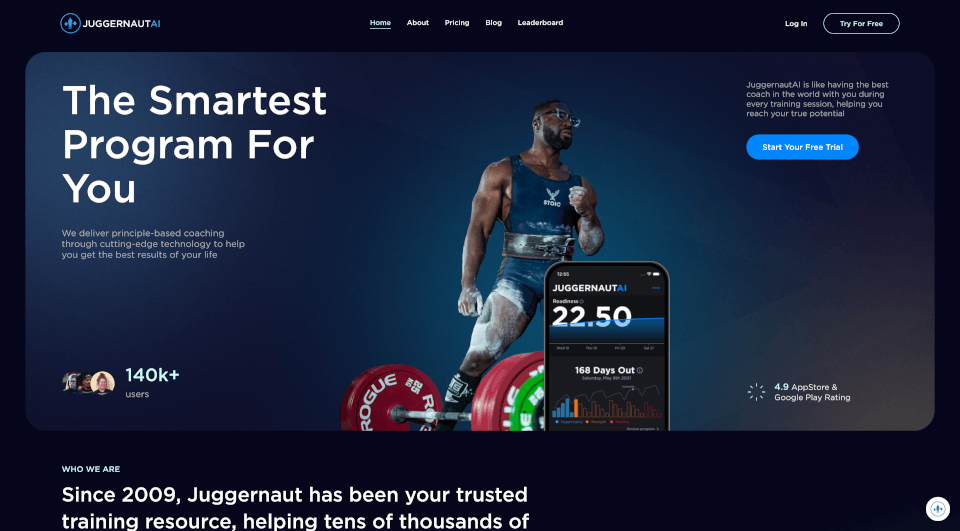What is Zoho Sheet?
Zoho Sheet is a powerful online spreadsheet application designed to meet the needs of modern teams. With its intuitive interface, sophisticated features, and seamless integration capabilities, Zoho Sheet allows users to collaborate in real-time, automate data processes, and analyze information effectively. Whether you are managing budgets, tracking projects, or conducting data analysis, Zoho Sheet offers the tools necessary for productivity and efficiency.
What are the features of Zoho Sheet?
Collaboration Made Easy:
Work together more effectively with real-time collaboration features. Zoho Sheet enables multiple users to make edits simultaneously, comment, and share feedback directly within the spreadsheet. This fosters a collaborative environment, allowing for smoother communication and quicker decision-making.
Automated Data Processing:
Simplify your data handling with advanced automation tools. Zoho Sheet includes an automatic data cleaning feature that helps to remove inconsistencies, duplicates, and errors from your datasets. Users can streamline their workflows by automating repetitive tasks and focusing on more critical analysis.
AI-Powered Insights:
Integrate the power of AI into your spreadsheets with Zia, the intelligent assistant. Zia can analyze your data patterns, offer predictive insights, and even generate charts and pivots that make reporting more visual and engaging. By asking Zia questions in natural language, you can quickly find the information you need without complex formulas.
Dynamic Data Integration:
Zoho Sheet easily connects with other Zoho applications like CRM and Projects, providing contextual data across your business. The Data Connection tool automates the updating of linked datasets, ensuring that your reports and analyses are always based on the most current information.
Enhanced Visualization Tools:
With nearly 40 different chart types available, analysts can present their data creatively and informatively. Zoho Sheet includes a robust pivot table builder that lets you rearrange, summarize, and analyze your data effectively.
Template Library:
Get started quickly with ready-made templates tailored for various business needs. Whether you need a budget tracker, inventory management sheet, or project management planner, Zoho Sheet offers a sophisticated library of templates that you can customize to meet your specific requirements.
What are the characteristics of Zoho Sheet?
- Cross-Device Accessibility: Users can access and edit spreadsheets from any device, whether it's a desktop, laptop, tablet, or smartphone, ensuring flexibility and mobility.
- Excel Compatibility: Easily import and export Excel files without loss of formatting, allowing users to transition seamlessly between platforms.
- Custom Functions and Automation: Create unique functions tailored to your specific needs and automate processes using Zoho Flow for efficiency.
- User-Friendly Interface: The clean and intuitive interface makes it easy for both novice and power users to navigate and utilize the application's full potential.
What are the use cases of Zoho Sheet?
- Financial Management: Use Zoho Sheet for budget management, financial forecasting, and expense tracking within organizations of any size.
- Project Tracking: Manage project milestones, timelines, and resource allocation to ensure on-time delivery and efficient use of resources.
- Data Analysis: Leverage powerful analytical tools to perform market research, sales forecasting, and trend analysis, enabling data-driven decision-making.
- Event Planning: Organize events with interactive spreadsheets, allowing teams to track guest lists, schedules, and logistics in one central location.
How to use Zoho Sheet?
- Sign Up: Create a free Zoho account at the Zoho Sheet website.
- Create a New Spreadsheet: Choose a blank spreadsheet or a template that suits your needs.
- Invite Collaborators: Use the share feature to invite team members to collaborate on the spreadsheet in real-time.
- Utilize Features: Explore the various features, such as Data Cleaning, integration options, and chart generation to enhance your data management.
- Save and Export: Save your work automatically in the cloud and export it in various formats, including Excel and PDF.