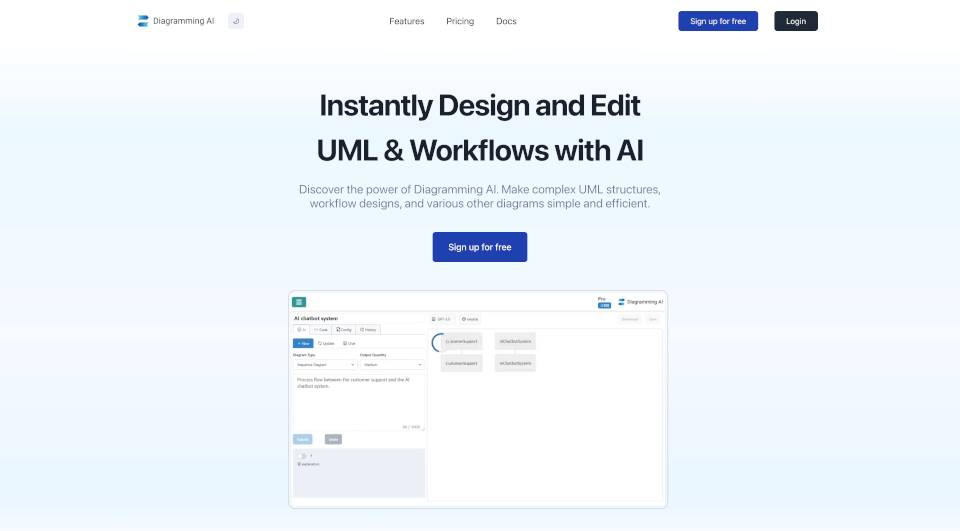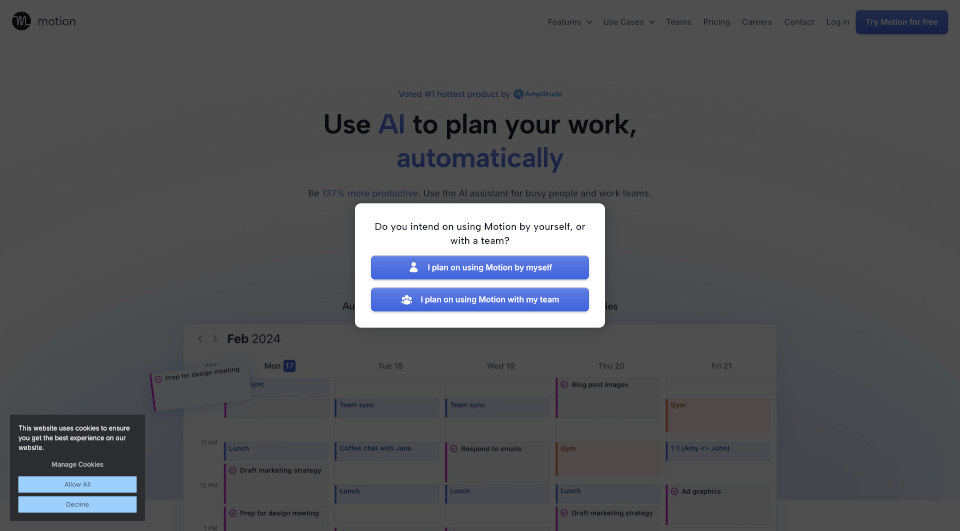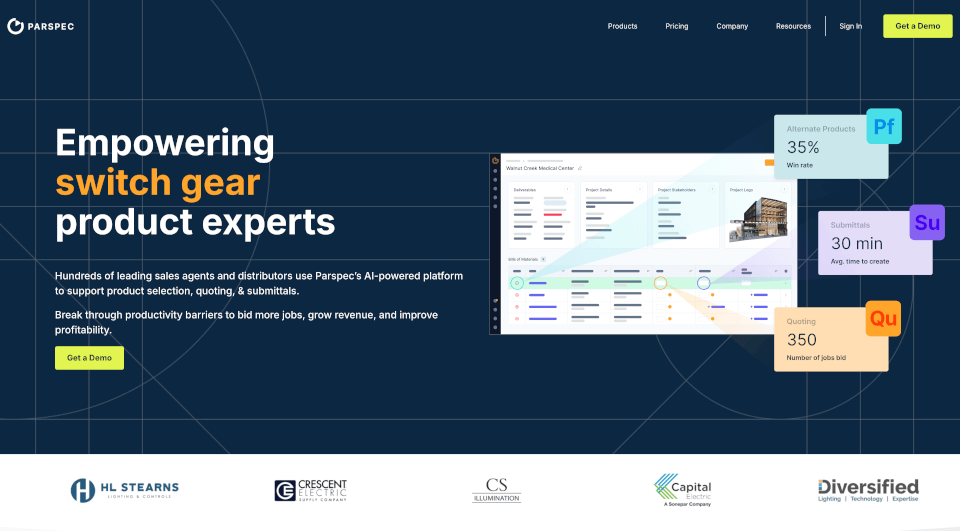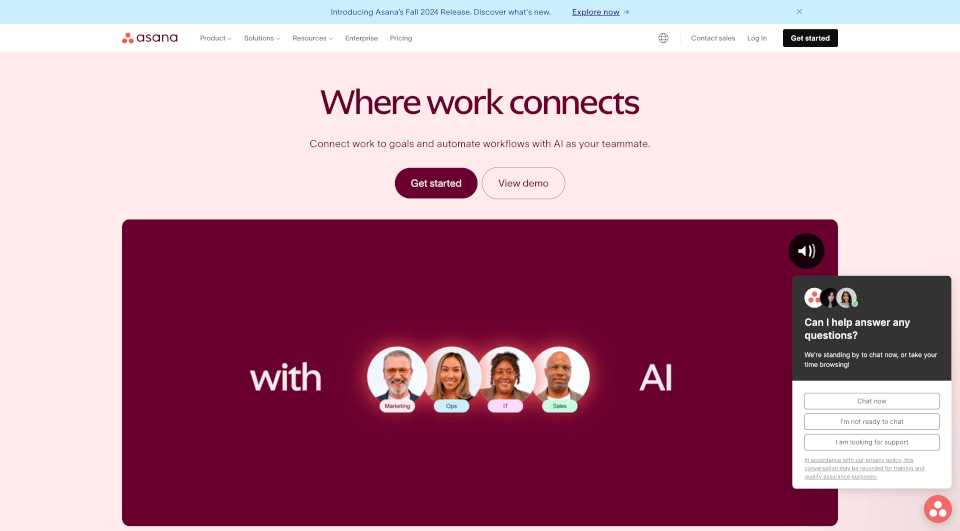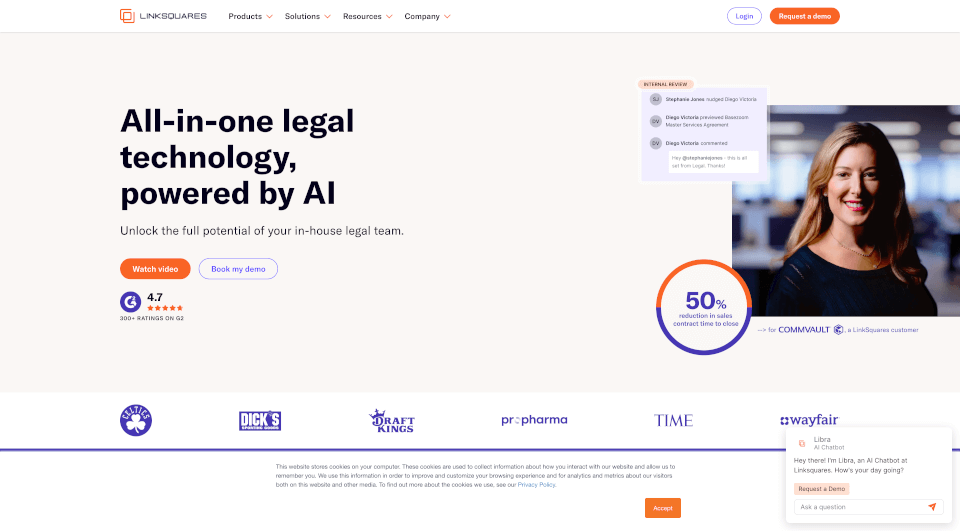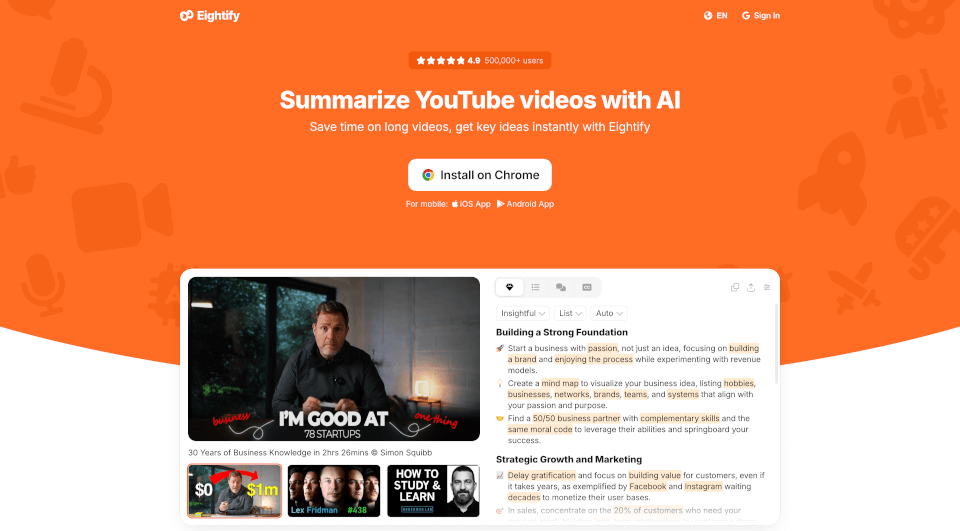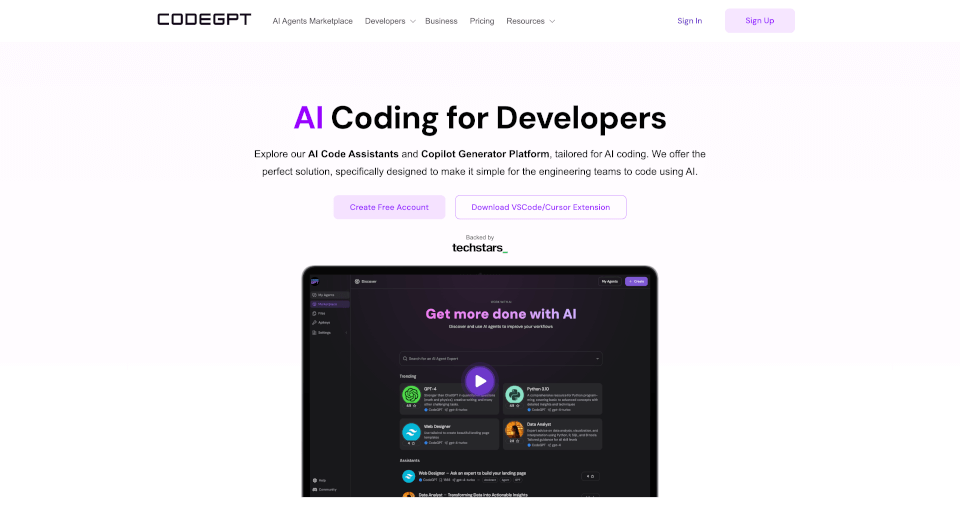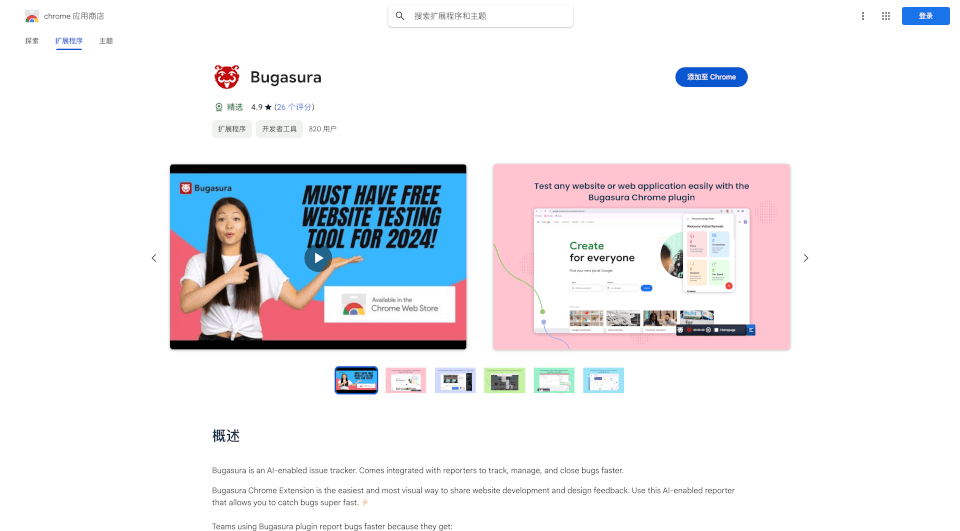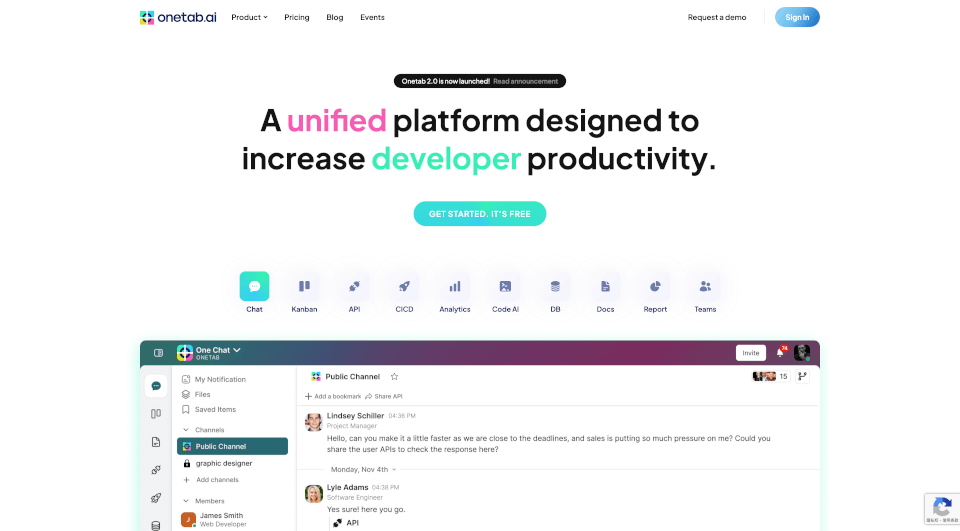What is Diagramming AI?
Diagramming AI is an innovative platform designed to transform the way users create and edit diagrams. With its cutting-edge AI technology, it allows for automated diagram generation, providing a seamless experience for crafting complex workflows, UML structures, and a variety of other diagrams. Whether you are a software developer, project manager, or educator, Diagramming AI simplifies the diagramming process, making it accessible and efficient for users of all skill levels.
What are the features of Diagramming AI?
AI-Powered Automated Diagram Creation: With Diagramming AI, you can generate diagrams instantly using input text. The platform supports various formats, including flowcharts, sequence diagrams, Gantt charts, and many more. This AI-driven automation ensures high precision and efficiency in diagram creation.
AI Chat for Collaborative Drawing: Take advantage of the AI Chat feature that engages users in discussions about their diagrams. This feature includes two modes: Discussion Mode for exploring suggestions and ideas, and Update Mode for real-time edits to your diagrams based on chat prompts.
Seamless Drawing Experience: The innovative drawing tool enables continuous diagram rendering. This feature enhances clarity and precision, allowing for fluid designs that are easy to understand and edit.
Quick Edit Functionality: Modify your diagrams effortlessly with the Quick Edit feature. It provides intuitive options for adjusting sizes and styles, thus streamlining the visual representation of your data.
Project-Based Code Storage: Store a variety of diagrams using Mermaid, PlantUML, or Graphviz within distinct projects. This organizational capability enables you to access and manage your diagrams easily while leveraging AI for quick updates.
Flexible Exporting Options: Export your diagrams in multiple formats like SVG and PNG, making it easy to share and collaborate with others. The Kroki integration allows for efficient editing and generation of up-to-date visuals.
Customizable Color Themes: Personalize your diagrams with over 10 color themes for Mermaid diagrams and 40+ themes for PlantUML. This feature enhances the aesthetic appeal of your visuals, allowing you to match your project's branding or mood.
URL to Diagram Functionality: Convert any web page into a diagram simply by entering its URL. This feature is perfect for giving a quick overview of a website's structure or content.
Image to Diagram Conversion: With this feature, users can generate diagrams from images, accommodating various content types. It supports direct drag-and-drop uploads, making diagram creation versatile and straightforward.
Extensive Template Library: Access a rich library of diagram templates, from flowcharts to Gantt charts. These templates aid in standardizing your diagrams while saving time during the creation process.
What are the characteristics of Diagramming AI?
Diagramming AI is characterized by its intuitive user interface and robust capabilities. The seamless integration of AI technologies allows for quick adaptation and real-time collaboration. The platform offers a wide range of visualization options, making it suitable for different industries and professional roles. Furthermore, its capacity to store and manage multiple projects ensures that users can maintain an organized workflow. Whether you need detailed UML diagrams, project timelines, or business process flows, Diagramming AI delivers with efficiency and style.
What are the use cases of Diagramming AI?
Diagramming AI is versatile and applicable across various fields:
- For Software Developers: Illustrate system designs using sequence and flow diagrams, and manage project schedules with Gantt charts.
- For Project Managers: Visualize project timelines and milestones effortlessly, ensuring better resource management and tracking.
- For Data Analysts: Represent data flows and analyses visually, facilitating a better understanding of complex datasets.
- For Educators and Trainers: Use diagrams to explain intricate topics, enhancing comprehension for students and trainees.
- For Technical Writers: Integrate visuals into technical documentation, manuals, and specifications to clarify concepts.
- For Business Analysts: Create flowcharts for various corporate processes, analyzing and optimizing workflows.
- For Product Managers: Showcase product feature flows and UX journeys visually, aiding in communication with stakeholders.
- For Researchers and Students: Visually map out findings and concepts, enhancing study methods and presentation skills.
- For Marketing Professionals: Visualize marketing campaign strategies and project plans, ensuring effective communication of ideas.
How to use Diagramming AI?
To get started with Diagramming AI, follow these simple steps:
- Sign Up: Visit the Diagramming AI website and create a free account.
- Choose Your Editor: Access either the Mermaid, PlantUML, or Graphviz editor based on your project needs.
- Create Your Diagram: Utilize the AI-powered features to input text and generate your desired diagrams automatically.
- Engage with AI: Use the AI Chat feature to refine and update your diagrams in real-time based on suggestions and prompts.
- Edit and Customize: Utilize the Quick Edit functionality and customizable themes to adjust your diagrams.
- Export and Share: Once your diagram is ready, export it in your preferred format or share via a URL.
Diagramming AI Pricing Information:
Free Plan: $0
- Access to all editors
- 2 projects
- 3 diagrams per project
- 10 credits
- 3000 input characters
- GPT-4o-mini, Gemini-1.5-Flash, Claude-3.5-Haiku access
Lite Plan: $3/month
- Access to all editors
- Unlimited projects
- Unlimited diagrams per project
- 250 credits
- 3000 input characters
- URL to Diagram
- Image to Diagram
- GPT-4o-mini, Gemini-1.5-Flash, Claude-3.5-Haiku access
Starter Plan: $6/month
- Access to all editors
- Unlimited projects
- Unlimited diagrams per project
- 800 credits
- 12000 input characters
- URL to Diagram
- Image to Diagram
- GPT-4o-mini, Gemini-1.5-Flash, Claude-3.5-Haiku access
- Access to GPT-4o, Gemini-1.5-Pro, Claude-3.5-Sonnet
Pro Plan: $14/month
- Access to all editors
- Unlimited projects
- Unlimited diagrams per project
- 2500 credits
- 20000 input characters
- URL to Diagram
- Image to Diagram
- GPT-4o-mini, Gemini-1.5-Flash, Claude-3.5-Haiku access
- Access to GPT-4o, Gemini-1.5-Pro, Claude-3.5-Sonnet