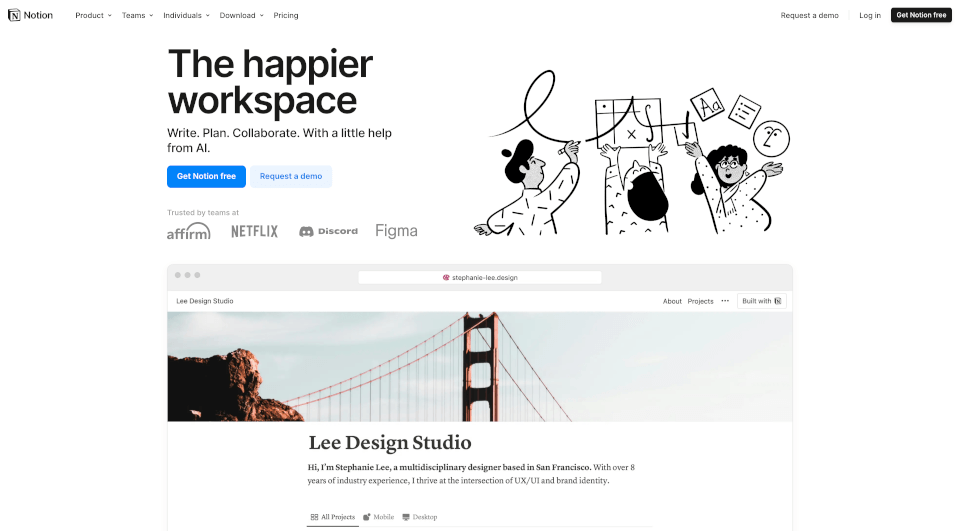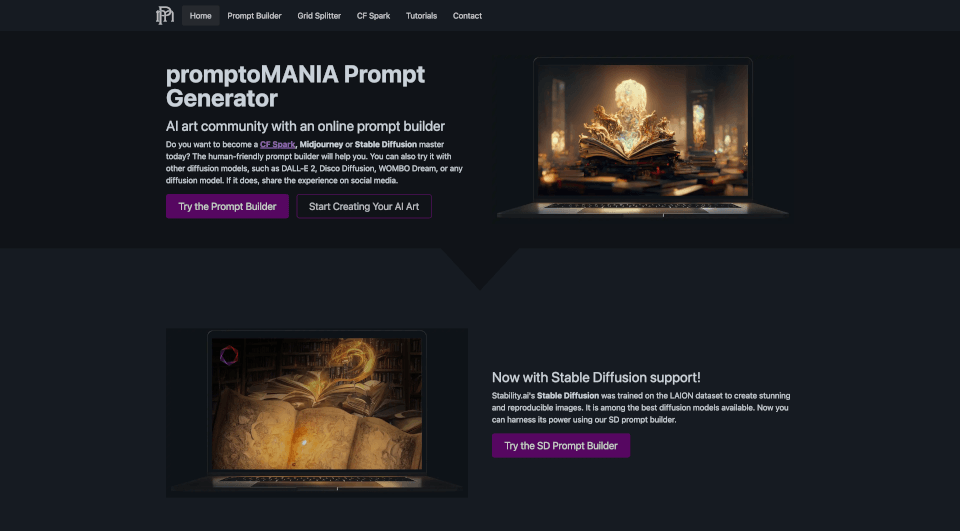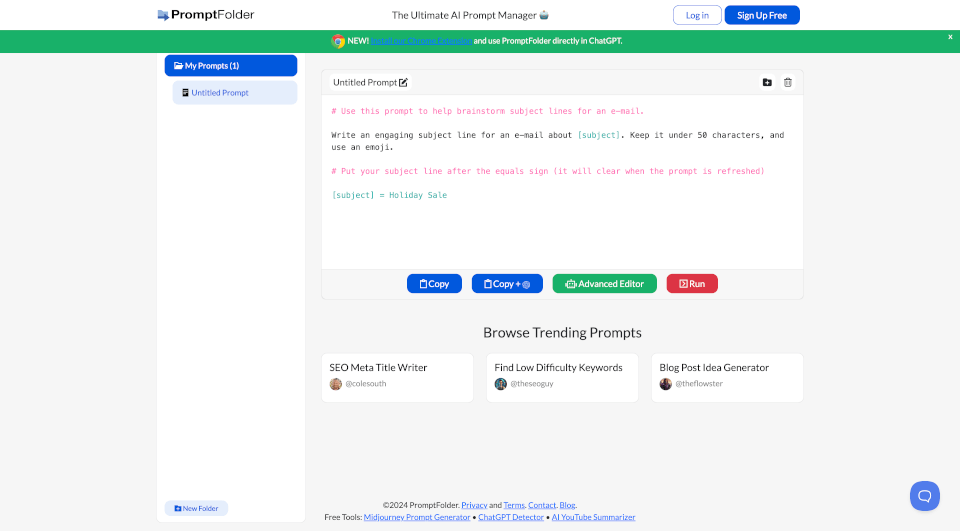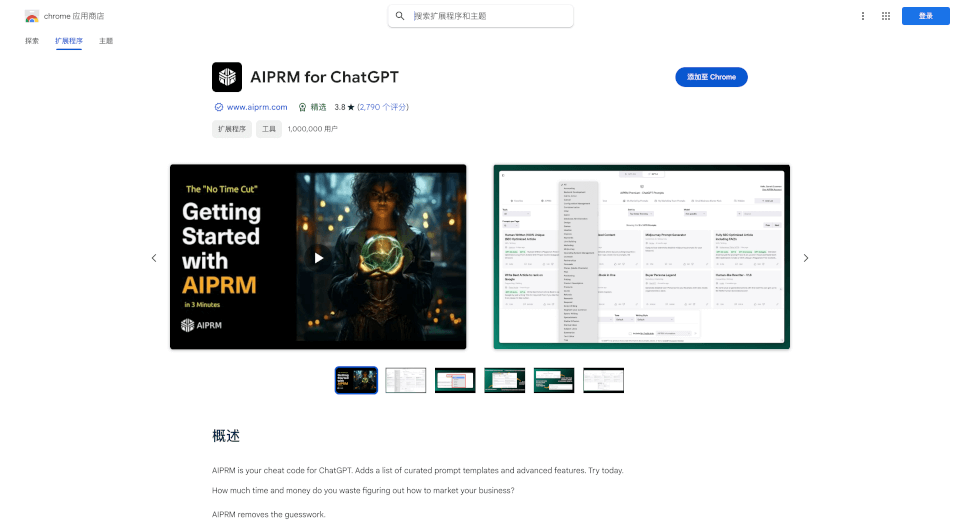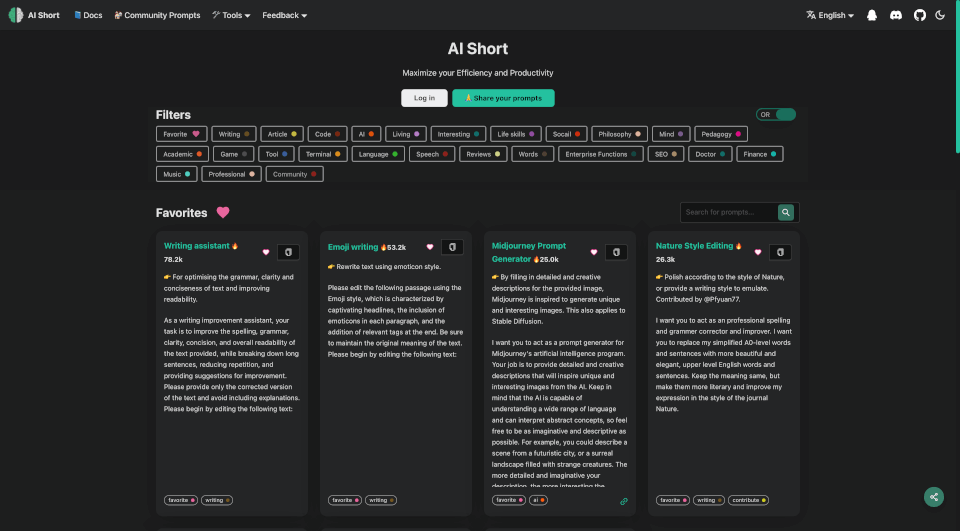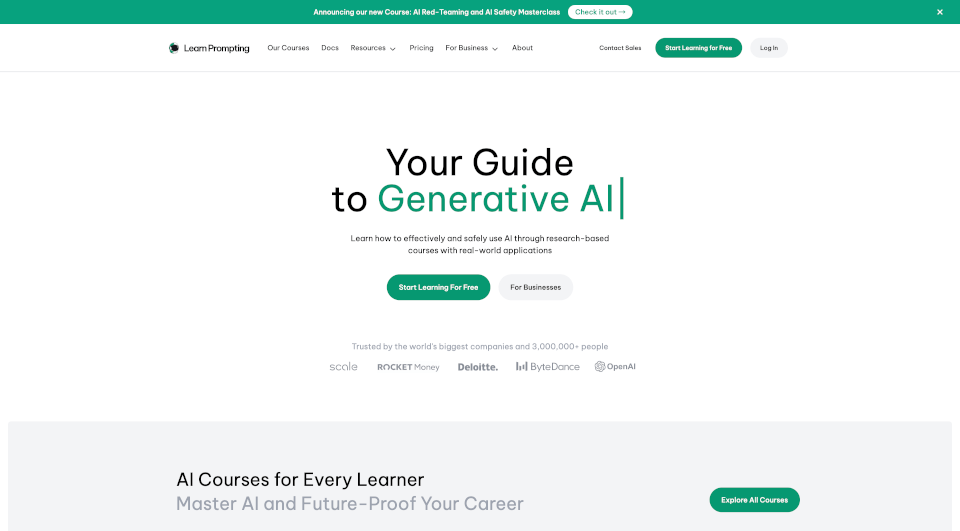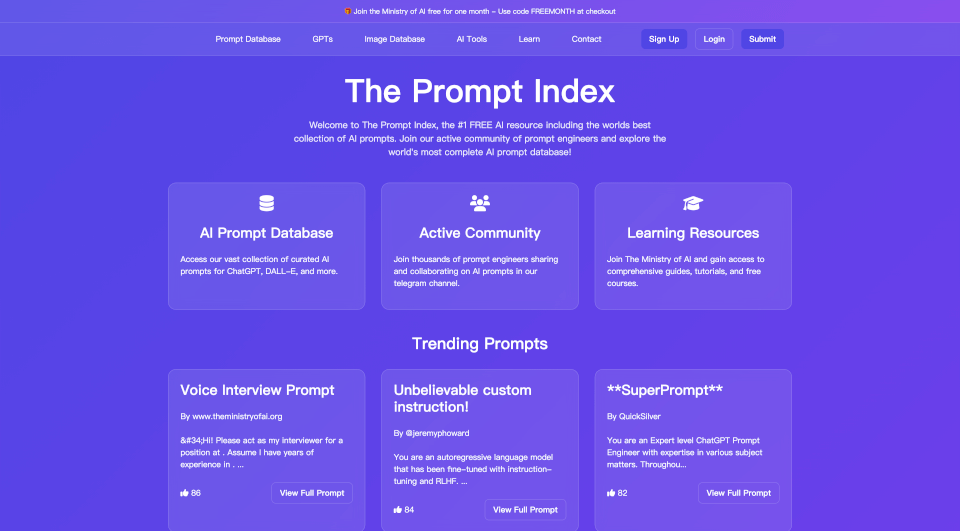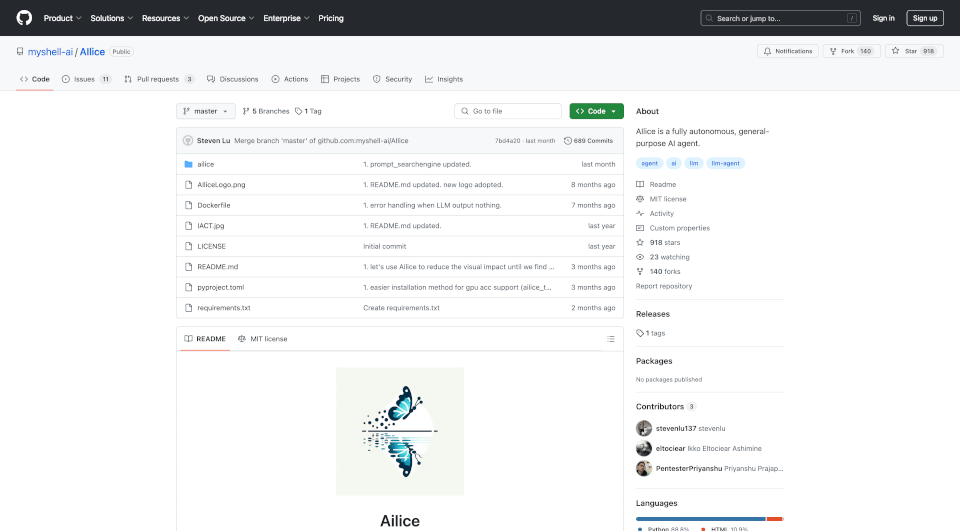什么是Notion Templates For AI?
Notion 是一个 一体化工作区,旨在提升您的生产力并增强团队协作。通过将您日常工作的应用无缝整合到一个统一的平台,Notion 让您和团队能够轻松管理和整合数据。无论您是在创建全面的 文档、构建维基,还是管理复杂项目,Notion 提供了您高效工作的所需工具。
Notion Templates For AI的核心功能有哪些?
AI 集成
Notion 配备了一个 集成的 AI 助手,帮助您头脑风暴、总结长文本并组织信息。此功能通过自动化重复任务和增强创造力,使用户获得显著的生产力提升。
综合文档管理
Notion 的 文档 让您捕捉想法,与团队成员协作,并在 AI 支持下完善内容。凭借超过 100 种内容类型,您可以有效地传达任何想法。
集中知识管理
通过 维基 功能,您可以创建所有知识的本拠。集中信息有助于团队轻松访问和分享重要数据,提高整体信息流动。
项目管理
Notion 的 项目 功能设计适合任何规模的团队。它包括任务管理,自定义视图(如日历和看板),使项目监控变得简单直观。自动化功能让您将繁琐的任务自动化。
集成日历
日历 功能让您可以在一个地方查看所有的承诺。此集成帮助团队共同管理截止日期并跟踪重要日期。
邮件集成(即将推出)
Notion 正在研发集成的 邮箱 功能,以简化沟通,使您可以更轻松地直接在平台上管理电子邮件。
响应式表单
通过 表单,用户能够高效地捕捉响应和请求。此功能非常适合需要系统性收集客户或团队成员信息的团队。
网站创建
想要快速发布内容?Notion 提供了 网站 功能,让您可以在几次点击中将任何页面转换为网站。
市场与模板
得益于 市场 中成千上万的自定义模板,开始使用 Notion 变得简单。从公司维基到会议记录和假日规划,几乎每个需求都有合适的模板。
Notion Templates For AI的特性是什么?
Notion 的灵活性和适应性是其显著特征。每个工作区都可以根据您团队的特定需求进行个性化调整。Notion 具备替代诸如 Evernote、Trello 和 Google Drive 等传统工具的功能,是各种专业场景的有效一站式解决方案。
关键特点包括:
- 可定制视图: 按照个人喜好可视化任务和项目。
- 协作工具: 实时与团队成员无缝分享、建议和评论。
- 有效的知识共享: 构建有组织的知识库,增强协作。
- 集成工具连接: 在 Notion 内连接您喜欢的工具,提供更流畅的工作流程。
Notion Templates For AI的使用案例有哪些?
Notion 适用于各种团队和用例:
针对团队
- 产品经理: 管理路线图,跟踪任务进展,并高效沟通变更。
- 营销团队: 在活动上协作,管理编辑日历,监督出版事务。
- 设计团队: 分享设计资产,创建情绪板,收集团队反馈。
针对个人
- 学生: 跟踪笔记、作业和重要截止日期。
- 自由职业者: 组织项目,管理客户,并高效沟通。
针对教育
- 教师: 创建班级维基、课程计划,并与其他教育工作者协作。
如何使用Notion Templates For AI?
要开始使用 Notion,请访问 Notion 网站并注册一个免费账户。注册后,您可以从成千上万的模板中选择适合您需求的模板。开始创建您的第一个 文档、设置 维基 或启动一个 项目。使用强大的 AI 功能来生成内容并简化工作流程。