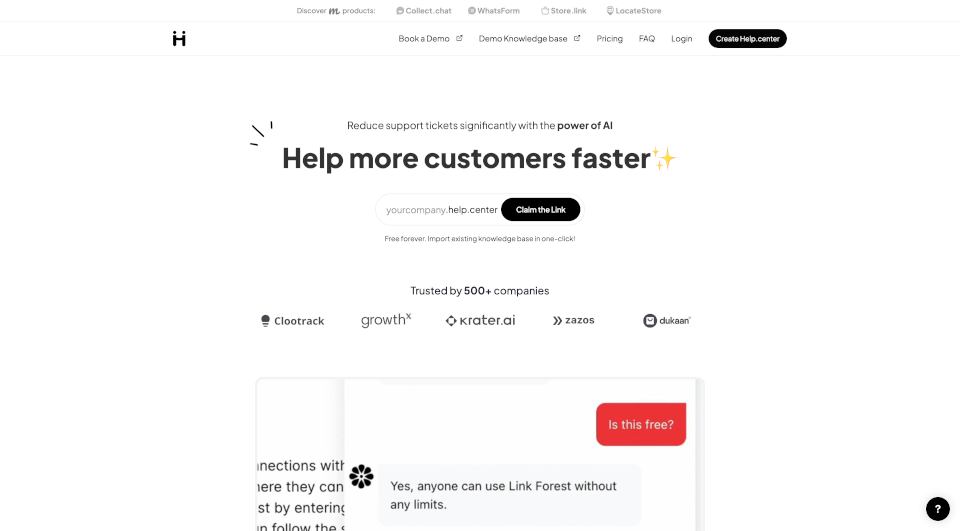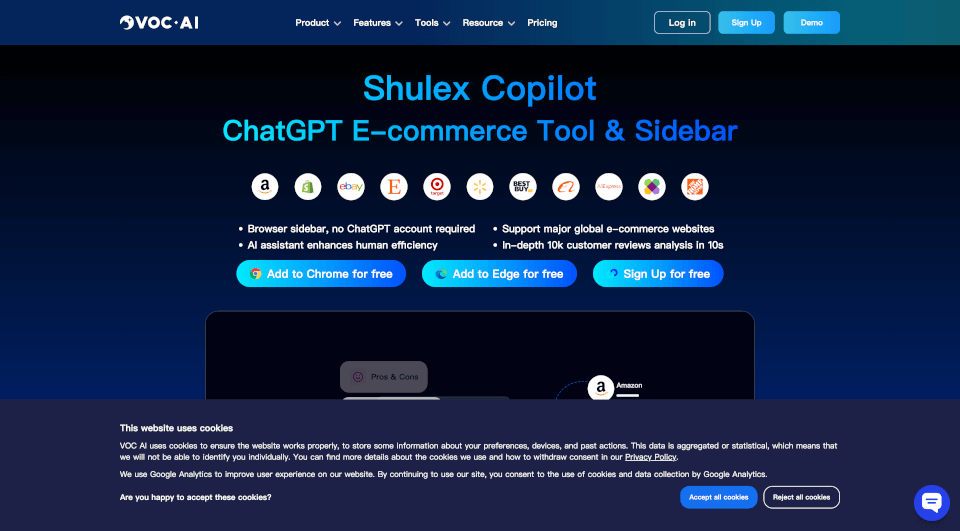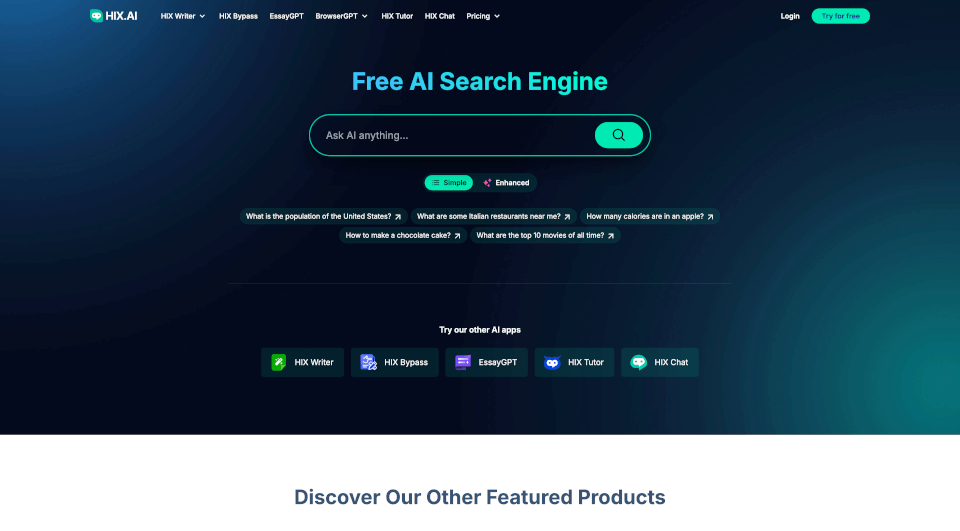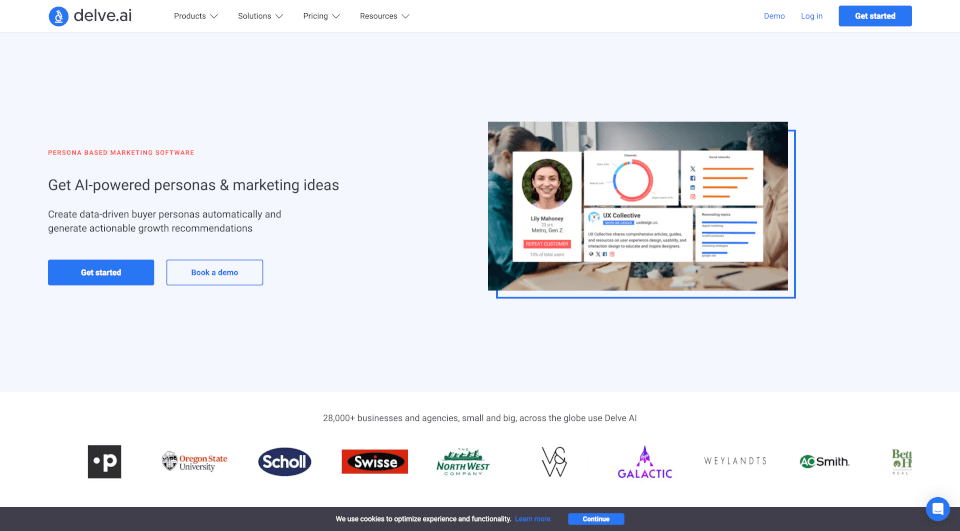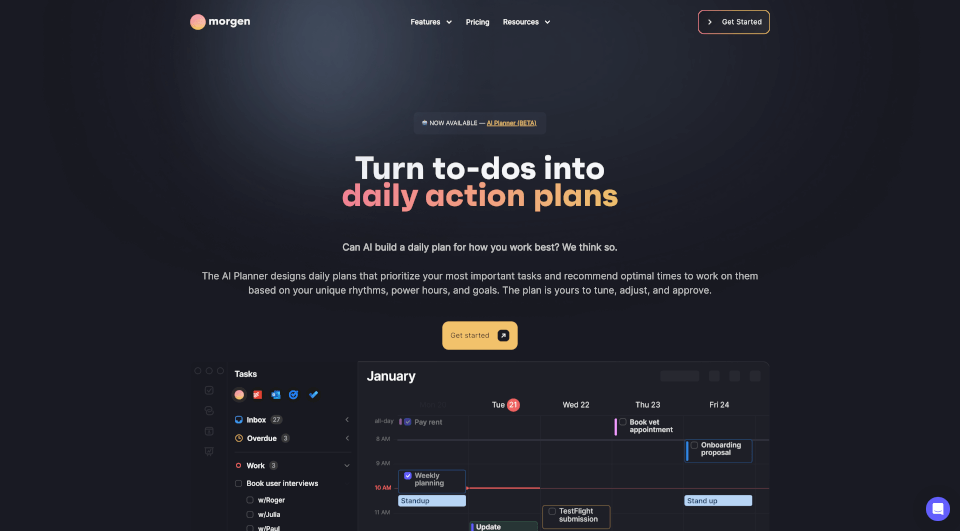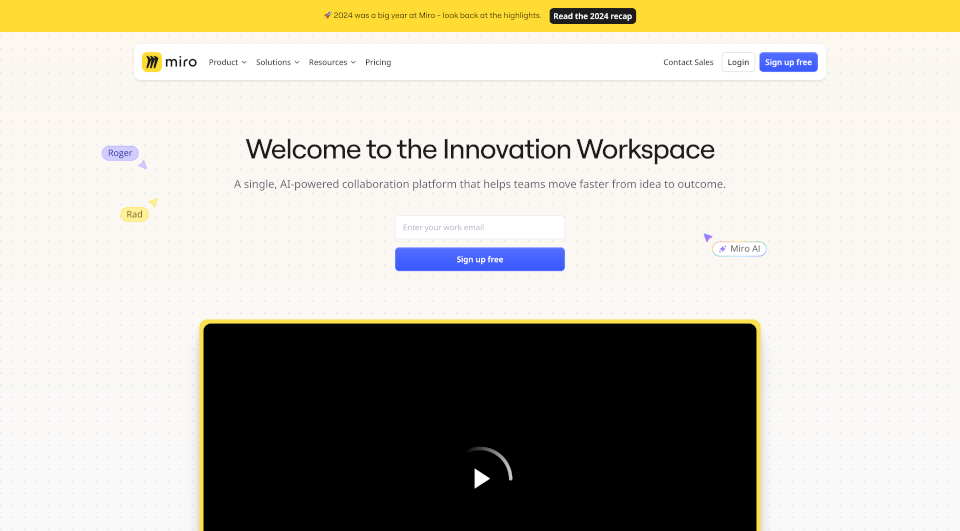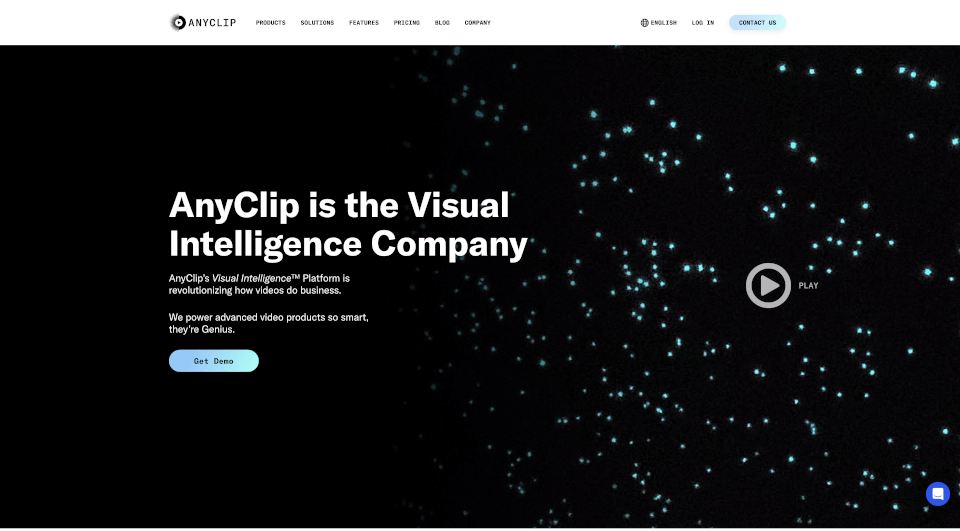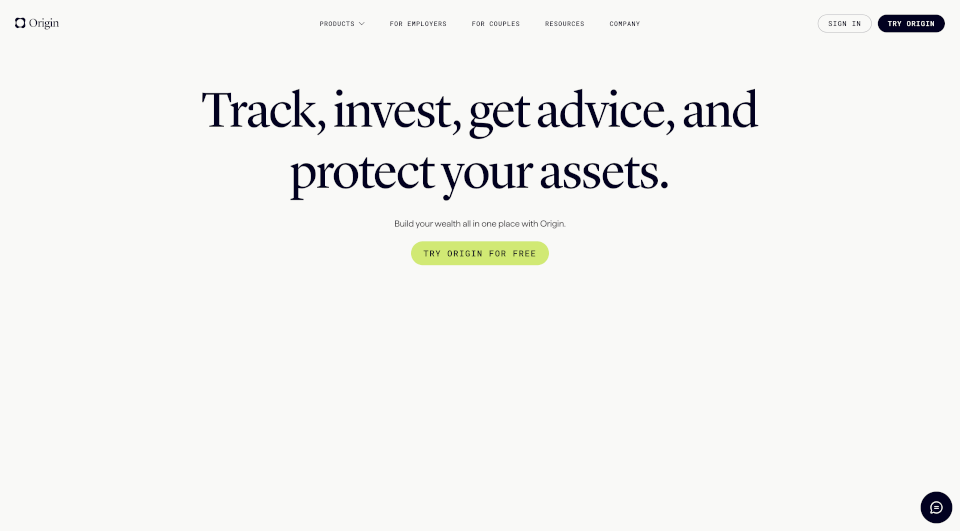Was ist DataRobot?
In der heutigen schnelllebigen digitalen Welt müssen Unternehmen Künstliche Intelligenz (KI) nahtlos in ihre Kernoperationen integrieren. DataRobot bietet eine innovative Enterprise AI Suite, die Teams befähigt, KI-Lösungen in großem Maßstab zu entwickeln, bereitzustellen und zu steuern. Diese integrierte Plattform ist sowohl für technische als auch für nicht-technische Benutzer konzipiert und erleichtert die Nutzung der KI-Potenziale in verschiedenen Branchen wie Energie, Finanzdienstleistungen, Gesundheitswesen, Fertigung und dem öffentlichen Sektor.
Was sind die Merkmale von DataRobot?
1. KI-Anwendungen und Werkzeuge:
DataRobot bietet eine funktionsreiche Plattform, die auf verschiedene Rollen innerhalb einer Organisation zugeschnitten ist. Mit spezifischen Werkzeugen für Datenwissenschaftler, Entwickler, Ingenieure und IT-Personal kann Ihr KI-Team die Zusammenarbeit verbessern und Workflows optimieren.
2. Enterprise AI Suite:
Diese Suite umfasst zentrale Komponenten wie Generative AI, Predictive AI, KI-Governance, KI-Beobachtungen und die KI-Grundlagen. Zusammen bilden diese Funktionen eine robuste Umgebung, die jeden Schritt des KI-Lebenszyklus unterstützt, von der Ideengenerierung bis zur Bereitstellung.
3. Flexibilität und Bereitstellungsoptionen:
DataRobot zeichnet sich durch seine Flexibilität aus. Unternehmen können KI-Lösungen in verschiedenen Umgebungen implementieren, einschließlich vor Ort, virtuellen privaten Clouds und Software as a Service (SaaS). Diese Anpassungsfähigkeit stellt sicher, dass Unternehmen ihre KI-Infrastrukturen dort betreiben können, wo sie es benötigen.
4. Integrierter Workflow:
Die Fähigkeiten der Plattform ermöglichen es Ihnen, den komplexen Technologiestack hinter sich zu lassen, sodass Ihr KI-Team an seinen Projekten arbeiten kann, ohne sich mit der Integration verschiedener Tools ablenken zu müssen. Der einheitliche Ansatz fördert die Effizienz und verkürzt die Zeitspanne, um KI-basierte Anwendungen auf den Markt zu bringen.
5. Leistungsstarke Einblicke mit KI-Beobachtungen:
Überwachen und analysieren Sie die KI-Leistung mit KI-Beobachtungen. Dies hilft beim Verfolgen von Modellen in Echtzeit und stellt sicher, dass sie optimal arbeiten und wertvolle Einblicke für strategische Geschäftsentscheidungen liefern.
6. Robuste KI-Governance:
Stellen Sie die Compliance sicher und verwalten Sie die Risiken, die mit der Implementierung von KI verbunden sind. Die Funktionen der KI-Governance bieten einen strukturierten Rahmen, um die Einhaltung von Best Practices und Standards über alle KI-Initiativen hinweg sicherzustellen.
Was sind die Eigenschaften von DataRobot?
1. Benutzerfreundliche Oberfläche:
Die DataRobot-Plattform ist benutzerfreundlich gestaltet. Benutzer können unabhängig von ihrem technischen Wissen leicht navigieren, was sie ideal für Teams macht, die auf funktionsübergreifender Ebene arbeiten.
2. Schnelle Bereitstellung:
Mit den bereitgestellten Werkzeugen und Anwendungen können Organisationen die Zeit zur Erprobung und Bereitstellung von KI-Lösungen erheblich verkürzen. Laut Tom Thomas, Vizepräsident für Datenstrategie bei FordDirect, "hilft uns DataRobot, KI-Lösungen in der Hälfte der Zeit auf den Markt zu bringen, die wir zuvor benötigt haben."
3. Branchenspezifische Vielseitigkeit:
Die Lösungen von DataRobot sind vielseitig und auf verschiedene Sektoren anwendbar. Egal, ob es darum geht, den Kundenservice in Finanzdienstleistungen zu verbessern oder die Patientenergebnisse im Gesundheitswesen zu optimieren, die Anwendungsfälle sind grenzenlos.
4. Umfassende Unterstützungsressourcen:
DataRobot bietet umfassende Unterstützungsressourcen, einschließlich Dokumentation, Schulungen, Webinaren und Kundenberichten, um sicherzustellen, dass Benutzer die Möglichkeiten der Plattform maximieren können.
Was sind die Anwendungsfälle von DataRobot?
1. Energiesektor:
Optimieren Sie den Energieverbrauch und prognostizieren Sie die Nachfrage mit prädiktiven Modellen, die speziell für die Energieproduktion und -verteilung entwickelt wurden.
2. Gesundheitsanwendungen:
Nutzen Sie DataRobot, um Patientendaten zu analysieren, Diagnosen zu verbessern und Behandlungspläne zu personalisieren, was zu einer verbesserten Patientenversorgung und betrieblichen Effizienz führt.
3. Finanzdienstleistungslösungen:
Bewerten Sie Risiken schnell, erkennen Sie Betrug und verbessern Sie die Kundenerfahrungen, indem Sie anspruchsvolle KI-Modelle auf die Datenanalyse im Finanzbereich anwenden.
4. Fertigungsinnovationen:
Optimieren Sie den Betrieb, managen Sie Lieferkettenrisiken und verbessern Sie Produktionspläne mithilfe KI-gesteuerter Einblicke, um letztendlich die Effizienz zu steigern und Kosten zu senken.
5. Öffentliche Sektorverbesserungen:
Nutzen Sie KI für Ressourcenallocation, Bürgerengagement und betriebliche Verbesserungen in Regierungsbehörden, um die Servicebereitstellung und die operationale Resilienz zu verbessern.
Wie benutzt man DataRobot?
Der Einstieg bei DataRobot ist unkompliziert:
- Demo anfordern: Kontaktieren Sie DataRobot, um die Plattform in Aktion zu sehen.
- Produktführungen erkunden: Machen Sie sich mit den Funktionen der Plattform durch geführte Touren vertraut.
- Schulung teilnehmen: Nehmen Sie an den auf der Plattform verfügbaren Schulungen teil, um alle Funktionen zu verstehen.
- Dokumentation nutzen: Verwenden Sie umfassende Leitfäden, um Ihre KI-Modelle effektiv zu erstellen und bereitzustellen.