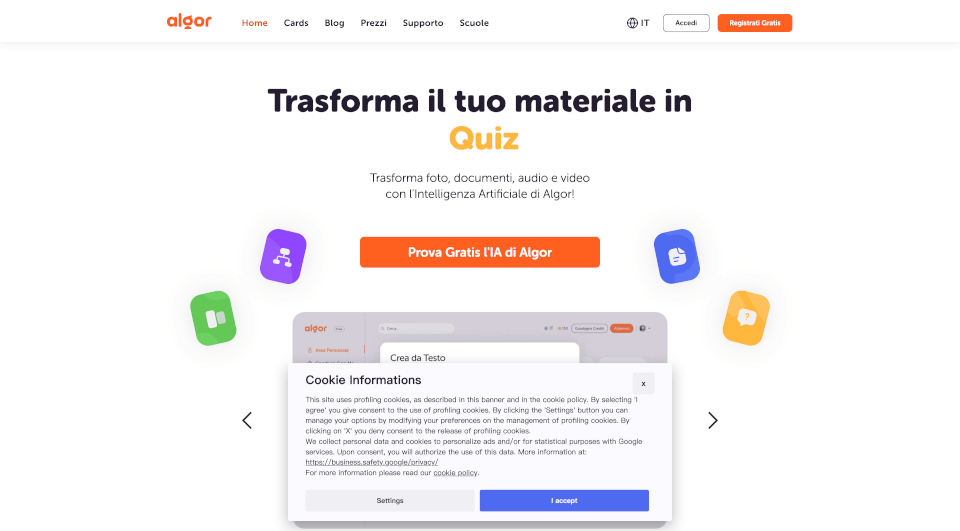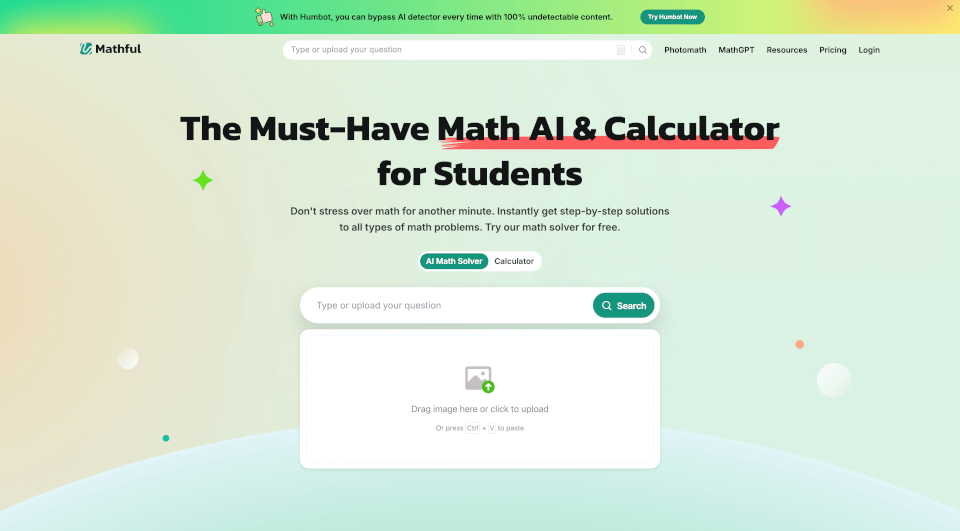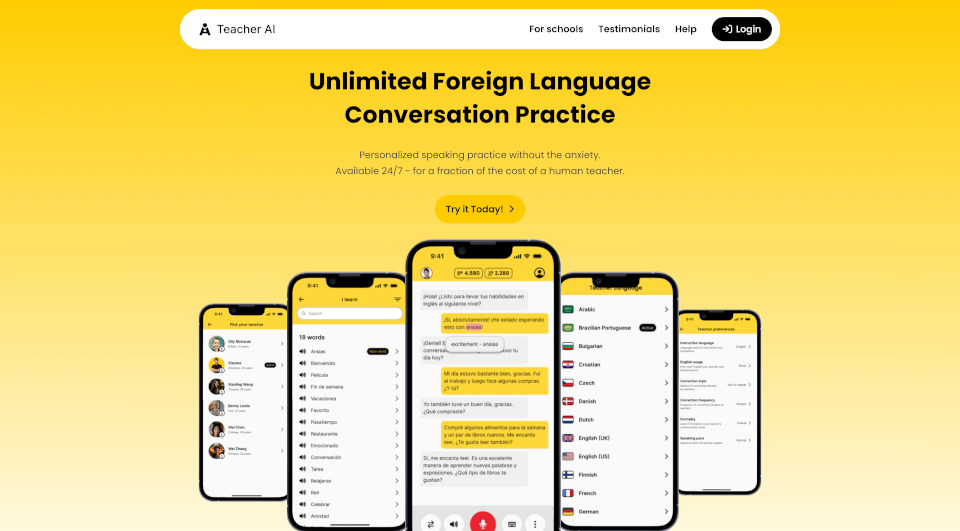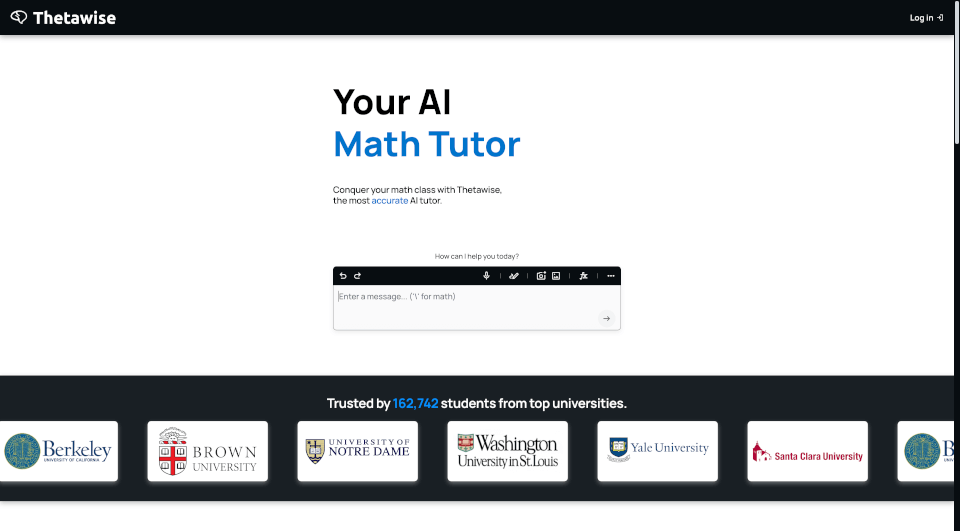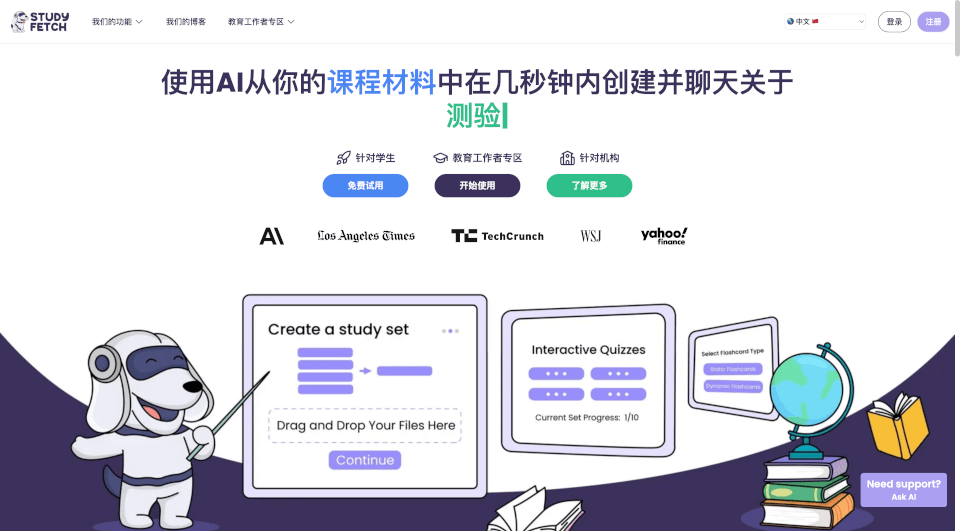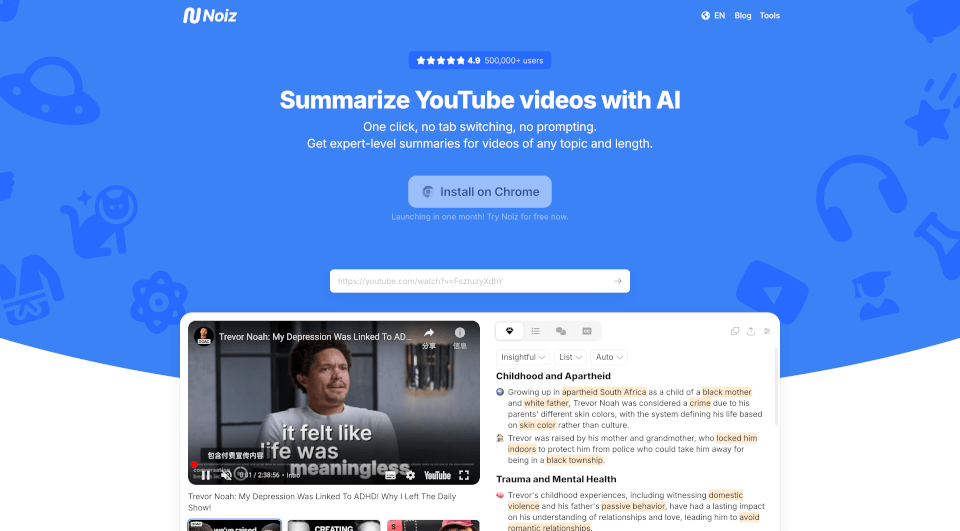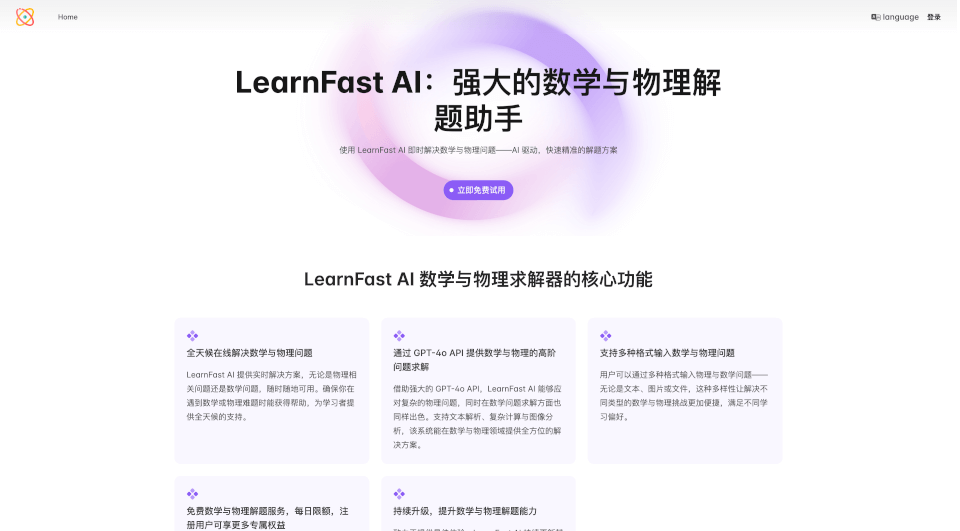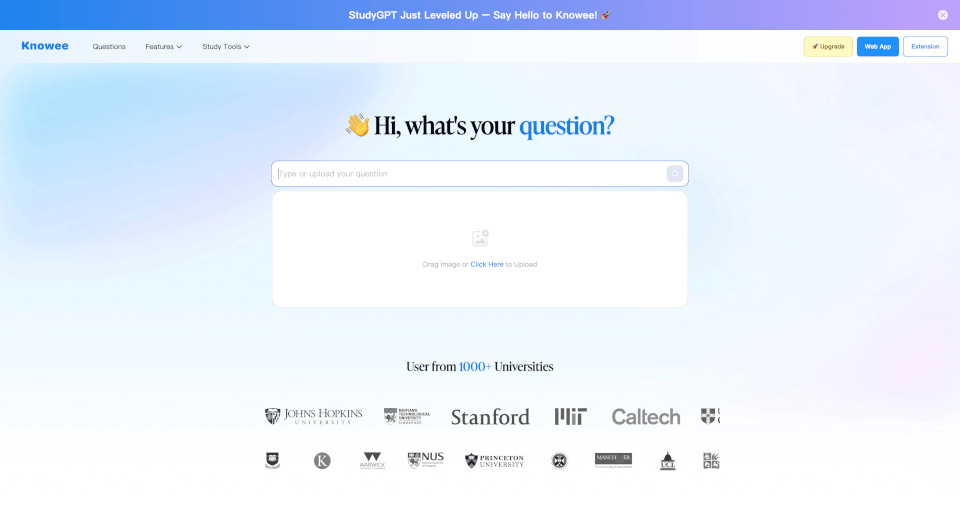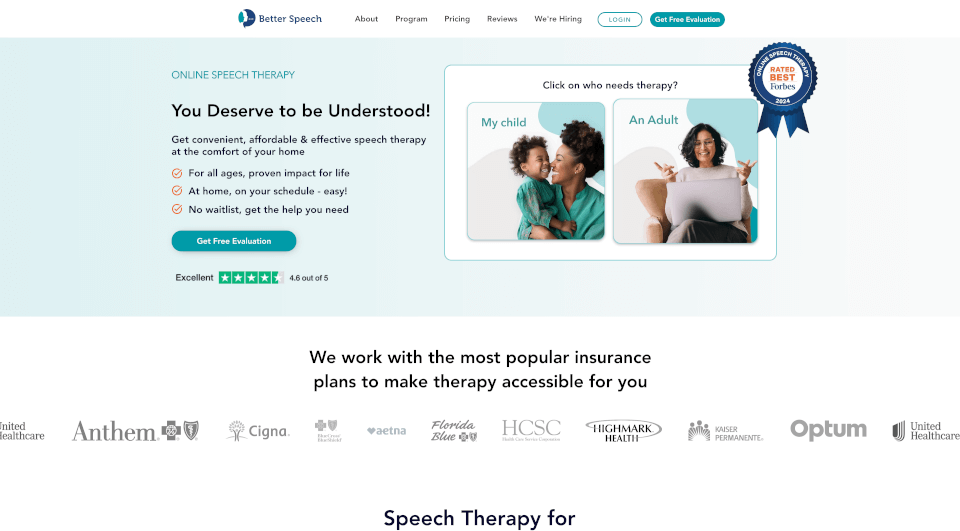What is Algor Education?
Algor Education is the leading online app for creating concept maps, flashcards, and summaries using advanced AI technology. Designed for students, educators, and professionals alike, Algor simplifies the learning process by transforming digital and paper texts into structured visual aids. With its intuitive interface, users can create custom content quickly and collaborate with peers in real-time.
What are the features of Algor Education?
- Automatic Map Creation: Paste your text or upload files, and Algor’s AI generates a comprehensive concept map that you can customize.
- Flashcards and Summaries: Effortlessly generate flashcards and concise summaries from your notes or textbooks.
- AI Technology: Leveraging advanced artificial intelligence, Algor processes documents, images, audio, and video to create meaningful educational tools.
- Multimedia Support: Users can transform various formats, enhancing the versatility of their learning materials.
- Collaboration Tools: Work together with friends, colleagues, or teachers to create and edit concept maps in real-time.
- User-Friendly Editor: A multimedia editor allows users to personalize and style their maps, making the learning experience more engaging.
- Text-to-Speech Functionality: Listen to automated readings of your text with different languages, voices, and speeds.
- Print and Export Options: Easily export your concept maps as PDFs to save or print for offline use.
What are the characteristics of Algor Education?
- Accessible to All: With options for free and paid subscriptions, Algor ensures that quality educational tools are available to everyone.
- Highly Customizable: The application provides extensive tools for personalizing your maps according to learning preferences.
- Built for Collaboration: Designed with input from educators and students, the app fosters teamwork and boosts learning efficiency.
What are the use cases of Algor Education?
Algor Education can be utilized in various contexts, including:
- Studying: Create organized study materials from textbooks, enabling students to grasp complex concepts easily.
- Teaching: Educators can design dynamic lessons using concept maps that visualize relationships between topics.
- Project Management: Professionals can use the app to map out project ideas and workflows, enhancing clarity and understanding.
- Team Collaboration: Groups can collaboratively create and modify maps, making it a perfect tool for team-based projects.
How to use Algor Education?
To get started with Algor Education, follow these simple steps:
- Sign Up: Visit the Algor Education website and register for a free account using your email or Google account.
- Choose Your Plan: Explore the available subscription plans to find the one that best suits your needs.
- Create Content: Paste your text or upload documents, images, or audio files. The AI will generate a concept map or summary automatically.
- Customize: Use the multimedia editor to adjust the design and content of your map.
- Collaborate: Invite friends or classmates to collaborate on your maps for enhanced learning and sharing.
- Export and Share: Utilize the export options to print or share your maps in various formats.
Algor Education Pricing Information:
- Free Plan: $0 - Offers 30 credits to try all AI features for creating automatic maps and summaries.
- Base Plan: $5.49/month (billed annually) - 350 AI credits per month for automatic creation from texts up to 15,000 characters.
- Pro Plan: $7.99/month (billed annually) - 1,000 AI credits per month for texts up to 100,000 characters with enhanced features.
- Pro + Plan: $9.99/month (billed annually) - 2,000 AI credits per month for texts up to 150,000 characters with priority support and more advanced features.
Algor Education Company Information:
Algor Education is developed by Algor Lab S.r.l., an innovative startup committed to providing cutting-edge digital tools for education.