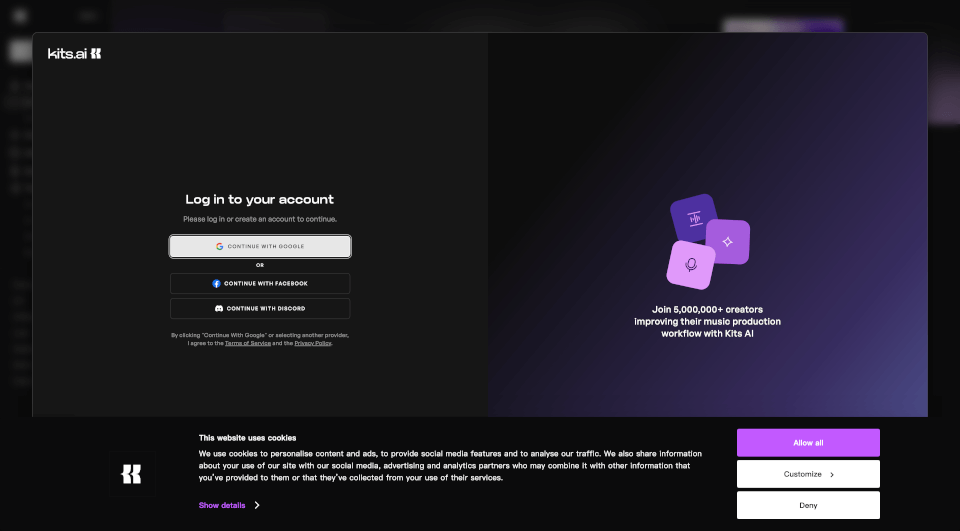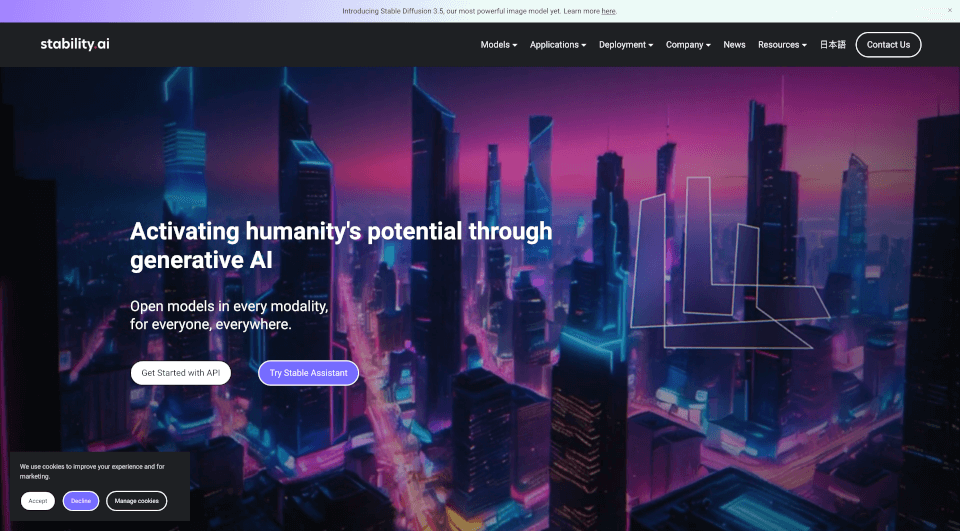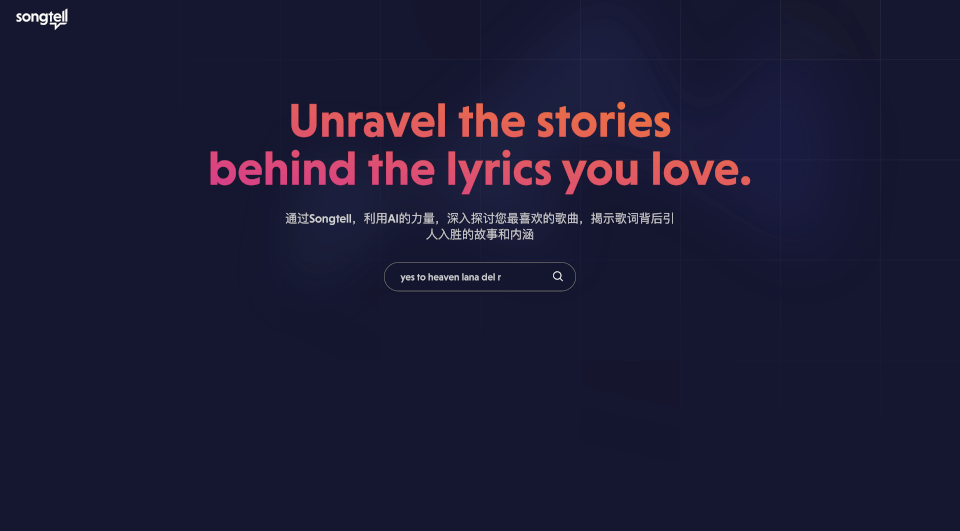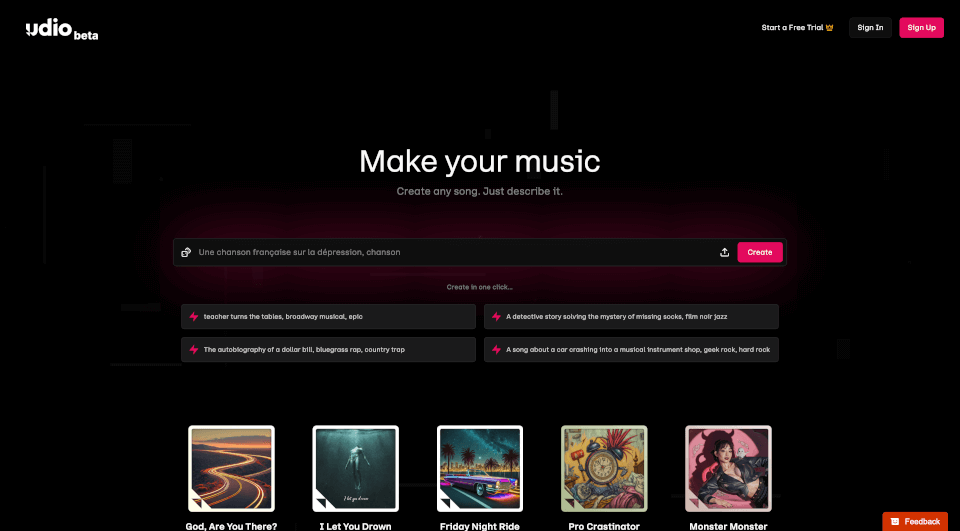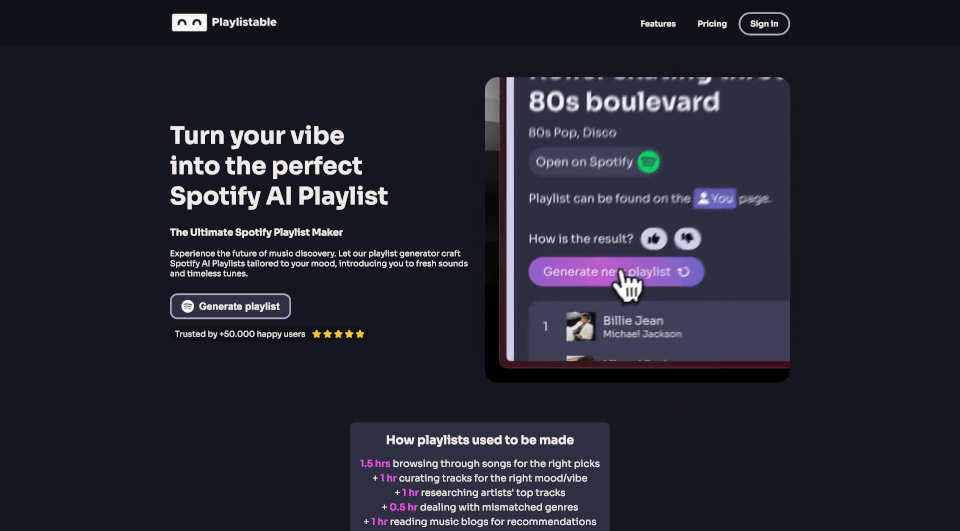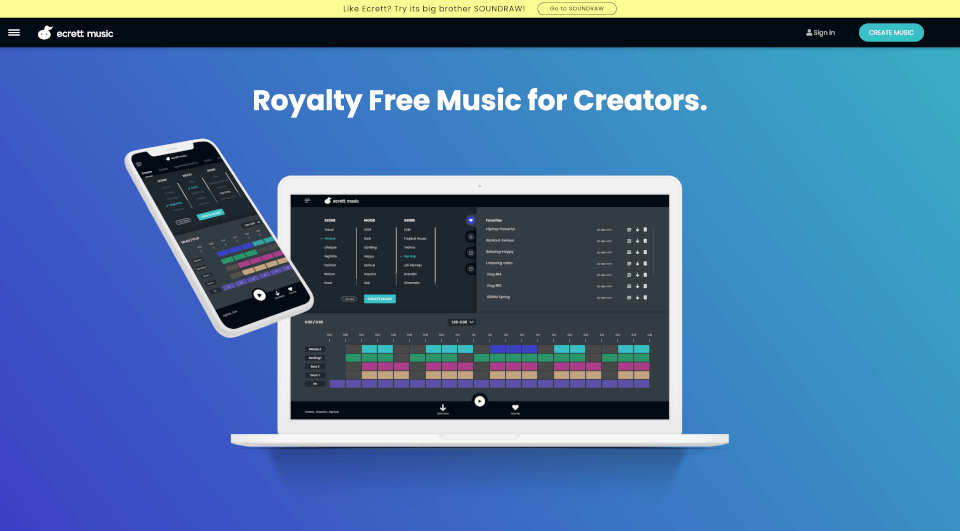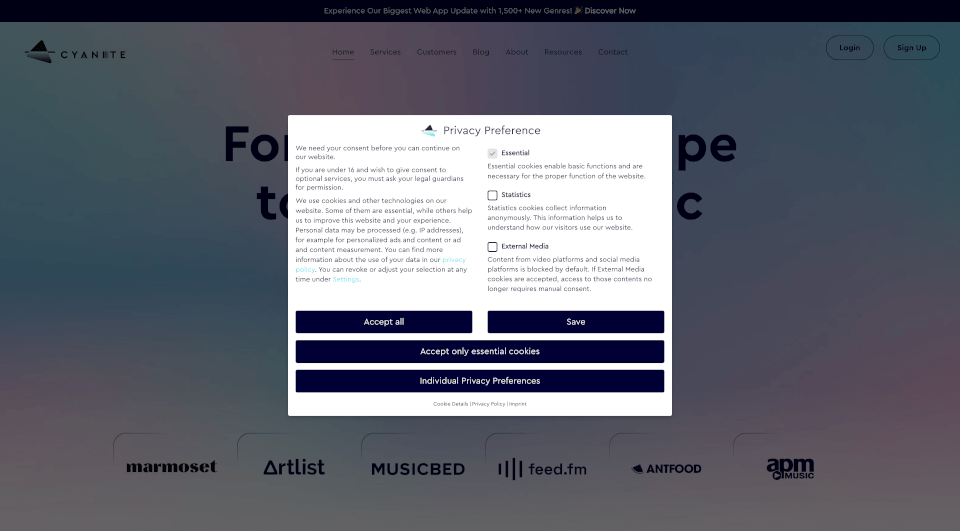What is Amped Studio?
Creating music online has never been easier with Amped Studio, a versatile platform designed for musicians of all skill levels. From beat making to advanced audio editing, Amped Studio offers a comprehensive suite of tools for anyone looking to produce high-quality music tracks.
With AI assistance, collaborative features, and a vast library of samples and plugins, Amped Studio provides everything needed to craft professional-sounding music from anywhere in the world. Whether you're a beginner, a professional producer, or a guitarist looking to record your own parts, this online music studio caters to all your needs, ensuring that your creativity knows no bounds.
What are the features of Amped Studio?
Make Music Online: Amped Studio allows you to create music anytime, anywhere with a powerful, user-friendly interface that simplifies the production process.
AI Music Generator: Generate melodies and arrangements in various styles effortlessly. The platform's AI capabilities let you convert audio files into MIDI tracks and transform vocal characteristics for unique effects.
Collaboration: Work seamlessly with other musicians through built-in video communication, sharing projects and tweaking compositions together in real time from anywhere around the globe.
VST 3.0 Support: Connect third-party plugins in VST 3.0 format, allowing for an expanded array of effects and instruments, elevating your sound production capabilities.
Instruments and Effects: With a collection of high-quality beatmakers, synths, and professional-grade audio effects including reverbs, delays, and equalizers, you can tailor your sound to match your artistic vision.
Marketplace: Sell your original music tracks, beats, and sound effects on Amped Studio's marketplace, allowing you to earn from your creations while reaching a broader audience.
Sound Library: Gain access to thousands of samples, loops, and sound effects across various genres like Pop, Hip-Hop, EDM, and Rock, continually updated to ensure freshness in your projects.
RecordingTools: Record high-quality vocals and instruments directly into the studio, enabling you to build your tracks methodically and fill them with depth and character.
What are the characteristics of Amped Studio?
- User-Friendly Interface: The intuitive design ensures that both beginners and seasoned musicians can navigate the platform effortlessly.
- AI-Powered Tools: Automated suggestions and modifications streamline the creative process, enhancing productivity.
- Robust Educational Resources: Amped Studio provides video tutorials and detailed manuals to help users maximize the platform's potential.
- Continuous Updates: Regularly refreshed sound libraries and tools mean users always have cutting-edge resources at their disposal.
What are the use cases of Amped Studio?
- For Beginners: Amped Studio is perfect for those just starting their music-making journey, with easy-to-use features that guide new users as they develop their skills.
- Professional Producers: Even experienced music producers will find Amped Studio a valuable asset for mixing and mastering, delivering commercial-quality sound directly online.
- Collaborative Projects: Musicians can easily partner with friends or colleagues to construct and record tracks, utilizing the platform's collaborative features to achieve perfect results together.
- Educational Use: Teachers can utilize the built-in video communication tools to teach music production in real-time, offering students practical experience in a professional environment.
- Home Recording: Set up a compact home studio with Amped Studio, providing the ability to record music, narration, or podcasts from the comfort of your home.
How to use Amped Studio?
- Sign Up: Create an account on Amped Studio.
- Explore the Interface: Familiarize yourself with the various tools and features available.
- Choose a Template: Start a new project by selecting a template that suits your musical genre or desired outcome.
- Utilize AI Tools: Take advantage of AI tools for generating melodies or transforming audio to MIDI.
- Record Your Music: Use the recording tools to add vocals or instrumentals to your tracks.
- Edit and Mix: Apply effects, mix tracks, and adjust levels to refine your sound.
- Collaborate: Share your project with others for feedback or joint work.
- Export and Share: Once satisfied with your creation, export the track and share it on social media or upload to the Amped Studio marketplace.