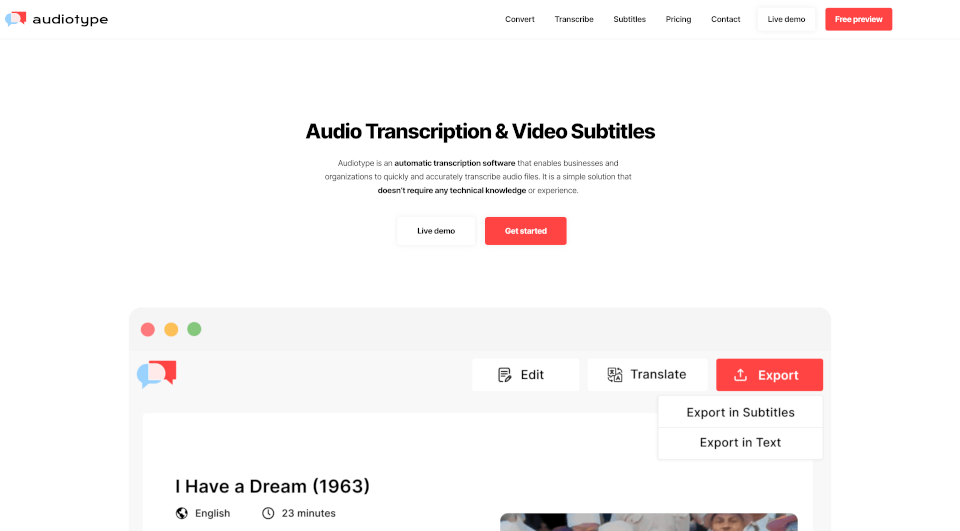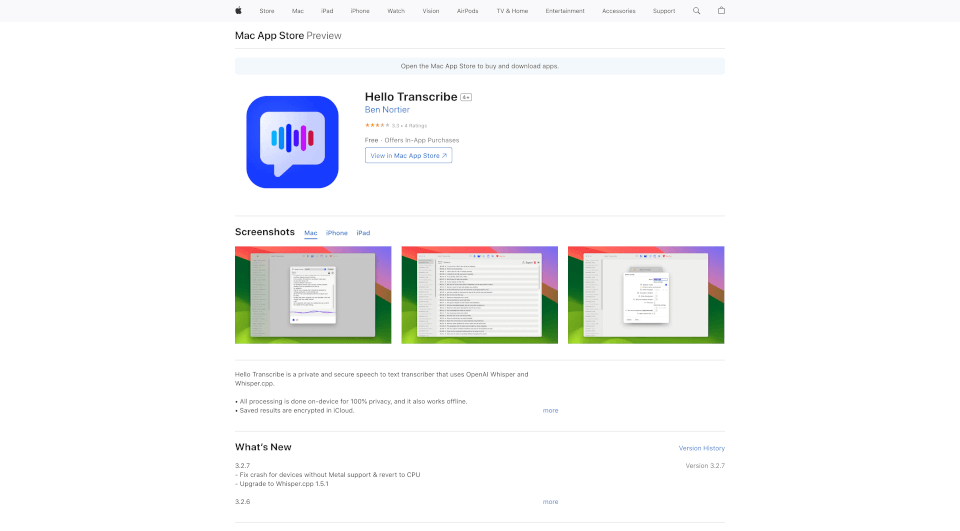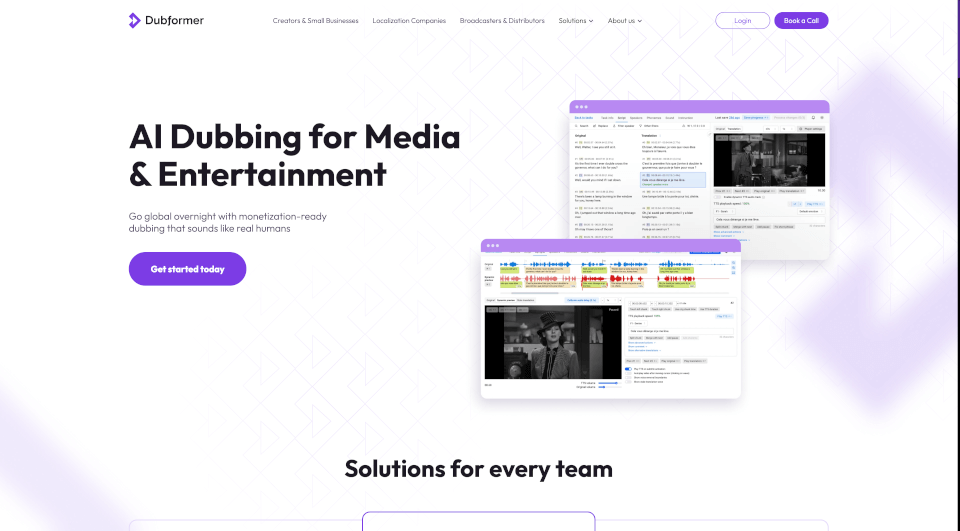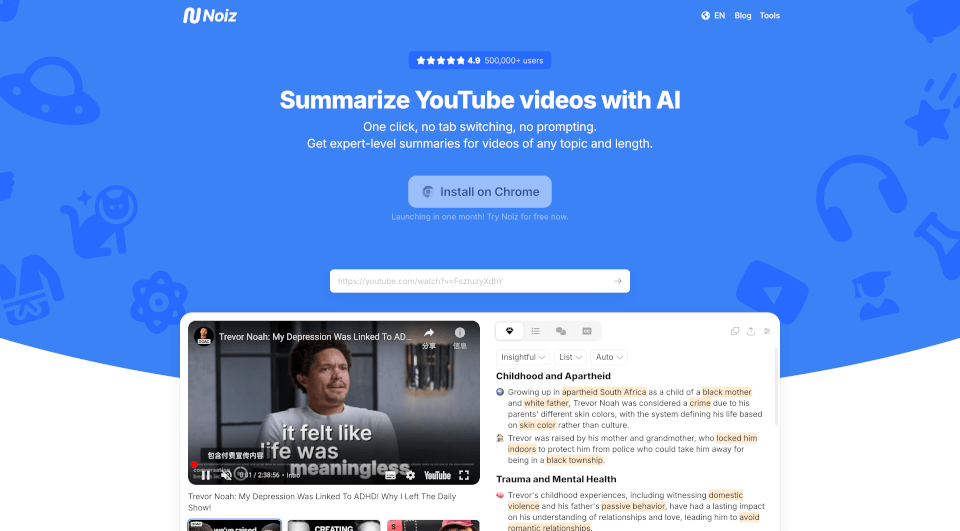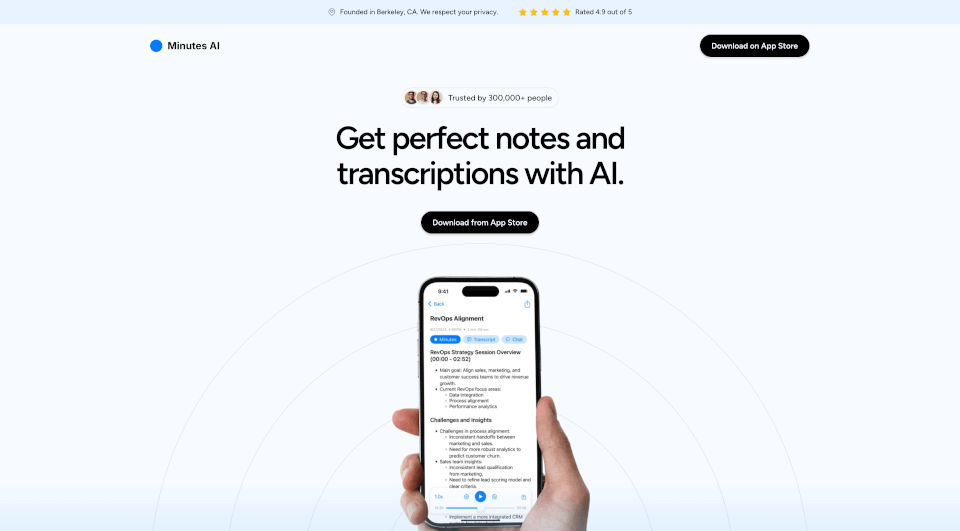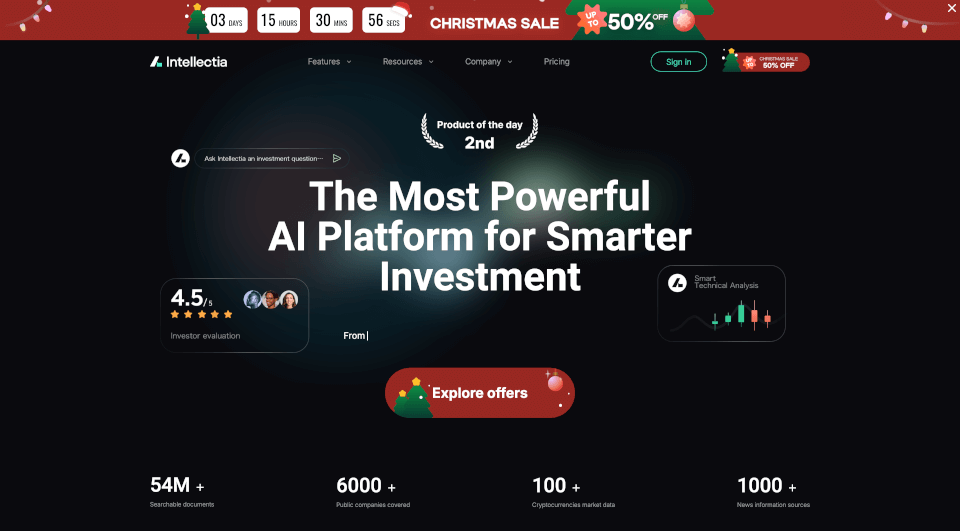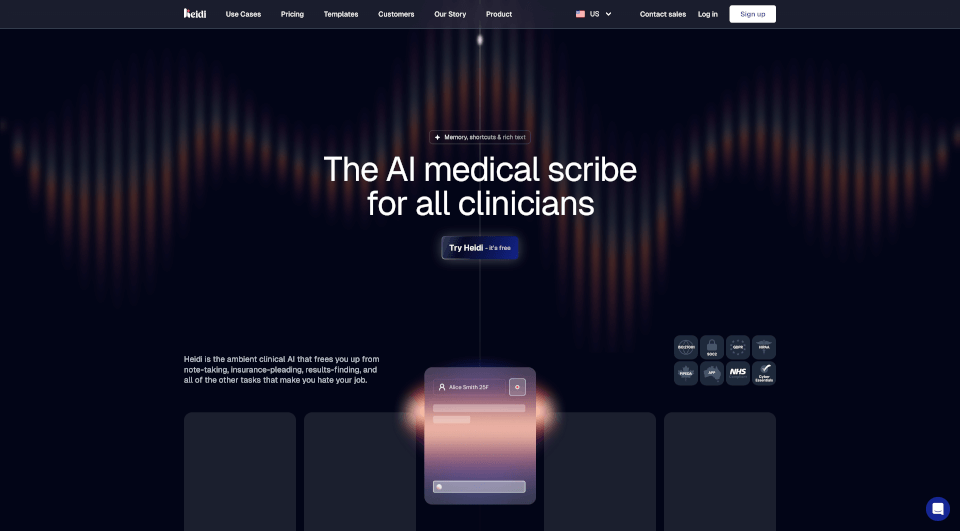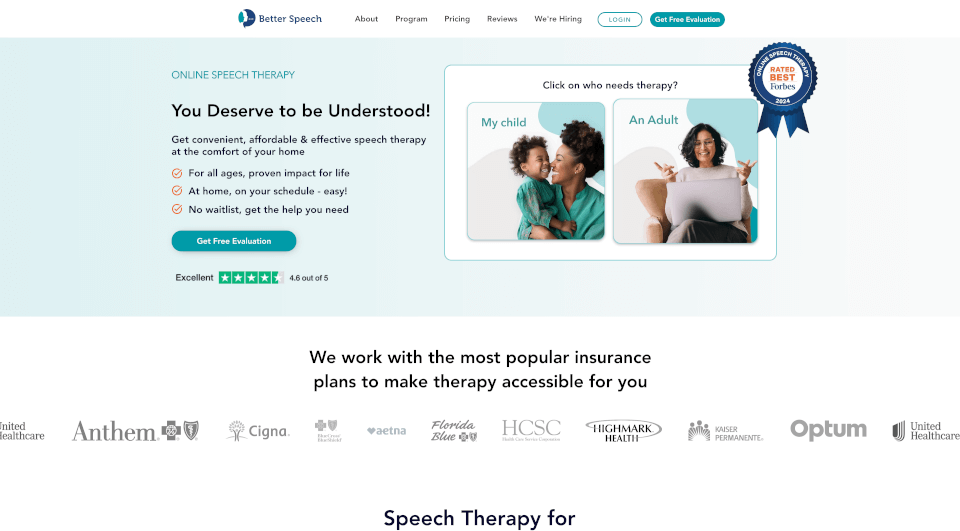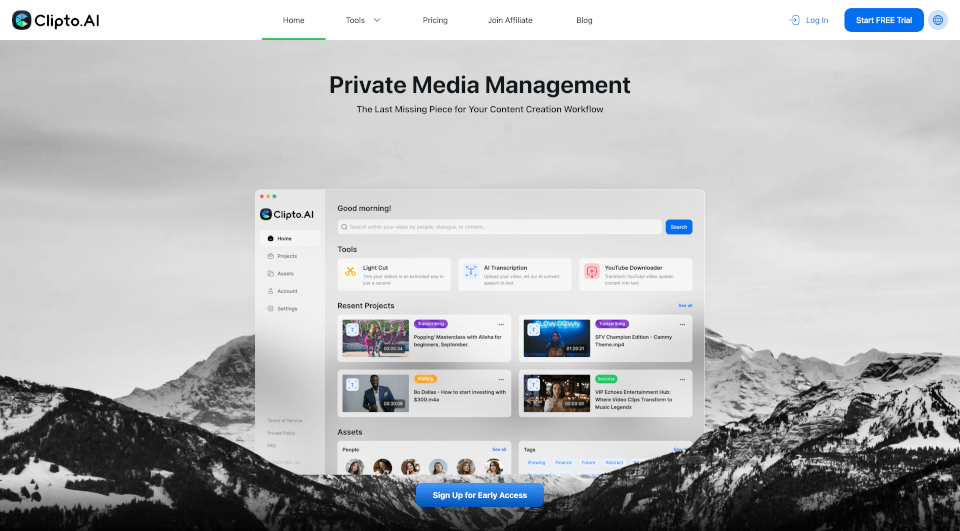What is Audiotype - Audio Transcription and Video Subtitles?
Audiotype is a cutting-edge audio transcription and video subtitle service that automatically converts your audio and video files into editable text transcripts. Supporting over 36 languages with 100% automatic transcription and an accuracy range of 80-95%, Audiotype provides a seamless experience for users who require transcription services without the hassle of account creation. Users can rely on Audiotype to transcribe various types of media, from YouTube videos to podcasts, making it an invaluable tool for professionals and students alike.
What are the features of Audiotype - Audio Transcription and Video Subtitles?
-
Automatic Transcription: Audiotype employs advanced voice recognition technology to deliver fast and reliable transcription services without requiring manual input. Just upload your files, and within minutes, receive your transcriptions.
-
Multi-language Support: With transcription available in over 30 languages, you can easily transcribe files in English, Spanish, French, German, Italian, and many more. This unparalleled reach makes Audiotype a versatile choice for a global audience.
-
Variety of Formats: Audiotype supports various audio and video formats, including MP3, WAV, AIFF, MP4, and more. Regardless of the format, Audiotype can handle your files efficiently.
-
Speaker Identification: This feature allows users to differentiate between speakers in their audio or video content, ensuring clarity and organization in the final text document.
-
Smart Punctuation: Audiotype enhances the readability of transcripts by automatically adding punctuation in the right places, creating a polished and professional document.
-
Secure and Private: Audiotype places a high priority on users' privacy, ensuring that uploaded files are used solely for transcription purposes and are automatically deleted 15 days after processing.
What are the characteristics of Audiotype - Audio Transcription and Video Subtitles?
-
No Account Required: One of the most standout features of Audiotype is that it allows users to upload and transcribe files without the need for an account. Simply upload the files and start enjoying immediate services.
-
High Accuracy Rate: With an accuracy rate of 80-95%, Audiotype utilizes advanced AI algorithms to provide precise transcriptions, making it suitable for critical work such as interviews and meetings.
-
Flexible and User-Friendly: The platform is designed for people of all skill levels, making it accessible to everyone, including students, researchers, journalists, and business professionals.
-
Fast Turnaround Time: Audiotype delivers transcripts quickly, allowing users to access their written content in a matter of minutes, hence saving time in their workflows.
What are the use cases of Audiotype - Audio Transcription and Video Subtitles?
-
Academic Research: Students and researchers can utilize Audiotype to transcribe interviews and discussions, aiding in their data collection and analysis for various academic projects.
-
Podcast Production: Podcasters can transcribe their episodes easily, creating accessible content for their audience, including those who prefer reading over listening.
-
Video Editing: Video editors can use Audiotype to generate subtitles for their content, enhancing accessibility and viewer engagement across platforms.
-
Business Meetings: Professionals can transcribe Zoom and Microsoft Teams meetings, making it easier to document crucial discussions and share minutes with team members.
-
Content Creation: Content creators can transcribe lectures, webinars, or YouTube videos to repurpose them into blogs or articles, reaching a wider audience.
How to use Audiotype - Audio Transcription and Video Subtitles?
-
Upload Your Files: Visit the Audiotype website and select the audio or video file you wish to transcribe. Audiotype supports multiple formats, ensuring compatibility.
-
Select Language and Options: Choose the desired language for transcription, and if needed, specify options like speaker identification and output format.
-
Start Transcription: Click on the 'Transcribe' button and let Audiotype do its magic. The software will process your files swiftly.
-
Edit Your Transcript: Once the transcription is complete, review and edit the document to ensure it meets your expectations.
-
Download or Share: Export the final transcript in your preferred format (TXT, DOCX, or PDF) or share it directly with colleagues or friends.
Audiotype - Audio Transcription and Video Subtitles Pricing Information:
Audiotype offers competitive pricing, ensuring accessibility for all users. For reference:
- 60 minutes of audio transcription costs 9.00€.
- The first minute of transcription is free, allowing new users to try the service without obligation.
Audiotype - Audio Transcription and Video Subtitles Contact Email:
If you have any questions or require assistance, feel free to contact Audiotype at [email protected].