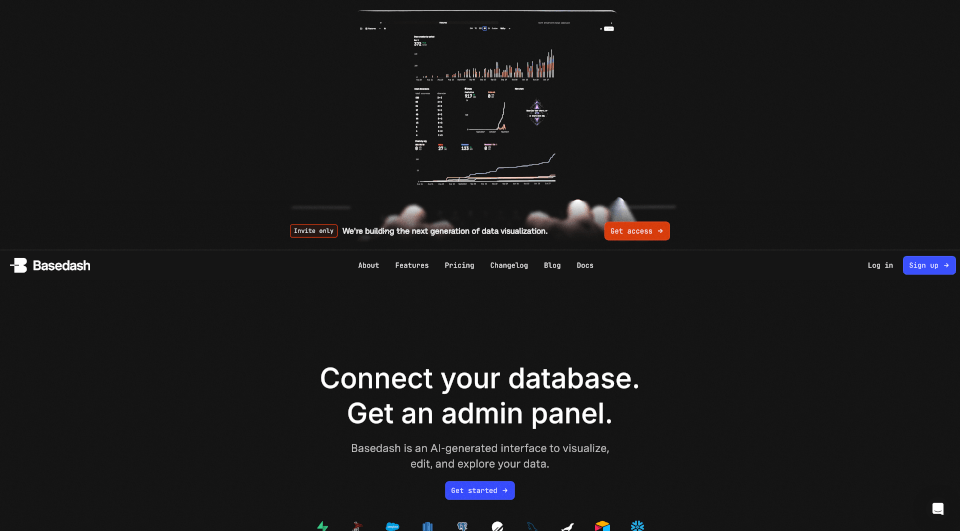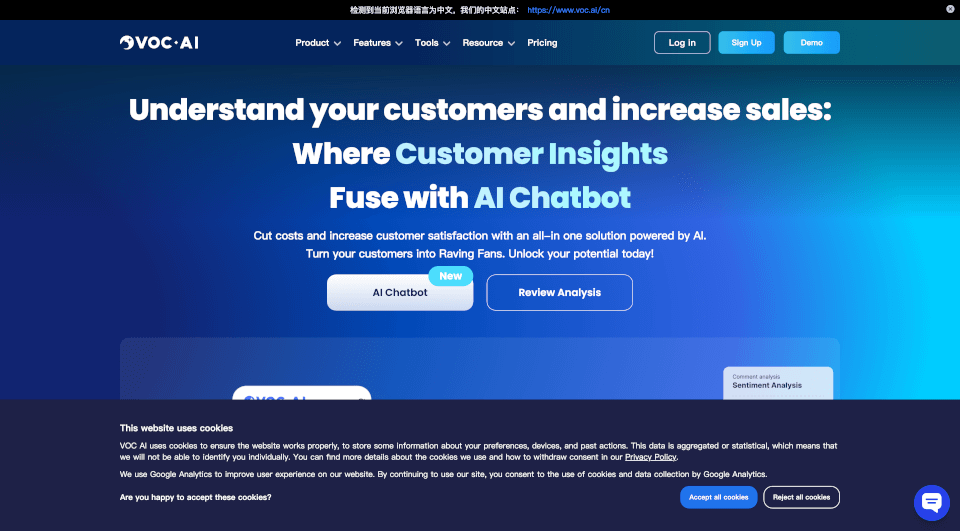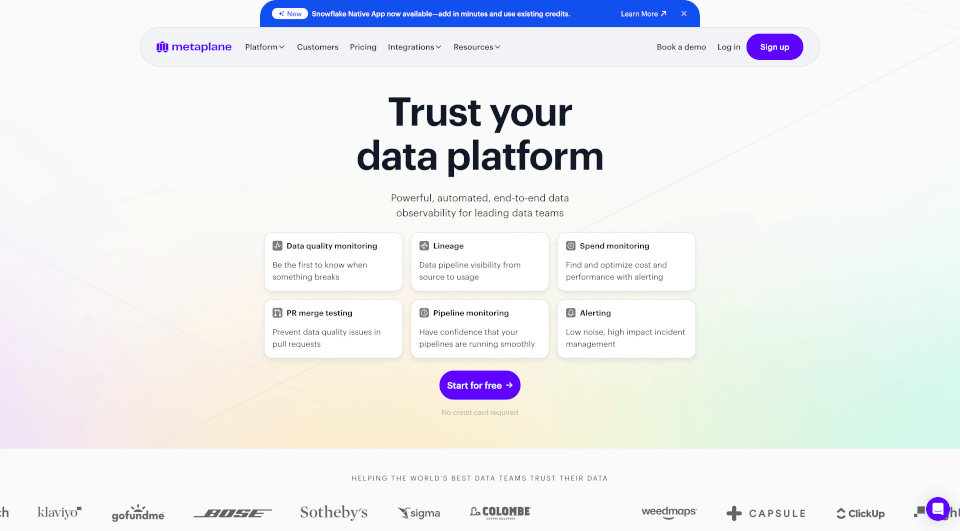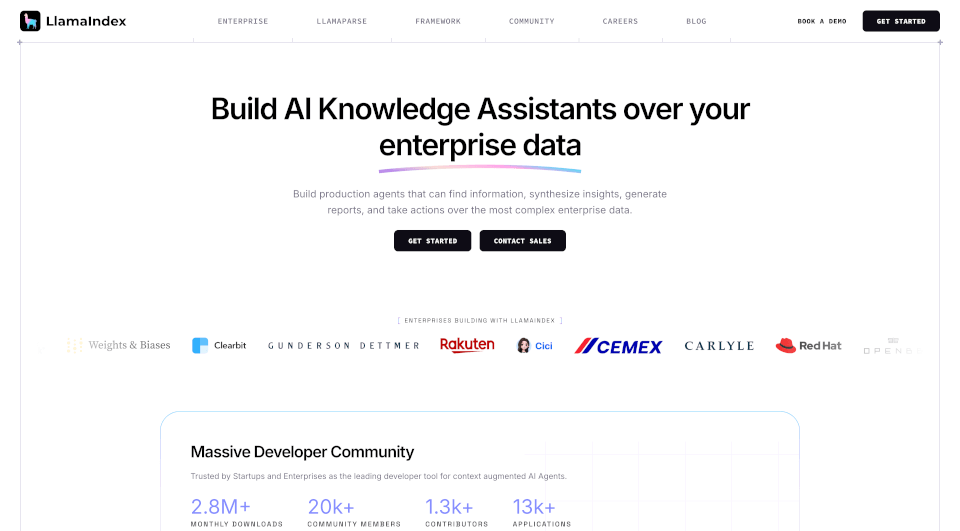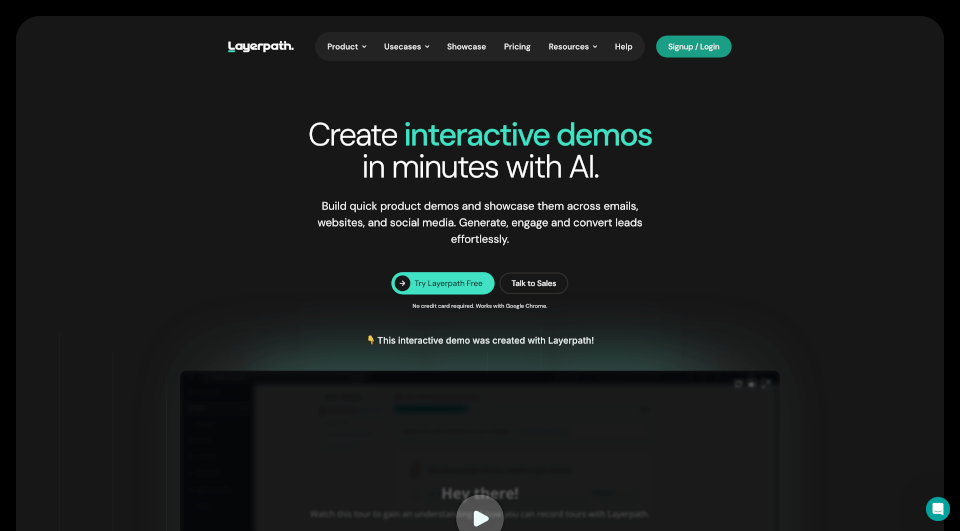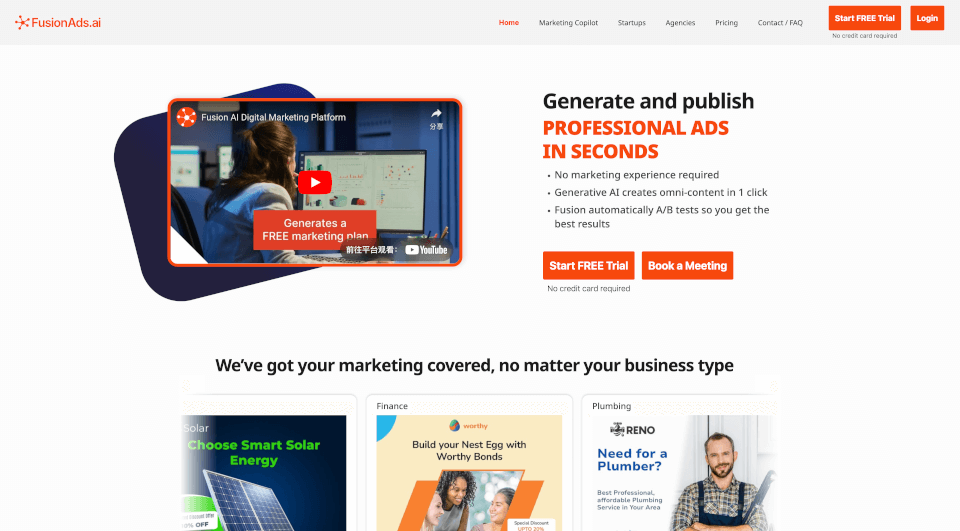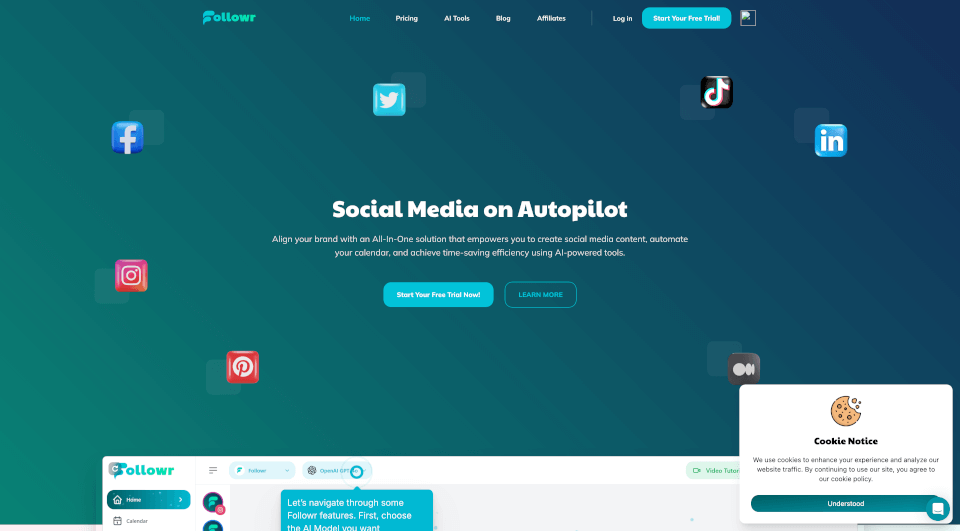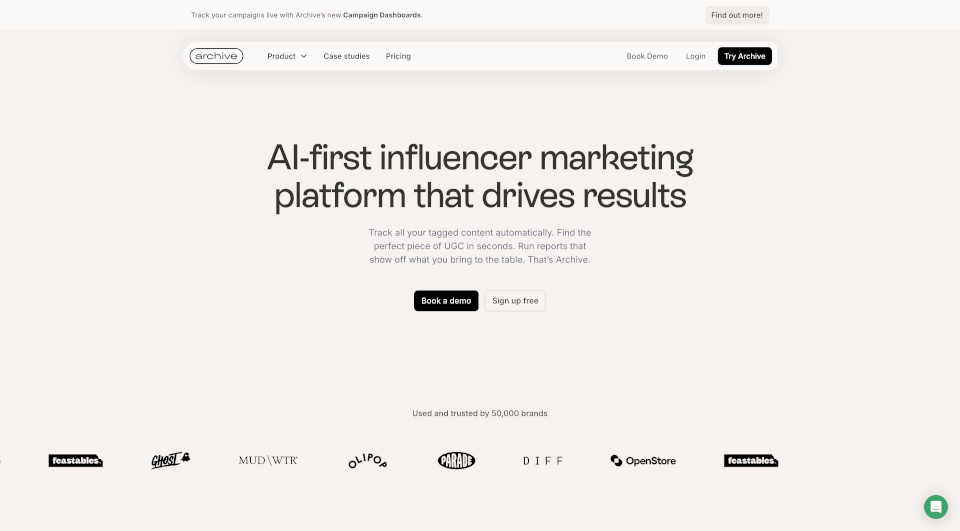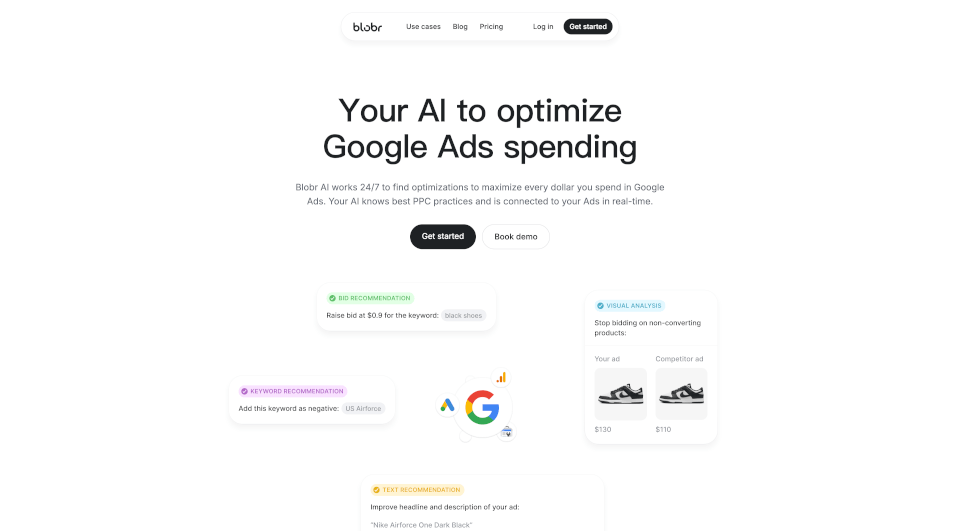What is Basedash?
In the ever-evolving world of data management and visualization, Basedash stands out as a revolutionary solution that eliminates the cumbersome task of building admin panels from scratch. Instead of wrestling with complex dashboards, charts, API calls, CRUD operations, or SQL queries, you can simply connect your database, and Basedash takes care of the rest. This incredibly intuitive and user-friendly tool is designed for teams looking to collaborate seamlessly, enhance productivity, and derive meaningful insights from their data without getting bogged down in technicalities.
What are the features of Basedash?
Basedash is packed with powerful features that make it an invaluable asset for teams handling data visualization and editing:
-
Automated Dashboard Creation: Say goodbye to the time-consuming process of dashboard creation. Basedash uses AI to generate visually appealing, responsive dashboards directly from your database, showcasing your data in an organized manner.
-
Multiplayer Data Editing: Invite your team members to collaborate in real time. With a familiar spreadsheet-like interface, everyone can view, edit, and share insights effortlessly.
-
AI-Powered SQL Composition: Writing SQL queries can be daunting, especially for non-technical team members. With Basedash's AI built-in SQL assistant, querying your database becomes a breeze, allowing even those unfamiliar with SQL to extract valuable insights.
-
Seamless API Integrations: Connect Basedash to external APIs such as Stripe, Make, Zapier, and Mailchimp to create powerful workflows and actions that enhance your data's utility.
-
Automatic Activity Tracking: All actions taken in Basedash are automatically tracked. This feature allows users to see the history, contents, and statuses of past actions, enabling them to roll back any errant edits with ease.
-
Dynamic Data Display: Basedash automatically detects time series and groupings within your data, displaying them as line or bar charts without requiring additional input from the user.
-
Effortless Data Joining: Merge data between tables with a simple click using foreign keys or manually define relationships if your database lacks foreign keys.
-
Command Menu: For power users, the command menu offers a quick way to navigate and control your workspace through keypress commands, significantly enhancing productivity.
-
Desktop App Compatibility: Basedash is available as a dedicated desktop app that works on Windows, Mac OS, and Linux, ensuring that you have a consistent and focused work environment.
What are the characteristics of Basedash?
Basedash is designed with the end-user in mind. It prioritizes ease of use, functionality, and collaboration:
-
User-Centric Interface: The interface is designed to be intuitive, allowing users to interact with their data without needing extensive technical knowledge or writing complex code.
-
Collaboration Tools: Built for team collaboration, Basedash allows multiple users to access, edit, and share insights easily, fostering a culture of data-driven decision-making.
-
High Efficiency: With an impressive claim of helping you build internal tools 100x faster than traditional coding methods, Basedash allows teams to function at maximum efficiency without sacrificing quality.
-
Security Features: Basedash maintains a secure environment, enabling users to perform their tasks confidently. With SOC II Type 2 certification, you can rest assured that your data is managed securely.
What are the use cases of Basedash?
Basedash opens up a world of possibilities across various industries and use cases:
-
User CRM: Manage customer relationships efficiently. Track interactions, view user data, and collaborate with your team to provide exceptional customer experiences.
-
Admin Panel: Easily oversee your product's operations without building a custom solution. Use Basedash to monitor your database, edit records, and visualize key metrics.
-
Data Analysis: Transform your raw data into insightful visualizations and reports, aiding teams in making informed decisions quickly.
-
Collaboration on Data Projects: Foster a collaborative environment where team members can work on data projects together, sharing insights and updates in real time.
How to use Basedash?
To get started with Basedash, simply follow these steps:
-
Connect Your Database: Sign up for an account and connect your preferred database platform. Basedash supports various databases, making it versatile for different setups.
-
Explore the Interface: Familiarize yourself with the user-friendly interface. You'll find features such as data views, editing tools, and the AI SQL assistant easily accessible.
-
Invite Your Team: Bring in your team members to start collaborating. They can help in data entry, visualization, and analysis.
-
Utilize AI Features: Leverage the AI-powered SQL assistant to handle queries, generate insights, and create dashboards that reflect your key metrics and data flows.
-
Integrate with Other Tools: Connect Basedash with external APIs to automate workflows and enhance your data capabilities.