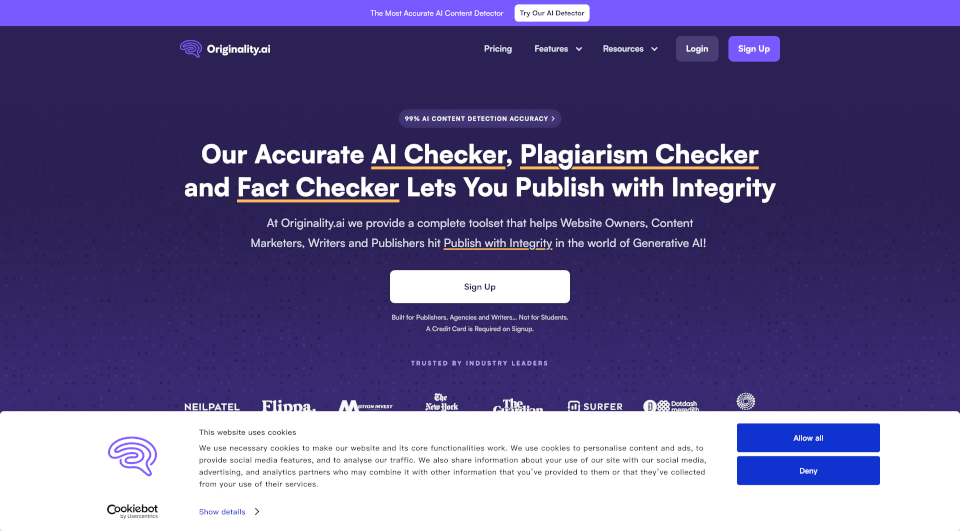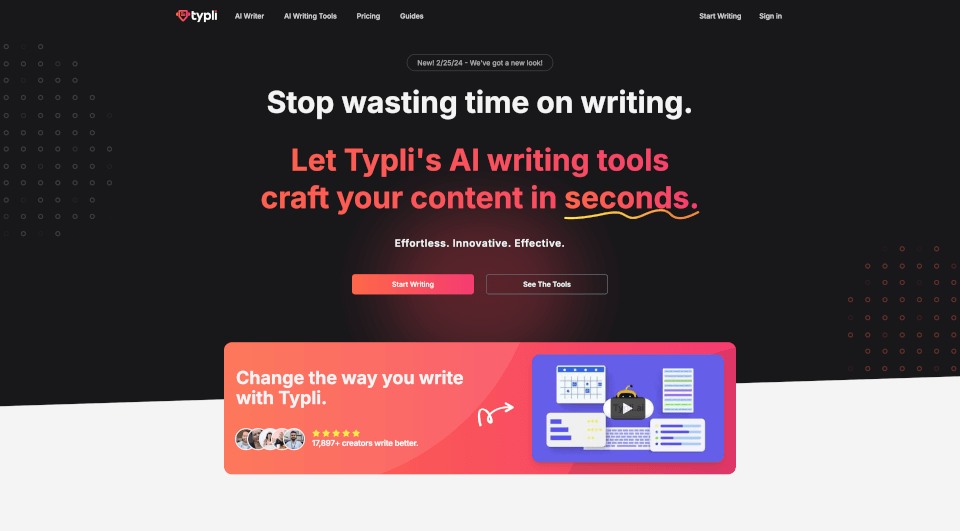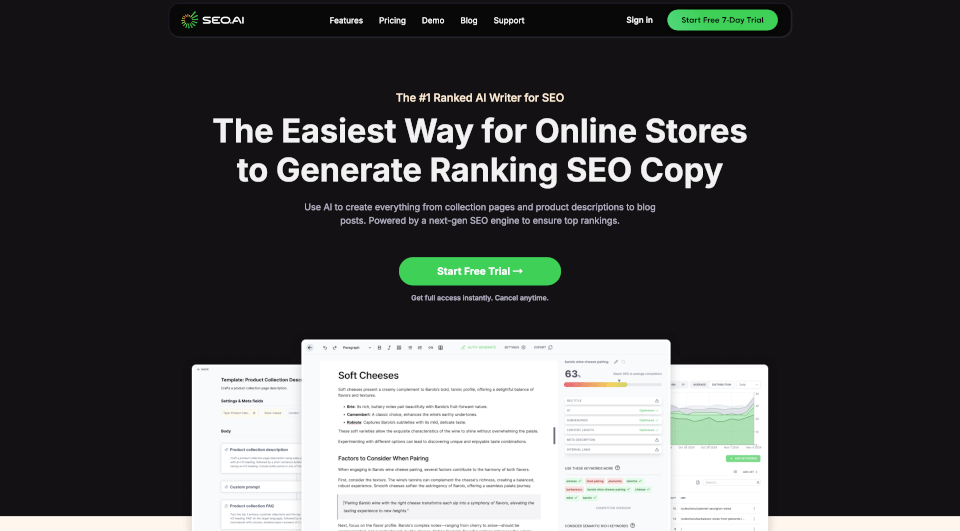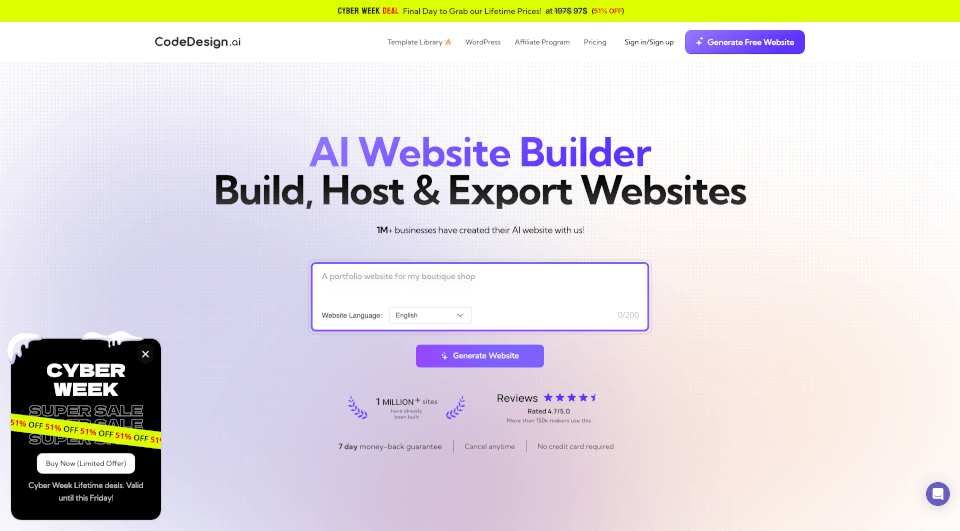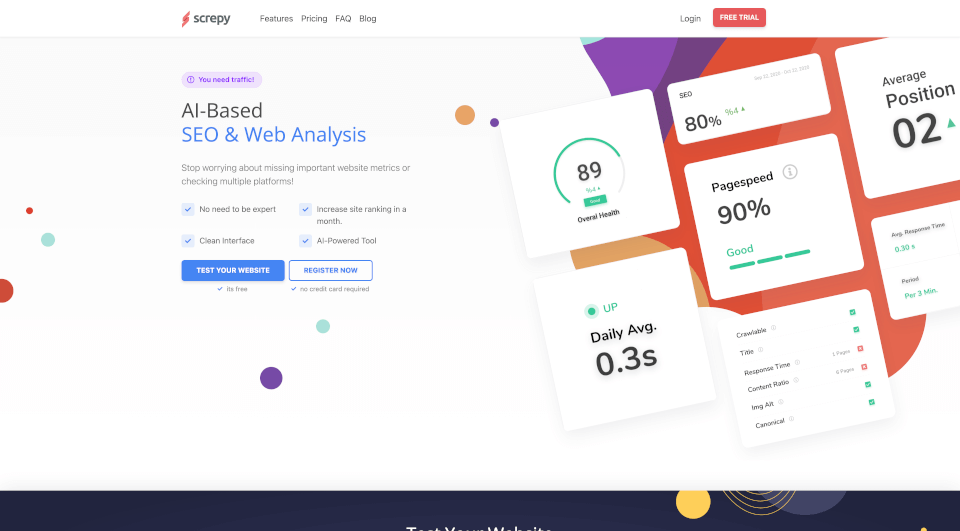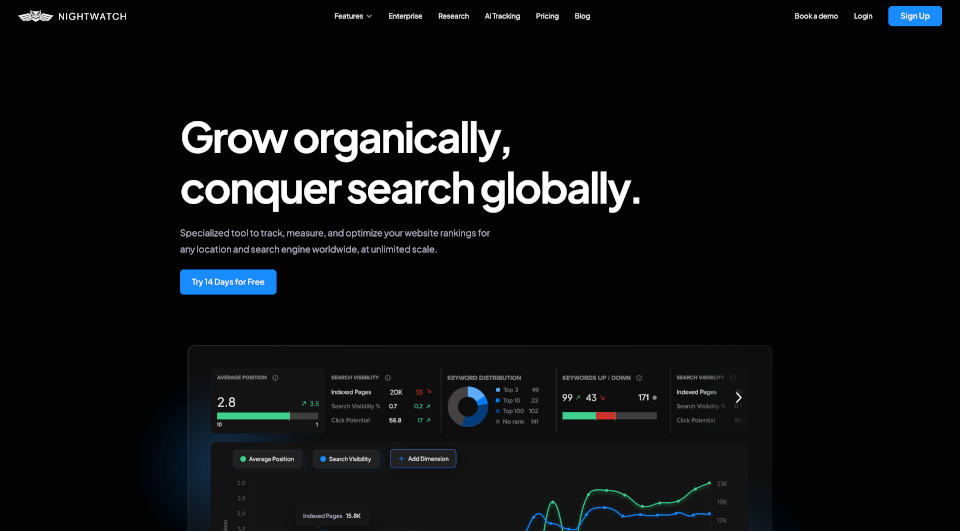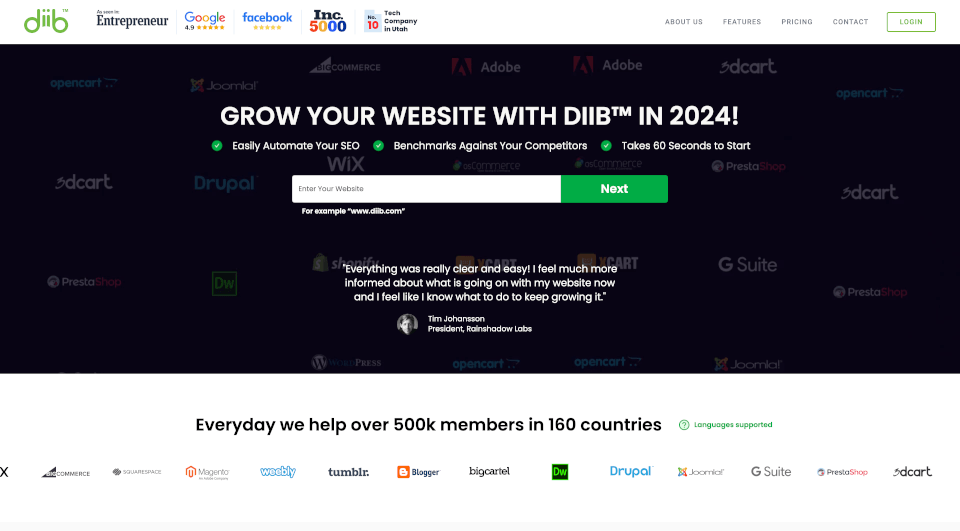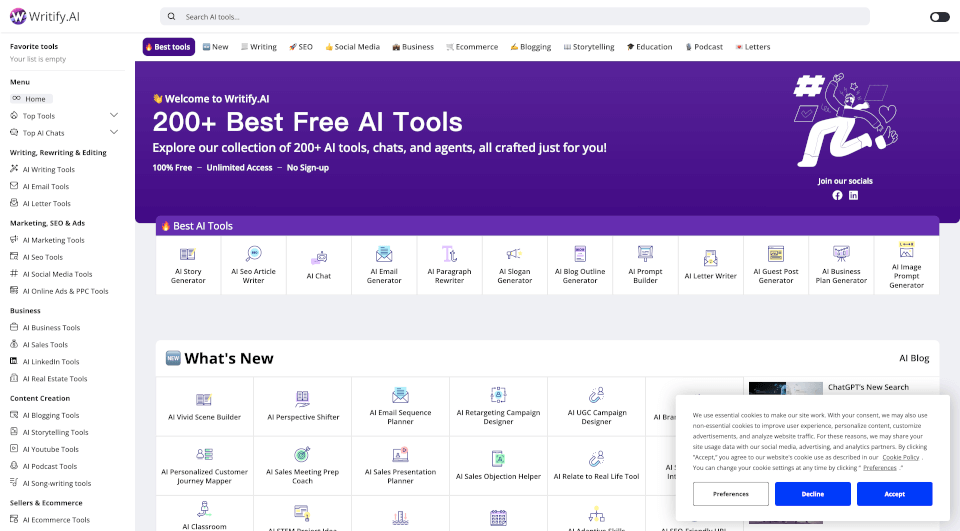What is Branalyzer?
Branalyzer's Brand Instant Analyzer is a powerful Chrome extension designed to provide real-time insights into brand traffic and key metrics for any website. With the ability to quickly analyze competitors, social metrics, and crucial details like Trustpilot ratings, users can access essential information about online brands in less than a minute. This tool is a game-changer for marketers, business owners, and anyone who needs to evaluate brand performance without navigating through multiple platforms.
What are the features of Branalyzer?
Branalyzer’s extension offers a wealth of features designed to streamline your experience:
Brand Info: Instantly access fundamental details such as the company name, localization, and employee count. This feature provides a snapshot of the brand's presence and scope.
Brand Traffic: Dive deep into traffic metrics, revealing organic traffic statistics, keyword performance, and advertising efforts. Users can assess how well a brand is performing in the digital landscape.
SEO Info: Gain insights into critical SEO metrics including Moz Domain Authority (DA), Page Authority (PA), backlinks, rankings, as well as Majestic Citation Flow (CF) and Trust Flow (TF). These parameters help in understanding a website's SEO standing.
Social Info: Analyze the brand’s social presence across various platforms like Instagram, TikTok, and Twitter. This feature is essential for marketers looking to gauge social media strategies and audience engagement.
Leads Info: Extract email addresses related to any brand, providing users the ability to create their contact lists quickly. This is particularly useful for B2B marketers and sales professionals.
Lists: Save and categorize domains in favorites, comparison lists, or custom lists, making it easier to track brands over time.
What are the characteristics of Branalyzer?
Branalyzer is characterized by its speed and efficiency. The extension is lightweight, ensuring it does not slow down the browser while providing a user-friendly interface that makes navigation straightforward. It seamlessly integrates brand analysis tasks into the user's workflow, allowing for fast access to essential data without the clutter of unnecessary features or complicated tools.
What are the use cases of Branalyzer?
The versatility of Branalyzer makes it applicable to various scenarios:
-
Tracking Brand Metrics: Marketers and business analysts can follow the evolution of important metrics over time, ensuring they are always informed about brand performance.
-
Establishing Brand Authority: Before entering into partnerships or evaluating service proposals, stakeholders can quickly assess the credibility and performance metrics of potential brands using this extension.
-
Monitoring Client Data: Freelancers and small agencies can leverage this tool to evaluate the impact of their work on client brands without dedicating extensive time to reporting.
-
Online Shopping Assurance: Consumers can check the reliability and reputation of brands they wish to purchase from, gaining confidence in their online shopping decisions.
-
Lead Generation: The ability to capture leads from anywhere on the web with a single click simplifies the process of building valuable contact lists for future outreach.
-
Competitor Analysis: Keeping tabs on competitors’ metrics is crucial for staying competitive. This extension allows users to easily monitor and analyze rival brands.
-
Backlink Searches: Users can quickly identify relevant backlinks without requiring access to complex and expensive SEO tools.
-
Domain Comparisons: Users can compare multiple domains effortlessly, enabling a comprehensive analysis of potential collaborators or competitors.
-
Organizing Domains: By saving domains into customized lists, users can efficiently track their interests and create targeted strategies.
How to use Branalyzer?
To get started with Branalyzer:
-
Install the Extension: Visit the Chrome Web Store, search for "Branalyzer Brand's Instant Analyzer," and click 'Add to Chrome'.
-
Launch the Extension: Once installed, click on the Branalyzer icon in your toolbar while on any website you wish to analyze.
-
Analyze a Brand: Enter the desired website to pull instant metrics on brand traffic, SEO stats, and social media performance.
-
Save Data: Utilize the lists feature to keep track of important domains by saving them to your favorites or custom lists.
-
Explore Insights: Dive deeper into various sections to leverage insights for marketing strategies, lead generation, or SEO improvements.