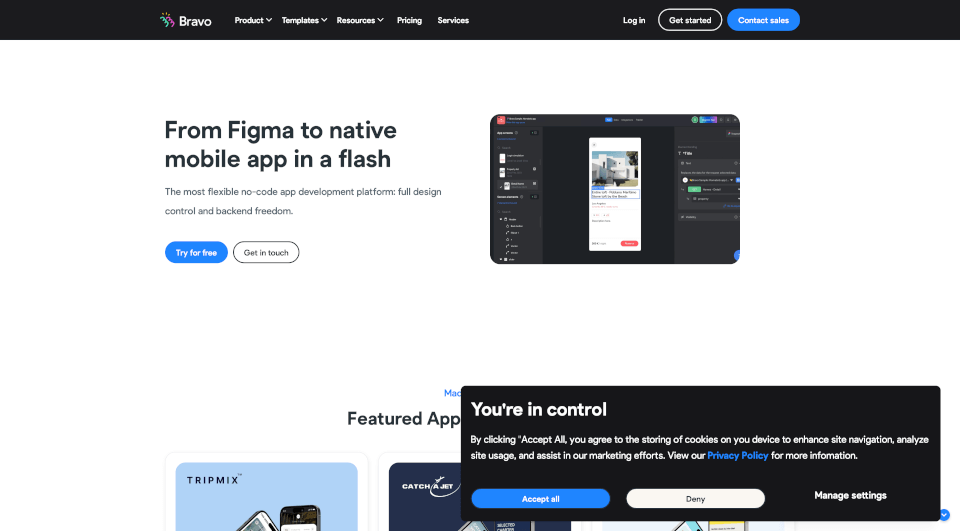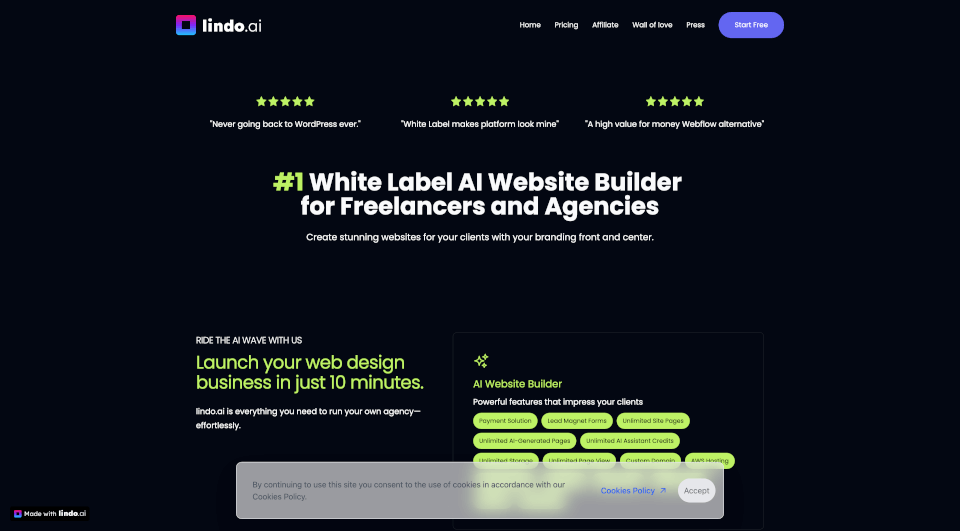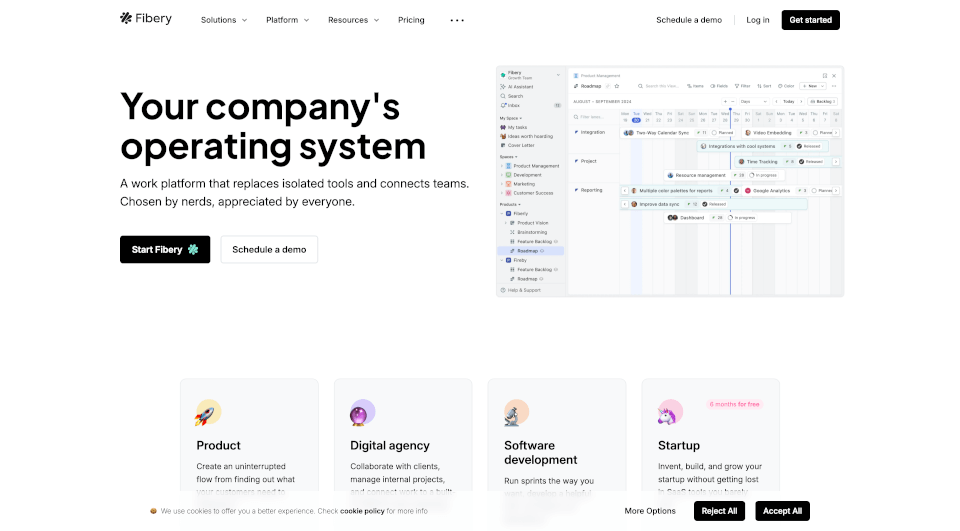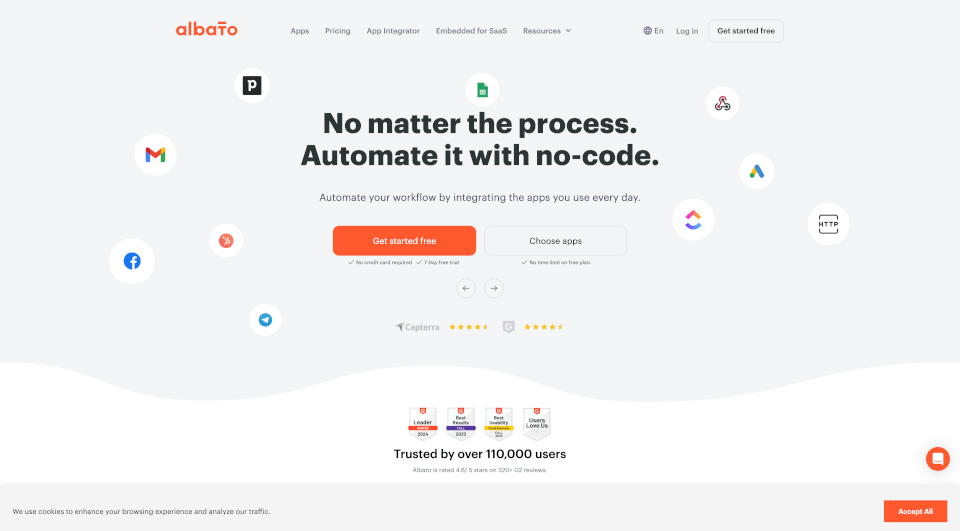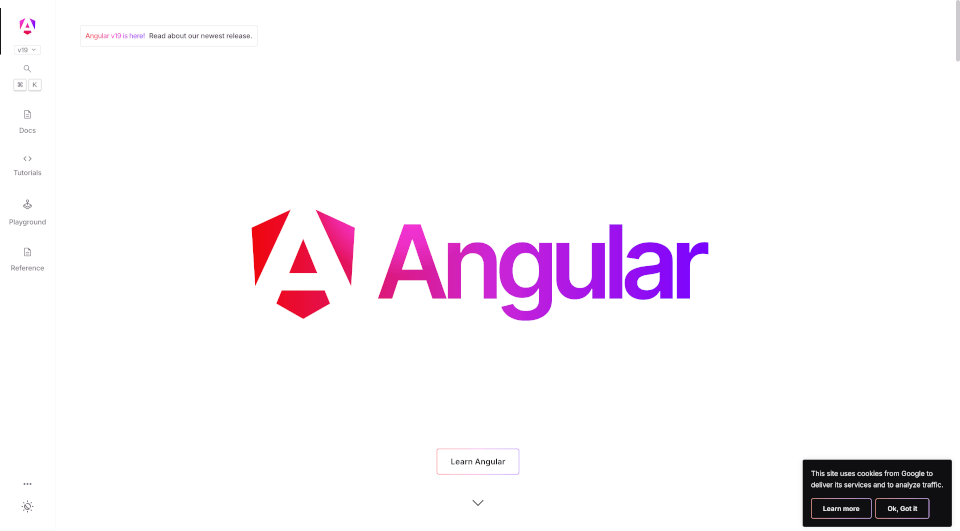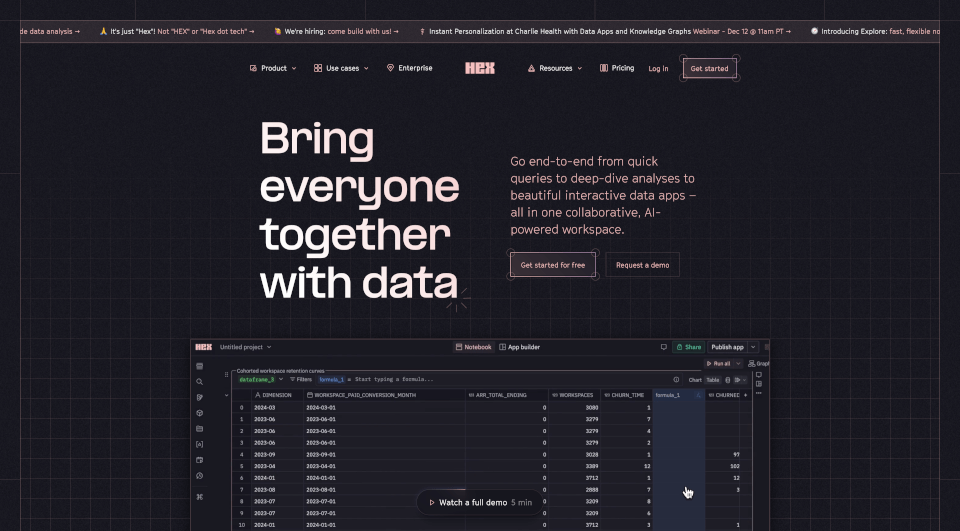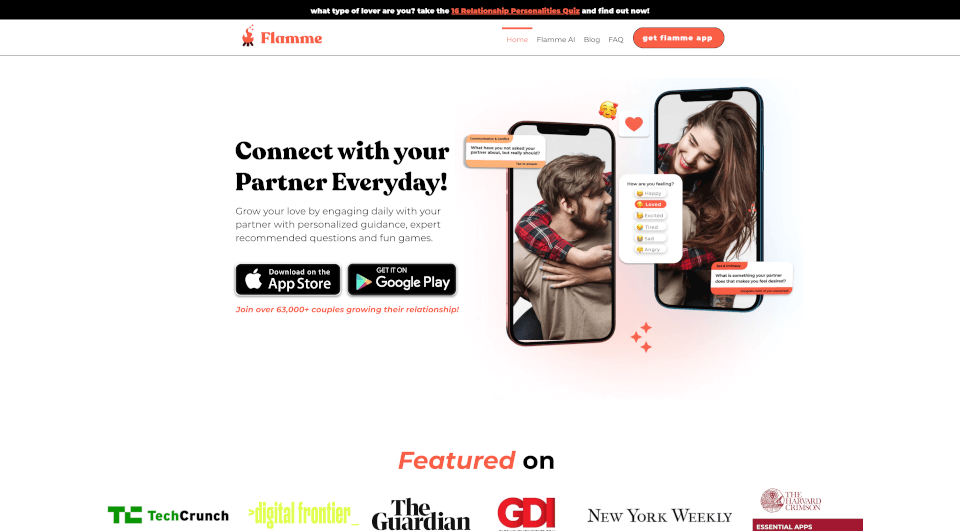What is Bravo Studio?
Bravo Studio is a design-first, no-code mobile app development platform that empowers users to seamlessly transform their Figma designs into fully functional iOS and Android applications. With its focus on design flexibility, native features, and backend freedom, Bravo Studio simplifies the mobile app development process, allowing creators to build powerful applications without extensive coding experience. Whether you're looking to launch an MVP or a complex app, Bravo Studio provides the tools you need to succeed.
What are the features of Bravo Studio?
- Figma Integration: Bravo Studio’s powerful Figma plugin enables users to convert their designs directly into mobile applications. The speed and ease of this integration mean you can get your app off the ground quickly without sacrificing quality.
- Native Features: Create prototypes that go beyond traditional capabilities. Incorporate haptic feedback, audio functionalities, camera interactions, and keyboard functionalities to deliver lifelike experiences.
- No-Code Development: The platform offers a user-friendly, no-code approach, making mobile app development accessible to everyone, including those without technical backgrounds.
- API Integrations: Connect your Bravo app to any third-party tool or service that offers a REST API. This feature allows you to feed your prototypes with real data, enhancing the authenticity of your user testing.
- Real-Time Iteration: Make changes on the fly and test different variations of your app, utilizing Bravo Vision for rapid feedback.
- Stress-Free App Publishing: Navigate the app submission process with ease, thanks to Bravo Studio’s dedicated team that guides you through each step, ensuring your app gets to the App Store and Google Play without hitches.
- Advanced Production Support: Unlock more features and expedite your app development with Bravo’s Production Support solutions tailored for serious developers.
What are the characteristics of Bravo Studio?
Bravo Studio stands out in the crowded app development landscape due to its design-first approach, allowing users to maintain creative control while building their applications. The flexibility of integrating APIs means users can tailor their apps according to specific business needs and user demands. Additionally, its commitment to facilitating stress-free publishing makes it an attractive option for startups and established businesses alike. The ability to test and iterate rapidly ensures that the final product is polished and user-ready.
What are the use cases of Bravo Studio?
Bravo Studio caters to a diverse range of application needs, making it suitable for various industries and use cases, including:
- Meditation Apps: Build sophisticated meditation apps packed with essential mindfulness content, enhancing user engagement through interactive features.
- Fitness Apps: Offer personalized fitness solutions for trainers and gym owners, providing users with health-related content and a customizable interface.
- Restaurant Apps: Create dynamic restaurant apps that streamline customer ordering processes and enhance overall dining experiences.
- Recipe Apps: Monetize culinary content by developing recipe apps that offer users easy access to thousands of recipes paired with insightful features.
- Event Apps: Delight guests with tailored event apps that cater to their specific needs, whether for small gatherings or large conferences.
- CRM Solutions: Ditch costly and inflexible CRM systems by building a custom CRM app that suits your business requirements perfectly.
- Kids Stories Apps: Develop engaging kids’ stories apps filled with audio narratives, designed for entertainment during car rides or bedtime.
- School Apps: Enhance communication within educational environments by building dedicated apps for students and parents alike.
How to use Bravo Studio?
- Design in Figma: Create and refine your app's design in Figma, ensuring that all UI and UX aspects meet your vision.
- Import into Bravo Studio: Use the Bravo plugin to import your design directly into the Bravo Studio environment.
- Configure Interactions: Set up necessary interactions, integrate APIs, and customize your app using Bravo’s features.
- Test Your App: Utilize Bravo Vision to test your app in real-time and gather feedback from potential users.
- Publish Your App: Follow the guided publishing process to submit your app to the App Store and Google Play, with support from Bravo Studio to ease the submission process.